-
Leawo Introduces Best Way to Help Burn the 2017 Slam Dunk Contest Video to DVD Disc
Posted on March 8th, 2017 No commentsTo help basketball and fans enjoy the 2017 Slam Dunk contest better, Leawo Software officially published the best way to burn Slam Dunk Contest video to DVD disc with detailed descriptions and illustrations recently, under the help of a professional DVD burner software program named Leawo DVD Creator.
The annual All-Star Game has been a very important performance to basketball and fans. The slam dunk contest has always been a popular part during the All-Star game weekend. Many fans plan to burn the slam dunk contest video to DVD disc for different purposes, but has no effective solution. To help solve this problem, Leawo Software carefully prepared and published a post themed on the solution to burn Slam Dunk Contest video to DVD disc.
In this newly published post, Leawo introduced a practical DVD burning software program to carry out this mission – Leawo DVD Creator. This DVD Creator is a professional DVD burning software app that could help people easily burn video to DVD, audio to DVD and image to DVD content in either disc, folder or ISO image file, and burn ISO image file to DVD disc directly. With this DVD Creator software, basketball and fans could easily watch Slam Dunk Contest video on DVD players that recognize DVD-9/DVD-5 disc.
This post contains 4 parts. The first part provides people the highlight version of 2017 Slam Dunk Contest video. Actually, the whole 2017 Slam Dunk Contest lasts for more than an hour, which includes preparation work, commercials, failed dunks, etc. Currently, people could hardly find the full game play of the 2017 Slam Dunk Contest video. Therefore the author kindly provides the 2017 Slam Dunk Contest highlight video for people’s convenience.
The part 2 and part 3 introduce why Leawo DVD Creator is the best DVD authoring software, and how to burn Slam Dunk Contest video to DVD disc with this DVD creator software, with detailed text descriptions and proper illustrations. The second part lists some highlights of Leawo DVD Creator, like the support of wide formats for input video, the internal customization features on video editing and disc menu DIY, the 2D to 3D converter feature, etc. All these features make Leawo DVD Creator the best DVD creating software. The 3rd part concentrates on a step-by-step guide on how to use Leawo DVD Creator to burn Slam Dunk Contest video to DVD disc. This part guides people easily to learn detailed operation to make a DVD collection of Slam Dunk Contest game.
The last part of this post shows people the video demo of how to use Leawo DVD Creator to burn dunk videos to DVD disc. Also, people could watch Leawo DVD Creator User Guide Video on YouTube.
This DVD creator software is available in both Windows and Mac versions on Leawo’s official website. Though this post takes the Windows version as example to show how to burn slam dunk contest video to DVD disc, the Mac version does exactly the same thing as the Windows one on Mac computer.
займ на карту rusbankinfo.ru
-
Leawo Valentine’s Day Big Run for the Lovestruck: Create DVD Video to Speak out I Love You
Posted on February 10th, 2012 No commentsWith the upcoming of the romantic 2012 Valentine’s Day, Leawo Software shares users with powerful discounted software programs to make this sweet day unique: all video and audio tools included on Leawo official website will be 20% off in price.
Valentine’s Day is the best time to express deep affection to lovers and there are thousands of ways to say out “I Love You”. Among ways of showing love a love movie sharing or a homemade video gift-giving may be ranked as a fashionable one. To make users’ Valentines Day gift preparation easy, the good-reputed multimedia solution provider—Leawo Software has prepared a 20% off special offering on all software covering video converter, DVD/Blu-ray creator, DVD/Blu-ray ripper, ringtone maker, iTransfer and more.
Users can make use of these programs to enrich Valentines digital life and add to Valentines Sweetness. Here are tips on how to take advantage of these video and audio tools for an example.
Leawo DVD Creator—a smart DVD maker which enables users to create DVD (DVD-5, DVD-9) or ISO image for watching DVD video on all DVD players. DVD video customization is available so as to endow users with personalized output. With this software, users are able to DIY warm DVD video to say “Thank You” and “I Love You” to lovers.
Leawo Video Converter—an all-powerful video converting tool which supports to deal with all video and audio conversions. Video editing features such as trimming, cropping, effecting and watermarking, 3D converting and more are accessible. With this program, users are capable of converting all movie videos to popular video players like iPad, iPhone, iPod, PSP, etc. for enjoyment.
Besides the above mentioned programs, do feel free to head to Leawo to get the required software to convert Valentines videos, rip Valentines DVD/Blu-ray movie discs, download Valentines movies, make Valentines iPhone ringtones, etc.How to get access to Leawo special offering?
Users only need to visit Leawo official website to pick up what you need and purchase the software with Coupon Code directly.
Valentines 20% off Special Offer Time: from February 10, 2012 to February 19, 2012
Official Special Offer Website: http://www.leawo.com/software-giveaway.htmlLinks:
Company website: http://www.leawo.com/
Official Blog: http://www.leawo.com/blog/Contact Person:
Steven
Leawo Software Co., Ltd.
Chief Executive Officer
Email: contact@leawo.comAbout Leawo Software
Leawo is a professional multimedia solution provider, mainly specializes in processing and broadcasting media over the Internet as well as in the daily life. Products range from DVD Converters, Video Converters, FLV Converters, PowerPoint Converters and more. The products are available worldwide in English, Japanese, German, French, Italian and Chinese, to be used on both Microsoft Windows and Apple’s Mac OS X platforms.займ на карту rusbankinfo.ru
-
Leawo Total Media Converter Ultimate 5.0.0.0 upgrades with optimized UI and newly added functions, including 2D to 3D conversion
Posted on November 11th, 2011 No commentsShenzhen, China, November 10, 2011 – Leawo Software Co., Ltd., a professional and well-known multimedia software provider, announced the release of Leawo Total Media Converter Ultimate 5.0.0.0 with a big leap in both user interface and practical functions. The upgraded version includes optimizations and newly added features, respectively includes full-screen operation, nodes mode display, optimized video editing, and newly added 2D to 3D conversion ability, vp8/F4V output support, up to 10 output directory memory function, etc.
Key upgrades of Leawo Total Media Converter Ultimate 5.0.0.0
1. Main program interface supports full-screen operation.
When operating software in a full-screen way, users are able to get access to the wanted functions easily and quickly. This software embraces users the ability to do full-screen operation, so software operating process can be said as easy and fast.
2. Optimized convert interface in nodes mode display and one-to-one node operation.
The concise nodes mode display and one-to-one node operation are applied to the convert interface, which make video conversion process clearer and easier.
3. Added vp8、F4V formats to Profile as output.
The vp8 and F4V video file formats are successfully added to Profile as output in the upgraded version for users to enjoy media content on vp8 and F4V video compatible media players.
4. Added the function to memorize up to 10 output directory settings.
The 5.0.0.0 version produces better user experience for output settings as it adds the function to memorize up to 10 output directories, which greatly facilitates customers.
5. Added video subtitle and sound track options.
For users’ convenience, the upgraded version allows users to choose the specific video subtitle and sound track according to their requirements.
6. Added the ability to convert 2D to 3D.
With the stunning 2D to 3D conversion function added, any plain 2D media files can be soundly converted to vivid 3D videos. Without going to the costly 3D supported theaters, any 3D videos are available with this program.
7. Optimized video editing functions.
Some video editing optimizations have been done to V5.0.0.0, so users are able to get videos with customized features flawlessly.
8. Added the ability to convert 8 video files simultaneously.
Multiple video conversions save time and energy, the new version allows users to convert as many as 8 tasks at a time.
Price and Availability:
The full price of Leawo Total Media Converter Ultimate is US $99.95; click the following links for detailed information.
Company URL: http://www.leawo.com/
Product URL: http://www.leawo.com/packages/total-media-converter-suite/
Product Download Link: http://www.leawo.com/download/ltmcp_setup.exe
Contact:
Steven
Leawo Software Co., Ltd.
Chief Executive Officer
Email: contact@leawo.com
займ на карту rusbankinfo.ru
-
Mother’s Day Big Gifts: Save Up to $65 Special Offer and 40% Save with Coupon Code Available
Posted on May 6th, 2011 No commentsGreat news for all multimedia software users for the upcoming Mother’s Day: Leawo launches a big Mother’s Day promotion for all multimedia software users to celebrate Mother’s Day until May 16th. The big promotion includes two parts: special offer and coupon code. During the promotion period, all Leawo software tools are available at high discount.

Detailed information about Mother’s Day Promotion:
Promotion period: until May 16
The promotion content:
1. Users could get a big special offer on all Leawo package solutions during promotion duration. The special offer could save you up to $65.
2. Besides big special offer on package solutions, Leawo also provides coupon code during promotion. The $10 coupon code would save you up to 40%, but it works only for Swreg payment. The coupon code is not applicable for Leawo’s package solutions.
Preview of some wonderful products during the Mother’s Day Promotion:
Leawo Total Media Converter Ultimate: original priced at $164.95, now only $99.95, save $65.

A versatile 7-in-1 media solution that perfectly converts between all common video/HD video/audio/DVD/Blu-ray formats. It acts as HD Video Converter, Blu-ray/DVD Ripper, Blu-ray/DVD Creator, YouTube Video Downloader, and Video Accelerator. Meanwhile, this program offers great user experience with easy-to-use interface, fast video conversion and DVD/Blu-ray burning, CPU multi-core control to better computer performance and simple and quick settings during conversion.
Leawo DVD to iPhone Converter: priced at $25.95, now only $15.95, save up to 40%

Leawo DVD to iPhone Converter can not only help you convert DVD to iPhone, transfer DVD to iPhone and then watch wonderful DVD movies on iPhone’s widescreen, but also enable you to edit original DVD files by cropping frame size, trimming duration, adding image/text watermark and setting effects. The DVD to iPhone converter could convert DVD to iPhone 4, iPhone 3G, iPhone 3GS, etc.
To get more detailed information about the Mother’s Day Big Promotion, you can check the promotion link: http://www.leawo.com/promotion/mothers-day/index.html.
займ на карту rusbankinfo.ru
Blu-ray Ripper, DVD Ripper, Leawo HD Video Converter, Leawo Video Creator, Mother's Day, Promotions blu ray creator, Blu-ray Ripper, dvd creator, dvd ripper, hd video converter, holiday special offer, holiday specials, mother's day, mother's day gifts, mother's day promotion, promotion, special offer, Video Converter, youtube downloader -
Create Your Own Harry Potter and the Deathly Hallows DVD with More DIY Features
Posted on February 17th, 2011 No commentsSince the release in IMAX formats on 19 November 2010, the most popular epic fantasy film Harry Potter series “Harry Potter and the Deathly Hallows” Part 1 has become the third-highest grossing film of 2010, only behind Toy Story 3 and Alice in Wonderland. It is also the 10th highest-grossing film of all-time. Now, the Harry Potter and the Deathly Hallows Part 1 DVD is available for pre-order on Amazon, with the real Harry Potter 7 Part 1 DVD being released on 11 April, 2011. It would be a great pity for Harry Potter fans to wait so long for Harry Potter and the Deathly Hallows DVD version for either home movie enjoyment or collection.

Actually, we all have the access to create our own Harry Potter and the Deathly Hallows Part 1 DVD with more DIY features, rather than simply waiting for the DVD release of Harry Potter 7 from Amazon or other stores, with the help of a Leawo Total Media Converter Ultimate – a great powerful multimedia tool which could act as DVD burner to burn Harry Potter and the Deathly Hallows to DVD discs. What you need to prepare are just downloading Harry Potter and the Deathly Hallows Part 1 movie, downloading DVD burner and installing it and a blank DVD disc to burn Harry Potter DVD.
More DIY features are provided by this DVD creator from Harry Potter and the Deathly Hallows film to DVD discs, including disc template, background music, background picture, menu label, aspect ratio, TV standards, etc. All these would make the DVD disc created from Harry Potter 7 your own patent for more DVD enjoyment.
A reference user guide for this powerful DVD creator may be helpful:
http://www.leawo.com/packages/total-media-converter-suite/user-guide.html.займ на карту rusbankinfo.ru


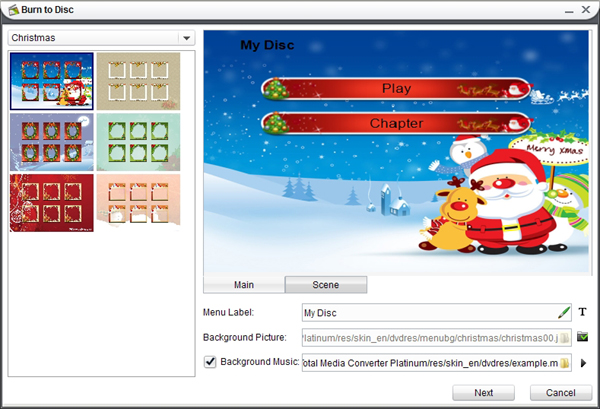





Recent Comments