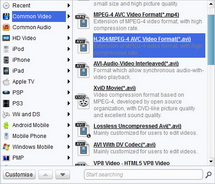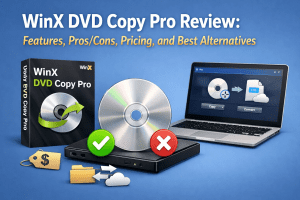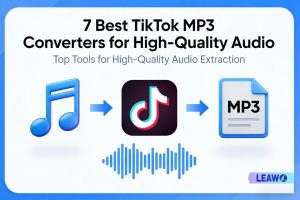Convert FLV to AVI may bring you a lot of conveniences. It’s not necessary to convert FLV to AVI with an FLV to AVI converter. FLV to AVI conversion can be accomplished with Leawo Video Converter, which allows you to play and edit the converted AVI video in Windows Media Player; it saves a lot of time than using other programs since it supports batch conversion. And with this FLV to AVI converter, you can convert FLV to AVI with just a few clicks.
Humanized program interface, legible video format profiles and fast conversion speed make the whole FLV to AVI conversion much easier.
Now let’s begin to convert FLV to AVI with Leawo Video Converter, the powerful FLV Converter.
Full Guide

Launch the program and add FLV video files
Launch Leawo Video Converter and click "Add Video" icon to input FLV files.

Click “Convert” to start the FLV to AVI conversion.
Click the big green button to start the AVI to FLV conversion.
Extended Knowledge

FLV (Flash Video) is a file format used to deliver video over the internet using Adobe Flash Player and, is the most popular file format. Almost all video sharing sites are supporting to play videos in FLV format, that’s because 98% of all internet users have installed Adobe Flash Player on their computers, and the webmasters hope the videos on their sites can be viewed by as many as people.
AVI, short for Audio Video Interleaved, is a multimedia container format introduced by Microsoft in November 1992. As a container, AVI can contain both video and audio data in a file that allows synchronous video-with-audio playback. AVI is being widely supported with a vast range of operating systems and devices. With codecs of DivX and Xvid, the picture quality of AVI may be even better than DVD videos.
Related Articles