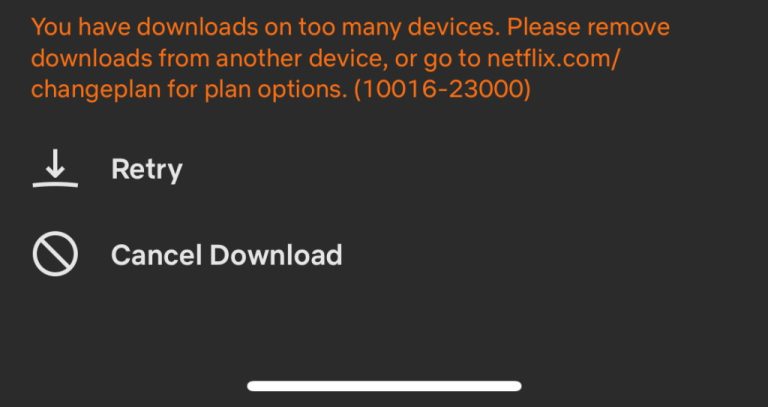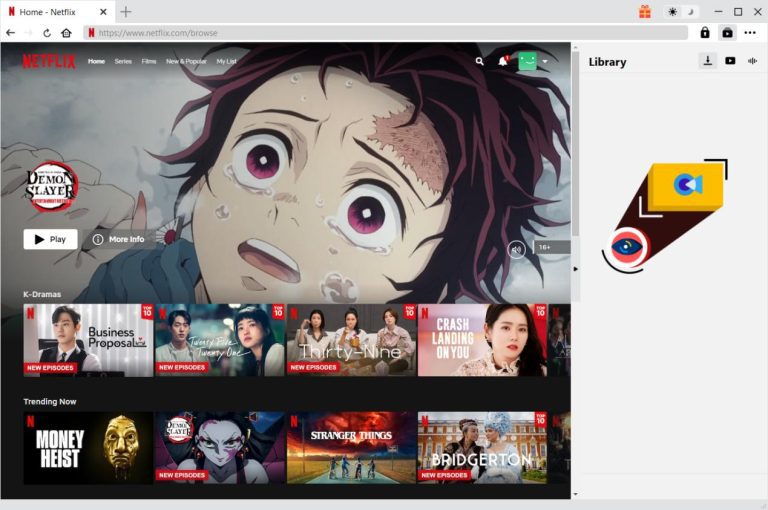Have you observed that Netflix removed movies or shows after a few days from your device? This is exactly because Netflix has download limits. If you like watching your shows offline anytime, you need to understand how the limits work and how to ensure that you don’t hit the quota. Netflix does this to keep the device memory usage in check. However, the details of that will help you to have the best offline watching experience. In this article, you will find out what the Netflix download limits are, how many movies/shows you can download, and some tips to download Netflix movies and never run out of movies/shows to watch without internet connection. Read on as we share more about how Netflix prohibits the download of its movies and how to get around this.
Part 1: What are Netflix Download Limits?
Netflix offers its subscribers an option of downloading the movies and TV shows for offline viewing. In contrast, Netflix imposed certain limits on the download feature. These restrictions include:
- – Device-Related Limits: Netflix currently only allows downloads to only a few devices including iOS devices running iOS 9.0 or later, Android devices running Android 5.0(Lollipop) or later, Amazon Fire OS devices running Fire OS 4.0 or later, and Google Chromebook with Google Play Store installed. Further, the public computers may be programmed to prevent downloading of Netflix content.
- – Limit on Number of Download Devices: The number of devices, on which downloads are allowed varies, depending on the Netflix subscription plan that you choose. The Basic one includes downloads on one device, the Standard one – on two devices, and the Premium one – on four devices.
- – Maximum of Downloads in Total: Whether or not a person can simultaneously download a certain number of active titles is also determined by the subscription plan. The Basic plan allows for max 1 download at a time, the Standard plan allows for max 2 downloads at a time, and the Premium plan allows for up to 4 downloads at a time.
- – Yearly Download Limit for one Title: Some titles may include a restriction that the number of downloads a year is limited. This limit is set by the content provider and the individual title has a different limit.
- – Titles Unavailable for Download: Not all titles are available for download due to copyright restrictions. Furthermore, some titles are also available for download in selected areas only.
- – Netflix Downloads Expiration: Netflix downloads are valid for a period of time, and they expire after 7 days or 30 days, depending on the title and their licensing agreements. Once you download a title and watch it, it will expire in 48 hours. Additionally, a person loses the access to the downloaded titles if they cancel the Netflix subscription.
Note
- In a recent update(2024.07), Netflix retired its dedicated Windows app and now offers a web app instead. Its download feature for Windows has been discontinued.
- Make sure your device has the latest updates installed, because some older operating system versions for above devices may not support downloads.
- If you want to download Netflix videos on Android with the latest Netflix app version, your device must have Android OS version 7 (Nougat) or later.
Part 2: How to Avoid Netflix Download Limit?
If you’re a Netflix subscriber, you’re probably aware that the streaming platform has some limits for downloading its content. The speed limit may be a bit frustrating, especially when you want to download more than one episode or movie at a time. However, there is a way to evade this restriction and download as much content as you want from Netflix. CleverGet Netflix Downloader provides an advanced functionality which enables users to download Netflix videos without any restrictions. Using this best Netflix Downloader, you can download single episodes or complete seasons of the TV show of your choice, not to mention movies, in 1080p or 720p HD quality. Here are some of the key features of CleverGet Netflix Downloader:
Features:
- With CleverGet Netflix Downloader, you can download all your desired Netflix videos so that you can watch them anywhere offline and without an internet connection.
- CleverGet Netflix Downloader is a tool that gives you an option to download the individual episodes or the whole season of the TV shows in Netflix, thus allowing you to watch the content in any order you like.
- CleverGet Netflix Downloader applies the newest technology to ensure that the downloaded videos are of the highest quality with no lossy compression.
- CleverGet Netflix Downloader lets you to directly download movies either MP4 or MKV format so that you can watch them on a lot of devices, including smartphones, tablets, and laptops.
- CleverGet Netflix Downloader makes you able to download video with multiple audio tracks and subtitles. In this way, you have the chance to select the preferred language.
- CleverGet Netflix Downloader offers you the ability to remux subtitles into video or save them as SRT/SUP files, so you have a greater control over how you watch your content.
- CleverGet Netflix Downloader preserves the full metadata info of your downloaded videos which includes the title, genre, director, and cast among others, therefore making it simple to organize and control your video library.
A bit confused how it works? It’s pretty simple. CleverGet works by bypassing Netflix’s download limit and allowing you to download as much content as you want. Here’s how to use it:
Step 1: Download and install CleverGet.
Step 2: Enter the link of the target Netflix video or search for it within the app.
Step 3: Click the analyzing button to see available download options.
Step 4: Choose the desired video quality and click “Download” to start the process.
Part 3: FAQs
Q: Why does Netflix have download limits?
To block subscribers from streaming videos just like a rental service that enables permanent downloading of video copies, Netflix applies download limits. It helps them to control the space on the devices and the licensing expenses.
Q: What are Netflix’s download device limits?
The core plan ensures downloads on one device. The Standard plan allows devices up to 2. The premium plan offers a feature that allows up to 4 devices at a time to have downloads. The devices are phones, tablets, laptops and desktops of particular operating system(s).
Q: How long do Netflix downloads last?
Normally downloads from Netflix will expire within a month, if they have never been played. Once a downloaded video is watched, it lasts for 48 hours at most. If you unsubscribe from Netflix, all the downloads will be erased immediately.
Q: How many Netflix videos can I download?
You need to check your subscription plan for this. With the cheapest plan, Basic, you are allowed 1 book at a time. The Standard is the only channel that allows for two titles simultaneously. The maximum number of titles for downloading concurrently is 4 for a profile in Premium. Some titles may have supplementary limitations on the number of downloads available per year that were set by the content provider.
Conclusion
If you are searching for a way to bypass Netflix’s limit on how much content you can download and download whatever you want, CleverGet Netflix Downloader is exactly what you need. Thanks to its user-friendly layout, high-quality downloads, and nifty editing features like subtitles and audio tracks, CleverGet Netflix Downloader is the ultimate tool for Netflix users who prefer watching their favorite shows or movies offline.