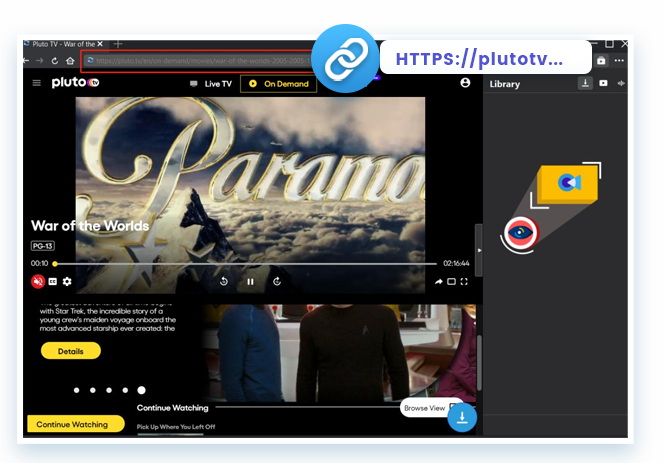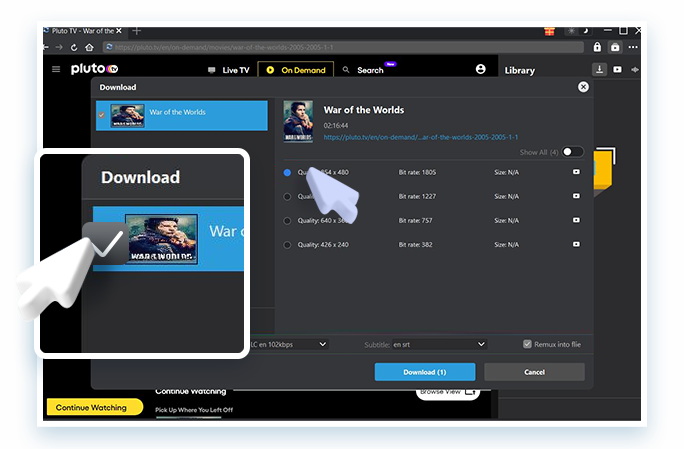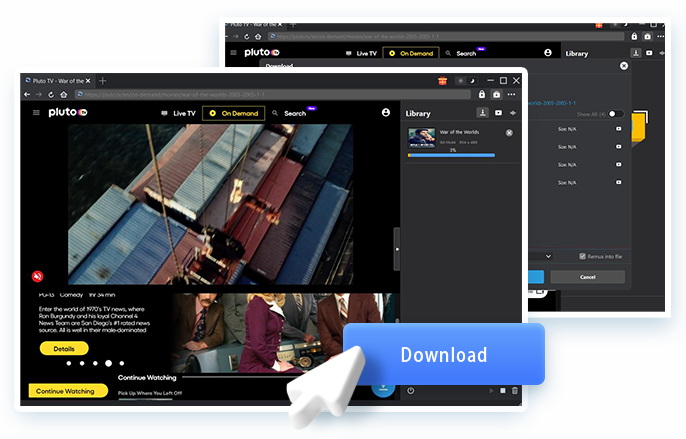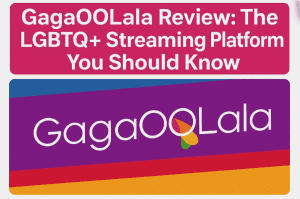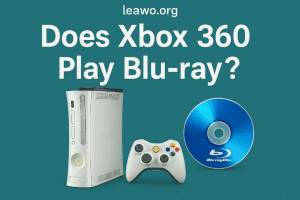Pluto TV is a free streaming service. You don’t need to pay or even sign up. Sounds great, right? But there’s a catch. And not just a few. Some people say it’s too much. So, is it worth your time? Can you really enjoy free TV with all those ad breaks? In this review, we’ll break it down. What’s good, what’s not, and who it’s best for.
OutlineCLOSE
Part 1: Introduction: Pluto TV’s Free Streaming Model
Pluto TV is a free streaming service. You open it and start watching. It is owned by Paramount, so this is not a random collection of video on the internet, this is the real deal. There are two main offerings: Live TV channels and on-demand shows and movies. News, sports, reality shows, classic sitcoms, full movies, etc. It’s a hodgepodge of new and old content but mostly old content that has aired elsewhere.
OK, but there is a catch. Since this is a free service Pluto TV is ad-supported. And by ad-supported, I mean that you will see commercial breaks, a lot. Not only during movies but also on most TV shows, just like you get with regular cable. That’s how they make their money. Live TV also can’t be paused or resumed and you can’t fast-forward through commercials. If you’re a regular Netflix or Disney+ viewer, you may find the experience a bit clunky. But if you don’t mind a few commercials, it’s not a bad package.
Pluto is keeping it simple. Provide people with free content and subsidize it with ads. It’s great for casual viewers, cord-cutters, or anyone looking for a diversion with no additional monthly subscription fees.
Part 2: Platform Compatibility
Pluto TV works on almost everything. You can watch it on:
- Smart TVs (like Samsung, LG, Vizio)
- Streaming devices (Roku, Fire TV, Apple TV, Chromecast)
- Game consoles (PlayStation, Xbox)
- Phones and tablets (iOS and Android)
- Web browsers on your computer
You don’t need to download anything special, you just need to download the app or visit the website. However, there are a couple of drawbacks. For one, if you have an older smart TV, the app can be a bit slow and buffer constantly. It’s also not perfect. The other downside is for those of you who live outside of the U.S. You will have some location errors, and in order to watch some content, you will need to be in a specific country. For the most part, though, Pluto TV is very easy to access for the average person. Whether you are on the couch, on your phone, or on your laptop, you have it at your fingertips.
Part 3: Content Library: Channels & On-Demand
Pluto TV offers you two kinds of content. There are live channels and on-demand television or movies. The live TV experience is similar to that of traditional cable. You can browse the channels and select any program that is currently playing. There are news channels, sports, true crime, cooking, cartoons, and even channels dedicated to one show that will play all day, such as Baywatch or Judge Judy. The on-demand experience is similar to Netflix, but much simpler. You select the show or movie you want to watch and press play. No login is required. You’ll find older films, older sitcoms, reality shows, and a few surprises. You won’t find the latest and greatest or big blockbusters, though. 4K is available for certain channels and shows but will vary by device and region.
Part 4: User Experience
Pluto TV is perfect for penny pinchers. If you’re cord cutting and don’t want to deal with another subscription, this one is a winner. It’s also ideal for channel surfers who have never grown out of clicking through live TV because it just feels so natural. On the other hand, there are a few downsides.
Ads are your number one enemy on Pluto TV. Expect a commercial every 5 to 10 minutes and no option to skip or fast-forward either. Parental control is not an option as well. You can’t lock a channel or filter content, which can be troublesome with kids using the service. Live sports are also not on point. Pluto offers some sports highlight channels, but nothing major like live games. If you’re a sports fanatic, you’ll likely need an additional streaming service. Still, for free content, it’s hard to complain. If you just want background TV or something casual to watch, it works.
Part 5: How to Watch Pluto TV Offline?
Pluto TV is great for free streaming but only when you’re online. There’s no built-in download button, and it doesn’t offer offline viewing like Netflix or Disney+. That means if you want to watch your favorite show or movie on a plane, during a road trip, or anywhere without internet, you’re out of luck, unless you use a third-party tool.
That’s where CleverGet Pluto TV Downloader comes in. CleverGet will let you download on-demand movies, shows, and other Pluto TV content right into your computer. You can save them in HD quality, without ads, and watch them anytime even without an internet connection. It can preserve original audio tracks and subtitles. You can also select the ones you need. Also, it can embed subtitles in a video file or extract them to separate caption files. So if you want the freedom to watch Pluto TV anytime, this is a solid option.

-
– Download any on-demand videos from Pluto TV in 720P resolution.
– Support to download Pluto TV episodes of certain/all seasons in batches.
– Save desired multi-language audio tracks and subtitles.
– Remove ads during the Pluto video download process.
– Easy-to-use UI with multilingual settings.
Here is how to use CleverGet Pluto TV Downloader step by step:
Step 1: Visit Pluto TV Video Within CleverGet
Open CleverGet on your PC. Now paste the copied video URL into the search bar.
Step 2: Let CleverGet Process the Video
CleverGet will automatically analyze the link and display the available download options.
Step 3: Choose Your Video Settings and Download
Choose the quality (up to 720p), format (MP4 or MKV), and subtitles (downloaded with the video or not). Then hit Download. The downloader will start saving the video to your computer.
You’re all set! You can now watch Pluto TV offline, any time you want, no commercials, no buffering, and with no need to be online.
Part 6: FAQs
Q. Is Pluto TV really free, or are there hidden costs?
Yes, Pluto TV is free. You don’t need to have a subscription or need to create an account. It also doesn’t have any hidden charges. Pluto makes money through ads.
Q. Can I watch Pluto TV when I’m not in the U.S.?
No, you might be blocked due to restrictions on licensing, because Pluto TV is a region-limited streaming service.
Q. Can I download Pluto TV shows to watch offline?
No, pluto TV will not allow you to download content for offline viewing within its app. However, if you want to save Pluto TV shows or movies for later viewing, you can use a third-party Pluto TV downloaders.
You May Also Interest in
No related article