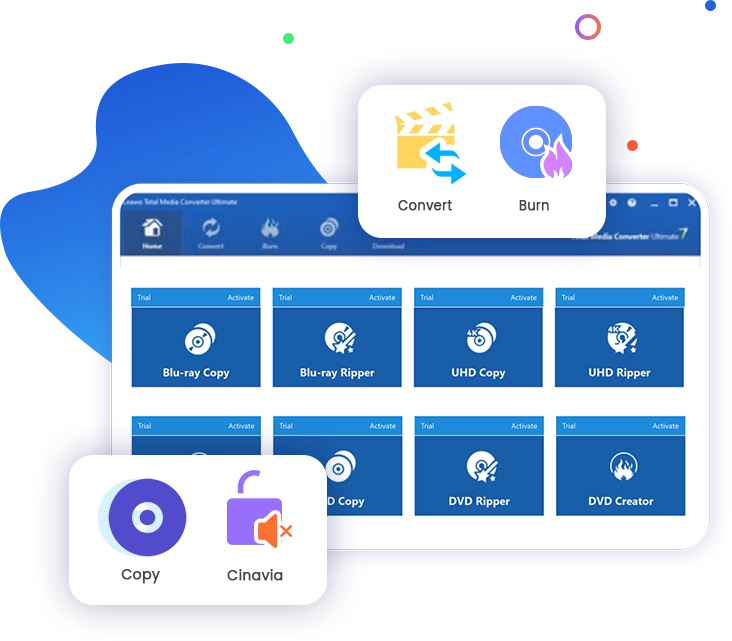
Leawo Prof. Media 13
Leawo Prof. Media 13 for Mac
World’s No. 1 media converter suite provides the best and most full-featured multimedia solutions
All-inclusive media converter toolbox provides multiple solutions on up to 4K videos, DVD, Blu-ray, 4K Blu-ray, audios and photos, with astonishing bonus features.
Convert 4K/HD/SD video, 4K Blu-ray/Blu-ray/DVD, audios for variosu devices and players etc.
Burn video to DVD/Blu-ray/Blu-ray content with 40+ models of disc menu and templates preset.
Copy 4K Blu-ray/Blu-ray/DVD movies to computer or blank disc in 1:1 or movie-only backup.
Turn photos to slideshow video, or burn photos to 4K Blu-ray/Blu-ray/DVD content with ease.
Create 3D movies with up to 6 different 3D effects available, edit disc menu and video effects.
Leawo Prof. Media – The ever best choice for your movie night
As an all-inclusive media converter suite, Leawo Prof. Media ensures your movie night with high quality and smooth movie watching experience. In total, Leawo Prof. Media includes 16 modules: Video Converter, UHD Ripper, Blu-ray Ripper, DVD Ripper, UHD Copy, Blu-ray Copy, DVD Copy, UHD Creator, Blu-ray Creator, DVD Creator, Blu-ray Recorder Ripper, Blu-ray Recorder Copy, Blu-ray to DVD Converter, DVD to Blu-ray Converter, Blu-ray Cinavia Removal, and DVD Cinavia Removal. These modules together help solve format incompatible issue between 4K Blu-ray, Blu-ray, DVD, video, audio, and even pictures.
With Leawo Prof. Media, you could easily convert 4K Blu-ray, Blu-ray, DVD, video, and audio files, copy and back up 4K Blu-ray/Blu-ray/DVD content to computer or blank disc, burn videos to 4K Blu-ray/Blu-ray/DVD content in disc, folder and/or ISO image file, and even turn photos to video or 4K Blu-ray/Blu-ray/DVD content, with multiple practical features such as video editor, disc menu designer, etc.
Convert various media files
Convert media files between 4K Blu-ray, Blu-ray, DVD, video, audio and pictures
Enjoy HD movies at will
Convert 4K Blu-ray, Blu-ray, DVD and HD videos for HD movie experience
Quick Blu-ray/DVD backup
Copy and back up 4K Blu-ray, Blu-ray and DVD to computer or blank disc
Effective photo solutions
Turn photo to video, or burn photos to 4K Blu-ray/Blu-ray/DVD freely
Superb 4K Blu-ray/Blu-ray/DVD Experience
Convert 4K Blu-ray/Blu-ray/DVD to HD video
As professional media converter software, Leawo Prof. Media provides high speed and quality 4K Blu-ray/Blu-ray/DVD to video converting. It can easily decrypt, rip and convert 4K Blu-ray/Blu-ray/DVD movies to video in MP4, MPG, WMV, 3GP, FLV, and tons of other formats. It could even convert DVD movies to optimized device formats with great image quality for playback on Apple iOS devices, Windows phones, BlackBerry 10 devices, Android devices and more.Burn 4K Blu-ray/Blu-ray/DVD with ease
Featuring 4K Blu-ray/Blu-ray/DVD burner, Leawo Prof. Media helps convert and burn 4K Blu-ray, Blu-ray and DVD content from videos, ISO image file and even pictures. It could convert and burn 4K Blu-ray/Blu-ray/DVD disc, folder and ISO image file upon personal needs, with desired disc menu.
High quality 4K Blu-ray/Blu-ray/DVD backup
The inner Copy module includes 4K Blu-ray Copy, Blu-ray Copy and DVD Copy, which can copy and back up 4K Blu-ray, 3D Blu-ray, Blu-ray and DVD disc, folder and ISO image file to computer hard drive or blank disc. Meanwhile, it even helps copy and compress 4K Blu-ray/Blu-ray/DVD content at high quality like Blu-ray to DVD, DVD-9 to DVD-5, etc.
The Copy module provides 3 copy modes, respectively for 1:1 full movie backup mode, movie-only main movie backup mode, and custom mode for different needs. Discs from various regions and with various protections could be handled.
Exciting 2D to 3D movie making experience
As the best and most fully-featured media converter suite, Leawo Prof. Media keeps in line with the 3D movie trend with the internal 3D movie maker. It could easily convert 2D 4K Blu-ray/Blu-ray/DVD to 3D video and convert 2D video to 3D 4K Blu-ray/Blu-ray/DVD content for unlimited 3D movie enjoying. It provides the easiest way to make 3D movies. There’re totally 6 types of 3D effects available for you to choose from: Red/Cyan, Red/Green, Red/Blue, Blue/Yellow, Interleaved and Side by Side. To make the created 3D movies more vivid, you are even allowed to set the 3D depth to adjust the 3D effect. 3D movie effect preview is instantly presented.
100% compatible with Windows & Mac
Compatible with Windows 7/8/8.1/10/11 and macOS 10.13/10.14/10.15.../14/15.
Select subtitle and audio tracks
Select subtitles and audio tracks from source media files, or even load external subtitles.
Fast converting
3 advanced GPU graphics card accelerations: NVIDIA CUDA, ATI Stream , Intel.
How Does Leawo Prof. Media 13 Work
Convert video/DVD
 1
1Step 1 : Add source media files
 2
2Step 2 : Choose output format
 3
3Step 3 : Set output directory
 4
4Step 4 : Start the converting
Tech Specs
Supported OS :Microsoft® Windows 7, Windows 8, Windows 8.1, Windows 10, Windows 11
Processor :1 GHz or above Intel/AMD Processor
RAM :512MB RAM (1024MB or above recommended)
Free Hard Disk :5GB+ (DVD) / 25GB+ (Blu-ray Disc) hard disk space
Graphics Card :NVIDIA GeForce GTX 260 and above
Others :Recordable Blu-ray drive, Internet Connection
Supported OS :macOS High Sierra(10.13), macOS Mojave (10.14), macOS Catalina (10.15),
mac OS Big Sur (11), macOS Monterey (12), macOS Ventura(13), macOS Sonoma (14), macOS Sequoia (15), macOS Tahoe (26)
Processor :1 GHz or above Intel Processor and Apple M1/M2/M3 chip
RAM :512MB RAM (1024MB or above recommended)
Free Hard Disk :5GB+ (DVD) / 25GB+ (Blu-ray Disc) hard disk space
Others :Recordable Blu-ray drive, Internet Connection
Testimonials
What Client Say About Leawo Prof. Media 13
Leawo Prof. Media 13
Leawo Prof. Media 13 for Mac








Freely make use of your digital media
To watch HD movies on your mobile devices, Leawo Prof. Media helps convert 4K Blu-ray/Blu-ray/DVD/HD videos to video files in 180+ formats for various devices and players. To watch HD movies on Blu-ray/DVD player, Leawo Prof. Media could convert and burn HD movies to 4K Blu-ray/Blu-ray/DVD content for playback on standalone disc player or computer easily. To store 4K Blu-ray/Blu-ray/DVD content better, Leawo Prof. Media helps either copy and back up 4K Blu-ray/Blu-ray/DVD to blank disc or computer drive, or convert them to digital video files.
With Leawo Prof. Media, you could watch HD movies or use your digital media files in the way you like. There will be no format incompatibility issues in your digital entertainment.