
Leawo DVD Creator
Leawo DVD Creator for Mac
Create homemade DVD movies with videos and photos in multiple formats
Provides the easiest-to-use and friendliest solution for movie fans to convert video and burn video to DVD-5/DVD-9 content with abundant DIY features to customize DVD movies.
Create DVD-5/DVD-9 disc, folder or ISO image files from recorded videos, online videos and other videos;
Preset 40+ disc menu template models for DVD burning, even allow DIY disc menu;
Convert 2D video to 3D/2D DVD movies, with 6 different 3D effects available for choice;
Practical and user-friendly video editing features to edit video before burning;
Burn photos to DVD slideshow with customizable video and audio effects;
Fast DVD burning via Intel Quick Sync accelerating technology;
Core Features
Leawo DVD Creator - Converts and Burns Videos to DVD
Have some family videos captured during holidays or downloaded from YouTube, and want to watch these videos on DVD players? Leawo DVD Creator makes your thought true. As a professional home DVD authoring software program, Leawo DVD Creator provides easy-to-use and friendly home DVD making solution to help you convert and burn video to DVD content for any use. It is a powerful video to DVD converter that burns DVD from videos in various formats, like AVI to DVD, MKV to DVD, MP4 to DVD, WMV to DVD, Xvid to DVD, etc. With ingenious video editing feature, this DVD maker creates individualized DVD movies easily. This video to DVD burner also allows people to burn video to DVD with customizations by applying stylish preset DVD menu, or even DIY DVD disc menu via the internal DVD menu creator. What’s more, this DVD maker could further act as a 3D DVD creator, which could burn plain 2D video to vivid 3D DVD for 3D movie enjoying.
Burn DVD Slideshow from Photos in Various Formats
As a professional DVD authoring software tool, Leawo DVD Creator also enables you to convert and burn photos to DVD slideshow to make it easier for you to share or keep safe of your family or precious memories. It could burn DVD slideshow from photos in various formats like PNG, JPG, JPEG, BMP, TIFF, TIF, GIF, JFIF, ICO, EMF and WMF. It could directly generate loaded photos to slideshow and then burn to DVD disc, folder and/or ISO image file. The internal photo slideshow editor enables you to edit photo slideshow video and audio, including: add/remove/reorder photos, set slideshow video effect, insert background music, adjust background audio effect, etc
Built-in editor to customize movies
Edit videos with video editor
Leawo DVD Creator provides detailed video editing features to meet specific user requirements with built-in video editor. This video to DVD burner provides quite a few video editing ways to enrich digital entertainment: trim video to get your desired video clip burned, crop video size to remove the black margin and save space, reset video brightness, video saturation, video contrast and video volume to adjust effect, and add text or image watermark to the DVD movies as your own signature.DIY disc menu and template
Leawo DVD Creator provides 40+ preset free disc menu templates models for video to DVD burning, specified in themes like Standard, Business, Education, Holiday, Nature, Others categories. What’s more, this video to DVD burner comes with DVD menu creator to allow you to DIY disc menu, like adding background music/picture/video, adjusting title content and position, changing text color/size/font, etc.
Practical and user-friendly bonus features
Watch DVD movies with subtitles
Freely choose subtitle and audio track for DVD movie. Even adding external subtitles for output DVD content is available.
Practical DVD burning settings
User-friendly DVD burning settings, including disc type (DVD-9/DVD-5), Aspect ratio, output Quality are easily accessible.
Instant real-time preview
Preview source videos, editing results and 3D movie effect before burning via internal player to ensure all things go as you wish.
Compatible with Windows & Mac
Leawo DVD Creator is fully compatible with Windows 7/8/8.1/10/11 and macOS 10.13 and later.
Set Video Aspect Ratio
Set the video aspect ratio as 16:9 or 4:3 to fit player screen size before burning to DVD.
CPU Multi-Core control
Support CPU multi-core control to ensure smooth going of other programs on computer.
How Does Leawo DVD Creator Work
How to Burn Video to DVD?
 1
1Step 1 : Load video files
 2
2Step 2 : Do Burning Settings
 3
3Step 3 : Burn video to DVD
Pricing Plans of DVD Creator
Pricing Plans of DVD Creator for Mac
Choose Your Pricing Plan
Basic Plan
One Year
$29.95
- 1 License for 1 PC
- All Features for 1 Year
- Auto-renewal. Cancel Anytime
- 5 Days Money Back Guarantee
- Unlimited Free Upgrades
Professional Plan
Lifetime
$39.95
- 1 License for 1 PC
- All Features for Lifetime
- One-time Payment
- 14 Days Money Back Guarantee
- Unlimited Free Upgrades
Blu-ray Creator (Lifetime)
$59.95
- 1 License for 1 PC
- All Features of 2 ModulesLeawo Blu-ray Creator, Leawo DVD Creatorfor Lifetime
- One-time Payment
- 14 Days Money Back Guarantee
- Unlimited Free Upgrades
Tech Specs
Supported OS :Microsoft® Windows 7, Windows 8, Windows 8.1, Windows 10, Windows 11
Processor :1 GHz or above Intel Processor
RAM :256MB Memory (512MB recommended)
Free Hard Disk :512MB hard disc space or above
Others :Microsoft DirectX 8.1 or above (If you are not sure about the settings on your PC, you can click "Start" and the select "Run", enter "dxdiag"
to view the DirectX Diagnostic Tool dialog box for the version number.)
Other requirements for the better playing of the output files :
﹡ DVD-RW drive
﹡ Windows compatible Monitor (800*600 or above resolution)
﹡ Windows compatible mouse and keyboard
﹡ Windows compatible mouse and keyboard
﹡ QuickTime Player 6.0 or above
﹡ Windows Media Player 9.0 or above
Video Input :AVI, MP4, DAT, WEBM, RMVB, RM, MPG, MPEG, VOB, MOV, M4V, QT,FLV, F4V, NSV, NUT, MKV, MTS/M2TS/TS/TP/TRP(AVCHD, H.264,
VC-1, MPEG-2 HD), MOD, TOD, DV, WMV, ASF, 3GP, 3G2, DVR-MS
Picture (slideshow) Input :PNG, JPG, JPEG, BMP, TIFF, TIF, GIF, JFIF, ICO, EMF, WMF.
Subtitle Input :SRT, ASS, SSA.
Supported DVD Output :DVD-R, DVD-R/DL, DVD-RAM, DVD-RW, DVD_RW, DVD+RW/DL, DVD+R, DVD+R/DL
Supported OS :macOS High Sierra (10.13), macOS Majave (10.14), macOS Catalina (10.15), macOS Big Sur (11),
macOS Monterey (12), macOS Ventura(13), macOS Sonoma (14), macOS Sequoia (15), macOS Tahoe (26)
Processor :1 GHz or above Intel Processor and Apple M1/M2 chip
RAM :512MB RAM (1024MB or above recommended)
Free Hard Disk :5GB+ (DVD) / 25GB+ (Blu-ray Disc) hard disk space
Others :Recordable DVD drive, Internet Connection
Testimonials
What Client Say About Leawo DVD Creator
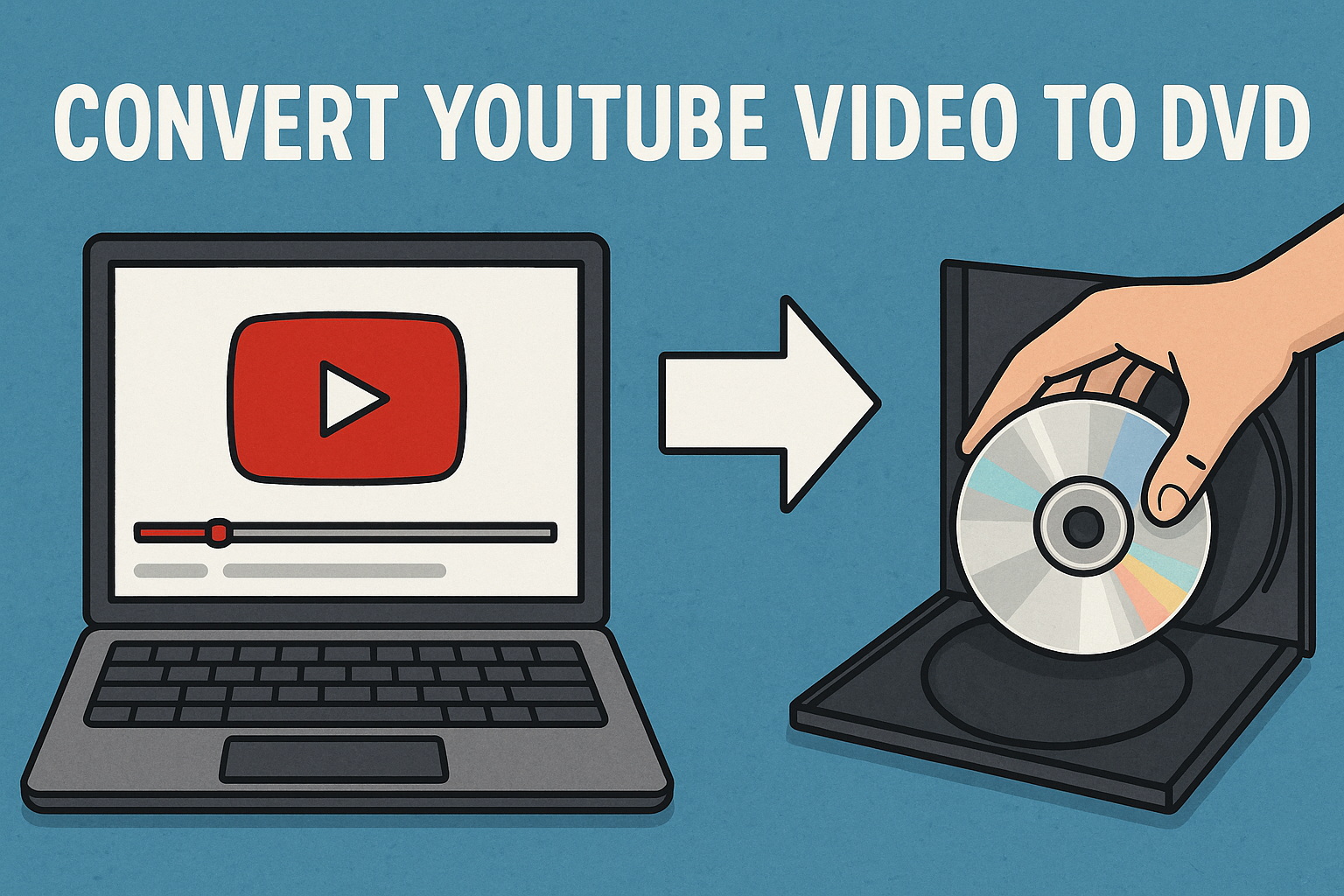 How to Burn YouTube Video to DVD on Mac or Windows?2025-06-03
How to Burn YouTube Video to DVD on Mac or Windows?2025-06-03 Top 6 Windows DVD Maker Alternatives for DVD Burn...2025-04-20
Top 6 Windows DVD Maker Alternatives for DVD Burn...2025-04-20 How to Burn Amazon Videos to DVD to Create Your O...2025-02-09
How to Burn Amazon Videos to DVD to Create Your O...2025-02-09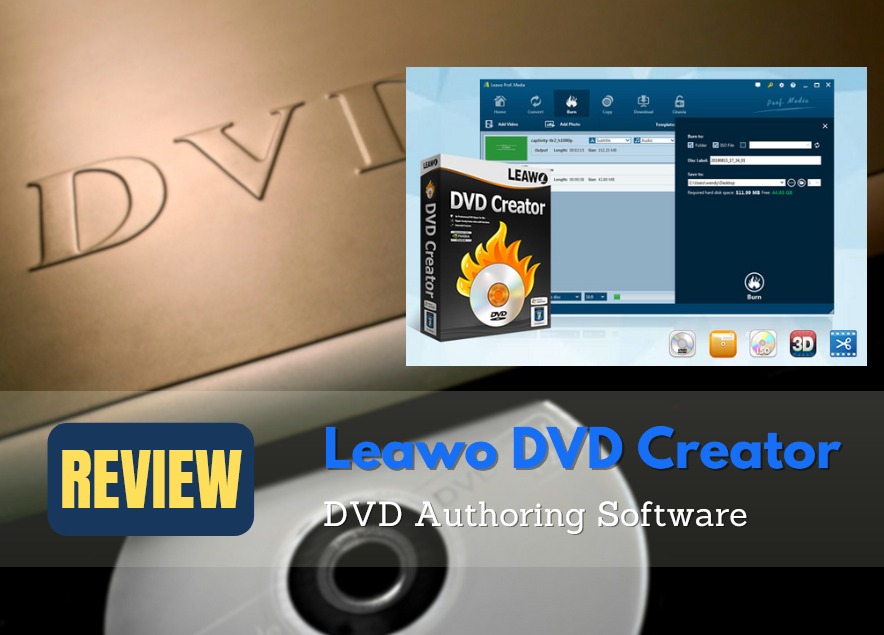 Leawo DVD Creator Review: the Best Authoring Soft...2025-02-05
Leawo DVD Creator Review: the Best Authoring Soft...2025-02-05 WinX DVD Author Review, What is the Best Alternat...2024-12-24
WinX DVD Author Review, What is the Best Alternat...2024-12-24 5 Best Alternatives to DVD Flick You Can Use to B...2024-12-22
5 Best Alternatives to DVD Flick You Can Use to B...2024-12-22 Top 5 ImgBurn Alternatives for Windows/Mac2024-10-29
Top 5 ImgBurn Alternatives for Windows/Mac2024-10-29 How to Burn MKV to DVD on PC Easily?2024-10-25
How to Burn MKV to DVD on PC Easily?2024-10-25 How to Burn MP4 to DVD on Windows/Mac/Linux?2024-09-19
How to Burn MP4 to DVD on Windows/Mac/Linux?2024-09-19 8 Best DVD Creator Software for Windows & Mac2024-09-17
8 Best DVD Creator Software for Windows & Mac2024-09-17 Latest Articles





Enjoy any video on DVD freely
No matter what format your videos are in, Leawo DVD Creator could help convert and burn video to DVD-5/DVD-9 disc, folder or ISO Image File easily. It could create DVD movies from videos in AVI, MKV, MP4, MPG, MPEG, FLV, 3GP, WMV, ASF, RM, RMVB, etc. Both common video and HD video could be converted to DVD with the help of Leawo DVD Creator. Far more then simply burning video to DVD movies, this video to DVD converter could also allow you to select subtitles and audio tracks from source videos to save in output DVD movies, or even allow you to load external subtitles, so as to let you enjoy movies in your desired language. For continuous DVD movie enjoying, Leawo DVD Creator allows you to merge source video files into one big DVD movie file, saving a lot of time and energy.