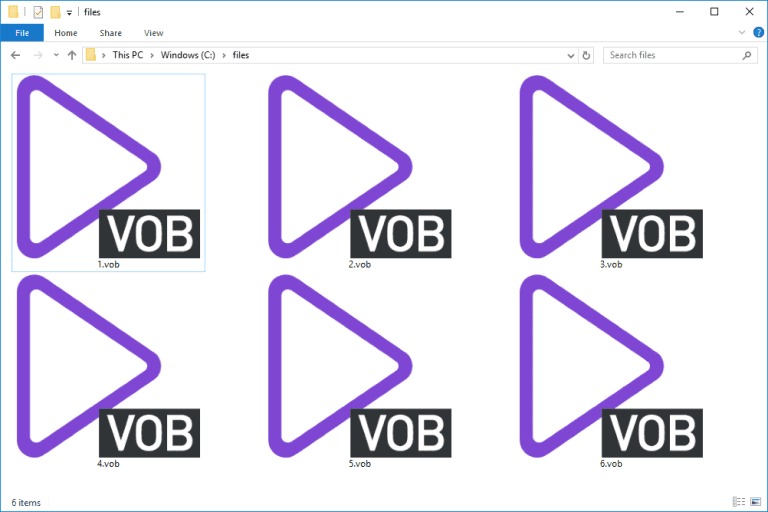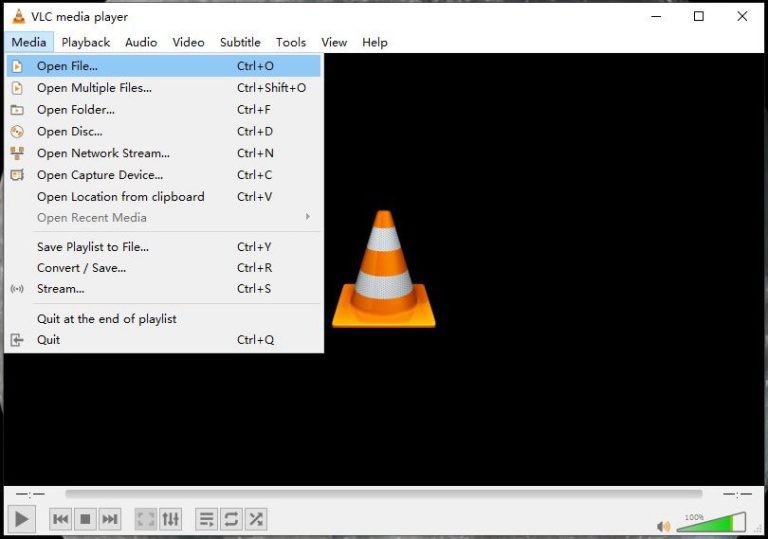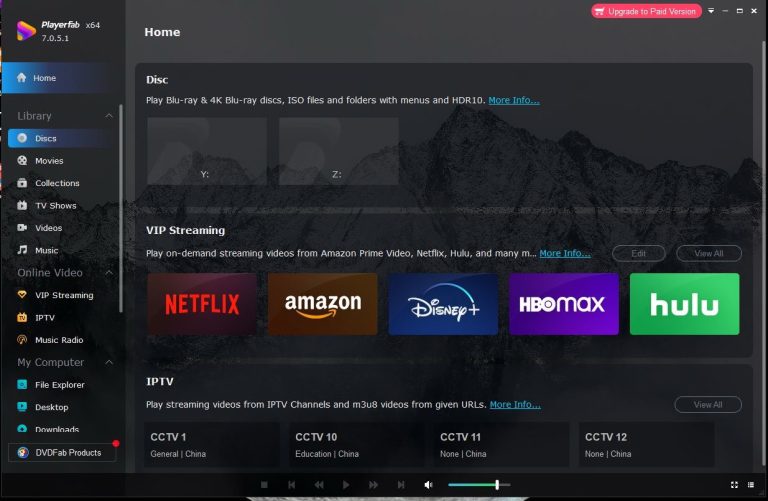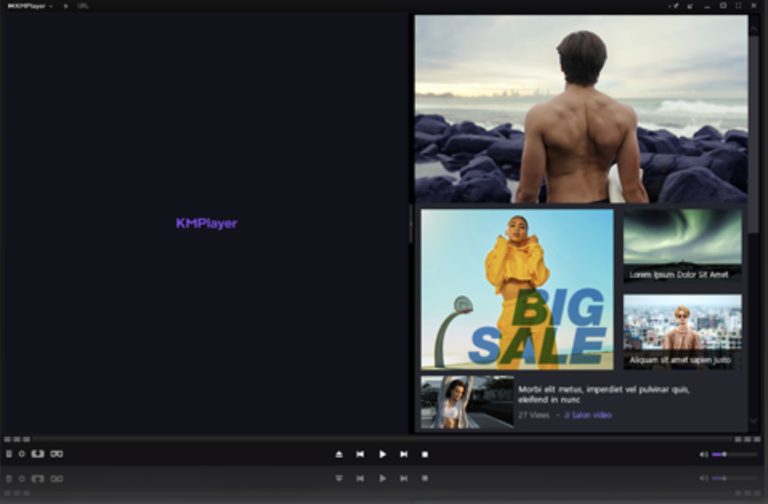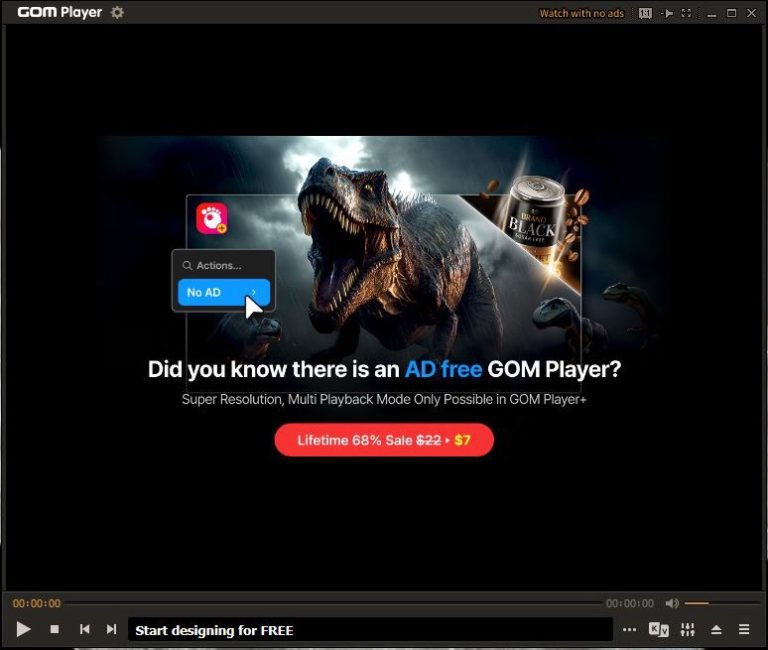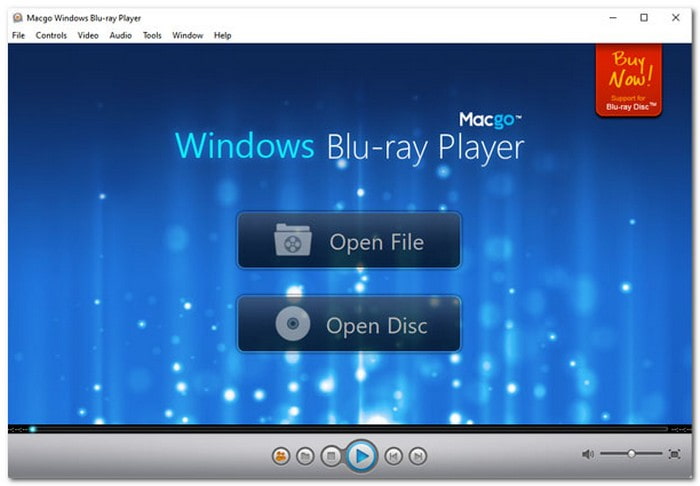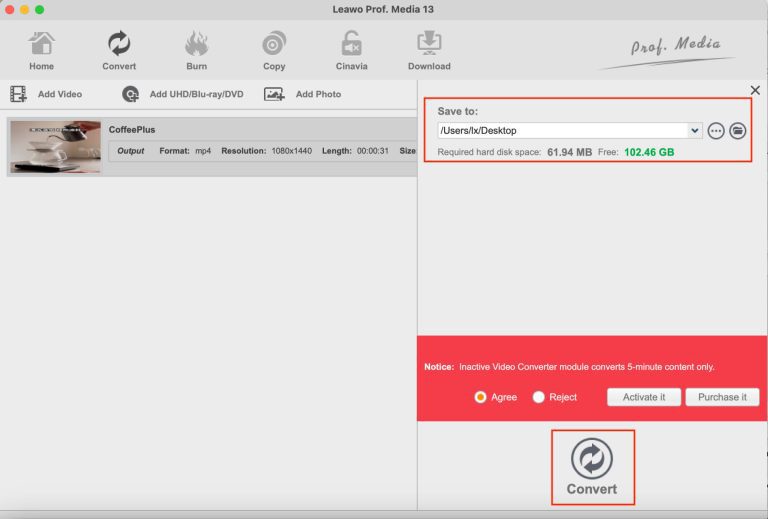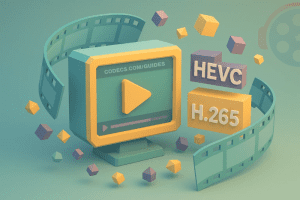While VOB files are essential for DVD playback, they may not be compatible with regular media players on your computer. This is where dedicated VOB players come in handy. This guide will explore the ten best VOB file players available and how to open VOB files smoothly on your device.
Part 1: What is a VOB File?
When you access the files on a DVD on your computer, you may notice that the main video and audio content are in VOB format. If you try to open it with a native player such as Windows Media Player or QuickTime, you may be notified that the file is unrecognizable or unsupported.
Why can’t native players open VOB files?
A VOB (Video Object) file is a standard digital video format for storing DVD multimedia content. It contains video, audio, subtitles, and DVD menu navigation data in a file encoded in MPEG-2 format. Generally, these VOB files are encrypted with CSS (Content Scramble System) DRM to prevent direct copying. Additionally, many default media players lack native MPEG-2 codec support, further complicating playback. That’s why the native players on your computer generally can’t open VOB files. If you want to play VOB files effortlessly on your device, you will require a dedicated VOB-compatible media player with decryption capabilities.
Part 2: How to play VOB files on Mac/Win
Here’s a list of the top 10 players that support the VOB format for Windows and Mac.
|
Player |
OS Support |
Key Features |
Price |
|
VLC Media Player |
Win/Mac/Linux/iOS/Android |
open-source |
Free |
|
PlayerFab Ultra HD Player |
Win/Mac |
3D, 4K, DVD |
Paid |
|
KMPlayer |
Win/iOS/Android |
3D, YouTube video streaming |
Free (Ads) |
|
GOM Player |
Win/Mac/iOS/Android |
360-degree VR Video |
Free (Ads) |
|
PotPlayer |
Windows |
3D, hardware acceleration |
Free |
|
Leawo Blu-ray Player |
Win/Mac |
4K, region-free DVD & Blu-ray |
Free |
|
Wondershare UniConverter |
Win/Mac |
DVD burning, video editing |
Paid (Free trial) |
|
Elmedia Player |
Mac |
AirPlay, Chromecast, bookmarks |
Free |
|
IINA Player |
Mac |
Picture-in-picture mode, online video streaming |
Free |
|
Macgo Blu-ray Player |
Win/Mac |
User-friendly interface |
Paid (Free trial) |
Best VOB Player for Windows:
1. VLC Media Player:
Key Features:
- Cross-platform compatibility
- Open-source
- Free to use
- Simple interface
- Hardware acceleration for smooth playback
- Customizable skins and extensions
- Available on mobile (Android/iOS)
VLC is a go-to media player for many, and for good reason. This is the only media player that supports all platforms. It can effortlessly play VOB files, whether stored on your hard drive or within DVDs, and many other formats, without additional codec installation. On top of that, it is free to use. However, the advanced features may be complex for novice users, hence there are many VLC alternatives for user to choose. Here’s how to play VOB files on Windows 11 with VLC:
Step 1. Download VLC Media Player from the official website.
Step 2. Launch the application. Drag and drop the VOB file into VLC, or go to Media > Open File.
2. PlayerFab Ultra HD Player:
Key Features:
- DVD, Blu-ray, and 3D video playback
- 4K and HDR support
- Media library management
PlayerFab is a premium media player that delivers exceptional audio and video quality. You can import your media files into this media player for later playback. It supports playback of VOB files, DVDs, Blu-rays, and many other formats, making it a comprehensive solution for media enthusiasts. PlayerFab offers a limited free trial for you to test out.
3. KMPlayer:
Key Features:
- Customizable interface
- Built-in codecs
- Subtitle support
- 3D videos playback
- YouTube video streaming
KMPlayer is a feature-rich media player available for Windows and mobile platforms. It offers multiple customization options on the interface, subtitles, filters, etc. The built-in codecs ensure a smooth VOB file playback. You can watch YouTube videos directly on this player as well. However, the player includes ads, which can affect the viewing experience.
4. GOM Player:
Key Features:
- Simple interface & skin
- 360-degree VR video playback
- Codec finder
GOM Player is a powerful and highly customizable media player that supports multiple video and audio formats, including VOB. A standout feature is its ability to automatically search for and download missing codecs, eliminating the frustration of encountering playback errors due to unsupported file types. Although the free version includes ads, you may upgrade it to the paid "Plus" version for ad-free playback.
5. PotPlayer:
Key Features:
- Hardware acceleration
- Customizable interface
- Subtitle support
- 3D video playback
- Free to use
PotPlayer is another solid choice for Windows users for VOB file playback, known for its extensive format support. It supports OpenCodec, so no additional codecs are required when using this player. One of its unique features is the ability to play ZIP and RAR archives without extraction. The hardware acceleration ensures smooth and seamless playback. While its extensive customization options make it a favorite for advanced users, some may find it a bit complex.
Best VOB Player for Mac:
1. Leawo Blu-ray Player:
-
– Deliver quality-lossless video images at 720p/1080p/1080i/4K in H.264/H.265, MP4, MKV, MOV, etc. formats.
– Support various audio decoding technologies like Dolby, DTS, AAC, TrueHD, DTS-HD, etc.
– Personalize settings like selecting subtitles and audio tracks freely.
– Support fluent and smooth media decoding and playback.
Key Features:
- Region-free Blu-ray and DVD playback
- Customizable playback options
- Snap screenshots
- Virtual remote control for DVD/Blu-ray menu navigation
- Free to use
Leawo Blu-ray Player is a multimedia region-free player that supports VOB files, Blu-ray discs, DVDs, and other video formats, available on Mac and Windows. It offers a user-friendly interface and a range of features, including a screenshot snapper, virtual controller panel, etc. You can change the program’s skin, interface language, and background to your preferences. Here’s how to play VOB files on Mac with Leawo Blu-ray Player:
Step 1. Download & Install Leawo Blu-ray Player.
Step 2. Launch Leawo Blu-ray Player.
Step 3. Click "Open File" in the main interface. Navigate to the VOB file and select it. Click "Open" to start playback.
If your VOB files are on a DVD, Leawo can play them directly. Here’s how:
Step 1. Insert the DVD into your Mac’s optical drive or an external DVD drive.
Step 2. Launch Leawo Blu-ray Player.
Step 3. Click "Open Disc" and select your DVD drive.
Step 4. The player will load the DVD and play the VOB files with full menu support.
2. Wondershare UniConverter:
Key Features:
- Media conversion capabilities
- Video editing tools
- DVD ripping
- User-friendly interface
While Wondershare UniConverter is primarily a video converter, it also supports media file playback, including VOB. However, it does not have as many advanced playback features as other dedicated players. With this toolkit, you can convert VOB files to other formats and edit video files.
3. Elmedia Player:
Key Features:
- Hardware acceleration
- Supports Chromecast, AirPlay, and DLNA Streaming
- Can play online videos
- Advanced playback options
- Screenshot capture
Elmedia Player is a powerful MacOS media player that can handle VOB files and many other formats without the need to install any other plugin or codec. It can configure local subtitle files or search online from opensubtitles.org to load automatically in your preferred language so you can get the optimal viewing experience. To unlock other features like online video playback and local file streaming, a paid pro version is required.
4. IINA Player:
Key Features:
- Modern interface
- Picture-in-Picture mode
- Online subtitle support
- Customizable UI
- Online video streaming
IINA is another multimedia player designed specifically for macOS. It features an intuitive user interface, providing a sleek look. The native Picture-in-Picture mode enables you to enjoy videos without being distracted. It also supports features like Touch Bar, force touch, and dark mode. IINA is an open-source media player that can play almost every media file you have, including VOB. In addition to local media file playback, it supports online video streaming.
5. Macgo Blu-ray Player:
Key Features:
- User-friendly interface
- DTS and Dolby TrueHD support
Macgo Mac Blu-ray Player is a simple yet powerful media player for Blu-rays, DVDs, and various video formats, including VOB. It supports lossless audio playback, preserving every detail of DTS-HD and Dolby TrueHD tracks in the files. For audiophiles and videophiles, Macgo delivers reference-quality video playback. A free limited-time trial for this player is available.
Alternative Solution: Convert VOB Files to Other Format
-

-
Leawo Video Converter
– Convert video/audio between 180+ formats.
– Support iPhone, iPad and all portable devices video and audio convertsion.
– Convert video/audio with 100% quality reserved in 6x higher speed.
– Turn photos (folders) into photo slideshows video.
– Convert 2D to 3D video via editting 3D depth range and 6 different 3D modes.
If your favorite media player doesn’t support VOB files, there is another way to play them: converting them to more universal formats such as MP4, MOV or MKV is an excellent solution. In such cases, Leawo Video Converter is a useful tool. It supports both Windows and Mac. With this video converter you can easily convert VOB files into any format that can be played on your player or device.
Conclusion
These ten VOB file players offer a range of features and compatibility for different operating systems. Whether you prefer a free and versatile player like Leawo Blu-ray Player or a feature-rich, premium option like Wondershare UniConverter, you’ll find a suitable choice on the list.