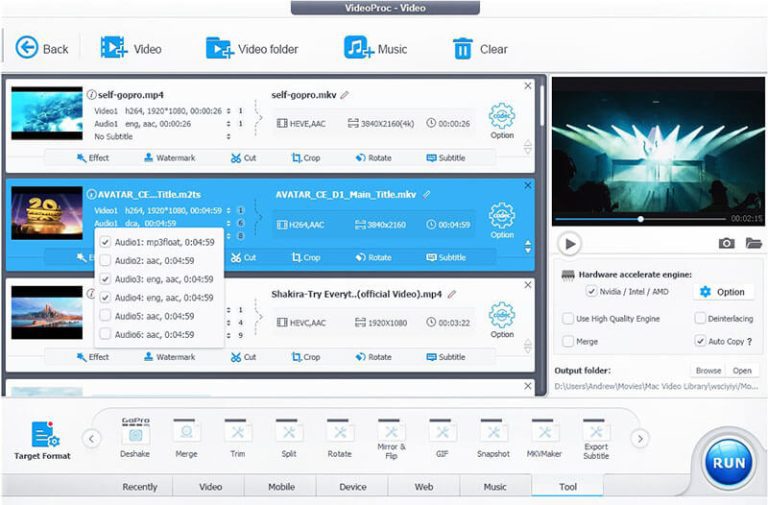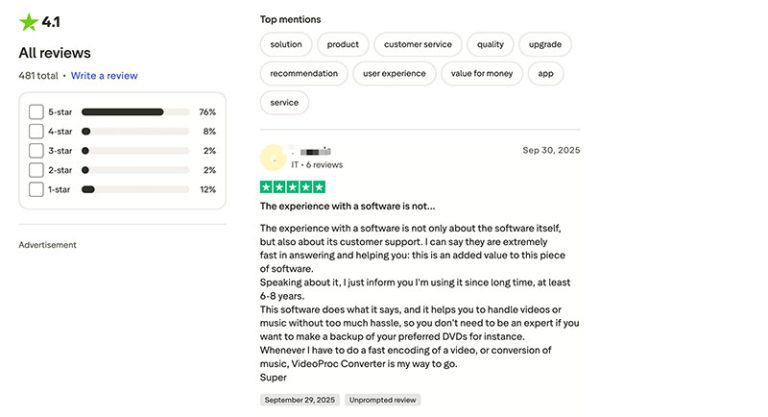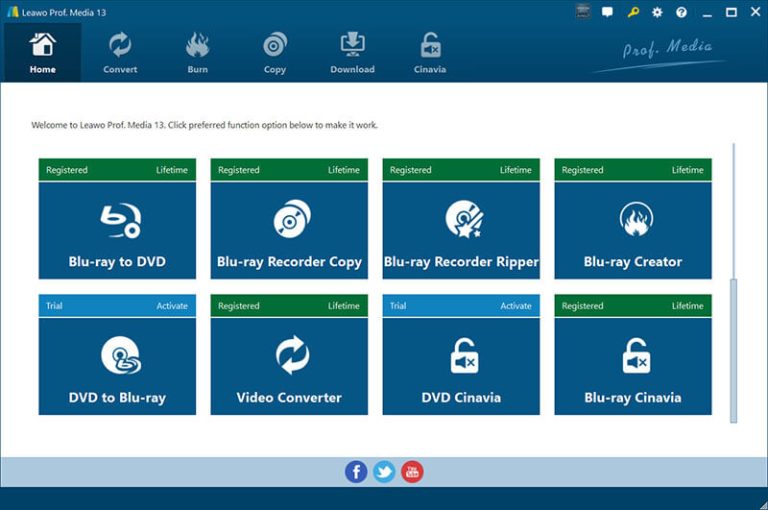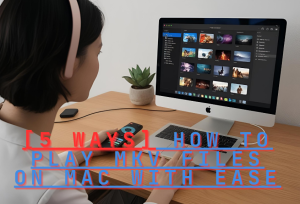Summary:
This VideoProc Converter AI review specifically explores its excellent features. You can learn more about its pricing, user reviews, pros/cons, and even the best alternatives out there!
Everyone needs a reliable tool to handle videos: to upscale old footage, compress big files to share on social media, or download your favorite clips online. There are plenty of choices out there, and VideoProc Converter AI is the one that has gained quite a bit of traction lately. If you want to learn more about the tool, this full VideoProc Converter AI review covers everything you should know. Just read on to find features, pricing, safety, real user opinions, pros and cons, and the best alternative tools. So you can decide whether it’s the right pick.
OutlineCLOSE
1. What Is VideoProc Converter AI?
VideoProc Converter AI is an all-in-one video tool created by Digiarty Software. It can handle a lot of video processing, for instance, video conversion, compression, downloading, recording, and editing. With its new AI-powered upgrades, the software takes video processing to a more advanced level. For any casual users or professionals who need to edit video frequently, VideoProc Converter AI is a solid choice to consider.
VideoProc Converter AI features
- Upscale/boost videos and images up to 4K or 10K resolution while reducing noise and artifacts.
- AI frame interpolation to increase frame rates for smoother playback. Ideal for action footage or slow-motion effects.
- AI stabilization feature to remove shakiness from videos using intelligent analysis.
- Powerful video conversion that supports over 370 input formats and 420 output formats with batch processing available.
- Video downloader to fetch videos from various online sites with quality options to choose from.
- Video recorder tool to capture screen activity, webcam, or audio with high-quality output.
- Built-in editing tools that offer options for trimming, merging, adding subtitles, and applying effects.
- Audio AI to enhance sound quality by removing background noise and improving clarity.
- Convert physical DVDs to MP4 or other digital formats and back up old discs for easy access.
2. What’s the Pricing / Licensing of VideoProc Converter AI?
Similar to most video conversion software, VideoProc Converter AI follows a freemium model. The VideoProc Converter AI free version is a trial with limited features. This allows users to test its core functionalities before committing.
If you want to access its full features, a subscription is surely required. So, what is the VideoProc Converter AI pricing? Here are the specifics: Premium 365: $25.95/year for 3 devices; Lifetime License: $45.95 for 1 device; Family License: $57.95 for 3-5 devices.
Here is a comparison table for the free and paid versions of VideoProc Converter AI.
|
Category |
Key Features |
Free Trial Limitations |
Full Version |
|
Purchase Benefits |
License activation, free updates, money-back guarantee, priority support |
None |
All included |
|
AI Tools (Video/Image/Audio) |
Super Resolution, Frame Interpolation, Stabilization, Face Restoration, Colorizing, Noise Suppression, Vocal Remover |
Limited (files <5 min or 5 images) |
Unlimited |
|
Convert & Compress |
370+ inputs/420+ outputs, format conversion, DVD handling, file size reduction (up to 90%) |
Limited (files <5 min) |
Unlimited |
|
Edit & Fix |
Trim/crop/merge, audio adjustments, effects, subtitles, repair tools |
Limited (files <5 min) |
Unlimited |
|
Advanced Settings |
Quality options, bitrate/resolution tweaks, audio preservation |
Limited (files <5 min) |
Unlimited |
|
Download |
Videos/audio from 1000+ sites, batch/resume |
Limited (10+ sites) |
Unlimited |
|
Record |
Screen/webcam up to 4K, PiP/green screen, annotations |
Watermark (Win) or <5 min (Mac) |
Unlimited |
|
Technology |
AI enhancements, 47x speed HW acceleration, max quality |
Limited per feature |
Unlimited |
3. Is VideoProc Safe to Use?
Yes, VideoProc Converter AI is generally safe to use. Developed by the established Digiarty Software, it guarantees no malware or viruses. This can be further verified by the positive VideoProc Converter AI user reviews on sites like Trustpilot. It will never collect unnecessary user data, and you can also confidently convert and download content while adhering to copyright laws.
4.Real Customer Feedback – Positive and Negative
Now that you have learned the VideoProc Converter AI features and pricing, it’s time to gauge real experiences, which is also the core part of a VideoProc Converter AI review. We have looked at VideoProc Converter AI user reviews on Trustpilot and found that it holds a "Great" rating of 4.1/5 from over 480 reviews.
After digging into the VideoProc Converter AI user reviews, many praise its ease and support, while others highlight glitches. Here are some of the details.
One satisfied customer shared a 5-star review on September 29, 2025: "The experience with the software is not only about the software itself, but also about its customer support…and it helps you to handle videos or music without too much hassle…Whenever I have to do a fast encoding of a video or conversion of music, VideoProc Converter is my way to go."
However, not all experiences are glowing. A 1-star review from September 29, 2025, complained: "VideoProc installed an unsolicited advertisement on my Mac, it comes up on the right upper corner, I cannot close it, it is very aggressive and very much bothering me as I lose focus on work. Please let me know how to get rid of it."
Another 1-star review from August 11, 2025, noted: "I did 2 different tests using a video just over a minute long. Both were way out of sync. Test failed. No need to waste time. This is out for me."
These VideoProc Converter AI user reviews show a mix. It seems the software is strong for reliability, but there is room for improvement in stability and ads.
5. Pros & Cons of VideoProc Converter AI
Based on the listed VideoProc Converter AI features and user reviews, we have concluded the pros and cons as follows:
| Pros |
Cons |
|
Fast conversion speeds with GPU acceleration |
May lag on low-end PCs |
|
370+ input and 420+ output formats |
Large installation size |
|
AI tools enhance video quality and reduce noise |
The interface can feel cluttered for beginners |
|
Includes downloader, recorder, and basic editor |
Some tools are less advanced than pro software |
|
Affordable lifetime license and free trial available |
Customer support can be slow at times |
6. Best VideoProc Converter AI Alternative You Should Know
While VideoProc Converter AI has tons of advanced features, some of them are not necessary for casual users. If you are on a budget or only need certain functions, here are a few great VideoProc Converter AI alternatives that work equally well!
Best Alternative to Its Download Feature
CleverGet Video Downloader is a specialized tool to grab online videos, movies, TV shows, and live streams with ease. Supporting over 1,000 sites(YouTube, Netflix, Amazon Prime, Hulu, etc.), CleverGet Video Downloader can save videos in up to 8K resolution downloads with 320kbps audio.

-
Batch download online videos at up to 8K resolution like Shorts videos, playlist, channel, music videos, movies, TV shows, and even Live streaming videos to MP4 files from YouTube, TikTok, Instagram, Facebook, Pinterest and 1000+ other websites. Download videos with selected subtitles and audio tracks, and ads removed.
This strong VideoProc Converter AI alternative can batch process videos and automatically remove ads. You can preserve online videos in formats like MP4 or MKV with metadata and subtitles. With affordable pricing, CleverGet Video Downloader is your top choice to download streaming videos hassle-free.
Best Alternative for Video Converting
Leawo Video Converter is another VideoProc Converter AI alternative to handle video conversion. Supporting 180+ formats, it lets you make video processing without limits. You can easily convert video and audio files with 100% quality reserved and at 6x higher speed!
It comes with a built-in editor for trimming, video effects, and even photo slideshow creation. Offering a suite of features with cheap subscriptions, Leawo Video Converter is a great choice for users to make video editing without fancy AI enhancements or pricey subscriptions.
Best Alternative for Video Recording
When it comes to video recording, Leawo Free Screen Recorder is certainly the best VideoProc Converter AI alternative to check out. The recorder is 100% free to use, which allows you to capture all your screen activities at no cost. Whether you want to record tutorials, gameplay, meetings, or presentations, the software is a handy one to get started.

-
4-in-1 free screen recorder suite to record window, browser tab, entire screen or custom screen area online or offline for totally free. Record screen activities and webcam video at up to 4K quality and save in MP4 file for free. Record audio from computer system or microphone to MP3 file for free. Snap screenshots of selected screen area to JPF file.
Leawo Free Screen Recorder allows full or custom area recording, with support for webcam overlay, audio narration, real-time annotations, mouse effects, and scheduled tasks. Even though there are no AI features, the software is a reliable choice for recording.
Final Verdict
What is VideoProc Converter AI? This VideoProc Converter AI review has offered all the specifics and the best alternative. So which one should you use? While VideoProc stands out as an all-in-one solution for comprehensive video processing, its features make it more ideal for frequent users. If you only need specific tools like downloading or recording, CleverGet or Leawo offer reliable solutions while saving money!