-
Mother’s Day Big Gifts: Save Up to $65 Special Offer and 40% Save with Coupon Code Available
Posted on May 6th, 2011 No commentsGreat news for all multimedia software users for the upcoming Mother’s Day: Leawo launches a big Mother’s Day promotion for all multimedia software users to celebrate Mother’s Day until May 16th. The big promotion includes two parts: special offer and coupon code. During the promotion period, all Leawo software tools are available at high discount.

Detailed information about Mother’s Day Promotion:
Promotion period: until May 16
The promotion content:
1. Users could get a big special offer on all Leawo package solutions during promotion duration. The special offer could save you up to $65.
2. Besides big special offer on package solutions, Leawo also provides coupon code during promotion. The $10 coupon code would save you up to 40%, but it works only for Swreg payment. The coupon code is not applicable for Leawo’s package solutions.
Preview of some wonderful products during the Mother’s Day Promotion:
Leawo Total Media Converter Ultimate: original priced at $164.95, now only $99.95, save $65.

A versatile 7-in-1 media solution that perfectly converts between all common video/HD video/audio/DVD/Blu-ray formats. It acts as HD Video Converter, Blu-ray/DVD Ripper, Blu-ray/DVD Creator, YouTube Video Downloader, and Video Accelerator. Meanwhile, this program offers great user experience with easy-to-use interface, fast video conversion and DVD/Blu-ray burning, CPU multi-core control to better computer performance and simple and quick settings during conversion.
Leawo DVD to iPhone Converter: priced at $25.95, now only $15.95, save up to 40%

Leawo DVD to iPhone Converter can not only help you convert DVD to iPhone, transfer DVD to iPhone and then watch wonderful DVD movies on iPhone’s widescreen, but also enable you to edit original DVD files by cropping frame size, trimming duration, adding image/text watermark and setting effects. The DVD to iPhone converter could convert DVD to iPhone 4, iPhone 3G, iPhone 3GS, etc.
To get more detailed information about the Mother’s Day Big Promotion, you can check the promotion link: http://www.leawo.com/promotion/mothers-day/index.html.
займ на карту rusbankinfo.ru
Blu-ray Ripper, DVD Ripper, Leawo HD Video Converter, Leawo Video Creator, Mother's Day, Promotions blu ray creator, Blu-ray Ripper, dvd creator, dvd ripper, hd video converter, holiday special offer, holiday specials, mother's day, mother's day gifts, mother's day promotion, promotion, special offer, Video Converter, youtube downloader -
Easily Create a Wedding Music Video in New Year Celebration-Make Fleeting Rosy Happiness Permanent
Posted on January 4th, 2011 No comments Wow, it is already New Year Eve of 2011. New Year holiday is really fashionable all over the world, not only for holiday itself, but many happy and exciting events, among which wedding ceremony tops in popularity. There are so many new couples aroused during every New Year holiday. “It was the happiest time of in my life”, Lucy said, one of my friends who got married last New Year holiday, “But it is too short, and now I can just recall it in my head”.
Wow, it is already New Year Eve of 2011. New Year holiday is really fashionable all over the world, not only for holiday itself, but many happy and exciting events, among which wedding ceremony tops in popularity. There are so many new couples aroused during every New Year holiday. “It was the happiest time of in my life”, Lucy said, one of my friends who got married last New Year holiday, “But it is too short, and now I can just recall it in my head”. It is really a pity that we couldn’t restart our life to experience more happiness we once owned. But now, my dear friends, if you are going to be a fresh Mr. or Mrs., you should take a look here, as I would help you make your fleeting rosy happiness permanent. And what you need to prepare to capture all happiness are just your own wedding pictures or videos, your desired wedding music and a music video making software.
Take your wedding pictures as many as possible or shoot wedding videos as long as you can, as this would make your future review with more happiness. Then elaborately select wedding music you love most. After these, you can now launch the music video making software you downloaded and installed.
Now, add your wedding pictures or videos, and wedding music to the music video making software. Drag wedding pictures or videos to the video timeline and wedding music to the audio timeline. Select several different wedding songs you like to perfect wedding video and change coverage by dragging each song. You can edit them by adding effects, transitions and titles. Add your own words to your wedding music videos would of course make your wedding video sweeter and happier.
After you have added some editing work to the wedding music video, you can now output it to save for future enjoyment. Several different output supports are available for you: you can save your treasured wedding video as a video file, save for Mobile devices or even burn to CD/DVD.
Now, you have created your own wedding music video with your own wedding pictures, videos and your inner words added to the sweet video. There would be no pity for you to recall your happiest time of your life, as you have made it permanent.
займ на карту rusbankinfo.ru
Leawo Video Creator Create video, Create video for wedding, Create wedding videos, edit video, New Year pictures, New Year Video Creator, New Year videos, New Year Wedding, Pictures to video, Video Converter, Video creatore, Video editing, Video Editor, Wedding pictures, Wedding video, Wedding video creating tool
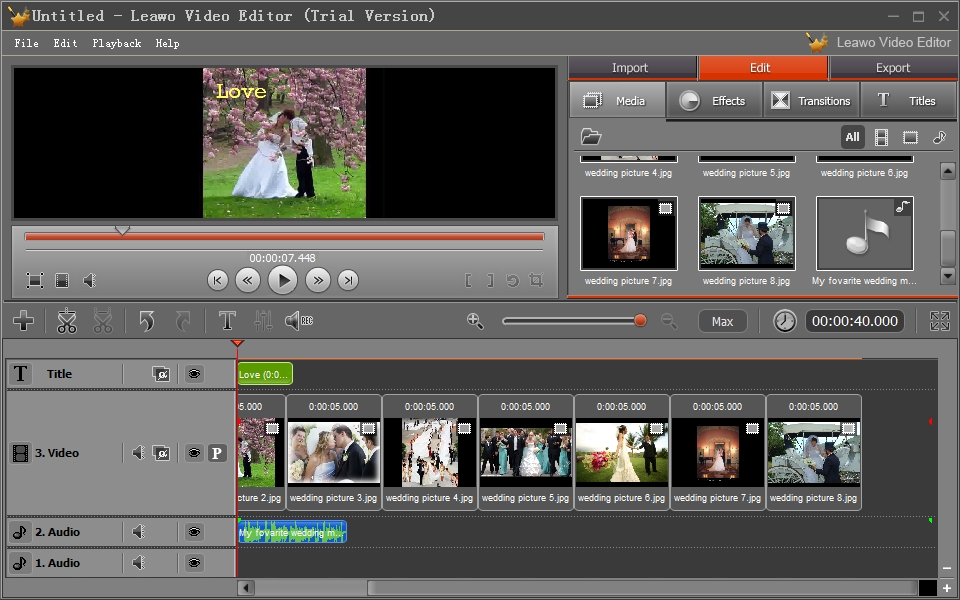





Recent Comments