-
Poké Radar: A Pokémon Hunting App to Help You Find Any Pokémon in Pokémon Go
Posted on July 20th, 2016 No commentsReleased in most regions of the world in July 2016, Pokémon Go (stylized as Pokémon GO) has been fast spreading around the world. It is a free-to-play location-based augmented reality mobile game developed by Niantic for iOS and Android devices. Players could travel between the real world and the virtual world of Pokémon with Pokémon GO for iPhone and Android devices. However, Pokémon Go suffers from a few major issues — the most important being that no one knows where to find specific Pokémon. It’s been part of the fun of the game to get the thrill of the hunt, but knowing nowhere to find desired Pokémon would burn you out. Imagine that you could catch when Pidgey for hundreds of times but find no place to hunt Pikachu, what would you feel?
Now, you get a solution to make things easier. You can get the Poke Radar, a community-driven Pokémon finding tool that allows players to search for Pokémon and submit their findings when they run across Pokémon anywhere in the world.
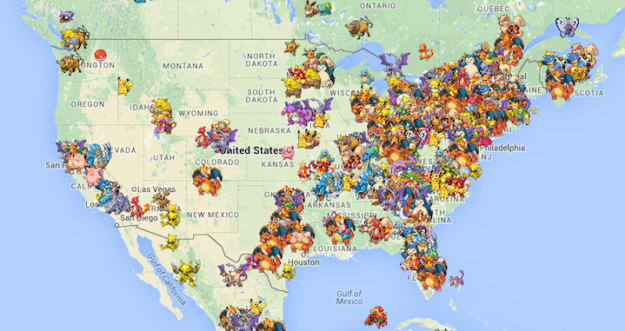
The Pokémon finding tool will display Pokémon on Google Maps for an instant preview. It is currently available both on the web and as a mobile app. Unfortunately, if you visit the website, you will see some error notices because of the wild popularity of the game and big traffic to this site. But you can visit this app on iTunes app store. It should be noted that currently only iOS version is available. The Android version is still on the way out. Therefore, Android device owners have to wait a while.It’s quite easy to use this Pokémon finding app. After you download this app on your mobile phone (if you have multiple iOS devices, you can transfer app from iPhone to another iOS device without the need to download it again), tap the arrow button in the bottom right corner to zoom in on your current location to see which Pokémon have reportedly been spotted around you. This requires you to open the location authority on your iPhone. Then open this app, you will find all Pokémon around you.
There is a little trick to make Pokémon hunting more efficient with this app. The developer has enabled people to vote up or down a Pokémon location to proof it’s not a troll. When you see a location with a 100% approval rating, it’s probably worth checking out. If it’s below 50%, you might not want to waste your time.
Since some players suspect that some Pokémon will appear only at certain time of the day, this app will keep track of the time a Pokémon is found (day or night). Upon this, players would probably find out some rules of Pokémon’s show-up.
This Poke Radar would be a nice shot if you’re sick of catching the same Pokémon all the time and wandering aimlessly to find new creatures. The Android app will be available soon according to the developers.
займ на карту rusbankinfo.ru
-
Top 7 Best and Free Apps to Help You Create Custom iPhone Wallpapers for Your iPhone
Posted on August 19th, 2013 No commentsWhat kind of wallpapers are on your iPhone? Still spend a lot of time and emerge in searching online for desirable wallpaper for your iPhone 5 or iPhone 4S?
If you’re still doing so, I have to say You Are Out. Nowadays, there’re abundant free wallpaper maker apps online that could help you easily create custom wallpapers for your iPhone 5/4S/4/3GS. What you need to do is only download these apps to your iPhone and then you could make use of your photo gallery or other pictures to create your own custom iPhone wallpapers. Today, I have collected 7 free iPhone wallpaper making apps that could help you make personalized iPhone wallpapers in an easy way. Create customized iPhone wallpaper with one of these seven superb apps below.
Wallpaper Maker DIY
Create wallpapers with a touch of style in Wallpaper Maker DIY for the iPhone. With Wallpaper Maker DIY, you can now make wallpapers for your iPhone right in your iPhone. You can make wallpapers with various elements and styles. This app features 400 frames, 200 shelves for app icons, 200 accessories and more. You can even choose a photo from your camera roll. This app features several different styles that you can use for your wallpaper.
Wallpapers HD for iPhone, iPod and iPad
Wallpapers HD – The only app available with thousands of high definition wallpapers for you to download for any iOS device.Our artists have been working around the clock to make these high quality, vibrant wallpapers for you to enjoy!Take full advantage of the crisp retina screens available on the iPhone 4 iPod Touch and unleash the full visual potential of your devices.Features:-Categorized Wallpapers-Sort the wallpapers by recency, popularity, or just by random-Ability to download wallpapers to use on your device-Customized fitted wallpapers for each device-Share on Twitter or Facebook-Email to friends-Rate and share your wallpapersNote: For those of you who are experiencing images not being saved to your device when downloading an image, be sure to allow Photos access to the app in your settings by going to Settings -> Privacy -> Photos and turn the switch On for the app.
iWallpapers Free
With 160,000+ fantastic wallpapers and 400+ glow effects, and more every day, iWallpapers is the most full-featured, versatile and functional app you’ll find at any price. From Pop Culture to foreign cultures, iWallpapers gives users the world in pictures. Each high resolution image has been perfectly formatted to fit the iPhone and iPod Touch screen and comes with a host of user-friendly features.
The stunning UI allows you easily tap and swipe your way through the multiple image galleries. Play slideshows, rate individual photos, download photos for offline use and give and receive feedback from within the app.
Doodle Dandy
Doodle Dandy is a free entertainment application designed by Nicholas Williams for the iPhone and the iPad that lets users create amazing doodle arts in this fun artistic game. This application features simple tools like different discrete brush sizes and a color palette designed to help users with consistency and range. Doodle Dandy also features a transparency tool that works in real-time.
In addition, it features unlimited undo functions and the ability to share one’s creation via Facebook. Overall, Doodle Dandy is a simple iPhone/iPad application that’s easy and fun to use.
Hypstr
The unique & addictive designer-wallpaper app. Find hundreds of exclusive designs that you can’t get anywhere else, and make your devices more YOU! Download it now and personalize your device from a wide range of professionally-designed wallpapers to suit your every mood!
Hypstr is the iOS app that let’s you customize your digital life to the fullest, letting you download great designer wallpapers, made exclusively so you can personalize your iPhone, iPad, iPod & social media sites cover photos.
The Wallpaper Maker
Use words and pictures to make wallpapers in The Wallpaper Maker for the iPhone. Looking for that perfect wallpaper can be time consuming and frustrating despite the unlimited choices there is for your iPhone. The Wallpaper Maker is an iPhone app that gives you another option for your wallpapers: the pictures stored in your device and/or using words. With this app, you can place in lieu of pictures, words like quotes and messages or anything else you write as a wallpaper for your device. It features various fonts and font color, font packs and more.
LockScreen+
LockScreen+ is the easiest and fastest way to customize your iPhone or iPod lock screen. It let you easily create lock screens that will match the color of your iPhone or iPod case! It could also create unlimited personalized lock screens for yourself or your friends. With LockScreen+, you could use with any photo from your library as screen wallpaper, change color tint of your lock screen, personalize with custom frames and textures, etc. It now supports iPhone 5 and retina display.
займ на карту rusbankinfo.ru
-
5 Best Android Cache Cleaner Apps to Clean and Speed up Your Android Phone
Posted on June 28th, 2013 No commentsDo you know? Your Android phone uses part of the memory to store data for quick access and temporary storage by your apps? However, the problem is over the time those temporary files, also called cache files, will become larger and larger, finally hogging the most space of your phone and slowing your phone down. If your once zippy Android phone has noticeably slowed down or certain apps has started to behave erratically, that’s means you have to clean cache files.
To help you free up space, prevent slowdowns and ensure you have enough system resources for smooth operation, right here I will share you a list of best Android Cache Cleaner apps to clear off redundant data and boost Android speed as new. With those helpful Cache Cleaner apps, low memory issues and operational lags are not likely to be a concern anymore.
 1. Clean Master (Cleaner) (Free)
1. Clean Master (Cleaner) (Free)My favorite cache cleaner app and deserves to be mentioned. It’s an all-in-one cleaner app on Android for cleaning app cache, unused files, residual files, search history and uninstalling apps. Included tools like the Quick App Manager are not only equipped with cache and history cleaners, but also other options that could optimize Android phone to the fullest. For example, with the Task Killer, unwanted running applications can be conveniently closed one at a time or by selecting multiple entries. With App to SD manager, it is just a breeze to transfer installations to an external SD card.
2. Easy Cache Cleaner (Free)
Next up is the Easy Cache Cleaner. Similar to other recommended cache cleaner apps in my list, it is capable of cleaning useless application cache files as well. It saves your phone disk space and makes your phone speed up, via getting rid of phone cache files, browsing history and more. The app scans your phone in the fastest speed and sorts apps by cache size and name. It also comes with reminder function when your temporary files memory gets the largest. Its two display style is also quite appealing.
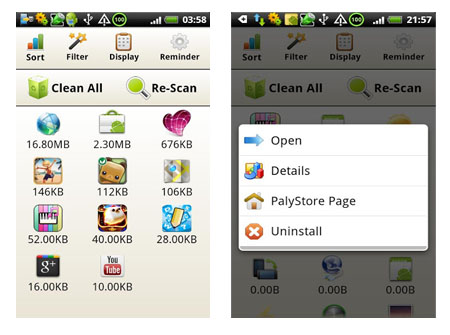 3. App Cache Cleaner (Free)
3. App Cache Cleaner (Free)If you are the one browsing the web a lot, or using other networking tools that require a good deal of system memory for caching files, App Cache Cleaner is indeed what you need. It provides you timely help while getting the dreaded “low system resources” notification, just via clearing cached files. The most stunning point is that it features one-tap clearing of all caches files, auto clear when it’s opened, auto clear at a specified interval, auto exit when you’ve cleaned all cached files, clear cache for a specified application only, and filter applications by either cache size or app name.
4. 1Tap Cleaner (Free)
It can be said that I Tap Cleaner combines nearly every feature you need to clean up your Android phone and free up the internal storage. The application gets 4 cleaners – cache cleaner, history cleaner, call cleaner and text cleaner into perfect combination, helping you clean all caches, search histories, call and text logs easily. Thanks to its intuitive UI, you can wipe off unwanted data with a simple tap on the “clear all cache files” option. The all also has a widget for displaying the cache size and available storage.
5. Cache Cleaner + (Free)
Well, the last recommended cache cleaner app is coming. The Cache Cleaner + has a quite simple and intuitive interface to access and comes bundled with a number of helpful features. The first noteworthy point is that it provides one tap to clear all caches to free up the internal phone storage. You can even take use of it to view the total cache size and number of applications generated. The app also sounds an alert whenever the temporary file memory reaches a certain point. That’s indeed a great feature. Beyond those, it allows you to view and launch all installations or uninstall unwanted ones as well.
Have you come across some other great cache cleaner apps to help you clean and speed up your Android phone? Share you recommendations with us.
займ на карту rusbankinfo.ru
-
6 Must-have Apps for Your 2013 Summer Travel Plans
Posted on June 5th, 2013 No commentsIf you have a penchant for traveling the world, then you must make a full preparation for a relaxed and happy journey. We know that while traveling, flight delays, traffic jams, lodging mishaps, language barriers, etc. can easily turn what was meant to be a relaxing trip into one big headache. However, apps are like guiding stars to point you in the right direction for a hotel, tabulate expenses, restaurants, and much more. Frankly speaking, there’s an app for every travel annoyance, and equipping these helpful apps on your smartphone before a big trip can make each step of your travels a whole lot less stressful. Below I have picked the six must-have apps for stress-free travel, known for their utility and reliability.
1. Kayak
Kayak is one of the best for quick trip planning and its sophisticated filters allow you to search by criteria such as preferred airports for layovers. If you need to book a hotel, flight, or rental car, or you just need a little advice before going on a trip, this is the app to have. This app helps to manage your trip itinerary while traveling to keep organized with confirmation numbers, and find out about last minute changes.2.Lunchbox
Lunchbox is a free app to find local food and drink spots based on the reviews of people who have already been there. All you have to do is to pick among categories that include Food and Restaurants, Coffee and Tea, or Bars and Nightclubs. Then, Lunchbox makes food and drink discovery a snap by listing out the names of places near your GPS location, and you will see colorful pictures of the venues, and short reviews written by people.3. TripIt
Whether your journey is just for a few days or for several months, keeping track of trip details is a universal pain. Simply email your flight confirmation numbers, hotel addresses, or car rental confirmations to TripIt and the app will organize everything for you. TripIt keeps all your most important travel information in one place so you’re not desperately searching through e-mail inboxes. With TripIt everything is accessible and organized within the free app even when you’re offline. It is highly praised to be the best travel app people can imagine.4. Hotel Tonight
If you’re looking for a last-minute hotel deal, the free Hotel Tonight app may be your best bet. Find discounted hotels in your area available that night, with bookings available until 2 a.m. Since rooms sleep just one or two people and you can’t request a specific bed type, this app works only for solo travelers and couples. Many hotels let you stay multiple nights at the discounted rate. The hotels covers more than 65 cities across North America and Europe.5. Packing Pro
Packing Pro app helps you to make good preparation for your big trip before you leave. This app is a dream choice for planning a vacation If you like to make lists. With it, you are capable of adding everything from pre-trip preparations to every item of clothing you’re going to need.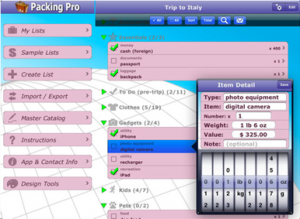
6. Google Translate
No matter where you are, you must avoid language barriers and make sure you’re able to communicate easily with people around you. Google Translate can be the best translation app out there, featuring more than 60 languages, and for 17 of those languages, you can translate by speaking the text rather than typing it amazingly and instantaneously. This app is really helpful for on-the-go spontaneity, and all you have to do is think it, and type it. See the translation, and hear the phrase in the desired language.When used together, these apps can be the ultimate travel tool, placing a wealth of information at your fingertips no matter where you are on the planet. And your 2013 summer travel journey enjoyment will be fully enhanced!
займ на карту rusbankinfo.ru
-
Top 5 Best Android Games Apps in 2013 for Game Fans
Posted on May 31st, 2013 No commentsThere are a lot of android game apps in Android Play store. But what are the pretty awesome ones for game lovers? Some time it is tough to select because we have so many options present for a single purpose. To remove your trouble, here’s a list detailing some exciting game apps that we think are the top 5 best game apps for android users in 2013. Among these games, hopefully you will discover some free apps that you’ve missed or haven’t used before. Some of them are having paid version too. So, let’s quickly see what these top 5 games are.
1. Iron Man 3
Iron Man 3 earned a 4.4-star rating in Google Play, giving it popularity on par with the movie. If you’ve already seen the latest Iron Man movie and want to experience the running and attacking experience, then this app is hard to pass up. Of course, the Gameplay is similar to other Endless Running Games, except that Iron Man flies instead. In fact, As Iron Man is running through an endless legion of bad guys, you’ll get to buy upgrades for his armor and unlock new powers from Stark’s research lab. This game is funny and great!2. Flatout: Stuntman
Flatout series is one of the most popular stunt titles on gaming consoles, and Flatout: Stuntman is the latest most popular game containing a ton of different and fun themes, stunts, plenty of vehicles and numerous characters to have fun with. It is a one crazy racing and crazy stunts game with lots of violent and detailed car crashes and flying people in the air than carmageddon. The game is optimized runs on a wide variety of Android smartphones and tablets. It’s free to play.
3. Floors Escape
The beauty of this game lies in its simplicity. Players start in a room solving puzzles in each room to get out and escape to the next floor, and the only exit is a locked elevator. This app is good for a quick cognitive conundrum on your way to work. There are only nine floors at the moment. However, the developer also plans to add more floors, and presumably more doors to escape through, so you’ll have a few more challenges soon. This game app is totally free also.
4. Bejeweled Blitz
Bejeweled Blitz is the world’s No.1 puzzle game for Android users, giving players a time limit in which they have to match as many gems as possible. During the game, players should match and detonate as many gems as they can in 60 action-packed seconds. The game is integrated with Facebook, so you can challenge your friends who are bored and reading their newsfeed or you can show off your achievements. This game supports Both phone and tablet devices.
5. Angry Birds
The amazingly popular iOS game moved to Android a while ago, earning over two million downloads during its first weekend of availability. The Android version is free, and it use birds to hit the pigs and shatter down the castles. I like the concept that we have to use while hitting those ugly face pigs. you fail. One thing should be noticed that the force adjustments and angle matters a lot in this game. Or you will easily fail even though you think you get the trick.



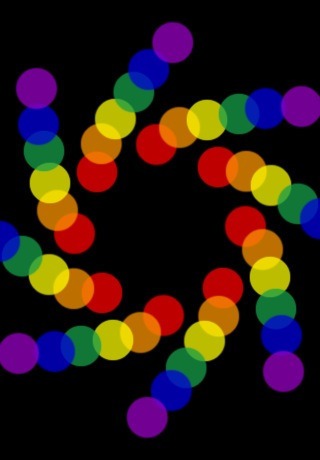
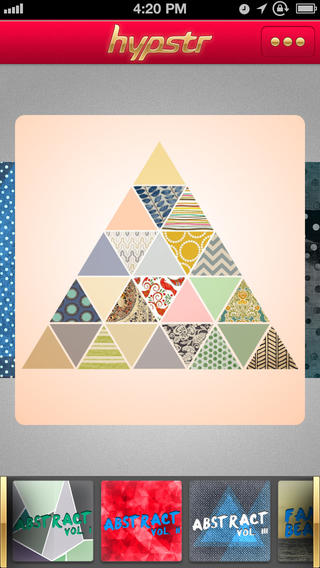

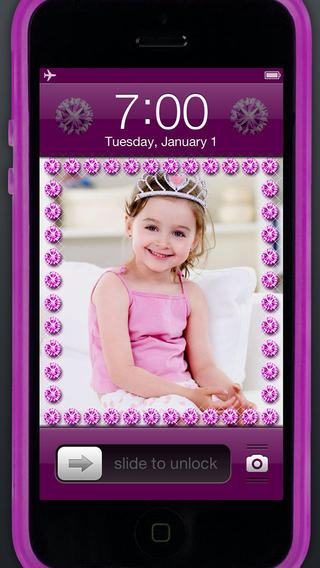
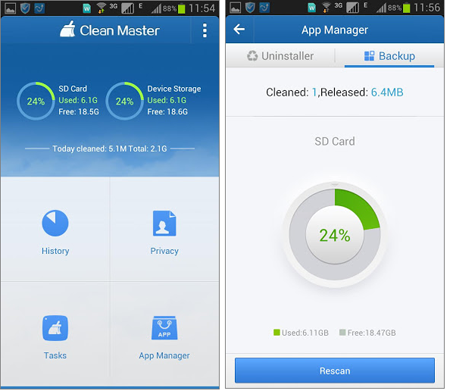

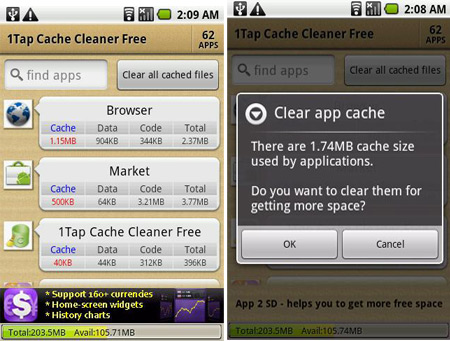
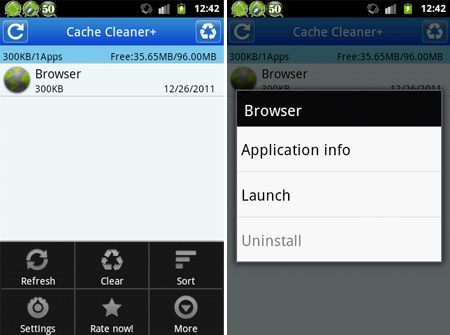

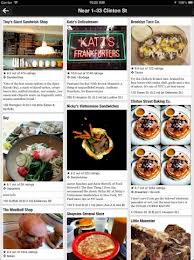
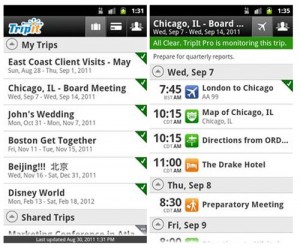

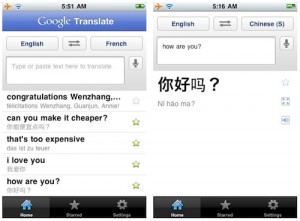







Recent Comments