Leawo Video Converter, the best MOV to AVI Converter is just what you need, if you fail to play QuickTime MOV movies with Windows Media Player, if you want to synchronize your MOV videos to your iPod, iPhone, cell phone, etc., and if you want to play the music from the MOV videos! With this QuickTime MOV to AVI Converter, it can convert MOV to AVI, WMV, etc for your WMP, it converts MOV to MP4 for your tech toys, and it converts MOV to MP3 and WMA, AAC, etc. for your music enjoying! Besides, it has user-friendly and easy to use interface!
This guide takes MOV to AVI conversion for example to let you feel how easy it is to use!
Full Guide

Open the converting program and add files
Click add icon to import your MOV files in, or simply drag them in. Now double click the file name to have a preview, and then choose "Xvid Movie(*.avi)" in "Profile".
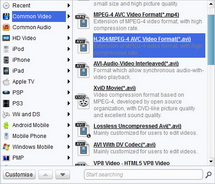
Do some settings with the selected profile
(1) Click drop-down button next to “Profile” on the main interface to find the suitable quality for your output.
(2) Click “Settings” to open the “Settings” interface to make detail settings for output audio and video, such as audio and video codec, quality, bit rate, video frame rate, video size, audio sample rate, etc.

Edit video with customized features
Click edit icon to adjust video effects, trim for a video clip and crop for a proper video dimension.
- Under "Trim", set the "Start Time" and "End Time" points for a video length.
- In the droplist of "Letter Box", select a "Crop" style, or adjust the offset values for a precise cropping.
- Under "Effect", drag the slides of "Brightness", "Contrast" and "Saturation" for a better visual effect. Drag "Volume" slide to adjust the volume.
- The "Watermark" part offers functions to give image watermark or text watermark on the video.

Begin the MOV to AVI conversion
Click "Convert"in the bottom right to start the conversion, and done. Fast conversion speed!
Extended Knowledge

MOV video file is common multimedia format often used for saving movies and other video files, uses a proprietary compression algorithm developed by Apple Computer, compatible with both Macintosh and Windows platforms. The format specifies a multimedia container file that contains one or more tracks, each of which stores a particular type of data: audio, video, effects, or text (e.g. for subtitles).
AVI (Audio Video Interleaved) file is a sound and motion picture file that conforms to the Microsoft Windows Resource Interchange File Format (RIFF) specification. AVI files (which end with an .avi extension) require a special player that may be included with your Web browser or may require downloading.






























