-
For Your iPod (Part 2): Transfer Music from iPod to Computer for Your Musical Joy
Posted on September 8th, 2010 No commentsHello, friends. As I mentioned in the last post, we can use Leawo iPod Video Converter to put YouTube videos onto iPod. Then some friends noted another question: How to transfer songs from iPod to computer?
A friend asked “I recently got a new computer and I want to change my iTunes to my new one, but it won’t let me and only offers to erase the songs on my iPod. How do I sync my iPod to my new computer?” I was just in the same situation: I just bought a new laptop and I have 10GB worth of stuff on my iPod. Since I wanted to transfer the music from iPod to computer, I turned to some expert advice. Then I have got some ideas on how to transfer music to computer for musical joy as following:
In the official company FAQ, Apple originally stated that:
Synchronization occurs only in one direction, from your computer to your iPod. This means you cannot transfer music, automatically or manually, from your iPod to a computer, and you cannot use iPod to copy a music library from one computer to another.
With the release of iTunes 7, Apple revised the company FAQ to note (emphasis added):
Synchronization generally occurs only in one direction, from your computer to your iPod. This means you typically cannot transfer music, automatically or manually, from your iPod to a computer, and you cannot use iPod to copy a music library from one computer to another.
An exception to this is the transfer purchases feature which allows you to restore purchased iTunes
content to your computer from your iPod. Additionally, if you legally are allowed to copy music or other media files, you can configure your iPod as a storage drive to move media files.iTunes 7 and higher allow one to use an iPod to transfer songs purchased through iTunes to as many as five authorized computers. This only works for songs purchased through iTunes, not those ripped from CDs or downloaded from other sources, which are much more common.
This restriction was designed to discourage casual music piracy, but unfortunately, this also prevents one from easily copying legally acquired music from one’s own iPod to their own computer.
If you need to restore a music collection lost due to a system crash or want to transfer thousands of songs to a new computer using your iPod rather than again rip hundreds of CDs, of course, you can search for some helpful programs that make it simple if there are any.
However, I have changed my mind, now as I see it, we have listened to the songs on our favorite iPod over and over, so we can totally replace them with new popular songs or even some latest movie background music. Then Leawo Video Converter comes to my help: It supports to convert between all the popular video and audio formats: AVI, DivX, Xvid, VOB, MOV, WMV, ASF, RMVB, RM, MPEG, FLV, MPG, MP4, MP3, WMA, 3GP, MKV, and so on. Plus, the video profile is to a specific need for you, like iPod MP4, PSP MP4, Zune MP4, Zune WMV, etc. I can not only transfer rich audios to my iPod but also videos. (Certainly, you can still choose Leawo iPod Video Converter as in the last post id you only want to get music for your iPod other than other portable devices.)
And if you would like to extract the music from DVD or Blu-ray discs, Leawo Blu-ray Ripper and Leawo DVD Ripper are your best choice, which can decrypt DVD/Blu-ray discs powerfully and handles extracting audios for your iPod. Just have a try and have fun!
займ на карту rusbankinfo.ru
-
For Your iPod (Part 1): The Best Way to Put YouTube Videos onto Your iPod
Posted on September 7th, 2010 No commentsLast Wednesday’s announcements of new iPods, iTunes and Apple TV have settled in over the last several days and now some friends may have already got their new iPods while others are still wondering whether to upgrade their old iPods. Anyway, there are always some annoying matters in our use of iPod. And here I would like to some solutions or recommendations for the iPod fans like me.
Well, I have always encountered such a problem: I tried numerous websites to download YouTube videos to my computer while each one gave me a pop-up that I was 100% sure will give me a virus, simply because I had never seen the pop-up before except at these websites. So I was searching for a way to put YouTube videos on my iPod without downloading the video. It is fortune that I have just found a perfect program to put YouTube videos on iPod, just follow me:
As far as I know, I could not put videos on iPod without downloading the video, even when I have downloaded the videos my iPod may not support it, since I know that the best video format for iPod touch is mp4 (AVC/H.264 video encode, AAC audio encode) format. So I need to use the right software to convert my videos to iPod. Then I have thought that I need a program to download YouTube videos as well as a program to convert the videos for my iPod. However, when I came across Leawo iPod Video Converter from Google search, I was very glad that this all-in-one iPod video converter was just all what I needed!
Leawo iPod Video Converter really helps me a lot. Its built-in YouTube Downloader helps me free download YouTube videos from many websites, such as splandoo.com, then its powerful converting capability enables me to convert all videos to iPod format. It also features a number of edit functions for me to convert the video to iPod the way I like: effect, trim, crop, watermark, etc. And with this iPod video converter, I was enjoying the best picture quality and fastest conversion experience whenever I want to put YouTube videos onto my iPod.
Also, this iPod video converter has both free and registered version. And you can just free download here: http://www.leawo.com/download/video2ipod/video2ipod_install.exe. Or get a registered one here: http://www.leawo.com/video-converter/ipod-purchase.html. Just have a try, have fun!
займ на карту rusbankinfo.ru
-
In the Name of Music – Apple’s September 1 Event Warmup
Posted on August 31st, 2010 No commentsThe Apple’ s September 1 special event is just around the corner, I am sure the Yerba Buena Center for the Arts right now, is all ready to welcome the Apple’ s big boss and worldwide Apple fans and media. There is no doubt every Apple’s event drew the world’s spotlight before. So what do you expect that Steve Jobs will bring to us this time?
Judging from Apple’s poster, this event is supposed to focusing on music. Apple puts its logo on the a guitar and it is quiet a vivid poster. Actually it reminds me of the first Woodstock Music Festival‘ s poster in a way. What a coincidence! Naturally we could slightly draw the conclusion that Jobs may bring us the new music experience – new generation of iPod series.
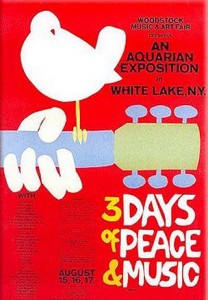
Rumors are already swirling, even there is new leaked iPod nano images online. Anyway Apple makes no secret about its calendar, typically new ipods arrive in September, bring some big changes and surprises to fans. Information from reports speculate that the new iPod Nano may replace a touch screen and it is smaller like a Shuffle. iPod touch, Apple’s flagship iPod,may has a new front camera and enables 3G connection which brings more video and voice communication. If that so more applications are supported or users have more choices in the using of video applications. Besides, iPod classic also make change, due to its low sales volume, the series may be cut off or the storage decrease form 160GB to 100GB. One incredible news is that Lady Gaga may be on presence with Jobs on the stage for promotion of new iPods. Could you image what kind of scene that the two most famous people standing together on the stage.
This is from hardware, there are major updates to the software. First of all is the iTunes and app store. The store may offer users a long 60-second samples and become more sociable, concentrating on sharing of stuff from app store. New Mac OS may preview in this event too.
Anyway all the news can’ t be sure until the real day of the event. It’s just rumors and speculations up in air. What would happen to Apple is still a mystery but we will see very soon. I will keep posted.
займ на карту rusbankinfo.ru
-
Remember Isaac Newton, watch FLV videos on your iPod/iTouch
Posted on January 4th, 2010 No commentsSir Isaac Newton has been a famous figure of science for centuries. He is very well known for being hit by an apple from a tree and later devising the laws of motion we still appreciate a lot today. As a physicist, mathematician, astronomer, natural philosopher, alchemist and theologian, Sir Isaac Newton’s magical life has been illustrated into videos and movies by people who love him.
On the 367 birthday of Sir Isaac Newton today, it is a great occasion for us to get to know this Supernova in science history and his magical life. Thanks to the internet, we can easily download a number of FLV videos about Sir Isaac Newton. And with a gadget like iPod/iTouch, we can easily carry the video to share on the go. On this anniversary for the scientific giant, our friends and families would appreciate us for presenting them Newton’s amazing stories via videos. Our children would love to watch videos about young Isaac Newton and this could engage them into the pursuit of their noble life. We could get to know Newton better as we watch more and more videos about him. But there is one difficulty to overcome: how to convert the online FLV video to iPod/iTouch MP4 format?
Do you have a good iPod/iPhone converter at hand? If not, check out the latest version of Leawo iPod Converter, it can very likely be the one you are looking for. Get Leawo iPod Converter for a trial first and we will start converting online FLV videos to iPod/iPhone MP4 format right away.
Why use Leawo iPod/iTouch Converter for iPod/iTouch MP4 conversion?
- It is easy to get started. Most functions are called up in one or two clicks. Whether you are professional or amateur, you can make good quality iPod/iTouch MP4 videos in no time.
- It converts fast. The program can convert video in 200%-300% real time.
- Complete video quality control. Users can adjust codec parameters to make any output from the smallest file size to the best playback quality.
- It consumes less memory. The program has a good management of memory consumption, thus runs steadily and smoothly.
Let me pick you up on how to convert FLV videos to iPod/iTouch for playback:
Step 1: launch Leawo iPod Converter and import the FLV video files.

Leawo iPod Converter conveniently allows you to drag and drop the files for import.
You may preview and screenshot the video before you convert it.
Then organize the file order and rename the file as you like.
Step 2: apply an appropriate output profile and check the codec settings.
Leawo iPod Converter has preconfigured MP4 profiles for video output for iPod/iTouch. There are different profiles addressed to different screen resolution.

Apart from the presets, you may find codec parameter settings very useful for custom outputs. Advanced codec parameters include Bit Rate, Video Size and Frame Rate.
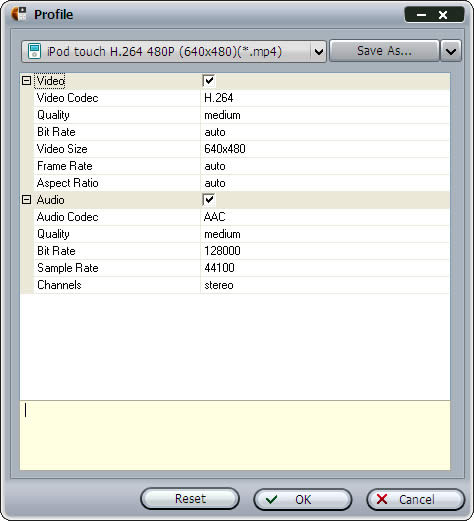
Step 3: use video editor to customize the video as you like.
As part of Leawo iPod Video Converter, the video customization feature is a useful approach to help improve the display effect of the video.
Go to Effect tab to find adjustment controls of audiovisual effects.
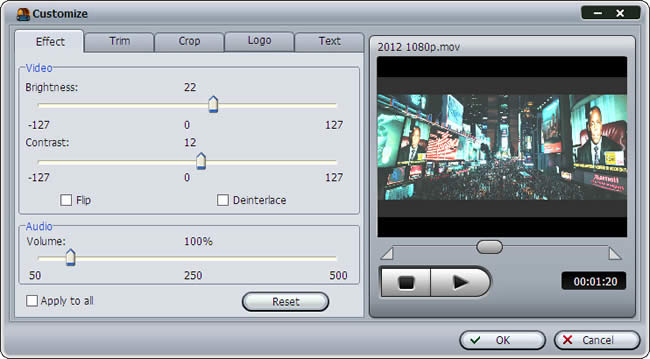
Go to Trim tab to split the video in millisecond precision.
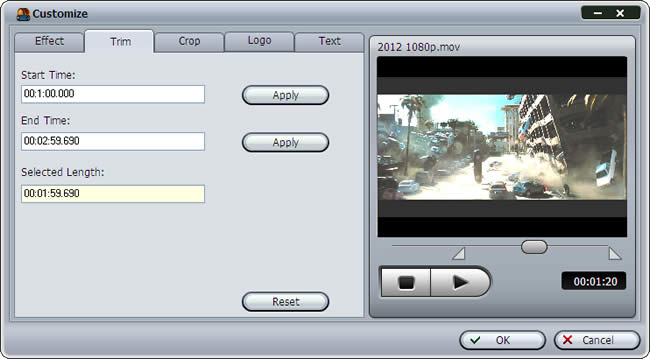
Go to Crop tab to cut the display size of the video.

Go to Logo tab to apply an image as a watermark.
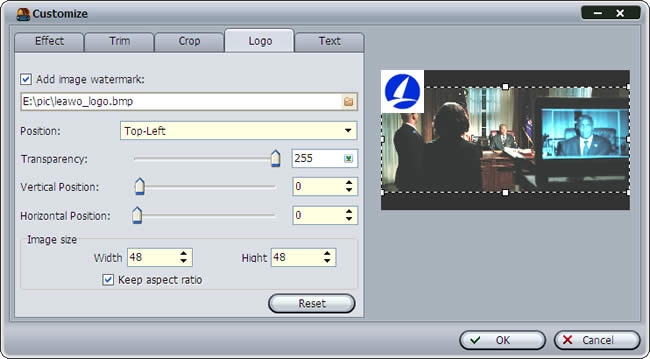
Go to Text tab to insert a text as a watermark.
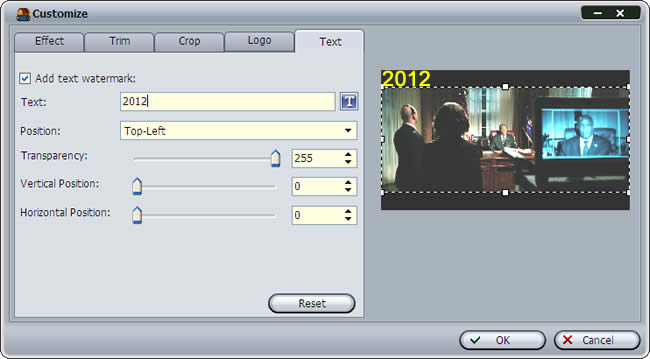
Step 4, start the FLV to iPod/iTouch MP4 converting process.
Leawo iPod Converter can batch convert the video files on the standby list. You can easily keep track of the progress in the process monitor. If you need to get away for a moment, you can check "Shut down the computer" to let the program helm for you.

Now, take a rest and turn your iPod/iTouch to video mode. I believe you must have now successfully converted any Isaac Newton videos you have to playback on iPod/iTouch. Have video conversion problem with your iPod/iTouch? Let Leawo iPod Converter help you through easy and fast.
займ на карту rusbankinfo.ru
-
Share your unique Christmas videos in no trouble
Posted on December 27th, 2009 No commentsThis article provides essential information on video conversion to help you get your Christmas videos ready for share without troubles.
People are busy working most of the year until Christmas makes the great time for them to relax and rejoice. On Christmas holiday, families usually unite to celebrate the peaceful and delightful festival. There are lots of unforgettable memories: sing the carol, enjoy the feast, play games and exchange gifts. The smiles, laughter and greetings can compose a very touchable video to pass down the Christmas spirit till the next Christmas holiday. If you have the most joyous Christmas moment recorded, don’t hesitate to share it with others. Isn’t it great to tell your unique Christmas stories to as many people as you can, when you will be introduced to their own?
Well, it could take you some efforts to convert your Christmas videos for share, but with our little help you will get in no trouble with video converting.
Why should the video be converted?
Converting video does not change the content of the video, but the nature of the video data. It is often necessary to convert video to be compatible with some programs or devices, for the reason that very few programs and devices could provide interface for all types of video formats. Besides, the raw video from camcorder is so large in file size that it is quite inconvenient or even crippled for share.
What is the type of video format used by your camcorder?
Many home camcorders use DV-AVI or MPEG-2 TS format to store the video data. The video files are easily located on the camcorder’s SD memory stick with the file extension of AVI or TS.
What is the type of video format to be used for share?
This depends on the request of the destined website, program or device. Online video sites like YouTube and Google Video require FLV format videos from the uploader. DVD burning software like Nero Burning Rom indicates VOB format to be the best input option. Portable media players like iPod, iPhone and PSP will ask for MP4 format videos while Zune has a preference for WMV format.
Is there any change necessary to the original videos?
Yes. Video share involves more than just the change of format encoding. One needs to look into codec parameters to come out with the best output for share. The codec parameters control the nature of the output video. Bit rate, video resolution, frame rate and aspect ratio are the most concerned parameters. Devices like iPod and iPhone usually guarantee best video performance of the videos that match their specific physical resolution. For iPhone, its physical resolution is 480*320. If the video resolution of the camcorder is 1600*1200, iPhone will definitely fail to play the video until it is resized to 480*320 or lower.
Is there any handy resources to help me walk through the technical terms?
Yes. For more information on codec parameters, you can refer to this detail codec parameter explanation. We also have a handy video converter that has preset optimal parameters for many practical circumstances including those mentioned above. It is very easy to get started, though it is also designed for advanced users with a number of codec parameter and effect customizations.
Christmas is behind us. Can I ask for a Christmas gift from you?
Sure. The best Christmas gift from us is our sound products with a pleasant Christmas discount. You are free to claim one from our Christmas discount page before the activity ends on January 1st.
Video conversion is very easily done after all. Have you got a picture of how to do it yet?
займ на карту rusbankinfo.ru






Recent Comments