-
Leawo upgraded Video Converter Ultimate to 6.0.0.1 to make it faster in speed, richer in profiles and languages, and more successful in DRM converting
Posted on April 25th, 2013 No commentsShenzhen, China, April 25th – Leawo Software Co., Ltd, an outstanding enterprise in multimedia area focusing on the development of video and audio solutions, today officially released Leawo Video Converter Ultimate 6.0.0.1. The upgrade brings users with two more graphics accelerating technologies – Intel Quick Sync and AMD APP. Another 8 languages are used as program interface language now. More profiles for latest trending devices like iPhone 5 and iPad mini are preset for users’ convenience. The upgrade also optimized its performance in converting iTunes DRM video files.
Key Features of Leawo Video Converter Ultimate V5.1.0.0
1. Newly added support for Intel and AMD graphics accelerating: The upgrade added two new graphics accelerating technologies support to Leawo Video Converter – Intel Quick Sync and AMD APP. These two new graphics accelerating technologies no doubt greatly speed up the media converting. Plus the existing NVIDIA CUDA accelerating tech, Leawo Video Converter Ultimate delivers ultra-fast media converting experience.
2. Newly added 8 more languages to the existing 4: The upgrade also added another 8 languages to the program interface language group. Now, there are 12 languages supported: English, French, Portuguese, Polish, Brazilian Portuguese, Spanish, Dutch, Italian, German, Japanese, Simplified and Traditional Chinese.
3. Fixed NVIDIA graphics accelerating failure during some partial video conversions: The upgrade also paid attention to the existing NVIDIA CUDA graphics accelerating tech to make it more perfect. The optimization on existing NVIDIA CUDA fixed the program of graphics accelerating failure during partial video conversions.
4. Added more specific profiles for latest trending devices: More preset profiles for various trending devices are available now, including profiles for iPhone 5,iPad 4, iPad Mini, the new iPod Touch and Nano, Surface RT and Surface Pro, Samsung Galaxy S 3 and Note 2, Nexus 7, Nokia Lumia 820 and Lumia 920, Kindle Fire HD, Nook HD, HTC One X/X+, HTC 8X/8S, etc.
5. Fixed failure converting of partial DRM files: Leawo Video Converter Ultimate included DRM-removal ability. The upgrade further optimized the DRM removal feature to avoid converting failure of iTunes DRM files.
Pricing and Availability:
Leawo Video Converter Ultimate includes both free trial version and registered version for all Windows OS PCs. The registered version is $79.95 per license available now on official site.
Link:
Company page: http://www.leawo.com/
Product page: http://www.leawo.com/packages/easy-media-converter-suite/
Download page: http://www.leawo.com/download/bundle/vcdvdcrdvdrpyotub_setup_se.exe
Contact:
Steven
Leawo Software Co., Ltd.
Chief Executive Officer
Email: contact@leawo.com
займ на карту rusbankinfo.ru
-
Leawo Thanksgiving Special Offer: DVD to MP4 Converter Giveaway, Products with 25% off or 50% off
Posted on November 22nd, 2011 No commentsThanksgiving is coming just days after Halloween haunted away, and Christmas is waving hands. Users can get a 25% or even 50% discount on Leawo’s lineup of programs, and DVD to MP4 Converter giveaway is available during Thanksgiving period.
Shenzhen, China – Leawo Software (http://www.leawo.com/), a professional provider for video converters, DVD converters, PowerPoint solutions and more multimedia tools, today rolls out a special offer and discount event addressed to the upcoming 2011 Thanksgiving Day. From Nov.21 to Nov.30, 2011, Leawo offering a 25% price cut on all product lines and some will even save as much as 50%. More surprisingly, a useful DVD to MP4 Converter is carefully chosen as Thanksgiving giveaway this time so users win the chance to get this software for free during Nov.24 to Nov.26, 2011. As Thanksgiving is approaching, Leawo is hoping the increasing number of holiday video lovers would be factually benefited from this special offer.
Products on Leawo Thanksgiving Special Offer
The 25% off discount covering all products on Leawo official website, ranging from video converters that are able to achieve any media conversions to DVD converters which support to rip Blu-ray/DVDs, create DVDs and more.
Leawo Mac DVD Ripper and Leawo Video Converter Pro are with 50% off. The former one is capable of ripping DVDs to common video formats on Mac OS, while the latter one can do any video conversions as well as accomplish DVD ripping process.
As for Thanksgiving giveaway this time, Leawo DVD to MP4 Converter smartly does you a favor to convert DVD to MP4 format for any portable media player playback.
How to Take Part in Thanksgiving Special Offer Event?
To get Thanksgiving discounted products, users just need to go to the product Purchase page and get the 25% Discount Coupon. To get giveaway product, users only need to provide First Name, Last Name and Email, and fast access to it via email. To avoid unnecessary arguments, what should be mentioned is that free update and technical support are invalid with the giveaway product.
Leawo Thanksgiving Special Offer Time Notice: Discount (Nov.21 to Nov.30, 2011), Giveaway (Nov.24 to Nov.26, 2011)
Pricing and Availability:
Until Nov. 30, Leawo Software will offer most of its products with 25% off, while Leawo Mac DVD Ripper and Leawo Video Converter Pro are with 50% off. And within Thanksgiving Day and the two days followed it, Leawo DVD to MP4 Converter will be totally free.
Links:
Company website link: http://www.leawo.com
Thanksgiving special offer link: http://www.leawo.com/software-giveaway.html
Contact Person:
Steven
Leawo Software Co., Ltd.
Chief Executive Officer
Email: contact@leawo.comзайм на карту rusbankinfo.ru
-
2D to 3D Conversion Added to Leawo Video Converter for Mac V2.1.0 for Anaglyph Video Appreciation
Posted on August 18th, 2011 No commentsTo fulfill users’ visual enjoyment, Video Converter for Mac V2.1.0 is equipped with function to convert 2D to 3D video. Users can feel free to upgrade the program, audio extraction inaccuracy and invalid file cropping problems have been modified.
Shenzhen, P.R. China, Leawo Software Co., Ltd (http://www.leawo.com), a reputed enterprise in multimedia area which focuses on the development of video and audio solutions, today October 17, 2011 officially releases the new version of Video Converter for Mac. It has been provided with the ability to convert common 2D to 3D video to enrich users’ visual enjoyment to the full extent. By changing software installation mode, upgrade competence problem has been fixed so that users can upgrade software freely. Users can now extract the exact file audio and get the specific file segment in the upgraded version.
Leawo Video Converter for Mac is ranked as the best video converter software for users to tackle with all video and audio files on Mac OS: convert among videos and audios, convert 2D video to 3D video. With super fast conversion speed, it can output high-quality files for multiple uses: upload to video sharing websites, playback on popular mobile devices like iPad, iPhone, iPod, PSP, Apple TV, mobile phones, etc. play on 3D devices and players, and more extensive using purposes. If it is necessary, video and audio effect can be adjusted through editing and parameter setting. With this Video Converter for Mac, users are capable of enjoying all media files at will.
New features of Leawo Video Converter for Mac V2.0.0
1. Added the ability to convert 2D to 3D.
With the stunning 2D to 3D conversion function added, any plain 2D media files can be soundly converted to vivid 3D videos. Without going to the costly 3D supported theaters, any 3D videos are available with this 2D to 3D video converter.
2. Altered installation mode to solve the upgrade competence problem
Software installation mode has been successfully altered so as to free the upgrade competence problem. Users are able to set the using permission when first install the program so that users do feel free for lifelong upgrade.
3. Modified audio extraction inaccuracy problem on some files
This video converting tool allows users to extract an exact part of audio from video. With audio extraction inaccuracy problem fixed, users can get the wanted audio to milliseconds.
4. Modified invalid cropping problem on some files
With invalid cropping problem modified, users can cut the necessary part of the video successfully. No cropping failure will occur in this new version video converter for Mac.
5. Added audio track and subtitle options
The latest version allows users to choose the audio track and subtitle flexibly, users can choose the wanted one to carry out video converting process with ease.
Pricing and availability
Leawo’s official website offers a permanent free download link for the trail version of Leawo Video Converter for Mac. To get the full functions of the program, purchasing it at $35 is required. Volume purchase is awarded with discounts and lifelong free upgrade is provided.
Links:
Company website: http://www.leawo.com/
Product webpage: http://www.leawo.com/free-mac-video-converter/
Product Download Link:http://www.leawo.com/download/mac/macvideoconverter_intel_setup.phpContact Person:
Steven
Leawo Software Co., Ltd.
Chief Executive Officer
Email: contact@leawo.comзайм на карту rusbankinfo.ru
-
Freely download the most popular YouTube video – the T-Mobile Royal Wedding
Posted on May 24th, 2011 No comments“I just find a really interesting and exciting YouTube video about the royal wedding of William and Kate, the T-Mobile Royal Wedding, and want to download this YouTube video to my computer for freely playback, but I don’t know how to download YouTube videos and, what if I want to watch YouTube videos on my iPod should I do? Thanks very much for any help.“Christine asked on Yahoo.com.

As one of the big events of this century, the royal wedding of Prince William and Kate Middleton has gained great concern from people all over the world. Ever since the royal wedding party, there have been so many wonderful online videos about this big event. To help Christine, here is a method to download YouTube video: the T-Mobile Royal Wedding to computer and then convert YouTube videos to iPod for unlimited enjoyment.
To download YouTube videos, you can use Leawo Free YouTube Downloader. This free YouTube video downloader is a combination of a browser, a YouTube video downloader and a Flash video player. The following is a brief guide on how to download YouTube videos with Leawo Free YouTube Video Downloader:

Step 1: After download and install this free YouTube video downloader, launch it and search for your desired YouTube videos via the browser.
Step 2: After you entered the address of your liked YouTube videos, you will see the FLV monitor message prompt dialog, just click “Download” to start downloading.
With these two steps you can download YouTube videos to your computer. However, if you want to watch YouTube videos on your iPod, then you need to convert YouTube videos to iPod video file formats like MP4. The following step will help you realize this:
Step 3: Click the “Convert” to convert your downloaded YouTube videos to iPod video file formats. If you have downloaded Leawo Video Converter, then the program would automatically start. If you have not downloaded the video converter, you would be prompted to download this.
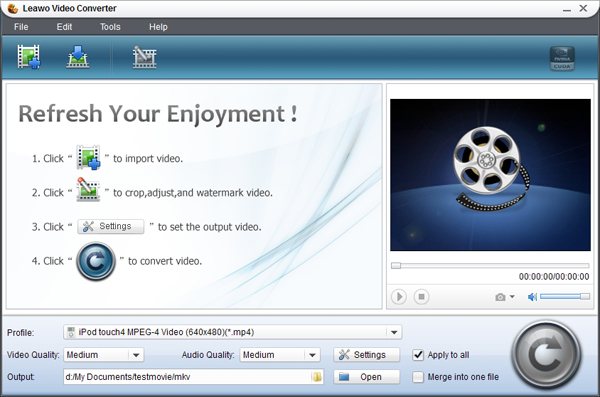
Step 4: If you have already downloaded Leawo Video Converter, then the downloaded YouTube videos would be automatically imported to the video converter. If not, you need to download and install this program and then launch it to add your downloaded YouTube videos to the video converter.
Step 5: Click the “Profile” to select iPod video file formats as output profile.
Step 6: Click the convert button to start converting YouTube videos to iPod video files.
With all these finished, then you can transfer the converted YouTube videos to your iPod for unlimited playback. For detailed information, please check the following guides:
How to download YouTube video with Leawo Free YouTube Downloader
How to convert YouTube videos to iPod video files with Leawo Video Converter
займ на карту rusbankinfo.ru
Entertainment news, Free Video Converter, YouTube Downloader convert video, convert video to ipod, convert youtube to ipod, convert youtube video to ipod, download royal wedding youtube video, Download YouTube, Download YouTube Video, free download royal wedding youtube to ipod, free Youtube Downloader, free youtube video downloader, royal wedding, royal wedding youtube, royal wedding youtube video, royal wedding youtube video download, Video Converter, watch youtube on ipod, watch youtube video on ipod, youtube downloader, YouTube video downloader -
Further Optimizations Added: Leawo Video Converter V4.0.0.0 Performs Perfectly in Video Conversion
Posted on May 19th, 2011 No commentsThe latest tried-and-true video converter functions much better by adding some upgraded features. The optimized preview function makes video editing process more vivid and intuitive and the enhanced software stability guarantees integrated output.
Shenzhen, P.R. China, Leawo Software Co., Ltd (http://www.leawo.com), a multimedia software provider that wins great reputation in the same filed, has always been trying the utmost to provide users with the excellent video and audio solutions, today—May, 16, 2011 officially announced the access to the brand-new Leawo Video Converter V4.0.0.0. Through series optimizations, it enables users preview video vividly, at the same time, the output video completeness has been promised definitely within this stable video converting tool.
As the best video converting software, this smart tool provides users with the ability to convert video and audio among almost all popular formats, for instance, AVI, MP4, MOV, FLV, MP3, WMA, WAV, AAC, etc. for extensive video enjoyment on various portable devices. In addition to the above, it is equipped with many video editing and setting features for users to output the custom-tailored multimedia files.
New-added features in the latest version:
1. Optimized program preview effect.
Within the upgraded version, video preview effect has been greatly optimized so that users are capable of editing video easily by referring to the original and output video preview contrast windows.
2. Modified video incompleteness after conversion.
The newest version performs quite well to provide users with output with no quality loss. Output video completeness is strongly guaranteed so as to ensure users to enjoy the required file.
3. Modified audio and video asynchronism after cropping.
Audio-video synchronization is ensured in this software. Through upgrading, the audio and video asynchronization problem has been effectively resolved so the output video syncs to the audio flawlessly.
4. Fixed sporadic software instability and abnormality.
Users can smoothly achieve video conversion within the stable software operating system. That is to say, users can successfully finish the video converting process with no operating obstructions and other abnormal program problems existed.
Pricing and Availabilities
Leawo Video Converter is accessible for free evaluation on Leawo’s official website. Purchased at $29.95 per unit with full features enabled and free update services.
Links:
Company website: http://www.leawo.com/
Product webpage: http://www.leawo.com/leawo-video-converter/Product download link: http://www.leawo.com/download/videoconverter/videoconverter_setup.exe
Contact Person:
Steven
Leawo Software Co., Ltd.
Chief Executive Officer
Email: contact@leawo.comзайм на карту rusbankinfo.ru
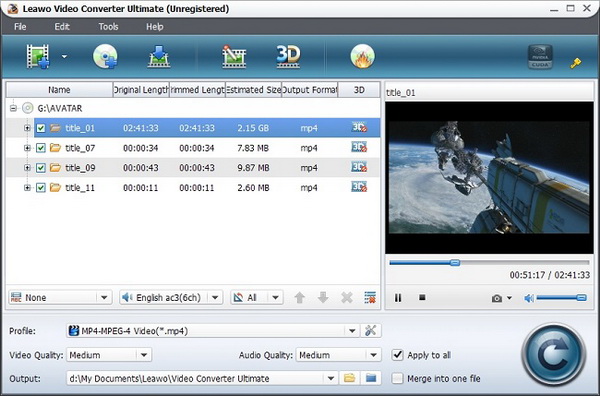





Recent Comments