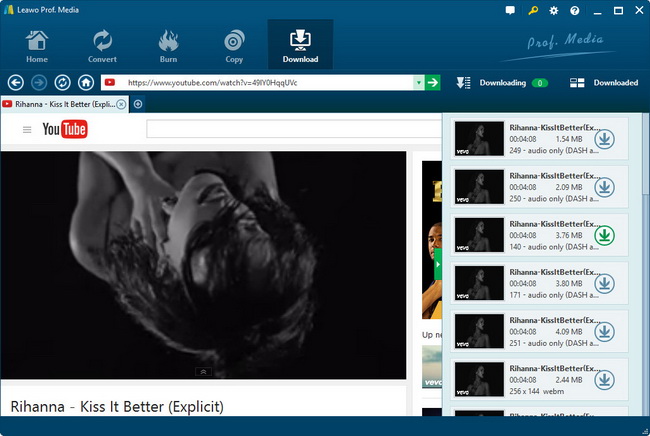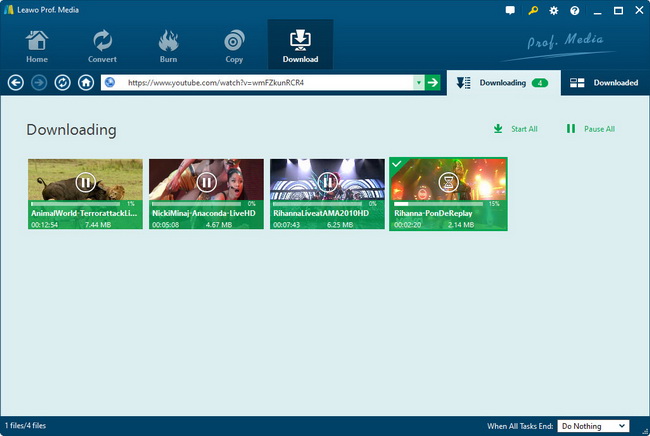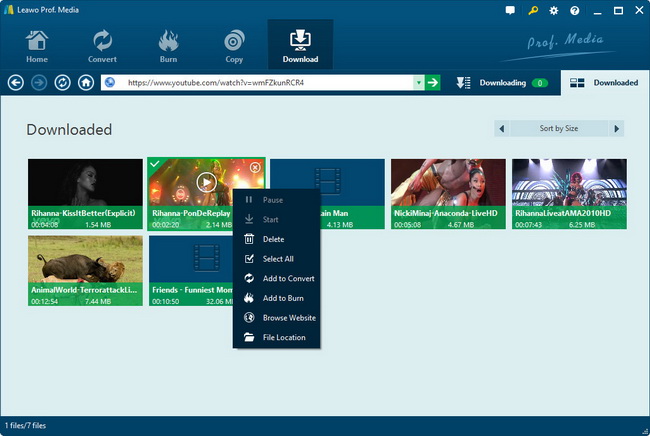- Home
- >
- YouTube Downloader
- YouTube Downloader for Mac
- >
- User Guide
Download Flash videos from Internet
Step 1 : Locate source online video
Open the "Download" tab, to import YouTube videos, enter the target video URL in address bar. Then the internal browser will load source online video.
Step 2 : Load the video to download
With the help of IE browser, you can navigate to the video playback page easily. Choose a video to play and enjoy the faster video data streaming and playback powered by our unique video acceleration technology. The YouTube Video Downloader will detect the video automatically and list them on the right.
Step 3 : Download online videos
Click the download button to download online video you like. You can choose different resolution according to your own need. Also, you are free to manage the files.