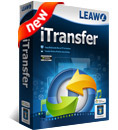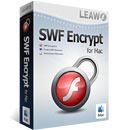Powerful Compression Abilities
 Support all Flash SWF files
Support all Flash SWF files
SWF Compressor for Mac supports all versions of Adobe Flash, including Flash CS3/CS4/CS5/CS6 and ActionScript 2.0/3.0. All kinds of Flash files such as Flash banners, Flash slideshows, Flash animations, Flash games, Flash movies and Flash projector EXE files, etc. can be imported for compression.
 Compress SWF size up to 70%
Compress SWF size up to 70%
With the advanced optimization algorithms your SWF files can be compressed up to 70%, thus saving considerable amount of space, traffic and loading time.
 Optimize Flash in batch
Optimize Flash in batch
You can import multiple SWF flash files into this Mac Flash optimizer for compression at one time. You only need to choose the compression settings once and all the SWF files will be compressed to the best.
Various Compression Settings
 Predefine accurate Flash compression settings
Predefine accurate Flash compression settings
For beginners, you can directly choose from the 5 accurate predefined SWF compression settings: Best, Good, Basic, Medium, and Sprite. Choose “Best” so that you will get the smallest SWF output.
 Tune up SWF compression settings to your needs
Tune up SWF compression settings to your needs
This SWF Compressor for Mac also allows you to modify every compression parameters including Image compression, Shape compression, Sound compression, Video compression and Font compression. You can adjust each compression parameter and compress your SWF files to meet your needs more exactly.
Easy to Use
 Save your own compression settings
Save your own compression settings
Despite the preset compression settings, you can also save your own settings as quick path for you to apply in the future. This is rather useful if you need to deal with lots of SWF file with similar structures.
 Be easy to use
Be easy to use
You can either directly drag or click “Add” button to import SWF files. With a few mouse clicks you will be able to set every compression parameter you like. During the compression, you can see precisely the process state of each SWF file in the file list.
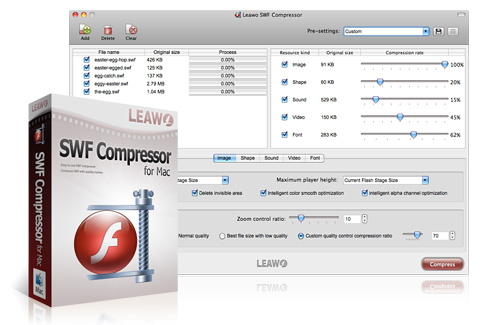
 Support all Flash SWF files
Support all Flash SWF files Compress SWF size up to 70%
Compress SWF size up to 70% Optimize Flash in batch
Optimize Flash in batch Predefine accurate Flash compression settings
Predefine accurate Flash compression settings  Tune up SWF compression settings to your needs
Tune up SWF compression settings to your needs  Save your own compression settings
Save your own compression settings  Be easy to use
Be easy to use