-
The Leaderboard of Top 10 hottest tablets in 2011
Posted on September 6th, 2011 No commentsThe ZDNET author Jason Hiner made a Leaderboard for the top 10 hottest tablets in 2011 for people worldwide who might seek a good tablet. Read the post bellow and find your own favorite one. If you have any different opinions, make us know by putting your words on the Comment parts.
Summary: While tablets are the hot new thing, there are almost too many to choose from now. See our updated leaderboard of 10 tablets that are worth your attention.
Tablets are the technology’s industry’s latest gold rush. With Apple selling 15 million iPads in 2010 and projected to sell as many as 45 million in 2011, everyone wants a piece of the public’s sudden infatuation with multitouch slabs of silicon. From the world’s biggest computer companies to obscure little parts makers, there have been an obscene number of companies releasing tablets this year and the number will only increase next year.
Which ones are safe to ignore and which ones are worth your attention? In February, I wrote a piece called The 10 hottest tablets to watch in 2011. Most of these tablets have finally come to market, a lot of them flopped, and other new tablets have popped up. In May, after reviewing many of these tablets, I wrote the first version of my leaderboard, with a lot of tablets moving up or down in the rankings.
Heading into the fall buying season, here is my updated assessment of the top tablets of 2011.
 In the past, when Google was ready to make a leap forward with Android, it anointed a hardware partner to produce a device that would be something of a concept vehicle for Google’s vision. For the Android 3.0 tablet OS, Motorola was the chosen one and the Xoom was that device. This 10-inch widescreen tablet launched with drool-inducing tech specs but the Android tablet software was incomplete and desperately needed more apps. The other big drawback was the price. It launched at $799 without a contract ($599 for Wi-Fi version). Today, you can get the Xoom for as low as $439 for the Wi-Fi version through Amazon. It’s still the most industrial-strength Android tablet on the market, but it’s also a little heavy and bulky compared to newer hardware. Read my full review.
In the past, when Google was ready to make a leap forward with Android, it anointed a hardware partner to produce a device that would be something of a concept vehicle for Google’s vision. For the Android 3.0 tablet OS, Motorola was the chosen one and the Xoom was that device. This 10-inch widescreen tablet launched with drool-inducing tech specs but the Android tablet software was incomplete and desperately needed more apps. The other big drawback was the price. It launched at $799 without a contract ($599 for Wi-Fi version). Today, you can get the Xoom for as low as $439 for the Wi-Fi version through Amazon. It’s still the most industrial-strength Android tablet on the market, but it’s also a little heavy and bulky compared to newer hardware. Read my full review.9. BlackBerry PlayBook
 I was at the event last fall where RIM announced the BlackBerry PlayBook and my first impressions were not very good — mostly because RIM kept it behind glass. However, after getting my hands on the final product, I was a lot more impressed. There are things to like about the PlayBook, especially for businesses that are already invested and committed to BlackBerry smartphones and the BES backend infrastructure. This is a 7-inch tablet, so that limits its appeal a bit — except for the vocal minority who like the smaller form factor. Still, the hardware feels great, the tablet OS is easy to figure out, and the performance is staggeringly good. It’s also one of the best tablets for Web browsing because of its excellent implementation of Flash, although the 7-inch screen is a drawback for trying to read text from most web pages. Also, if you don’t have a BlackBerry smartphone to tether to this one, then it’s difficult to recommend it over other tablets. Read my full review.
I was at the event last fall where RIM announced the BlackBerry PlayBook and my first impressions were not very good — mostly because RIM kept it behind glass. However, after getting my hands on the final product, I was a lot more impressed. There are things to like about the PlayBook, especially for businesses that are already invested and committed to BlackBerry smartphones and the BES backend infrastructure. This is a 7-inch tablet, so that limits its appeal a bit — except for the vocal minority who like the smaller form factor. Still, the hardware feels great, the tablet OS is easy to figure out, and the performance is staggeringly good. It’s also one of the best tablets for Web browsing because of its excellent implementation of Flash, although the 7-inch screen is a drawback for trying to read text from most web pages. Also, if you don’t have a BlackBerry smartphone to tether to this one, then it’s difficult to recommend it over other tablets. Read my full review.8. HTC Flyer
 Over half of the tablets on this list are powered by Android and HTC is one of the powerhouses of the Android ecosystem. Unlike rivals Motorola, Samsung, and LG, who all unveiled high-end tablets at CES 2011 in January, HTC was remarkably silent on the tablet question. However, this spring, HTC announced the Flyer, a 7-incher with a 1.5 GHz CPU, 1.0 GB RAM, 32GB of Flash storage, and a special version of the HTC Sense UI designed for tablets. The Sense UI is by far the best Android skin on the market and it doesn’t disappoint on the Flyer, even though it’s running on top of Android 2.2 and not Android 3.0. Also, unlike most of the other Android tablets, the Flyer includes digital ink technology and a stylus — and it’s an excellent implementation. Unfortunately, the Flyer hardware leaves a lot to be desired. It is thick, awkward to hold, and feels like an oversized smartphone.
Over half of the tablets on this list are powered by Android and HTC is one of the powerhouses of the Android ecosystem. Unlike rivals Motorola, Samsung, and LG, who all unveiled high-end tablets at CES 2011 in January, HTC was remarkably silent on the tablet question. However, this spring, HTC announced the Flyer, a 7-incher with a 1.5 GHz CPU, 1.0 GB RAM, 32GB of Flash storage, and a special version of the HTC Sense UI designed for tablets. The Sense UI is by far the best Android skin on the market and it doesn’t disappoint on the Flyer, even though it’s running on top of Android 2.2 and not Android 3.0. Also, unlike most of the other Android tablets, the Flyer includes digital ink technology and a stylus — and it’s an excellent implementation. Unfortunately, the Flyer hardware leaves a lot to be desired. It is thick, awkward to hold, and feels like an oversized smartphone.7. Acer Iconia Tab A500
 Acer isn’t known for its innovative designs, and it doesn’t deliver one with this tablet, but the company does a decent job of delivering a lot of technology at a reasonable price. That’s what you get with the Acer Iconia Tab A500 — a 10-inch Android Honeycomb tablet with a dual-core Tegra2 processor, 1GB of RAM, dual cameras on front and back, and a price tag starting at $449. There’s nothing spectacular about this tablet, but it gives you plenty of hardware and features for the money.
Acer isn’t known for its innovative designs, and it doesn’t deliver one with this tablet, but the company does a decent job of delivering a lot of technology at a reasonable price. That’s what you get with the Acer Iconia Tab A500 — a 10-inch Android Honeycomb tablet with a dual-core Tegra2 processor, 1GB of RAM, dual cameras on front and back, and a price tag starting at $449. There’s nothing spectacular about this tablet, but it gives you plenty of hardware and features for the money.6. HP TouchPad
 A lot of people will think I’m being extremely generous by putting the TouchPad as high as number six since HP has officially killed product. But, if HP hadn’t killed it, I would have ranked the TouchPad No. 3 on the list (although keep in mind that my primary audience is people who use technology for business). Since HP is clearing out the TouchPad for $100 (16GB) and $150 (32GB) and you can still get them on eBay for $200-$300, this one still belongs on the list, for now. As I wrote in my review, the TouchPad actually trumps the iPad in productivity (especially messaging) and web browsing, but it lacks the entertainment and media options that most consumers want and the hardware feels cheap and clunky. Read my full review.
A lot of people will think I’m being extremely generous by putting the TouchPad as high as number six since HP has officially killed product. But, if HP hadn’t killed it, I would have ranked the TouchPad No. 3 on the list (although keep in mind that my primary audience is people who use technology for business). Since HP is clearing out the TouchPad for $100 (16GB) and $150 (32GB) and you can still get them on eBay for $200-$300, this one still belongs on the list, for now. As I wrote in my review, the TouchPad actually trumps the iPad in productivity (especially messaging) and web browsing, but it lacks the entertainment and media options that most consumers want and the hardware feels cheap and clunky. Read my full review.5. B&N Nook Color
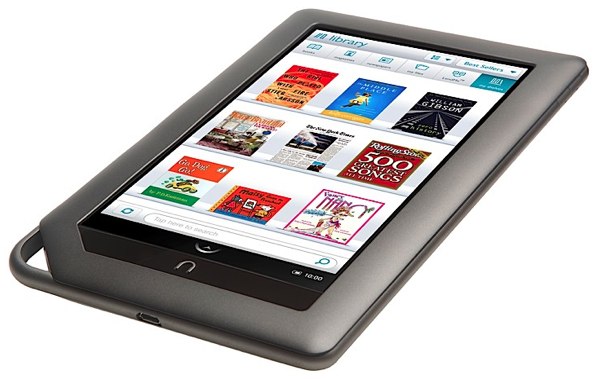 When the Barnes & Noble Nook Color e-reader got an update to Android 2.2 and its own app store earlier this year, it turned into a viable low-cost tablet. Some will argue against it, since it has a heavy-handed UI forced on top of Android and doesn’t run the full Android Market app store. But, I couldn’t leave this little 7-inch tablet off the list. It has a great form factor — thin and easy in the hands — and you can’t beat the price at $249. Plus, if you’re highly technical, you can hack it into a full Android tablet.
When the Barnes & Noble Nook Color e-reader got an update to Android 2.2 and its own app store earlier this year, it turned into a viable low-cost tablet. Some will argue against it, since it has a heavy-handed UI forced on top of Android and doesn’t run the full Android Market app store. But, I couldn’t leave this little 7-inch tablet off the list. It has a great form factor — thin and easy in the hands — and you can’t beat the price at $249. Plus, if you’re highly technical, you can hack it into a full Android tablet.4. ASUS Eee Pad Transformer
 ASUS believes that the iPad has two weaknesses — lack of choice and limited content creation ability — so that’s where the company has focused its attention in tablets. The Eee Pad Transformer is a 10-inch tablet with a dual core NVIDIA Tegra 2 CPU that runs Android 3.0. The most innovative thing about this one is that it has an optional keyboard dock that also functions as an extended battery, giving the device up to 16 hours of life. With the Transformer’s dock mode, ASUS has pulled off an Android tablet that also doubles as a laptop. Plus, the price is right. At $399, this tablet is one of the best values on the market, so it’s no surprise that it it sold out in the US on its first day of online sales.
ASUS believes that the iPad has two weaknesses — lack of choice and limited content creation ability — so that’s where the company has focused its attention in tablets. The Eee Pad Transformer is a 10-inch tablet with a dual core NVIDIA Tegra 2 CPU that runs Android 3.0. The most innovative thing about this one is that it has an optional keyboard dock that also functions as an extended battery, giving the device up to 16 hours of life. With the Transformer’s dock mode, ASUS has pulled off an Android tablet that also doubles as a laptop. Plus, the price is right. At $399, this tablet is one of the best values on the market, so it’s no surprise that it it sold out in the US on its first day of online sales.3. Samsung Galaxy Tab 10.1
 The original Samsung Galaxy Tab was a 7-inch tablet that jumped the gun on Android tablets before Google was ready, but it offered the first legitimate challenge to the original iPad. If it wasn’t so expensive ($600), it might have faired even better than the respectable sales numbers it posted. Samsung’s second try at the tablet market is a lot more potent. The Galaxy Tab 10.1 is a gorgeous piece of hardware. I usually don’t like Samsung’s plastic mobile hardware (it always feels cheap to me), but the Galaxy Tab 10.1 looks and feels great. It is razor-thin, light, and still feels sturdy. It has all the specs you’d expect for a high-end tablet — great screen, dual cameras, solid battery life, and a dual-core NVIDIA processor. The only drawback is the software. It runs Android Honeycomb with the Samsung Touchwiz UX, which adds very little, doesn’t have a very appealing UI, and doesn’t have all of the experimental features (like browser thumb controls) as stock Android. But, Samsung is making these tablets very friendly for enterprise buyers and it can run on Verizon’s 4G LTE network.
The original Samsung Galaxy Tab was a 7-inch tablet that jumped the gun on Android tablets before Google was ready, but it offered the first legitimate challenge to the original iPad. If it wasn’t so expensive ($600), it might have faired even better than the respectable sales numbers it posted. Samsung’s second try at the tablet market is a lot more potent. The Galaxy Tab 10.1 is a gorgeous piece of hardware. I usually don’t like Samsung’s plastic mobile hardware (it always feels cheap to me), but the Galaxy Tab 10.1 looks and feels great. It is razor-thin, light, and still feels sturdy. It has all the specs you’d expect for a high-end tablet — great screen, dual cameras, solid battery life, and a dual-core NVIDIA processor. The only drawback is the software. It runs Android Honeycomb with the Samsung Touchwiz UX, which adds very little, doesn’t have a very appealing UI, and doesn’t have all of the experimental features (like browser thumb controls) as stock Android. But, Samsung is making these tablets very friendly for enterprise buyers and it can run on Verizon’s 4G LTE network.2. The Amazon tablet
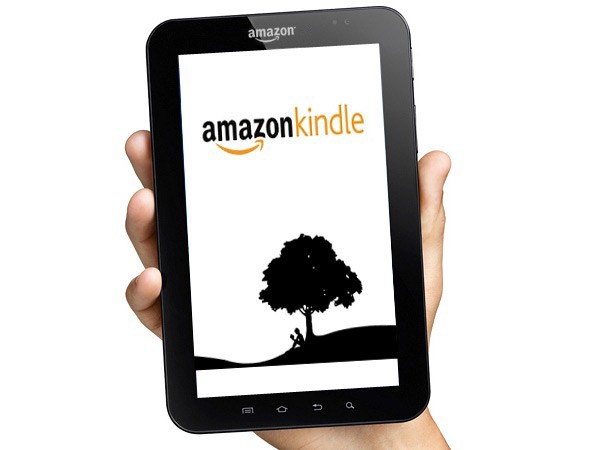 Okay, I realize that this tablet isn’t even out yet (or officially announced, for that matter), but a lot of what makes a tablet useful is not just the tablet itself but all of the services behind the scenes and Amazon is putting all the pieces in place to build its own Android tablet. In fact, it may be better positioned to compete with Apple than any of the other tablet makers because of its strengths in content and cloud computing. Amazon already had the Kindle e-book library and Web-based music and video stores, but in 2011 it has added the Amazon Appstore for Android and Amazon Cloud Drive. Since Amazon hasn’t made any official announcements yet, this tablet benefits from lots of positive speculation, but the stars are aligning for a formidable tablet product from the world’s e-commerce king. An Amazon tablet that draws on their design experience of the latest Kindle and is priced at under $300 would draw a lot of buyers away from the iPad. Again, although this is speculative, I think the Amazon tablet is destined to be No. 2 in the market by the end of 2011. If you’re thinking about buying a tablet this fall, you may want to wait until you see what Amazon announces.
Okay, I realize that this tablet isn’t even out yet (or officially announced, for that matter), but a lot of what makes a tablet useful is not just the tablet itself but all of the services behind the scenes and Amazon is putting all the pieces in place to build its own Android tablet. In fact, it may be better positioned to compete with Apple than any of the other tablet makers because of its strengths in content and cloud computing. Amazon already had the Kindle e-book library and Web-based music and video stores, but in 2011 it has added the Amazon Appstore for Android and Amazon Cloud Drive. Since Amazon hasn’t made any official announcements yet, this tablet benefits from lots of positive speculation, but the stars are aligning for a formidable tablet product from the world’s e-commerce king. An Amazon tablet that draws on their design experience of the latest Kindle and is priced at under $300 would draw a lot of buyers away from the iPad. Again, although this is speculative, I think the Amazon tablet is destined to be No. 2 in the market by the end of 2011. If you’re thinking about buying a tablet this fall, you may want to wait until you see what Amazon announces.1. Apple iPad 2
 The iPad remains the king of the category and, even with the invasion of an army of challengers, the iPad will retain a commanding market share lead when we get to the end of 2011. It still has too many factors in its favor: dead-simple usability, long battery life, a massive catalog of apps, and a respectable price. The last factor might be the most important. The iPad’s rivals have had a very hard time beating the iPad’s price tag while offering a comparable experience. The iPad 2 doesn’t offer any revolutionary changes over the original iPad. It’s thinner and lighter, has an upgraded processor and display, and adds front and rear cameras. It’s a nice refinement, and with its big advantages in apps and entertainment, it easily has enough value to keep it at the top of this list — even for business users, who want the apps for business tasks and the games and entertainment for plane rides (and to distract the kids once in a while). Read my full review.
The iPad remains the king of the category and, even with the invasion of an army of challengers, the iPad will retain a commanding market share lead when we get to the end of 2011. It still has too many factors in its favor: dead-simple usability, long battery life, a massive catalog of apps, and a respectable price. The last factor might be the most important. The iPad’s rivals have had a very hard time beating the iPad’s price tag while offering a comparable experience. The iPad 2 doesn’t offer any revolutionary changes over the original iPad. It’s thinner and lighter, has an upgraded processor and display, and adds front and rear cameras. It’s a nice refinement, and with its big advantages in apps and entertainment, it easily has enough value to keep it at the top of this list — even for business users, who want the apps for business tasks and the games and entertainment for plane rides (and to distract the kids once in a while). Read my full review.Source from: http://www.zdnet.com/blog/btl/leaderboard-the-10-hottest-tablets-of-2011-updated/56840?tag=nl.e539
Related useful readings:
How to rip Blu-ray/DVD to iPad 2
How to convert Blu-ray/DVD to Sumsung Galaxy Tab
How to convert video to Nook Color for freely playback
займ на карту rusbankinfo.ru
-
How to Begin Google+ – 10 Useful Tips for Google+ Beginners
Posted on June 14th, 2011 No commentsGoogle has recently launched its social network platform Google+ for users, which people in the world all think is a strong competitor to the present social network giant Facebook. Today, we are not going to talk about the advantages or disadvantages of Google+ and Facebook. We just take a review on how to begin Google+ when you have received the invitation from Google. The below is a slideshow made by Kristin Burnham, a PCWorld writer. Let’s just learn something from this.
You just got your hands on a Google+ invite–but what next? Check out these 10 tips to get you started on Google’s new social network.
The Background
Google Plus (aka Google+), Google’s new social network, might offer the right mix of sharing and privacy to woo you away from your Facebook account. If you don’t know how to use it, though, it’s just a confusing mess of circles and contacts. So we’ve assembled a few tips to help you get started.
Tip 1: Mute Annoying Post
A post you commented on could quickly become popular and suddenly you find responses to it are spiraling out of control. Fear not, Google+ has a “Mute” function. To stop receiving updates from a post and remove it from your stream, click the arrow at the top of the post, then select “Mute this post.” To un-mute it, follow the same steps and select “Undo mute.”
Tip 2: Keyboard shortcuts
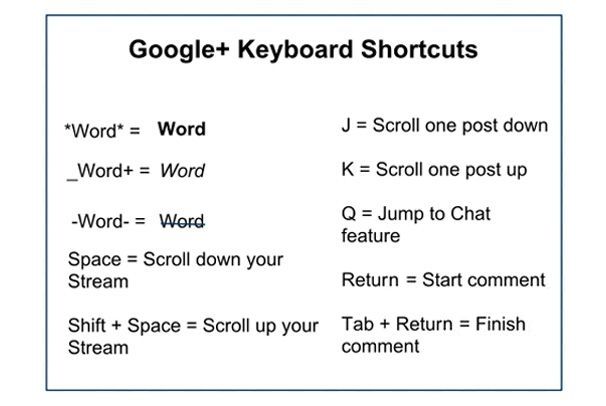 Google+ has designed a number of keyboard shortcuts that let you quickly maneuver through your Google+ stream, as well as format your posts using bold, italic and strikethrough fonts.
Google+ has designed a number of keyboard shortcuts that let you quickly maneuver through your Google+ stream, as well as format your posts using bold, italic and strikethrough fonts.Tip 3: How to Claim a Vanity URL
Unlike Facebook, Google+ does not yet offer vanity URLs, or a shorter URL that you can use to point others to your profile. Enter gplus.to: a service that shortens your Google+ URL into something more simple.
Visit the site, choose a shorter username. then copy and paste the string of numbers identifying your Google+ page. This will create your vanity URL: gplus.to/yourusername.
Tip 4: Double-Check With Whom You’re Sharing
Sometimes it’s easy to forget who you’ve put into which Circles. If you ever have doubts when posting an update or sharing a link on Google+, click on the “Limited” link at the top. You’ll see photo icons for each of the people who will be able to view and share your post with their connections.
Tip 5: Tag Someone in a Post


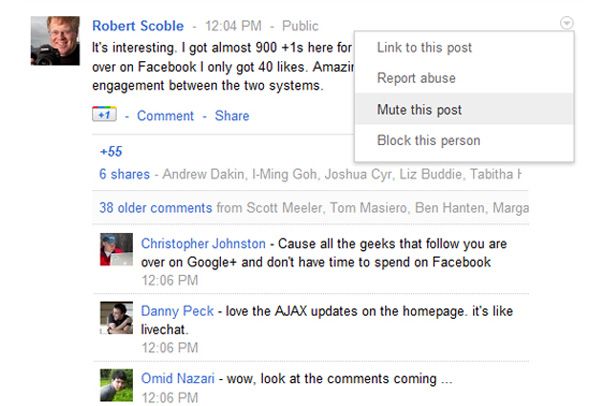
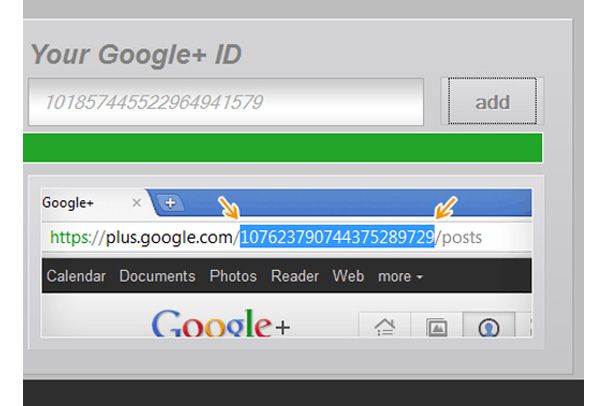
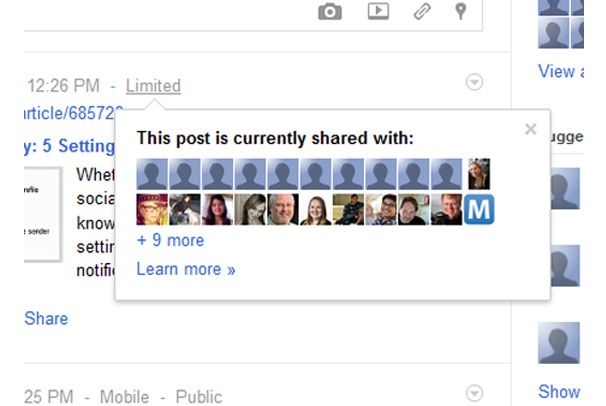





Recent Comments