-
Leawo Tunes Cleaner Mac 2.0.0 Improved Security, Added Mountain Lion 10.8 Support and More Optimizations
Posted on September 29th, 2012 No commentsShenzhen, P.R. China, Sep. 25th, 2012, Leawo Software Co., Ltd, an outstanding enterprise in multimedia area which focuses on the development of video and audio solutions, officially upgraded the Tunes Cleaner for Mac to V2.0.0. This brand new upgraded iTunes cleanup program comes with full-scale optimizations. It added full support of Mountain Lion 10.8 and improved program security by adding application signing. Besides these, it also optimized program and interface to ensure successful and smooth iTunes cleanup work and improve user experience.
Leawo Tunes Cleaner for Mac is an intelligent smart iTunes cleanup tool to seamlessly organize and repair your iTunes music library within few simple and easy clicks. Under the support of online intelligent database, this powerful and practical Mac iTunes Cleaner could clean up iTunes music library fast and comprehensively. It could help you delete duplicates in iTunes, get album artwork for iTunes music files, add missed information including artists and album, add music information by searching key features of music files under manual input.
Key upgrades of Leawo Tunes Cleaner for Mac V2.0.0
1. Fully support Mountain Lion 10.8: The upgraded Tunes Cleaner for Mac added the support of Mac OS X Mountain Lion 10.8, which means users could now use this iTunes cleaner program on the newly released Mac OS X Mountain Lion 10.8 computers to clean iTunes music library.
2. Added application signing to improve software security: The Gatekeeper in Mac OS X 10.8 can help protect Mac computer and personal information by intercepting installing and running programs without Developer ID Certificate or identified developers. Leawo Tunes Cleaner for Mac 2.0.0 added the Developer ID Certificate to greatly ensured users of program security.
3. Solved program crash due to processing a large amount of music files: The upgrade furthermore improved program smoothness and stability to avoid program crash when processing a large amount of music files.
4. Optimized memory of application to speed up music fixing: For faster iTunes cleaning up, the upgraded version got optimized in memory occupation of application on computer.
5. Optimized the manual editing template of music tags: Leawo Tunes Cleaner allows users to manually edit iTunes music tags to complete music information in case of automatic fixing failure. The upgrade optimized the manual editing interface to make it more convenient and easier for users.
6. Much more friendly by adding interface notification: The newly added interface notification feature to this iTunes cleaner makes the program more user friendly for operating.
Pricing and availability
Leawo’s official website offers a permanent free download link for the trail version of Leawo Tunes Cleaner for Mac. To get the full functions of the program, purchasing it at $29.99 is required.
Links:
Company website: http://www.leawo.com/
Product webpage: http://www.leawo.com/tunes-cleaner-mac/
Product Download Link: http://www.leawo.com/download/tunescleaner_setup.dmgContact Person:
Steven
Leawo Software Co., Ltd.
Chief Executive Officer
Email: contact@leawo.com <mailto:contact@leawo.com>займ на карту rusbankinfo.ru
-
Money Saving? Blu-ray Enjoying? Or Both? Come to AVSForum for Surprise in October
Posted on September 28th, 2012 No comments Still indulge in the joys of those HD, 3D or just SD Blu-ray movies? I bet you have been recommended with tons of Blu-ray movies, trying to purchase any Blu-ray movies you like even though they really costs a lot much, considering ripping Blu-ray movies to HD videos for playback on various portable media players or about whether it is possible and valuable to DIY some BD movies for private appreciation. If so, I have to say: Sorry, buddy, YOU ARE OUT NOW! However, you can make a return stroke to shake off the “OUT” label. All can be done within the AVSForum.com, who has been in cooperation with Leawo.com recently to provide you some really excellent Blu-ray tools to better your Blu-ray movie enjoying.
Still indulge in the joys of those HD, 3D or just SD Blu-ray movies? I bet you have been recommended with tons of Blu-ray movies, trying to purchase any Blu-ray movies you like even though they really costs a lot much, considering ripping Blu-ray movies to HD videos for playback on various portable media players or about whether it is possible and valuable to DIY some BD movies for private appreciation. If so, I have to say: Sorry, buddy, YOU ARE OUT NOW! However, you can make a return stroke to shake off the “OUT” label. All can be done within the AVSForum.com, who has been in cooperation with Leawo.com recently to provide you some really excellent Blu-ray tools to better your Blu-ray movie enjoying.OK, I know you are all movie fans and can’t help waiting to observe deep explanation on the usage of Blu-ray movies. But pardon me to pour out something I regard as necessary.
You may have known that AVSForum.com is the largest discussion forum dedicated to Home Theater, cinema, and the products used with over one million members, 800 thousand threads, and seventeen million posts. And Leawo Software focused on the development of multimedia solutions, Blu-ray solutions are the highlights which have won great reputation and popularity from end users. The representative BD products like Blu-ray Copy, Blu-ray Ripper and Blu-ray Creator have ranked NO.1 or NO.2 in toptenreviews.com. So without doubt, the cooperation between AVSForum and Leawo can be remarked as a reliable one, to help you know more about BD products as well as the flexible applications of BD products.
Back to the topic now! What you guys can get from AVSForum: the latest BD movie recommendations, the professional Q&A on Blu-ray, the advanced Blu-ray industry news and the top-notch Blu-ray products (especially some 50% off discounted products on showcase page like Blu-ray Copy as well as Blu-ray Video Converter from now to November 1, 2012), etc. Focusing on the big boon, users can win Free Blu-ray Creator Giveaway from October 8 to October 12, 2012. Buddies who need Blu-ray software solutions, never let the chance slip away.
To enable you to have a clear comprehension on what these Blu-ray solutions can do for you, a brief introduction of main features on these products will be listed below:
Blu-ray Creator: burn any video to Blu-ray/DVD with high quality; DIY disc menu and template; convert 2D video to 3D Blu-ray/DVD; edit video, etc.
Blu-ray Copy: copy Blu-ray/DVD to hard drive or disc with lossless image and audio quality.
Blu-ray Video Converter for Win & Mac: convert Blu-ray/DVD/video to video on PC and Mac; convert 2D Blu-ray/DVD/video to 3D video; edit Blu-ray/DVD/video, etc.
iTransfer: transfer data files among iPhone, iPod, iPad, iTunes, PC and non-iOS devices.Besides the official giveaway promotion page on Leawo, you could also get these 50%-discount-off wonderful Blu-ray and iTunes tools on AVSForum Showcase Page for Leawo.
Another exciting piece of news is that: you guys can keep receiving boons from AVSForum. For what? Leawo, which has cooperated with reputed websites like giveawayoftheday.com and CNET, is going to bring more surprises to AVSForum users and anyone who is interested in multimedia products. Not only Blu-ray, more including video, audio, PPT, SWF, 3D, DVD will be covered. So, it is a good reason to check back for more…
займ на карту rusbankinfo.ru
-
Leawo iTransfer 1.4.0.827 Released to Help iOS 6 Users Transfer Data between iPhone 5 and Computers
Posted on September 28th, 2012 No commentsShenzhen, China, September 28th, 2012–Leawo Software Co., Ltd., a professional multimedia software company aiming to provide state-of-art software solution for iOS devices, had official announced the availability of Leawo iTransfer 1.4.0.827. In the newly updated Leawo iTransfer, there are minor updates like small-bug fixings and there are major updates like newly added supports for iOS 6 and iPhone 5. Consequently, iOS 6 users can take full advantages of Leawo iTransfer 1.4.0.827 to transfer data between iPhone 5 and computers.
What are the major updates in version 1.4.0.827?
1. Added support for iOS 6 and iPhone 5 in all respects
After the release of iOS 6, it turns out to be the newly favored operating system for Apple devices. In the foreseeable future, iOS 6 will be the major operating system of Apple devices. Therefore, to help iOS 6 users transfer data with ease, iOS 6 is included in the supporting list of Leawo iTransfer 1.4.0.827. Of course, as the latest iOS 6 device, iPhone 5 also gains access to the updated Leawo iTransfer.
2. Added support for the iTunes 10.7, the latest version of iTunes
As a third-party app, iTransfer only works when users have installed iTunes beforehand. As iTunes has updated to version 10.7, adding support for the latest iTunes can make sure most iOS device users have the ability to enjoy the functions provided in iTransfer 1.4.0.827. Moreover, after adding support to iTunes 10.7, the updated Leawo iTransfer is now compatible to most versions of iTunes.
3. Added App tab to transfer, back up and install iOS apps with ease
A new feature of the updated Leawo iTransfer lies in its capability to transfer apps with newly added App tab. By clicking App tab, all the apps in the iOS device will be listed so that users can choose those they desire to transfer. After finishing the transference of apps from computer to iOS devices, they can also find the newly added apps in App tab. Moreover, with App tab, users can back up their apps by transferring apps from their iOS devices to other devices.
One thing to notice is that when a new app is transferred to the iOS device, it will be installed automatically. Moreover, the transference process will retain the data records of the app. For example, when a user has transfer Angry Bird Space from iPod to The new iPad, he can continue the gaming process he has stored in iPod instead of playing from the very beginning.
4. Added USB Storage tab with which iOS devices can be used as powerful storage tools like Flash disks
For iPhone and iPod Touch users, they fail to use the devices as storage tools because Enable Disk Mode button is not provided in iTunes. Therefore, they can only store those files compatible to iTunes. However a newly-added USB Storage tab in Leawo iTransfer 1.4.0.827 enables users to use iOS devices like iPhone 5 to store files of all kinds including those files incompatible to iTunes. To this extent, the updated Leawo iTransfer can make the iOS devices function like Flash disks.
5. Added Recommendation tab where hot apps, music and movies are listed
To make users take full advantages of their iOS devices, Recommendation tab is provided in the updated iTransfer. Via the Recommendation tab, users can instantly get to know the hot apps, music and movies for their iOS devices. For game lovers, Hot App option collects information about those top free applications and top paid collection for iPhone and iPad. For music fans, Hot Music option brings them to the recommendation page where top songs and top albums are provided. For movie enthusiasts, Hot Movie option leads them to a page where various top movies and top video rentals are listed.
What are the minor updates in version 1.4.0.827?
1. Enhanced the support for iPhone 4S and The new iPad 3 and improved the stability of the application
2. Optimized large-scale data transference system to fix those issues appeared on transferring numerous files
3. Reduced response time on reading and loading the device
Links:
Company Website: http://www.leawo.com
Product Webpage: http://www.leawo.com/imediago/
Product Download Link: http://www.leawo.com/downloads/itransfer.html
Contact:
Steven
Leawo Software Co., Ltd.
Chief Executive Officer
Email: contact@leawo.comзайм на карту rusbankinfo.ru
-
Hands-on Steps Guiding You to Update to iOS 6
Posted on September 20th, 2012 No commentsApple is starting to roll out iOS 6 for iPhone, iPad and iPod touch. The new version of the OS brings lots of new features — including Apple’s brand new Maps app, deep integration with Facebook and enhancements to Siri.
Some Preparation Work
Before downloading and installing the update, there are a few housekeeping items you might want to take care of first.
● Download the latest version of iTunes 10.7 — This will add iOS 6 compatibility to your software
● Back up your photos and important files. Even if you use iCloud, consider doing a full backup in iTunes, just in case.
● If you don’t already have a copy of your contacts and calendars on your Mac or PC, go ahead and back those up too.
● Find your power. Apple won’t let you update your device if you don’t have a minimum amount of power. The updates are fairly large, at over 500MB per device — so go ahead and plug into some power before starting the update.iOS 6 Supported Devices
Here’s a list of the supported devices: iPhone 3GS, iPhone 4, iPhone 4S, the new iPad, iPad 2, iPod Touch 4. Of course, iOS 6 runs on the new iPhone 5 and iPod touch (5th generation) but those devices come with it pre-installed and therefore do not require an upgrade. If you have any of the devices listed above, you can update them to the latest iOS 6.How to Update to iOS 6
There are two ways to update your iPad, iPhone, or iPod touch to iOS 6: over the air (meaning over a local Wi-Fi network) or from your computer with iTunes. We will get over both of the methods to guide you to update your devices easily.1. Update to iOS 6 over the air
Connect your iPhone, iPad, or iPod touch to power. You don’t want the update to stop part-way through because you ran out of battery.
● Backup your device!
● Open the Settings app.
● Tap the General tab.
● Tap the Software Update tab.
● Wait for your device to check for updates. When it finds an available update, install it.
● Wait for the update to download and install. Don’t do anything with your phone while it does.2. Update to iOS 6 with iTunes
● Connect your iPhone, iPad, or iPod touch to your Mac or Windows PC and open iTunes (if it doesn’t open automatically).
● Backup your device!
● iTunes may tell you that an update (iOS 6) is available for your device. If it does, confirm that you want to install it. If not, click on your device in the iTunes sidebar and tap the Check for Updates button. When an update is found, confirm that you want to install it.
● Wait for the update to download and, when finished, confirm you want to install it. Wait for the update to install.займ на карту rusbankinfo.ru
-
iPhone 5 vs. Galaxy S3 vs. Lumia 920 – Which One is Your Cup of Tea
Posted on September 18th, 2012 No commentsFinally, the Apple iPhone 5 has been here for real with various wonderful features. Though it owns so many premium specs, the iPhone 5 is not the only worthwhile choice for people to choose from the existing highly developed smartphone market. Many other wonderful smartphones are here for choice, like the Samsung Galaxy S 3 and Nokia Windows Phone 8 Lumia 920, which fade no way to iPhone 5 in specs and even user experience. Today, I would like to make a comparison among Apple iPhone 5, Samsung Galaxy S 3 and Nokia Lumia 920, spec to spec, to let you know which one meets your requirements most and which one is your choice.
Of course, the comparison is based on the released information of all three devices, as the iPhone 5 and Lumia 920 are still to be shipped. The comparison will focus on different aspects. Certainly, you will be given the full specs of these three smartphones at first, which is showed in the below picture:
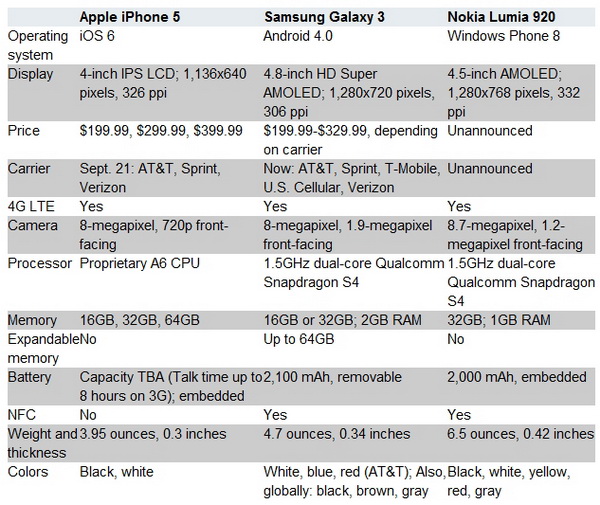 The comparison will only display the facts and specs to you. You can decide yourself which one is better for you.
The comparison will only display the facts and specs to you. You can decide yourself which one is better for you.Design and build: Apple’s aluminum-and-glass iPhone 5 retains its super-industrial aesthetic, metal buttons and all. Its new, all-metal backing could look slightly less luxe than the iPhone 4S’, but it will survive far more drops. The Nokia Lumia 920 provides various colors, yellow, red, white, black, and gray. Its polycarbonate body and rounded edges produce a punch of pop sensibility in an otherwise staid design world. It’s a good look for the phone, and a smart one that really helps Nokia stand out; however, distinctiveness and the nevertheless plastic body isn’t everyone’s cup of tea. The GS3 features appealing, but shiny, glossy plastic design. It produces quite wonderful and comfortable in-hand feel, despite its much larger size.
Screen size and clarity: The iPhone 5’s 1,136×640 pixels on its 4-inch screen still yields 326 pixels per inch and gives the phone a 16:9 aspect ratio, while Samsung’s Galaxy S3 has the largest screen of the three, an 4.8-inch HD Super AMOLED, which yields a 1,280×720-pixel resolution and a pixel density of 306 pixels per inch. Nokia Lumia 920 has a 4.5-inch Nokia PureMotion HD+ display with WXGA resolution (1,280×768 pixels). No doubt, if you want to watch HD movies on these phones or play HD video games, you will be fully fulfilled.
Camera: Samsung’s Galaxy S3 has a sensor that offers the same 8-megapixel resolution as the iPhone 5, plus it features tons of fancy shooting modes like panorama and multishot burst mode. The Nokia Lumia 920 is the real dark horse in the smartphone camera phone arms race. On paper, its 8.7-megapixel camera and PureView technology promise better performance than both the iPhone and Galaxy S3. It also will be able to run special apps within the camera application itself, allowing you to upgrade its functionality greatly over time — at least that’s the theory.
 LTE and network promise: A this point, LTE on the iPhone 5 was an inevitability, and a feature that’s been in the hopper for some time. Verizon has already sworn that all its new smartphones will have LTE, and AT&T and Sprint are expanding their respective networks.
LTE and network promise: A this point, LTE on the iPhone 5 was an inevitability, and a feature that’s been in the hopper for some time. Verizon has already sworn that all its new smartphones will have LTE, and AT&T and Sprint are expanding their respective networks.NFC: Apple’s iPhone 5 needed a few features to shore up some weak spots: a larger screen, LTE, and, to a lesser extent, NFC. It got the first two, but Apple didn’t mention anything about NFC for the iPhone 5. NFC, which makes it possible to share content across phones and pay for purchases, might not be a big deal to you, but it is an entire category of software capability that’s closed on the iPhone 5.
Battery life: Nokia plans to equip its Lumia 920 with a 2,000 mAh battery, which should provide a good amount of run time, especially considering that Windows Phone has traditionally been a very economical operating system. Meanwhile, the Samsung Galaxy S3 comes with a slightly larger 2,100 mAh battery that lasted for well over 9 hours playing video. Apple is coy on the iPhone 5’s capacity, but promises that its will offer 10 hours of video playback and 8 hours of Web surfing over LTE.
займ на карту rusbankinfo.ru
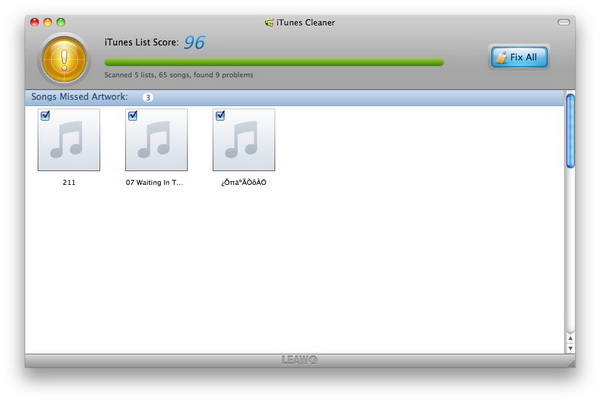







Recent Comments