-
Google launches Google+ for Social Network as a blockbuster challenge to Facebook
Posted on June 30th, 2011 No commentsGoogle has recently launched the so called field-trial-period Google+ Project for invitation-only users to smooth out the rough edges of this project. The Google+ project is the latest attempt of Google to get involved in the social network right after its frustrated Google Buzz, and has been considered as a big blockbuster challenge to Facebook.
Currently, this new service is only available to a limited number of people selected. Yet once it opens to public, it would be proved to be a popular and challenging rival to Facebook. Ever since the trial Google+ project launched on Tuesday, the Google+ has received both positive and negative critics from public. You can find the related critics in the end of this post. Before that, let’s get to know what this new service provide for us or the important features included to challenge Facebook.
1. Circles
From the Google+ Project home page, “You share different things with different people. But sharing the right stuff with the right people shouldn’t be a hassle. Circles makes it easy to put your friends from Saturday night in one circle, your parents in another, and your boss in a circle by himself, just like real life”. You only need to drag the proper people from the recommended list, either from your Gmail or your Google Contacts, to corresponding circles. The interface is quite simple and visible, yet somewhat interesting.
2. Sparks
Via Sparks, you can just input one thing you are interested in, and then Google would help you find out various related things you might be fond of in different aspects. Sparks would find as many related featured interests as possible for you to watch in your spare time.
3. Hangouts
This is an interesting feature that may really threaten Facebook with its capability of up to 10 people’s mashup of video chatting through Gmail. The operation for this is also quite simple and easy: firstly start a hangout and then invite friends from your circles or individual ones.
4. Instant Upload
For Android phone users, this is a really great feature to save time of uploading your pictures or videos recorded with your Android phones. Instant Upload feature would automatically help you upload your recorded pictures and videos to Google+ and save in a private album. You could choose to share with your friends or not.
5. Huddles
The Huddles is in fact a group messaging app which could be used among Android phones, iPhone, and SMS with your circles.
Still, there are many other features on Google+ Project, like Stream, Notification, etc. Gundotra, one of the Google+ project engineers, said “It’s a social circle. We don’t believe it’s a social network.”
Related readings:
Google+ Social Network: Hands-On First Impressions
Google+: What the Critics Are Saying About the New Social Network
Useful tools and guides for Google Android devices
How to convert DVD to HTC Flyer to freely watch DVD on HTC Flyer
How to convert Blu-ray to HTC Flyer tablet to watch HD Blu-ray on HTC Flyer
How to Convert Video to Flyer for Any Video Playback on HTC Flyer
How to Rip DVD Movies for Mac and then Play on HTC Legend/Hero
займ на карту rusbankinfo.ru
-
How to Begin Google+ – 10 Useful Tips for Google+ Beginners
Posted on June 14th, 2011 No commentsGoogle has recently launched its social network platform Google+ for users, which people in the world all think is a strong competitor to the present social network giant Facebook. Today, we are not going to talk about the advantages or disadvantages of Google+ and Facebook. We just take a review on how to begin Google+ when you have received the invitation from Google. The below is a slideshow made by Kristin Burnham, a PCWorld writer. Let’s just learn something from this.
You just got your hands on a Google+ invite–but what next? Check out these 10 tips to get you started on Google’s new social network.
The Background
Google Plus (aka Google+), Google’s new social network, might offer the right mix of sharing and privacy to woo you away from your Facebook account. If you don’t know how to use it, though, it’s just a confusing mess of circles and contacts. So we’ve assembled a few tips to help you get started.
Tip 1: Mute Annoying Post
A post you commented on could quickly become popular and suddenly you find responses to it are spiraling out of control. Fear not, Google+ has a “Mute” function. To stop receiving updates from a post and remove it from your stream, click the arrow at the top of the post, then select “Mute this post.” To un-mute it, follow the same steps and select “Undo mute.”
Tip 2: Keyboard shortcuts
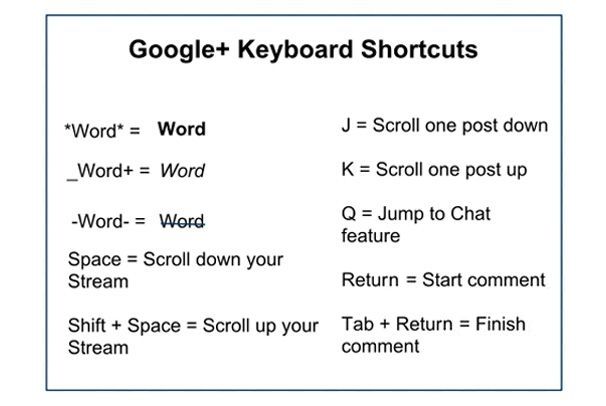 Google+ has designed a number of keyboard shortcuts that let you quickly maneuver through your Google+ stream, as well as format your posts using bold, italic and strikethrough fonts.
Google+ has designed a number of keyboard shortcuts that let you quickly maneuver through your Google+ stream, as well as format your posts using bold, italic and strikethrough fonts.Tip 3: How to Claim a Vanity URL
Unlike Facebook, Google+ does not yet offer vanity URLs, or a shorter URL that you can use to point others to your profile. Enter gplus.to: a service that shortens your Google+ URL into something more simple.
Visit the site, choose a shorter username. then copy and paste the string of numbers identifying your Google+ page. This will create your vanity URL: gplus.to/yourusername.
Tip 4: Double-Check With Whom You’re Sharing
Sometimes it’s easy to forget who you’ve put into which Circles. If you ever have doubts when posting an update or sharing a link on Google+, click on the “Limited” link at the top. You’ll see photo icons for each of the people who will be able to view and share your post with their connections.
Tip 5: Tag Someone in a Post
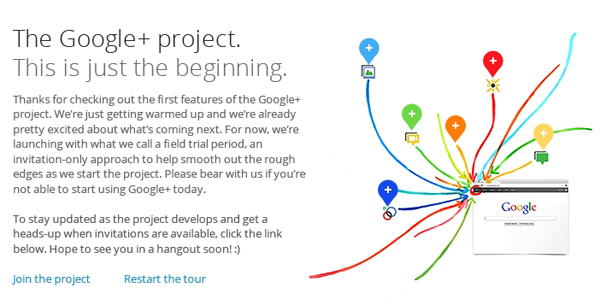
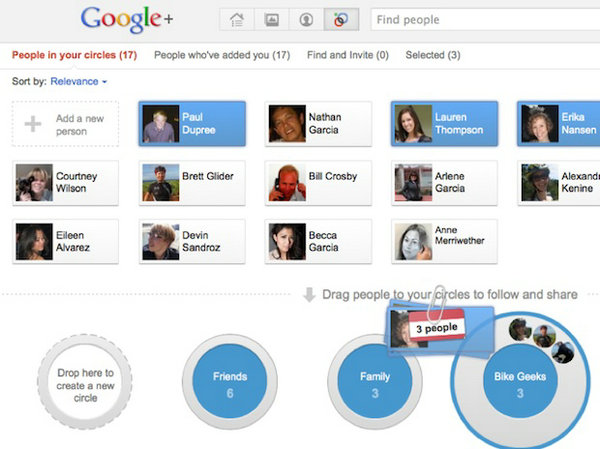
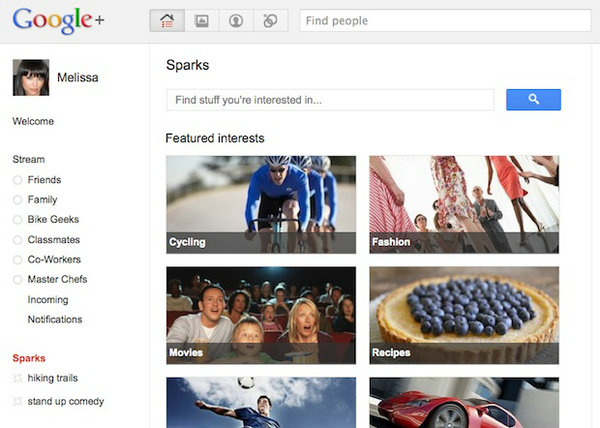
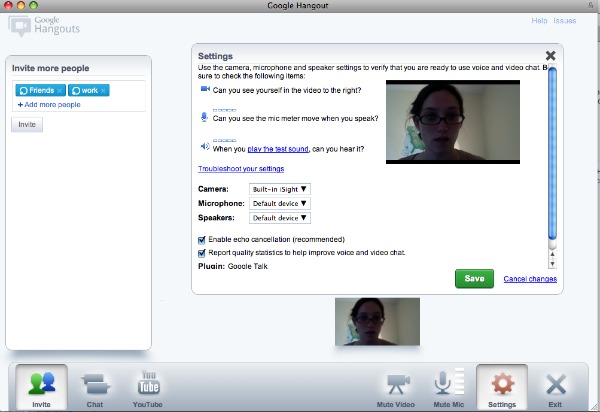
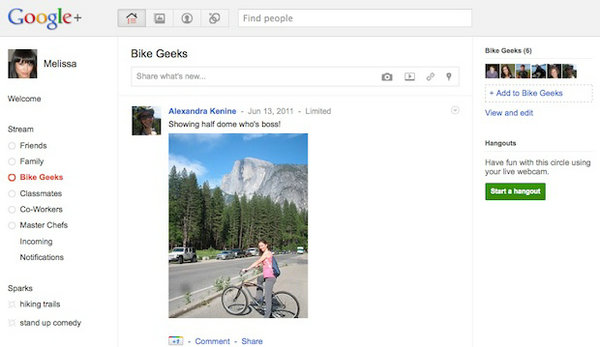


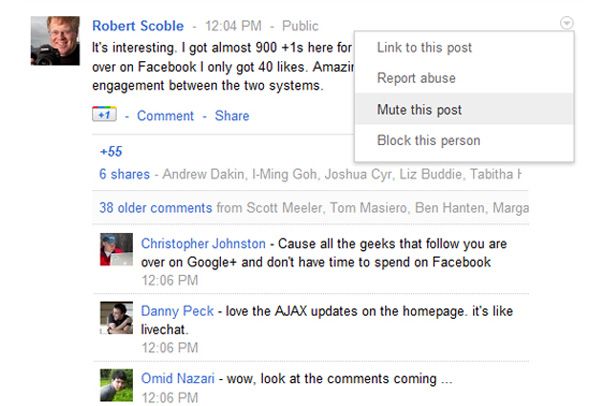
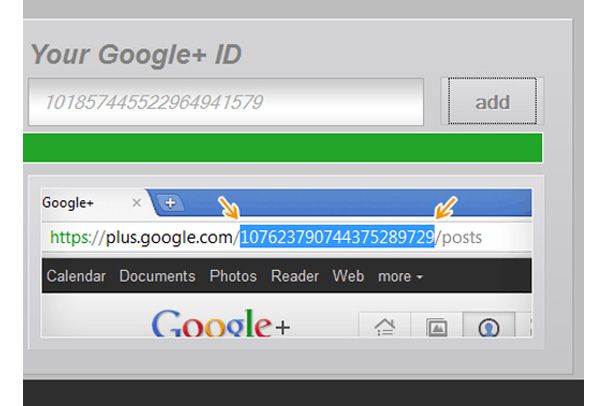
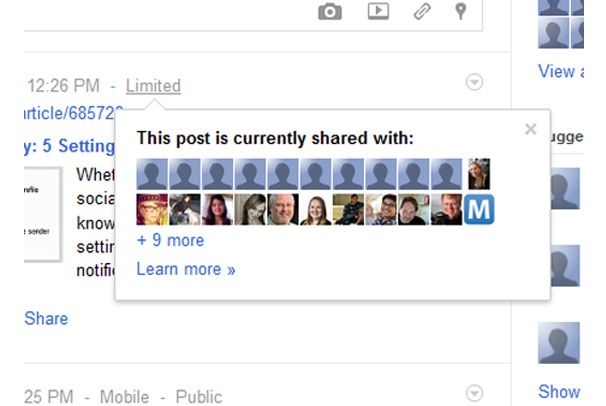





Recent Comments