-
Leawo DVD Ripper 5.0.0.0 allowed merging files optionally, optimized UI design, and improved conversion smoothness and audio-video synchronization of output files
Posted on July 9th, 2012 No commentsShenzhen, P.R. China, July 6th, 2012, Leawo Software Co., Ltd., a reputed multimedia software developer and provider on video and audio tools research and development, officially upgrades its DVD Ripper to V5.0.0.0 with several optimizations: allowed merging files optionally; perfected Options interface by adding graphic chart; solved some conversion problems; improved audio-video synchronization of output files; optimized Media Information window with input-output effect comparison.
Leawo DVD Ripper is an all-inclusive tool used to rip and backup DVD to video for hard drive and various portable players in various formats, to edit original DVD videos by cropping, trimming, watermarking, etc. and to convert 2D DVD to 3D video with lossless quality.
Key upgrades of Leawo DVD Ripper V5.0.0.0
1. Merge files optionally: Previous versions of Leawo DVD Ripper allow users to merge all files into one. With technique improvement, the upgraded version now allows users to merge files into one optionally. Users could which titles or chapters to merge freely. The selected files would be displayed clearly in specific group and not affect other file conversions.
2. Perfected Options interface by adding graphic chart display: The upgraded version also optimized user interface design by adding graphic chart display to Options interface. Previous Options interface only had plain text description. The Options interface is also reorganized for reasonable display.
3. Solved some conversion problems: Smooth and successful conversion is always a key concern on software programs. Via upgrade, Leawo DVD Ripper solved some conversion problems, like slow source file loading, progress stuck, program crash, or other problems during the conversion.
4. Improved audio-video synchronization of output files: Users could never be satisfied with video and audio out-of-sync output file. Leawo always concentrated on providing users well synchronized output files. The upgraded version further improved audio-video synchronization of output files.
5. Optimized Media Information window with input-output effect comparison: The upgraded version optimized Media Information window with input-output effect comparison chart. Users could make a preview of source properties and output file properties in Media Information interface.
Price and Availability
Leawo DVD Ripper has both free trial version which can be downloaded via the link below and registered version costs only US $29.95 with prior technical support.Links:
Company Website: <http://www.leawo.com/>
Product Webpage: <http://www.leawo.com/dvd-ripper/>
Product Download Link: <http://www.leawo.com/download/dvdripper/dvdripper_setup.exe>Contact Person:
Steven
Leawo Software Co., Ltd.
Chief Executive Officer
Email: contact@leawo.comзайм на карту rusbankinfo.ru
-
More Optimizations Upgraded to Leawo DVD Ripper 4.0.0.0 for Better User Experience and DVD Movie Enjoyment
Posted on May 27th, 2011 No commentsTo provide better DVD ripping experience and DVD movie enjoyment, Leawo Software has upgraded Leawo DVD Ripper 4.0.0.0 with more optimizations on May 25th, 2011, including optimized preview effect, complete DVD ripping and converting, good video and audio synchronization, program stability and disc reading enhancement.
Leawo DVD Ripper is an all-inclusive tool used to rip and backup DVD content from disc to hard drive in variety of formats, to edit original DVD videos by cropping, trimming, watermarking, etc and to transfer DVD content to various media devices like cell phone, iPod, Apple TV, PSP with the unchanged picture and audio quality.
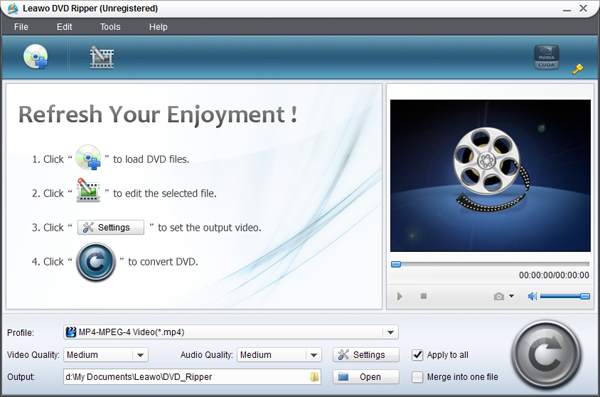
Key upgraded optimizations of Leawo DVD Ripper 4.0.0.0
1. New UI for easy and convenient operation.
A brand-new user interface makes it even easier and more convenient for operation. No technical knowledge required for operation. Even fledging could easily complete the conversion.
2. Optimized program preview effect.
Within the upgraded version, DVD video preview effect has been greatly optimized so that users are capable of editing video easily by referring to the original and output video preview contrast windows.
3. Modified video incompleteness after conversion.
The optimized version performs quite well to output complete and full video files with no quality loss. Output video completeness is strongly guaranteed so as to ensure users to enjoy the complete video files.
4. Modified audio and video asynchronism after cropping.
Good audio-video synchronization is one of the most important points of perfect DVD ripping software. Through upgrading, the audio and video asynchronization problem has been effectively resolved so the output video syncs to the audio flawlessly.
5. Fixed sporadic software instability and abnormality.
The optimized upgraded version of Leawo DVD Ripper ensures smooth DVD ripping progress with the stable software operating system. That is to say, users can successfully finish DVD ripping process with no operating obstructions and other abnormal program problems existed.
6. Enhanced the ability to read disc, and added the function of filtering the repeated and false titles.
The optimized Leawo DVD Ripper performs even better in reading DVD discs. With the added function of filtering repeated and false titles, the program provides better user experience for DVD ripping and enjoying.
Price and Availability
Leawo DVD Ripper has both free trial version which can be downloaded via the link below and registered version costs only $29.95 with prior technical support.
Links:
Company Website: http://www.leawo.com/
Product Webpage: http://www.leawo.com/dvd-ripper/
Product Download Link: http://www.leawo.com/download/dvdripper/dvdripper_setup.exe
Contact Person:
Steven
Leawo Software Co., Ltd.
Chief Executive Officer
Email: contact@leawo.com
About Leawo Software: A professional multimedia solution provider mainly specializes in processing and broadcasting media over the Internet as well as in the daily life. Products range from DVD Converters, Video Converters, FLV Converters, PowerPoint Converters to Mac products including Mac FLV Converter, Mac DVD Converter, Mac Video Converter to be used on both Microsoft Windows and Apple’s Mac OS X platforms.
займ на карту rusbankinfo.ru
-
Leawo DVD Ripper V 3.0.0.0 Perfects More Easy-to-use Functions plus Supports More DVD Discs
Posted on August 3rd, 2010 No commentsLeawo DVD Ripper V 3.0.0.0 upgrades many features such as the support to more DVD discs and the accurate output video aspect ratio and so forth. Therefore users can smoothly and accurately operate this software with ease.Shenzhen P.R.C-Jul, 30th, 2010-Leawo Software Co., Ltd. (http://www.leawo.com/): a professional multimedia solution provider and a leading video/audio converting software supplier, today officially announces Leawo DVD Ripper V 3.0.0.0 with support to more DVD discs and to perfect more easy-to-use functions, such as auto-correct the error when reading disc, the output video quality improvability, etc.
Leawo DVD Ripper is a powerful program that can rip and convert DVD to video in many pop formats like AVI, WMV, MP4 for portable media players or portable devices. Besides, users are able to edit the DVD via cropping, trimming and parameter settings.
What’s New for Leawo DVD Ripper V 3.0.0.0
1. Auto-correct the error when reading disc. The program can auto deal with the problem of reading data in advance or in deferment. Users can accurately get the reading data. Meanwhile, this upgraded program can speed up reading disc and save much time for users.
2. Support for more DVD discs. Users are able to rip and convert more different kinds of DVD discs with this newly released DVD ripper.
3. Make the function of video cropped and trimmed more accurate. With this facilitate function, users do not need to crop or trim the video for several times, especially when they want to get their desired ones at the first time.
4. The output video aspect ratio are much more accurate. The problem of video and audio desynchrony will never be occurred in this software. Users can smoothly share their favorite movies.
5. Fixed the problem of reporting error for some output formats conversion. Users are able to avoid putting output format with a mistake. Therefore, it can save much time for users to obtain their expected videos.
6. Improved the output video quality and the user interface of the program. DVD enthusiasts can enjoy movies with high quality. What’s more, they can easily operate this program with the user-friendly interface.More Info about Leawo DVD Ripper V 3.0.0.0
Users just spend $29.95 on getting this perfect program – Leawo DVD Ripper V 3.0.0.0. And they can also download it from the following link for 30 days’ trial.
The basic requirements for conversion, such as Windows 2000/XP/Vista/Win7 and Microsoft DirectX 8.1 or above.
While the following requirements are for the better playing of the output files: DVD-ROM drive, 64MB Memory (128MB recommended), 512MB hard disc space or above, Windows compatible Monitor (800*600 or above resolution).
Links:
Company Website: http://www.leawo.com/
Product Webpage: http://www.leawo.com/dvd-ripper/
Product Download Link:
http://www.leawo.com/download/dvdripper/dvdripper_setup.exeContact Person:
Steven
Leawo Software Co., Ltd.
Chief Executive Officer
Email: contact@leawo.comзайм на карту rusbankinfo.ru





Recent Comments