-
The First PowerPoint Phone Samsung Galaxy Beam with Built-in Projector
Posted on March 27th, 2012 No commentsSamsung announced its first phone of Mobile World Congress (MWC) 2012, the Samsung Galaxy Beam, a unique Smartphone that distinguishes from all others, with a built-in projector. For a long time, people are discussing on the application of Smartphones or tablets in work place, not until Samsung Galaxy Beam came out.
The Galaxy Beam can project video, images or PowerPoint presentations up to 50-inches wide. The resolution of projected video is 640 x 360 pixels. The Galaxy Beam measures only 0.49 inches while packing in a 15 lumens projector. Most Pico projector accessories sold today are only 10 or 12 lumens bright. That’s why ever the image clarity was impressive: colors looked vivid and the picture looked sharp. So it is possible that you can bring your Samsung Galaxy Beam to show your PowerPoint presentations directly using the built-in projector.
Let’s take a look at the main features of Samsung Galaxy Beam:
Design
•Dimensions: 123 x 59.8 x 14.9 mm
•Weight: 156g
•Display type: Super AMOLED capacitive touchscreen, 16M colors
•Size: 480 x 800 pixels, 3.7 inches (~252 ppi pixel density)
•Multitouch
•Protection: Scratch-resistant glass (Projector UI and Handwriting recognition)
Memory
•Card slot: microSD, up to 32GB
•Internal: 16 GB storage, 512MB ROM, 384MB RAM
Features
•OS: Android OS, v2.1 (Eclair)
•CPU: 720 MHz
•Sensors: Accelerometer, proximity
•Messaging: SMS, MMS, Email, Push Email, IM, RSS
•Browser: WAP 2.0/xHTML, HTML, Adobe Flash Lite
•Radio: Stereo FM radio with RDS
•A-GPS support and Java MIDP emulator
Camera
•Primary: 8 MP, 3264×2448 pixels, autofocus, LED flash
•Geo-tagging, face, smile and blink detection features
•Video: 720p@30fps with video light
•Secondary: VGA
Sound
•Alert types: Vibration, MP3 ringtones
•Loudspeaker with stereo speakers
•3.5mm jack
Data network
•GPRS: Class 12 (4+1/3+2/2+3/1+4 slots), 32 – 48 kbps
•EDGE: Class 12
•Speed: HSDPA 7.2 Mbps, HSUPA 5.76 Mbps
•WLAN: Wi-Fi 802.11 b/g/n, DLNA
•V3.0 bluetooth with A2DP
•microUSB v2.0
Battery
•Standard battery, Li-Ion 1800 mAh
•Stand-by: Up to 630 h (2G) / Up to 530 h (3G)
•Talk time: Up to 14 h 10 min (2G) / Up to 7 h 20 min (3G)
Other Features
•Social networking integration with live updates
•Built-in WVGA projector
•Google Search, Maps, Gmail
•YouTube, Google Talk integration
•MP3/WMA/WAV/eAAC+ player
•MP4/H.263/H.264/Xvid/DivX player
•Image editor
•Organizer
•ThinkFree Office Mobile document editor
•Voice memo/dial
•Predictive text input (Swype)How to present your PowerPoint with Samsung Galaxy Beam: The built-in projector makes it possible for you to show PowerPoint up to 50-inches wide directly. The problem is that Microsoft PowerPoint cannot run on Android Smartphones and the Android Office apps like Documents to Go, ThinkFree Office cannot preserve PowerPoint animations, transitions, etc. So you’d better convert PowerPoint to video for Samsung Galaxy Beam, if you want to present PowerPoint with all original PowerPoint effects, like animations, transitions, intervals, music and embedded video clips, etc.
займ на карту rusbankinfo.ru
-
How to Reduce SWF File Size on Mac
Posted on March 27th, 2012 No commentsIf you have ever created or administrated a website on your own, you may feel more deeply how it affects your website traffic when the SWF banners, movies or slide shows are too big in size.
Then your will need to reduce SWF file size and keep a reasonable output video effect. If you’re looking for a solution that will help you compress SWF files on Mac, then you’re at the right place. Leawo SWF Compressor for Mac helps you to compress your SWF files with high quality. You don’t even have to know Flash technology well to compress SWF files. SWF files can be reduced up to 60% to 70% depending on the file properties.

Here’s how to compress SWF files with Leawo SWF Compressor for Mac:
1. Download Leawo SWF Compressor for Mac – http://www.leawo.com/download/macswfcompress_setup.dmg – and install it on your computer following easy and familiar installation steps.
2. Run the program, click “Add” button or drag and drop the SWF files in.

3. You will see your SWF files displayed in the file list.

4. For your convenience Leawo SWF Compressor for Mac provides selection of predefined optimization settings: Best, Good, Basic, Medium, Sprite and Custom. Just select one of them and you are ready to start optimizing.

5. If you want, you can dig deeper into each SWF parameter setting, just press the “Show More Options” button and you will be able to choose more profound settings up to your needs.

6. Detailed SWF parameters are separated into 5 groups: image, shape, video, audio and font. You may get to know the meaning of each parameter in the user guide of SWF Compressor for Mac. You can save your settings as a new profile.

7. After all settings are applied, press “Compress” button to start optimization process.

Want to compress your Flash videos and reduce SWF file size? Free download Leawo SWF Compressor for Mac:

-
Windows 8 Release Candidate reported to be released by May with an October retail date
Posted on March 27th, 2012 No commentsAs a time-limited version of an operating system that’s all but ready to go and occasionally shared with the public as a final test, the Release Candidate of Windows 8 has been paid great attention from global Windows users. Not long before, it’s reported by Bloomberg that Microsoft was looking to an October launch timeframe for Windows 8, which claimed that Microsoft would launch Windows 8 with both Intel and ARM chips, though in disproportionate numbers. The Windows 8 will include about five ARM devices and over 40 Intel-based systems. It’s reported that the Windows 8 will be finished by this summer and hit street this October. Now, the latest report from Windows blog WinUnleaked.tk said that the Windows 8 Release Candidate would be going to street as early as the end of May. The blog wrote in a quite sure tone, “We know the Release Candidate of Windows 8 will be shared with the public between the end of May to the beginning of June”.
Both blogs provided no sources for their claims. The Bloomberg simply made the claim, then embedded a few screens of the operating system with claims the RC will comprise minor user interface changes from the beta (changes, that is, to the Charm bar, the language input menu and the desktop version of Internet Explorer 10).
That’s launch date for the Release Candidate version of Windows 8, but not for the official Windows 8. The latter is still to be believed to have street launch in October, together with the rumors of the release of Windows 8 tablets to compete with Apple new iPad. Mentioning the Windows 8 tablets, the latest report from PCWorld claimed that the “Windows 8 specs include displays that are even sharper than Apple’s fabled Retina display, which Apple claims is as clear as the human eye is capable of seeing.” The blog said that “Microsoft’s newest operating system supports a 10.1-inch tablet screen with 291 pixels per inch resolution, the company says in its Building Windows 8 blog. That compares to the new iPad with 265 ppi.” Apple’s new iPad has provided excellent digital entertainment for users with its excellent 2048×1536 pixels Retina Display, which produces excellent video experience for users to watch full HD movies. If the reported to be true, the Windows 8 tablets would produce even better experience for users to watch full HD movies on Windows 8 tablets.
Of course, these are just still rumors and speculations towards Windows 8. What you need to do now is just wait in patience for the official announcement of Windows 8 from Microsoft. Stay tuned for more information.
займ на карту rusbankinfo.ru
-
Top tablet comparison – Apple iPad 3 vs. ASUS Transformer Prime
Posted on March 26th, 2012 No commentsJust days before, I wrote a post which made a comparison between various tablets, namely Tablet comparison: New iPad (2012) vs. iPad 2 vs. Asus Transformer Prime vs. Samsung Galaxy Tab 10.1, which talks about the differences between different tablets. After that, I also wrote some posts which detailed the comparison between the new iPad and other tablets. Now today, I would like to make another tablet comparison in detail, Apple new iPad vs. ASUS Transformer Prime.
After the comparison of Apple new iPad vs. Motorola Droid Xyboard 10.1 and Apple new iPad vs. Samsung Galaxy Tab 10.1, it seems that the new iPad made two victories. Now, let’s put our hope on the ASUS Transformer Prime and see what the result would be after comparison. Surely enough, the Asus Transformer Prime is bent on showing why it’s that other benchmark device. Honestly, it’s a clash of the titans with these two behemoths, but much like everything else, there can only be one that can reign supreme from the ashes of battle. Still, the comparison would be divided into several parts. Check bellow:
 Display: This is the gorilla in the room: the new iPad has a wonderful 2048 x 1536 Retina Display which even allows 1080P HD Blu-ray movies playback on new iPad. It isn’t just sharp; it has 44 percent increased color saturation according to Apple, and very good contrast. The Gorilla Glass clad Transformer Prime has one of the best mobile OS tablet displays on the market. It’s a Super IPS + display with a high brightness mode that makes it very viewable outdoors. The contrast is supreme, and to our eyes higher than the iPad 3’s, and colors look simply rich… until you see it next to the new iPad. Apple’s latest tablet has even richer and deeper colors.
Display: This is the gorilla in the room: the new iPad has a wonderful 2048 x 1536 Retina Display which even allows 1080P HD Blu-ray movies playback on new iPad. It isn’t just sharp; it has 44 percent increased color saturation according to Apple, and very good contrast. The Gorilla Glass clad Transformer Prime has one of the best mobile OS tablet displays on the market. It’s a Super IPS + display with a high brightness mode that makes it very viewable outdoors. The contrast is supreme, and to our eyes higher than the iPad 3’s, and colors look simply rich… until you see it next to the new iPad. Apple’s latest tablet has even richer and deeper colors.Processor: Thanks to the Apple A5x SoC processor, which consists of a 1GH dual-core CPU and a quad-core GPU, there is nothing that the new iPad can’t handle. With the Transformer Prime’s quad-core NVIDIA Tegra 3 processor, it’s also lightning quick with its movements, however, our keen eyes notice that the iPad’s movement is just a hairline faster.
OS: The new iPad adopts the iOS 5 while the Transformer Prime operates on Android 4.0.3 Ice Cream Sandwich. Both tablets produce excellent user experience.
Storage: The new iPad is available in 16GB, 32GB, and 64GB capacities, no external memory storage expansion attached. However, the Transformer Prime provides 32GB and 64GB versions of internal storage, plus its microSD card slot which allows external memory expansion.
Internet & connectivity: Both tablets support Wi-Fi and Bluetooth. But the new iPad comes with 4G LTE network connectivity and Bluetooth 4.0, while the Transformer Prime supports only Bluetooth 2.1 with EDR and no 4G network connectivity.
Camera: The new iPad’s 5-megapixel iSight camera shows its prowess over its rival in low lighting situations. Specifically, it wins us over with its correct exposure and natural color reproduction. The Transformer Prime is still tolerable with low lighting situations, but it has a noticeable greenish hue with its colors – then again, it has the benefit of an LED flash to counteract its deficiencies. Both tablets support 1080P HD video recording.
Battery Life: Both are Energizer Bunnies. The iPad 3 gets there by the way of a huge battery that’s double the capacity of the iPad 2. The Prime has an ample battery and that fifth companion core to save serious power when computing power isn’t really needed. Both tablets run about 8 hours on a charge in mixed use. The Transformer Prime gets the nod for its optional keyboard dock that has a secondary battery that adds 4 hours of additional battery life. The Prime also charges more quickly.
займ на карту rusbankinfo.ru
-
Apple iPad 3 vs. Motorola Droid Xyboard 10.1 – Which one meets you more
Posted on March 22nd, 2012 No commentsI just wrote a post named Apple’s new iPad vs. Samsung Galaxy Tab 10.1, which makes a comparison between Apple iPad 3 and Samsung Galaxy Tab 10.1 to help people figure out which one would be better for tablet choosing. Today, I would like to bring another tablet comparison for you to make it clearer in tablet deciding – Apple iPad 3 vs. Motorola Droid Xyboard 10.1. Hope these information would help you know more about these tablet devices.
As the successor to Motorola Xoom, the 10.1 inch Motorola Droid Xyboard 10.1 is reinforced with Corning Gorilla Glass and Motorola’s own splash-resistant coating for even better protection. Under the hood, a 1.2GHz dual-core processor brings plenty of software muscle and there’s 1GB of RAM to back it up. There’s also a 5MP camera on the back, and a 1.3MP shooter up front for image and video shooting. The excellent configuration of Motorola Droid Xyboard 10.1 has made it a strong competitor to Apple new iPad. This post would focus on various features of these two tablets, including: processor, OS, screen display, battery, memory, connectivity, camera, etc.
 Processor: The Apple new iPad features with new Apple A5x SoC dual core processor with a quad-core GPU, which maintains a steady response to all of its actions and operations. Furthermore, it doesn’t exhibit any bit of slowdown or choppiness with its performance – unlike the Motorola DROID XYBOARD 10.1’s 1GHz dual-core TI OMAP 4430 processor, which is effective with most things, but at times, has mitigating distractions with processor intensive tasks.
Processor: The Apple new iPad features with new Apple A5x SoC dual core processor with a quad-core GPU, which maintains a steady response to all of its actions and operations. Furthermore, it doesn’t exhibit any bit of slowdown or choppiness with its performance – unlike the Motorola DROID XYBOARD 10.1’s 1GHz dual-core TI OMAP 4430 processor, which is effective with most things, but at times, has mitigating distractions with processor intensive tasks.Screen Display: The iPad’s 2048 x 1536 pixels resolution screen makes users even able to watch full HD Blu-ray movies on iPad 3, while the 1280 x 800 pixels resolution screen display in the Droid Xyboard 10.1 is somewhat a shame when compared to the new iPad.
Connectivity: Both these two are able to surf on 4G LTE speeds, but the web browsing performances are different, with new iPad producing smoother browsing experience while Xyboard being choppier sometimes. Other connectivity items include a GPS, 802.11 a/b/g/n Wi-Fi, and mobile hotspot functionality, as well as Bluetooth connectivity. However, since the iPad is newer, it’s packing Bluetooth 4.0 while Xyboard features with Bluetooth 2.1 with EDR.
Memory storage: Both tablets are available in 16GB, 32GB, and 32GB capacities – with no expandable options allowed.
Camera: The iPad’s improved 5-megapixel iSight camera allows 1080P video recording while the Xyboard supports 720P video recording. From this point of view, the new iPad would be a better choice.
 OS: The Xyboard 10.1 operates on the Android 3.2 OS, while the new iPad operates on the latest iOS.
OS: The Xyboard 10.1 operates on the Android 3.2 OS, while the new iPad operates on the latest iOS.Battery: After testing, the new iPad performs to be used longer than Droid Xyboard 10.1, but both of them could be used at average one day. That would be quite enough for users.
Price: Another important element if you want to get one from them. The new iPad prices start a point of $630 for the base 16GB LTE model, which is less than the full $700 outright cost of the comparable 16GB LTE version of the XYBOARD 10.1.
займ на карту rusbankinfo.ru




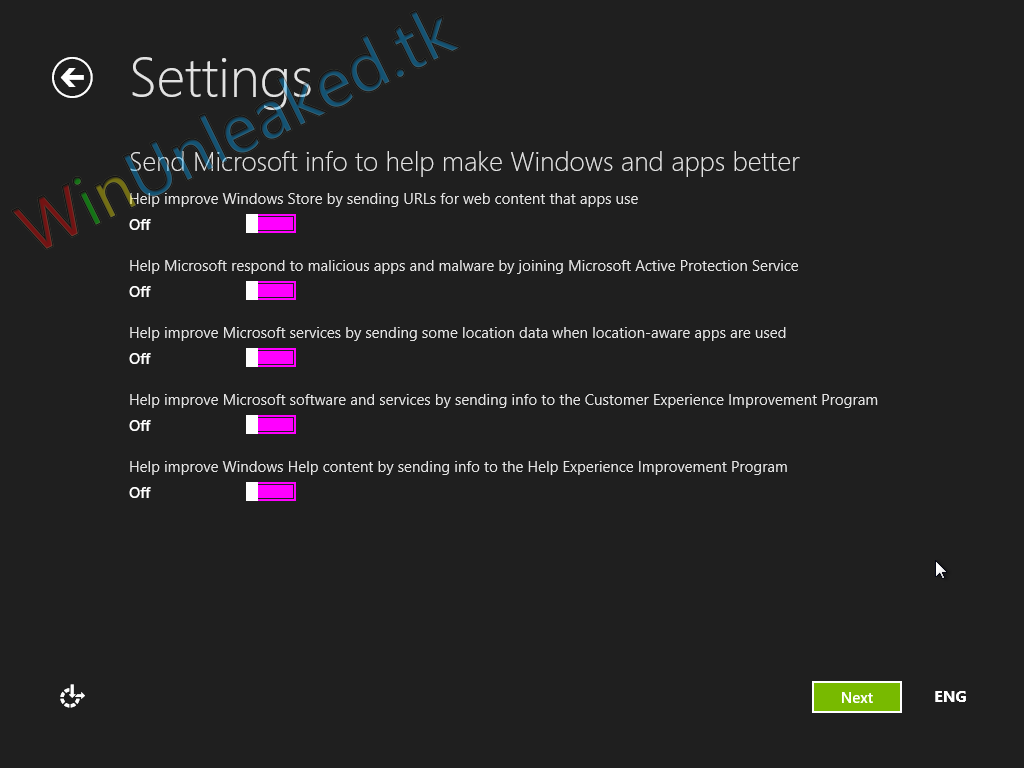





Recent Comments