If you have to convert MP4 to MP3, or you want to convert the MPEG4 to MP3 audio for music enjoyment only! Generally, you turn to MP4 to MP3 converter software for media conversion. And, there are indeed a lot if you search in Google! But if a converter can do a good job with efficiency, for free, and that would be awesome! Well, there does be such piece of converter called Leawo Video Converter, which is the best AVI Converter. Excellent MP3 audio output, fast conversion speed and just for free!
3 steps allow you to convert your MP4 to MP3 with Leawo Video Converter!
Download Leawo Video Converter first!
Full Guide

Open the converting program and add files
Click add icon to import your MP4s. Or, simply select your MP4s and drop them in the converter.
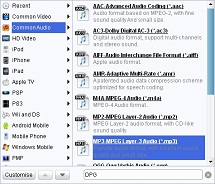
Choose profile
Select"MP3-MPEG Layer-3 Audio (*.mp3)"in "Profile", and set the output folder in "Output".

Begin the conversion
Click "Convert" button at the bottom right to start the conversion, and then you can just go out for a walk or take a nap, and the conversion may have been finished when you come back.
Extended Knowledge

MP4 is short for Moving Picture Expert Group-4. MP4 is also known as MPEG-4 AVC, or advanced video coding. This new technology is going to make video files decrease in size so that they are easier to work with and support. What used to be massive video files of motion and audio are now compressed versions of the same material, called MP4s.
MP3 is an audio-specific format that was designed by the Moving Picture Experts Group (MPEG) as part of its MPEG-1 standard and later extended in MPEG-2 standard. It is a common audio format for consumer audio storage, as well as a de facto standard of digital audio compression for the transfer and playback of music on digital audio players.