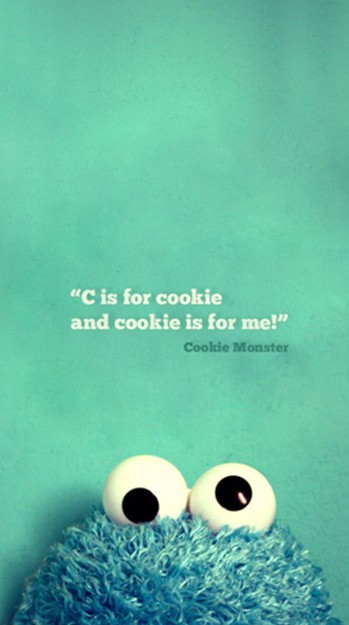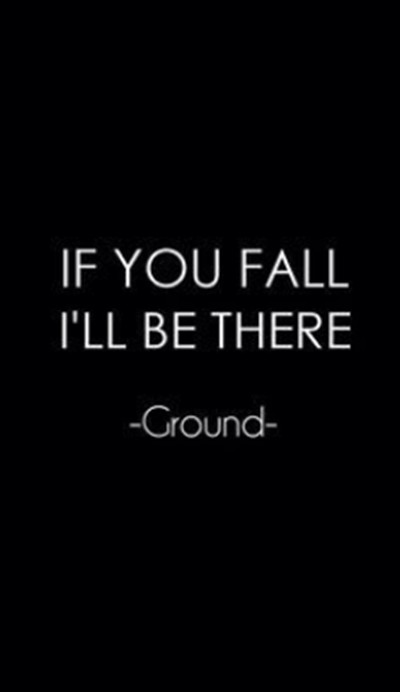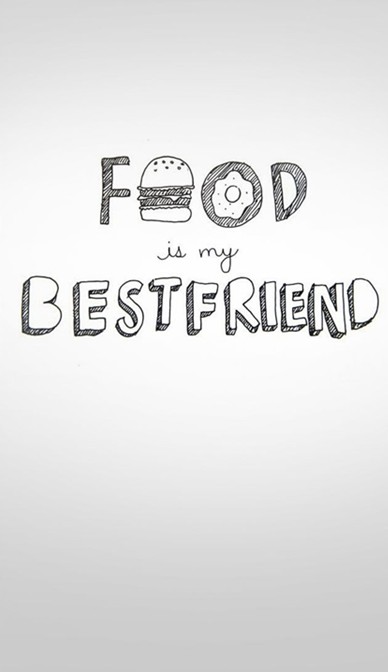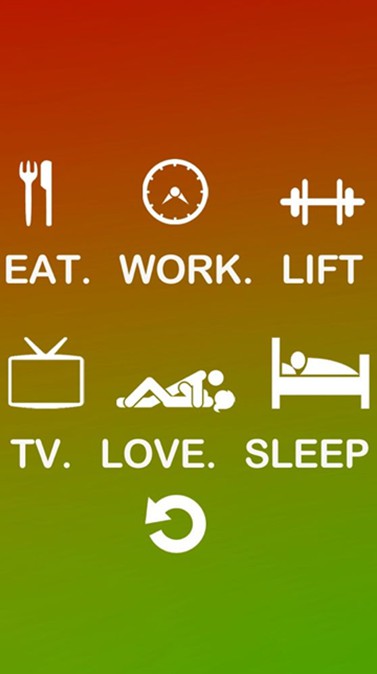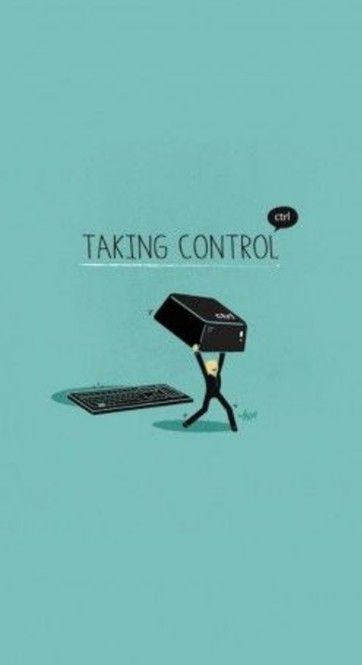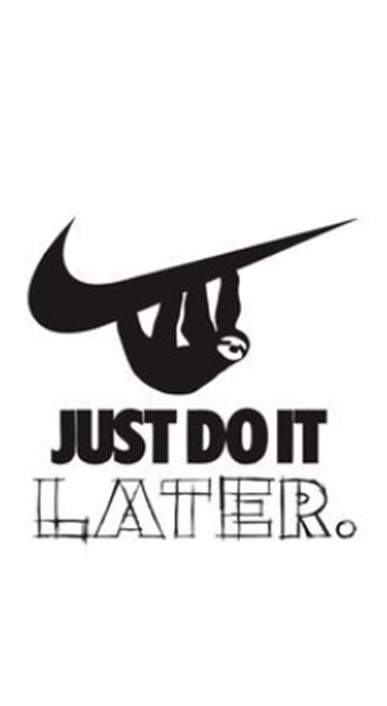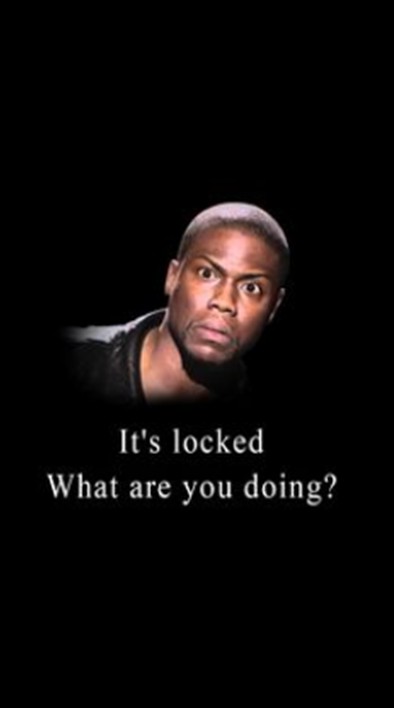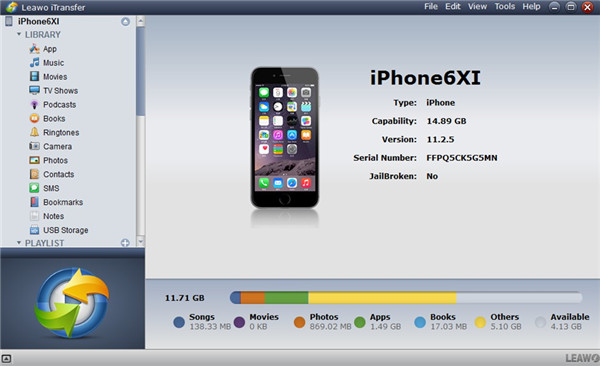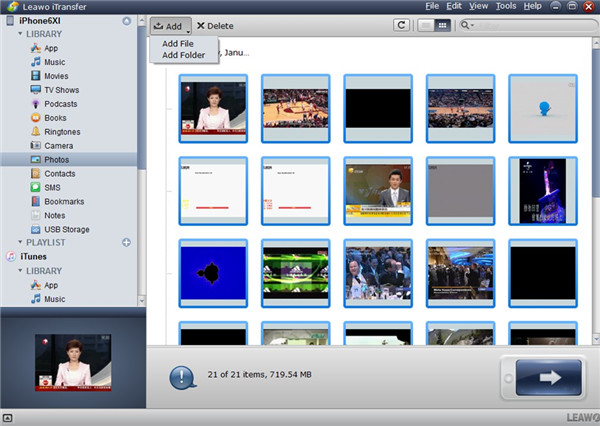Wallpapers are various in type, such as natural scenery, life moments, cartoons, quotes and etc. As for quote wallpapers, it can also be classified into motivational ones, funny ones and so on. Different people have diverse choices on applying wallpapers on iPhones. iPhone backgrounds quotes can remind you to move on in life or add beauty to iDevice screen. It is a good idea to download some inspirational iPhone wallpapers or funny wallpapers with quotes to put it on iPhone screen. You can also change the wallpaper as you like whenever you need. Here I would like to recommend you some of them for you to pick up.
Part 1: Motivational iPhone Wallpapers with Quotes
It is not hard to find motivational iPhone wallpaper online. I would like to recommend you some of them for you to choose. These words are meaningful and may lead you to a positive life. Little things may play an important role in life sometimes. Now let’s check them out.
1. Nothing worth having comes easy
2. It always seems impossible until it’s done.
3. Tough times never last, but tough people do.
4. Don’t stop until you are proud.
5.You do not wake up today to be mediocre.
6. Don’t complain! Just work harder.
7. Life is about courage and going into the unknown.
8. The best view comes after the hardest climb.
9. The man on top of the mountain didn’t fall there.
10. Smile! A brand new day awaits you!
11. Success is the best revenge.
These inspirational iPhone wallpaper with quotes has good meanings. iPhone users rely on the device to communicate with others, play games and do other tasks everyday. These words can affect their mood and inspire them to endeavor to work and live a meaningful life.
Part 2: Funny Wallpapers with Quotes
It is cool to have soccer desktop wallpaper or football wallpapers on your phone. However, many football wallpapers are charged. Is there any free football wallpaper? Here are 10 best free football wallpapers for your reference.
1. BLACK IS NOT SAD
2. GET THE FUCK OFF MY iPhone [YOU’RE NOT SNEAKY ]
3. “C is for cookie and cookie is for me!” Cookie Monster
4. I cost more than all your clothes. Truth hurts.
5. IF YOU FALL I’LL BE THERE -Ground-
6. Food is my BEST FRIEND
7. EAT. WORK. LIFT. TV. LOVE. SLEEP
8. TAKING CONTROL (ctrl)
9. JUST DO IT LATER
10. It’s locked. What are you doing?
When I prepare these funny wallpapers with quotes for you, I just laugh out and feel happy. It is an interesting thing to open your iPhone and see the hilarious background.
Part 3: How to Transfer Wallpapers to iPhone via iTransfer
Both the backgrounds introduced in the above two parts are good wallpapers with quotes. Someone even change motivational phone backgrounds regularly or use inspirational screensavers. Life is colorful and this little detail can add fun to your plain routines. It is more convenient to search and save these motivational phone backgrounds on computer for later use, for they may take much space on iPhone if you download too much. You can transfer the inspirational iPhone backgrounds and funny ones from computer to iPhone whenever you need with the help of a popular program, and its name is Leawo iTransfer. Many people have used this tool for years and they leave numerous good reviews on its official website. Its transfer functions are fantastic and can support the transfer among computers, iTunes and iDevices expediently. The following illustration will make you content.

Leawo iTransfer
☉ Transfer files among iOS devices, iTunes and PCs with ease.
☉ Transfer up to 14 kinds of data and files without iTunes.
☉ Support the latest iOS devices like iPhone 7, iPhone 7 Plus, etc.
☉ Play back, view, and delete data and files on iOS devices.
1. Connect iPhone to computer
First you need to move to the official website of iTransfer to download and install it on computer. You can try the trail version or use the paid version according to your need. After you get it, you can run it on computer and plug in iPhone into computer via proper USB cable. It will detect your iDevice and show its info in the right interface. This is just the first step to transfer positive iPhone wallpaper from PC to iDevice.
2. Transfer motivational backgrounds from computer to iPhone
Move to "iPhone > LIBRARY > Photos" in the left sidebar and then select “Add> Add File” or “Add> Add Folder” at the top middle of the interface. A new window will show and you can choose the ones you want to export. Hit “Open” button and the process will begin. You just need to count several digits, the process will come to an end. Thus, you can use the wallpaper to set an inspirational wallpaper iPhone.
Motivational backgrounds iPhone and motivational screensavers iPhone are both attractive and interesting. This simple and efficient solution is welcome among world users. You can read through this article to get some good wallpapers for iPhone and learn the method to transfer files from computer to iPhone. This can really yield twice the result with half the effort.

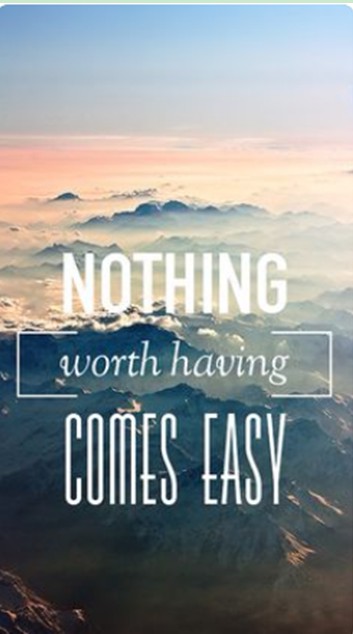
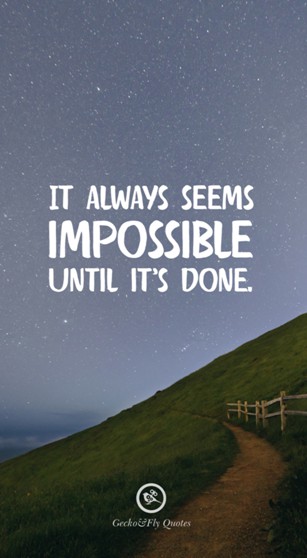
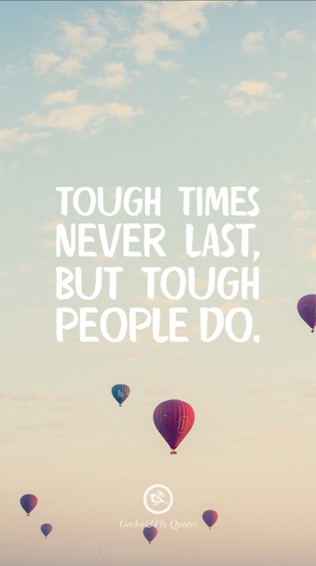
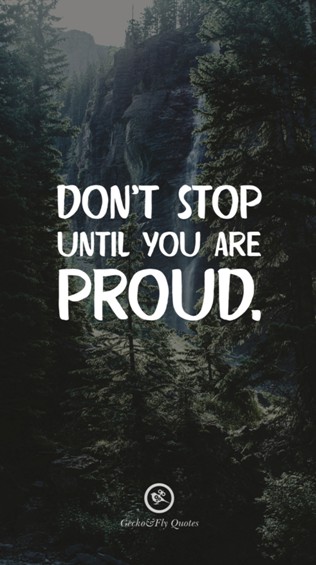
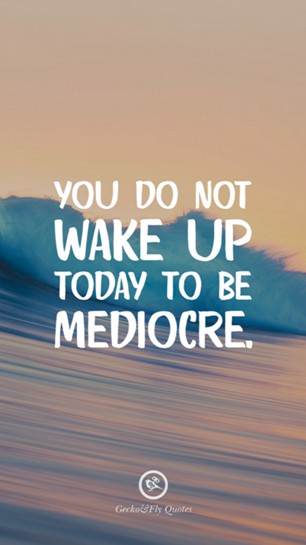
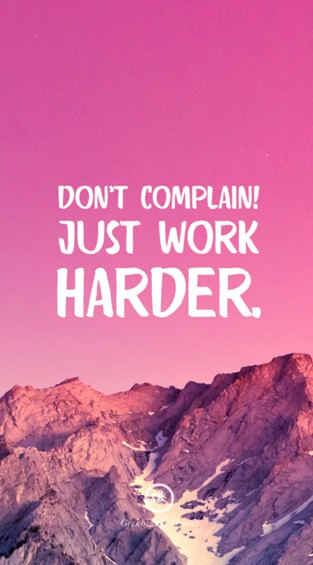
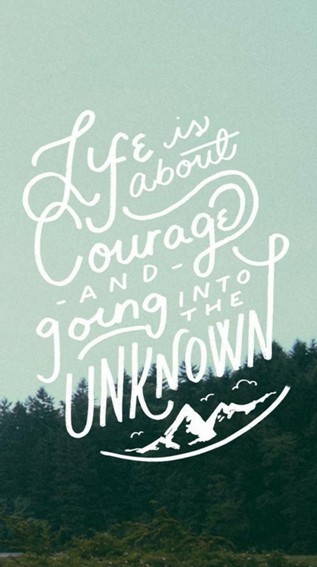
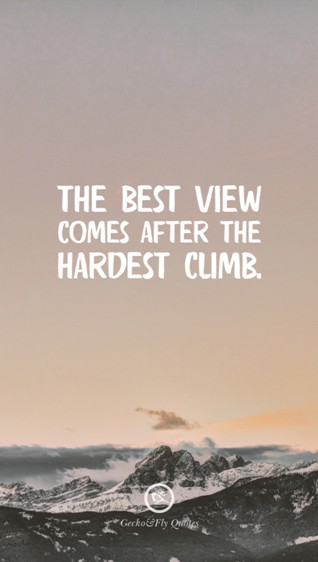
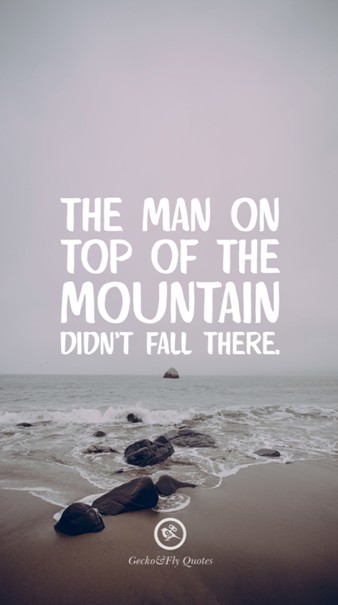

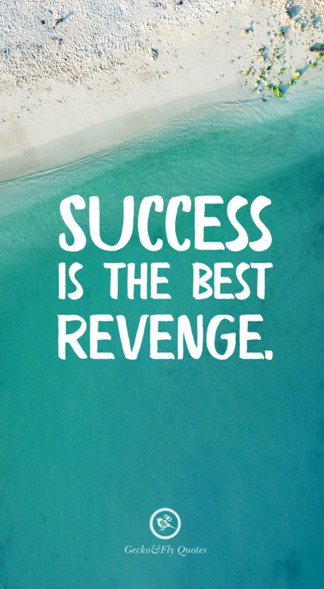
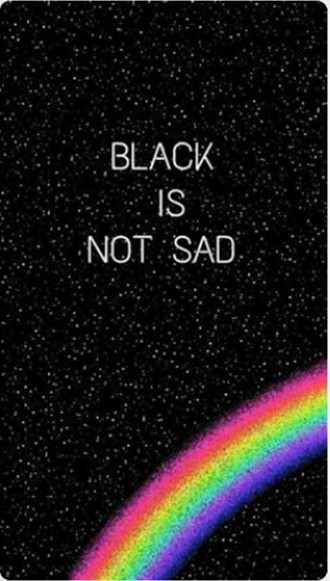
![GET THE FUCK OFF MY iPhone [YOU’RE NOT SNEAKY ] GET THE FUCK OFF MY iPhone [YOU’RE NOT SNEAKY ]](https://www.leawo.org/tutorial/wp-content/uploads/2018/08/funny-wallpapers-with-quotes-sneaky-13.jpg)