When you have downloaded YouTube video to PSP and plan to watch YouTube video on PSP freely, you would find it frustrating as your PSP could not play YouTube videos due to the incompatibility of video file formats. You would need to use a YouTube to PSP converter to convert YouTube video to PSP video, after which you could freely watch YouTube video on PSP anytime anywhere as you like. Leawo Video Converter is the most powerful and efficient YouTube to PSP converter that can convert YouTube video to PSP video files freely to enable you watch YouTube video on PSP without limitation. In addition to the primary function to convert YouTube video to PSP, it can also help you download YouTube videos, edit videos by trimming, cropping, and adding iamge or text over the video, and convert 2D YouTube video to 3D video for unlimited 3D movie enjoyment. Leawo also provides Mac Video Converter for Mac users to convert YouTube video to PSP video on Mac for unlimited YouTube video enjoyment on PSP via Mac computers.
Full Guide

Import YouTube video to PSP converter
Launch this YouTube to PSP Video Converter and click "Add Video" icon to import YouTube video to PSP converter for processing. Mac users could directly import YouTube videos by drag-and-drop.

Edit YouTube video for PSP (optional)
Click the Edit button on the menu bar (right click the video clip and choose Media Editing on Mac YouTube to PSP converter) to enter the video editing panel: Trim, Crop, Effect, Watermark, etc.
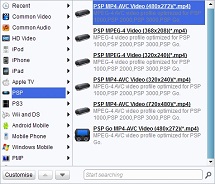
Select output profile for PSP
In Profile panel (click the icon before 3D to enter Profile panel on Mac YouTube to PSP converter), choose PSP MP4 as output profile for your PSP.

Convert YouTube video to PSP
Click the convert button on the bottom right to start to convert YouTube video to PSP MP4. After you convert YouTube video to PSP video, you can freely stream YouTube video to PSP and watch YouTube video on PSP without limitation.
Extended Knowledge

Many video web sites offer such software programs for users to download videos from their sites. And, these download tools are free for use. You may download the tools directly with the URL they provided, which often ask users to register for the tool and it is exclusively used for the specific web site. YouTube, unfortunately, doesn't offer the tool to download videos on its site. Leawo YouTube Downloader is one of these free tools for downloading web videos from YouTube easily. It can also be used to download videos from any other web sites.
.