Marked as the thinnest tablet PC in the world, the Android 3.0 Honeycomb based Samsung Galaxy Tab 8.9 win the heart of tablet PC fans. Packed with 8.9-inch WXGA display, enjoying videos on it is visually stunning. The brilliant appearance and fashionable design make it appealing to users like you. However, you may encounter unpleasantness caused by file format incompatibility when you try to transfer video to Samsung Galaxy Tab 8.9. Leawo Video Converter, a professional Video to Samsung Galaxy Tab converter, could easily solve these problems for you. This Video to Samsung Galaxy Tab converter could convert video to Samsung Galaxy Tab video to enable you freely watch video on Samsung Galaxy Tab freely. Mac users are able to convert video to Samsung Galaxy Tab video on Mac with the help of Leawo Video Converter for Mac. With this Video to Samsung Galaxy Tab converter, you can not only convert video to Samsung Galaxy Tab videos, but also freely edit videos and convert 2D video to 3D video.
Full Guide

Add source video files
Click on the "Add Video" button to add the videos you want to play on Galaxy Tab to the program. Batch importation is allowable so you are able to add multiple video files at a time. In addition, you can also check "Merge into one file" to integrate all the video files into one single output.
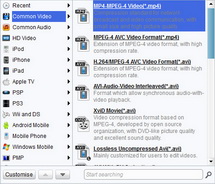
Set output format for Galaxy Tab
Choose the specific Samsung Galaxy Tab compatible format in the profile panel. Since it support multiple video formats you can select MP4, MOV, AVI, WMV, etc. as the output for Galaxy Tab.

Adjust output video and audio parameters
Click on "Settings" and start to set video and audio parameters according to the exact Galaxy Tab 8.9 specifications, including video codec, video size, audio codec, bit rate, frame rate, aspect ratio, etc.

Convert video to Samsung Galaxy Tab video
After you have set the above steps you can finish the process by only clicking on the big "Convert" on the main interface. You can transfer video to Galaxy Tab 8.9 for freely and convenient enjoyment after conversion finished.
If you want to convert Blu-ray/DVD to Samsung Galaxy Tab, you can try out Leawo Blu-ray Ripper, which could easily rip Blu-ray/DVD to Samsung Galaxy Tab video.
Extended Knowledge

The Samsung Galaxy Tab is an Android-based tablet computer produced by Samsung. The Galaxy Tab features a 7-inch (180 mm) TFT-LCD touchscreen, Wi-Fi capability, a 1.0 GHz ARM Cortex-A8 ("Hummingbird") processor, the Swype input system, a 3.2 MP rear-facing camera and a 1.3 MP front-facing camera for video calls—running the Android 2.2 (Froyo) operating system. It supports phone functionality (as speaker phone, via provided wired ear piece or Bluetooth earpieces.), except those sold for US market.