There are a good number of advantages for you to convert MPEG to MP4 videos, because MP4 has a better balance between compression rate and video quality. Leawo Video Converter is going to add more to the advantages, because it is powerful and efficient in converting MPEG to MP4 video outputs. This guide has all you need to know about how to use this Video Converter—the best MPEG to MP4 converter in video converting for better usability on your computer or playback on portable devices such as iPod, PSP, etc.
Leawo Video Converter features a friendly using style and extra powerful features. It claims no charges or time limit for the evaluation. Feel free to download Leawo MPEG to MP4 Video Converter and have a try.
Full Guide

Launch the program and add files
The home interface of the program has a clear and friendly instruction on how to use this program.
- You can directly import video files by simply dragging them in Leawo MPEG to MP4 Video Converter. Or you may stick to the conservative way to browse the files via "File" button or add icon.
- The order of the import list of Leawo MPEG to MP4 Video Converter can be rearranged by dragging a file vertically or using the buttons below. If you want a preview of the video, just double click any video title you like.
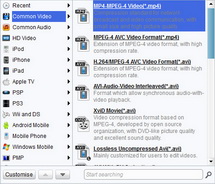
Do some settings with the selected profile
Leawo MPEG to MP4 Video Converter brings along a good amount of profiles for MP4 video output. Apart from the standard MP4 format, it also covers some output container formats, such as Xvid Movie and Mov-QuickTime.
- The Trim feature can cut a segment in a precision of millisecond.
- The Crop feature can help you to get rid of the video's black margin.
- The Effect feature affects the visual and sound effect of the video.
- The Watermark feature allows for applying an image or text above the video layer.

Begin the conversion when you are ready
Upon conversion, you are allowed to instruct Leawo MPEG to MP4 Video Converter whether to open the output folder or shut down computer after the conversion.
Extended Knowledge

MPEG stands for the Motion Picture Experts Group, part of the International Organization for Standardization (ISO) and International Electrotechnical Commission (IEC), charged with creating and publishing standards for various areas of technology, respectively. MPEG standards address audio and video formats used online, in television broadcasts, and in DVD media
MP4 is short for Moving Picture Expert Group-4. MP4 is also known as MPEG-4 AVC, or advanced video coding. This new technology is going to make video files decrease in size so that they are easier to work with and support. What used to be massive video files of motion and audio are now compressed versions of the same material, called MP4s.
