Budget-conscious customers may look for mobile phone that is money-saving as well as cost-effective. And the small and sweet Samsung Galaxy Pocket is the latest offering from the tech giant, which is designed for bargain-hunting users. The pint-sized Galaxy Pocket, just as its name indicates, it will be suitable for almost any pockets. It features a 2.8-inch display with QVGA 240 x 320 resolution, Android 2.3 Gingerbread and 832MHz processor. With small and low-resolution screen, video with large size like MKV is not quite perfect for Galaxy Pocket video playing. If you want to play MKV videos on Galaxy Pocket, it is recommended for you to convert MKV to Galaxy Pocket friendly formats such as 3GP and MP4 that are with small size.
Then how can you convert MKV to Galaxy Pocket 3GP/MP4 format? A Galaxy Pocket video converter can get MKV to Galaxy Pocket conversion done with few simple steps. What can be called the best Galaxy Pocket video converter? It must be the one that is with powerful video conversion functions as well as useful video editing features. Leawo Video Converter—the reputed video converting software can meet all your requirements. You can feel freely to transfer MKV to Galaxy Pocket after conversion and playing MKV videos on Galaxy Pocket will be a piece of cake under the help of this smart tool. Leawo null is also accessible for Mac users. Have a look at the guide below, you will master the MKV conversion quickly.
Full Guide

Add MKV videos to the software
With easy video adding ways: simple "Add Video" icon clicking or direct drag-and-drop, MKV videos can be loaded to the processing list quickly. Video detailed information, video order and video preview are accessible in this step.
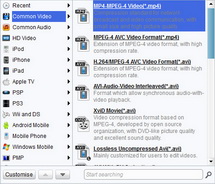
Choose 3GP/MP4 as output for Galaxy Pocket
Both 3GP and MP4 are suitable for Samsung Galaxy Pocket. So in "Profile" drop-down list, pick up either of them and set as the output video format. In "Settings" panel next to it, you can adjust output video and audio parameters.

Edit video effect can convert 3D video
In this step, you can go to "Edit" section to trim and crop video to remain the wanted part, modulate video brightness, contrast and saturation, and apply image or text to video as watermark. Or you can head to "3D Settings" section to choose a 3D setting mode to convert MKV to 3D 3GP/MP4 video.

Convert MKV to Galaxy Pocket
Click on the big "Convert" button to start MKV conversion. Within the shortest time you can get the output videos. You can transfer MKV to Galaxy Pocket for enjoying with ease.
Video GuideSoftware

Convert videos to various formats for more convenient enjoyment.
$29.95
Platfrom: Windows 7/Vista/XP
Windows 7/Vista/XP
 null
null
Extended Knowledge

The Samsung Galaxy Pocket is an upcoming android smartphone manufactured by Samsung that was announced on March 2012. The handset is budget-oriented, sporting a relatively small 2.8-inch LCD display. Its specifications are similar to that of the Samsung Galaxy Y.































