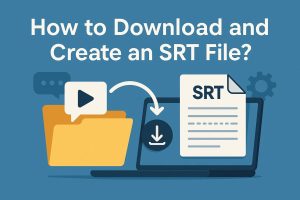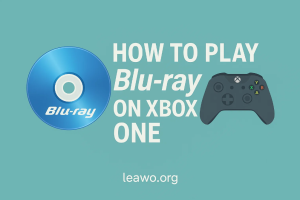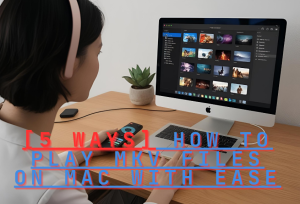AVCHD is a video format commonly used by digital camcorders like Canon, JVC, Panasonic and more. Panasonic even introduced AVCHD Lite—a subset of AVCHD video format in which progressive-scan video is acquired at 30 frames per second with 720-line resolution in 2009. AVCHD specification supports all three high definition formats: 1080i, 1080p and 720p, and can be playback on camcorders, TVs via USB cable, but when referring to popular video players and software such as iPhone, iPad, iPod, QuickTime Player, FCP, FCE, iMovie, iDVD nad more, AVCHD is not workable. So you should use an AVCHD video converter to convert AVCHD (MTS, M2TS) files to another commonly accepted format, say, MP4 for example.
MP4 format is a multimedia container format that is adopted by most video players, digital devices and software. So it is a smart choice to convert AVCHD to MP4 for further uses. Leawo Video Converter is a professional program for you to convert AVCHD to (H.264) MP4 format: convert AVCHD MTS files to MP4, AVCHD M2TS files to MP4 and AVCHD Lite to MP4. Besides helping you fulfill video conversion task, this AVCHD to MP4 converter also provides functions to edit video with many features and 3D-effect video is covered.
You can get this software via the link below. And by the way, if you are a Mac user you are also able to convert AVCHD to H.264 MP4 format with Leawo null.
Full Guide

Add AVCHD videos to the software
If you are going to convert AVCHD MTS files to MP4, just load MTS files, or if you want to carry out AVCHD Lite to MP4 conversion, import AVCHD Lite videos. There are two ways provided: simply click on "Add Video" icon or directly drag and drop videos to the tool. You are allowed to have a preview of the video files with the embedded video player.
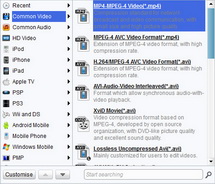
Choose MP4 as the output
Get into the "Profile" section, and you can see a lot of video and audio formats that are compatible with various devices, players and software. You can set like this: Common Video >MP4-MPEG-4 Video(*.mp4) or any other mp4 format.

Edit output MP4 format (optional)
Open "Edit" panel, and you can trim and crop video to remain the wanted part, adjust video brightness, contrast, and saturation and apply image/text as watermark for video. Go to "3D Settings" panel, you can choose to convert AVCHD to 3D MP4 format.

Convert AVCHD to MP4
Once all settings have been done, click on the "Convert" button to get AVCHD to MP4 conversion started. Then you can enjoy AVCHD videos on any devices, players and software.
Video GuideSoftware

Convert videos to various formats for more convenient enjoyment.
$29.95
Platfrom: Windows 7/Vista/XP
Windows 7/Vista/XP
 null
null
Extended Knowledge

AVCHD stands for Advanced Video Codec High Definition. AVCHD is high definition camcorder video format jointly developed by Panasonic and Sony for use in consumer camcorders. AVCHD is a form of video compression that allows the large data files created by HD video recording to be captured and saved on digital media such as hard disk drives and flash memory cards.