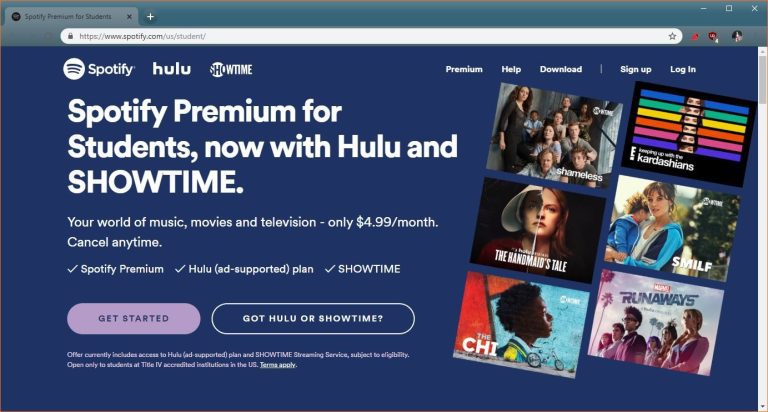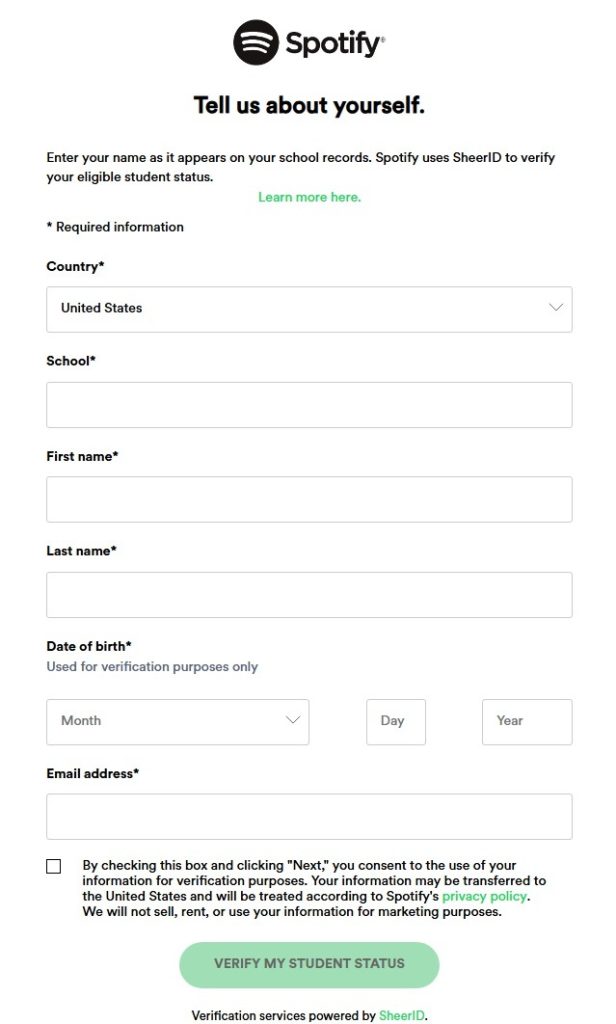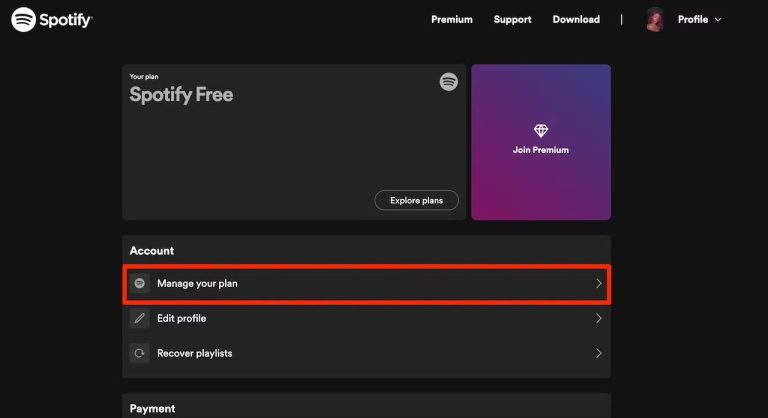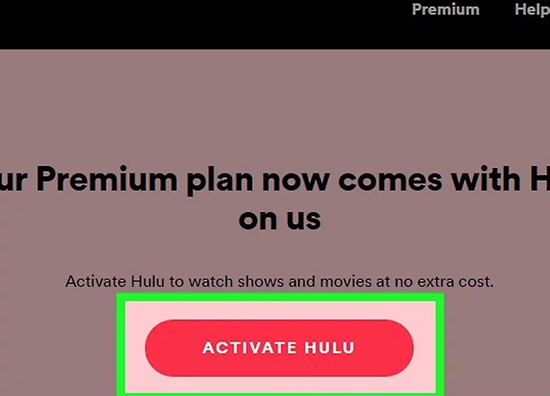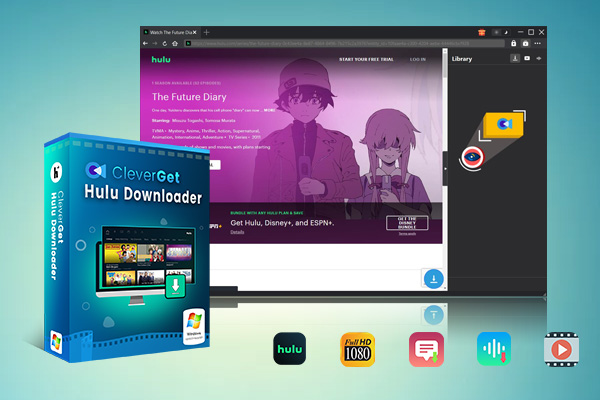Spotify provides a bundle that includes Spotify Premium and Hulu so that you can enjoy both services at a great deal. The bundle will give you access to Spotify’s music library along with Hulu’s vast library of TV series, movies, and original content. The bundle gives you full access and also watch your show at any time. If you have a Spotify Premium subscription or are about to switch to a plan like this one, then this bundle might be just the opportunity you need to make the most of it. This article will share by step-by-step guide to get Hulu free with Spotify premium.
OutlineCLOSE
Part 1: How Much is Spotify Premium with Hulu Bundle?
Previously, non-students could subscribe to a similar bundle but those promotions ended years ago. Now, the Spotify Student Premium costs $5.99 a month. With this plan, Spotify Premium is available to you with ad-free music, offline access, and you can even skip any track. There are millions of songs, podcasts, and playlists on Spotify that you will never get enough of the music.
Additionally, you can access Hulu’s ad-supported plan for free so you have a library of movies, TV shows and originals. Hulu Current TV episodes and classic programming, Hulu Originals. For anyone who wants to enjoy Spotify and Hulu without paying for those services individually, this is a great deal.
Part 2: Who is Eligible for the Bundle?
Availability of the Spotify Premium + Hulu Package is limited to qualifying students in the US. These are the eligibility requirements you must meet:
- Be 18 years or older.
- Get accepted into a Title IV-accredited college or university in the United States.
- Verify that you are a student enrolled at a college, university or trade school requiring payment of tuition with SheerID, a third-party verification service used by Spotify to confirm enrollment.
When confirmed, the ad-supported plan of Hulu and Spotify Premium will only cost you $5.99 a month. This concession can be provided up to a maximum of 4years and needs to be verified every year. And hey, you can even link a pre-existing Hulu account to your Spotify Premium Student plan. Your current Hulu subscription, however, should consider certain requirements:
- Be the ad-supported Hulu plan (not Hulu (No Ads) or Hulu + Live TV).
- Be billed directly by Hulu, not through a third party like Roku or Amazon.
By changing your Hulu billing to Spotify, you can bring your subscriptions together and use both services in a single subscription.
Part 3: How to Get Hulu with Spotify Student Plan?
Signing up for Hulu with your Spotify Student plan is pretty straightforward. Whether you are a new; an existing user, here are the simple steps to get Spotify Premium & Hulu easily.
1. New Signup
If this is your first time using Spotify or if you’re just signing up for the student plan, you’ll need to complete these steps to get started.
Step 1: Go to the official student page of Spotify.
Step 2: You will be asked to start signing up.
Step 3: Verify Enroll on SheerID (to prove you are a student). Make sure you can provide a Student Email Address and the information needed to verify it. SheerID will confirm that you are a student before proceeding.
2. Existing Users
If you are already a Premium subscriber on Spotify and want to switch to the student subscription in order to get Hulu, here are the steps:
Step 1: Log into Spotify like you normally would.
Step 2: Go to your account settings and choose the plan you want to change to.
Step 3: Select a Spotify Premium Student plan, and link your Hulu account in the section titled “Your services.” You need to ensure that your Hulu subscription is eligible (ad-supported only).
3. Hulu Activation
Third, you may need to activate Hulu after you’ve been verified as a student (and your Spotify plan updated). Here’s how:
Step 1: Log in to your account settings we emailed you after verifying your eligibility, then click Activate Hulu from your Spotify account settings.
Step 2: Link to your Spotify account to log into Hulu. This associates your Spotify and Hulu accounts so that you can use these two services together.
Pass SheerID school verification using a real student email address. Also, make sure you do not have an ad-free Hulu account. Then, when the bill is transferred to the account to transfer, it will still be transferred. If you run into any issues with payment, though, you might need to transfer your own Hulu bill to Spotify yourself to avoid the hassle. Finally, the student plan is available for a period of up to four years, and it should be verified within a year of the purchase, to renew the bundle.
Part 4: Limitations of Spotify-billed Hulu Account
The Hulu bundle billed through Spotify is a real steal, but there are a couple of limitations to keep in mind:
1. Limited Content Availability
Nonetheless, Hulu has approximately 10% of its titles barred from its ad-supported tier over licensing disputes. This means certain movies and shows might be off-limits with the bundle plan.
2. No 4K Streaming
As with many other major streaming platforms, Hulu doesn’t stream most titles in 4K. It does make allowances for a few Hulu Originals, so you’d be hit or miss for a 4k experience.
3. Access Will Be Removed If the student’s Plan Expires
Without a Spotify Premium Student subscription or being ineligible for a student subscription anymore, Hulu is gone. As a student, even if you have previously verified, remember to re-verify / renew yourself to be able to use the bundle again.
4. No Download Feature in App
On the Hulu app billed through Spotify, you can’t download shows for offline viewing, because Hulu ad-supported plan limits this feature.
5. Ad-Free Streaming Suggestion
If you want a Hulu experience without ads, the Spotify-billed plan may not do the trick, since it comes with ads. However, for those who don’t buy a subscription to get the commercial-free plan, you can watch your favorite shows and movies without a single commercial by employing CleverGet Hulu Downloader. This tool allows you to download movies and TV Shows from Hulu to your local drive and select your subtitles, and save files in 720p/1080p MP4 or MKV quality. Once downloaded, you will have the opportunity to view the content offline, ad-free, and use it at any time without worrying about an online connection and commercials. While this is one of the best ways you can upgrade your Hulu experience, especially if you are not satisfied with ads.

-
– Support to download Hulu episodes of all/certain seasons in batches.
– Download Hulu shows to MP4/MKV with subtitles and audio tracks.
– Pack captions into output video file, or save captions as independent SRT/SUP files.
– Easy-to-use UI.
Part 5: How to Cancel Hulu with Spotify Premium?
Cancelling is also simple if you find that you no longer want Hulu or if you are switching to a different type of plan. Here’s a method you can use with only a couple of clicks:
Step 1: Visit the Spotify account webpage, then sign in with your Spotify credentials.
Step 2: Click the green arrow sign → Login. On the left-hand side, there is a section called Account Overview. Click on Your Services, and services linked to your Spotify account will be shown.
Step 3: Head over to your list of services, select Hulu, and hit the deactivate button to the right of it. In that case, Hulu will be taken from your Spotify plan. Note that at the end of the billing cycle, your Spotify account will downgrade to the free tier.
But as you have already cancelled and there are a few things to remember. Well, unfortunately, you can’t ditch Hulu and still keep Spotify Premium. Hulu cancellation tied to Spotify Premium plan. In addition, the next time you need to resubscribe to Hulu, it has to be done via the Hulu website. Spotify billing you for any Hulu plan stops after cancellation, and your Spotify account will return to free.
Part 6: FAQs
Q. How much is Spotify Premium without Hulu?
As of now, Spotify Premium prices in the US are, Premium Individual 11.99$ a month, Premium Duo 16.99$ a month, Premium Family 19.99$a a month and Premium student 5.99$ a month, depending on which Premium you choose.
Q. How to get free Hulu with Spotify?
Subscribers to a Spotify Premium free trial: If you are on a free trial offer with a remaining trial period of 30 days or less, you are eligible for this Premium with Hulu Offer and can receive access to the Hulu Plan during the remaining then-current free trial period.
Q. Is Netflix free for college students?
Unlike Hulu, Peacock TV, Paramount Plus, and even Apple, Netflix doesn’t offer a student discount, so you’ll be paying full price.
Q. Does a Spotify student account include Hulu?
In addition, Premium will be 50% off for all students in college or university (up to 4 years; you’ll have to reverify your student status every 12 months). It’s available for free with the Hulu (With Ads) plan.