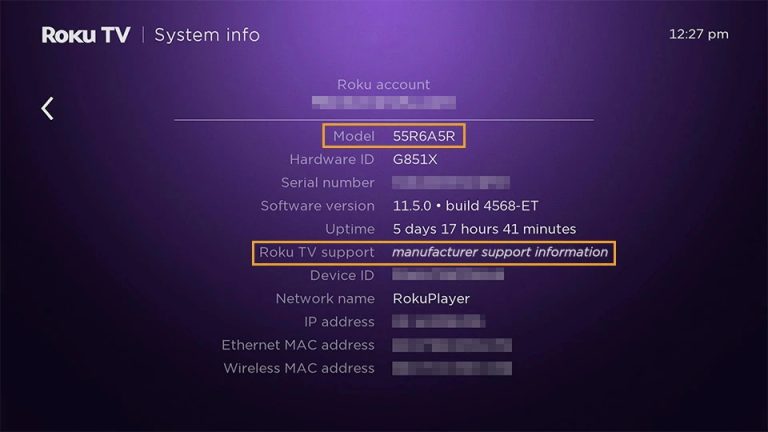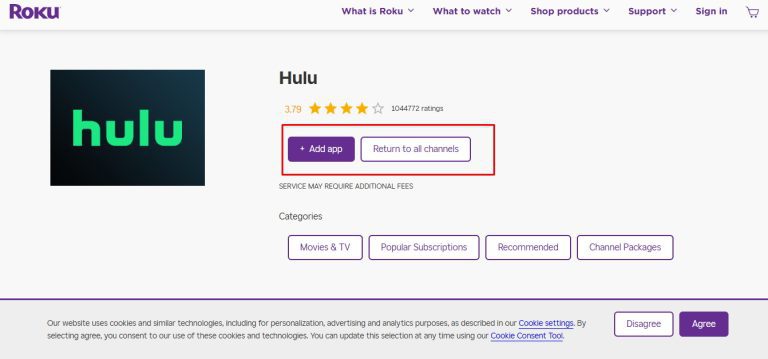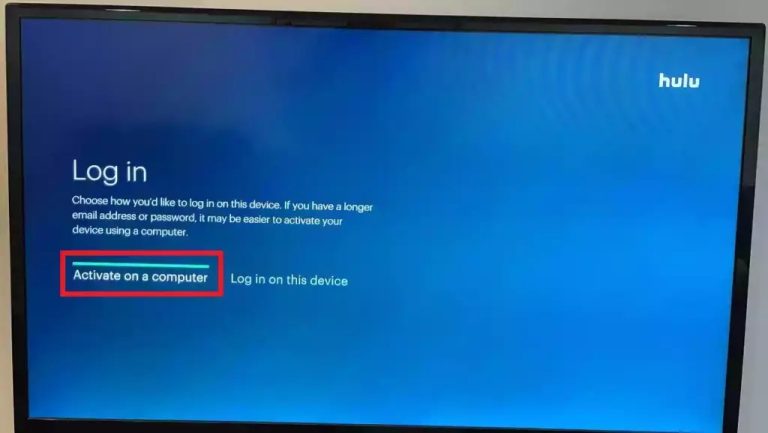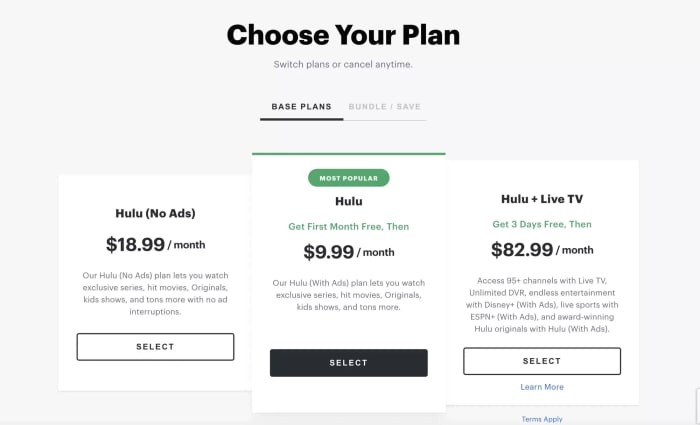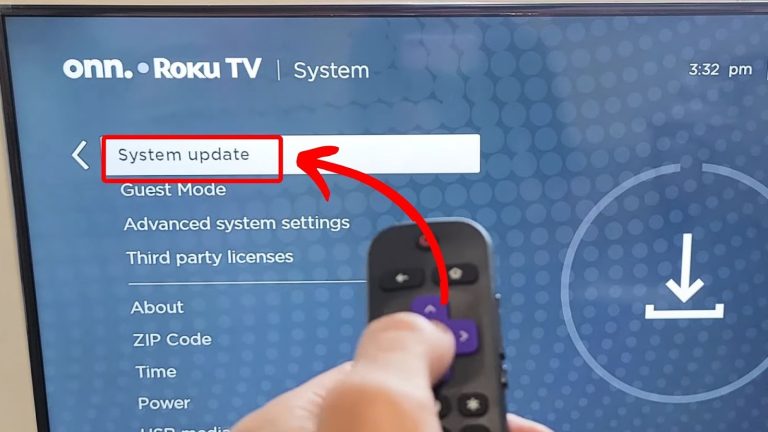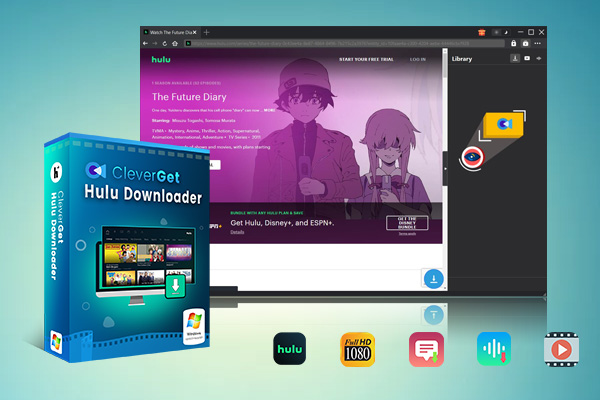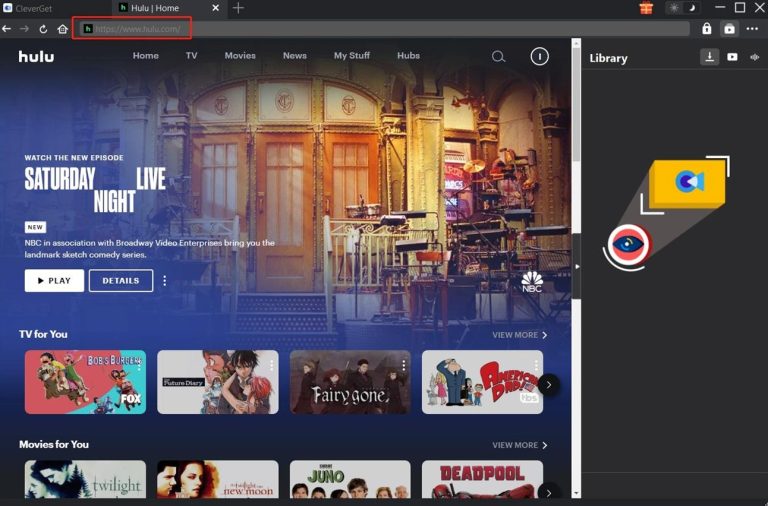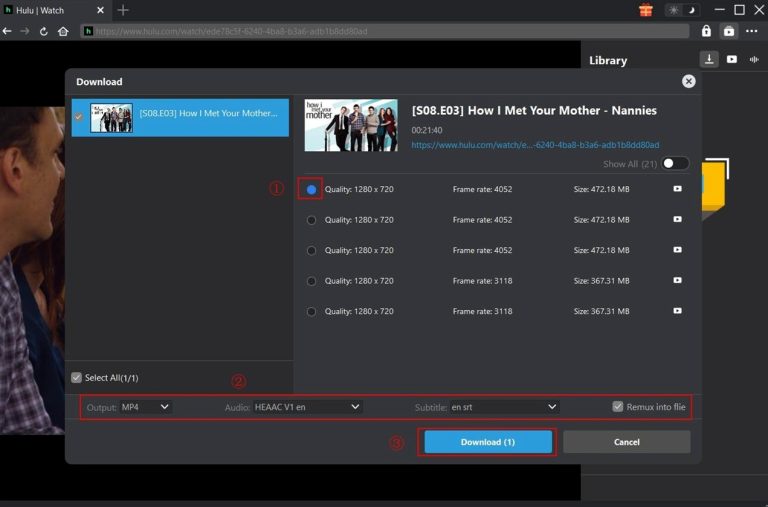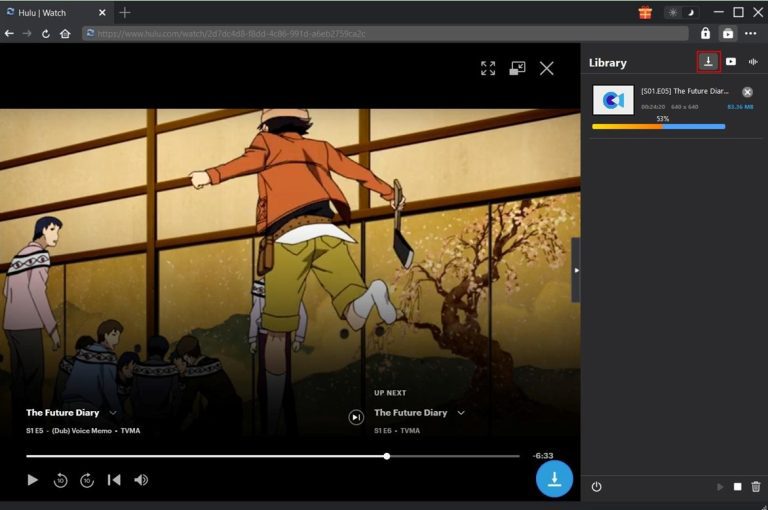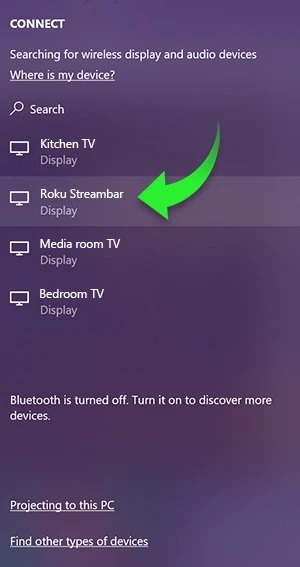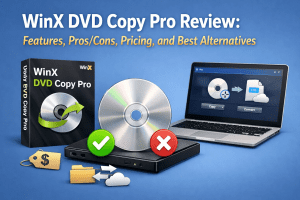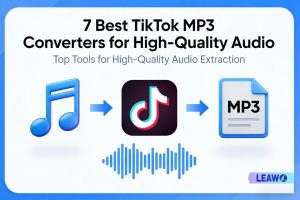Are you looking to stream Hulu on your Roku TV but don’t know how to set it up? No problem; setting it up is very simple. Hulu has an extensive collection of shows, movies, and even live TV streaming that you can access directly from your Roku device. One frequently asked question is: Can you get Hulu on Roku for free? The straightforward answer is: No. Even on Roku, Hulu is not free. You will need a subscription to access the content. The good news, however, is that Hulu offers various plans depending on your interests and budget.
You can choose between one of the basic plans with ads, the ad-free option, and even Hulu + Live TV for those who prefer live channels. This guide will show you how to set up Hulu, sign in, and choose the right plan on the Roku TV.
OutlineCLOSE
Part 1: How to Check If My Roku Device Supports Hulu?
Before watching Hulu on Roku, ensure that the device is compatible with it. Not every model supports Hulu, especially older Roku devices. Here are the way to check if a Roku device can run Hulu. Currently, these Roku devices support the latest version of the Hulu app:
- Roku 2 (4210x)
- Roku 3
- Roku Streaming Stick (3600X, 3800X), Stick+, 4K, 4K+
- Roku Express, Express+, 4K, 4K+
- Roku Premiere, Premiere+
- Roku Ultra, Ultra LT
- Roku Smart Speaker
- Roku TV, 2K, 4K, 8K
If your device isn’t on this list, it may not support the latest Hulu app or features like Live TV. You can check your Roku model following these steps:
Step 1: Press the Home button on your Roku remote.
Step 2: Scroll down and select Settings.
Step 3: Go to System, then choose About.
Step 4: Check the screen for the Model and Software version.
Match the model number you meet with the list given above. If so, you’re all good to go. Otherwise, you need to buy a new one if you wish to use Hulu.
Part 2: How to Get Hulu on Roku?
After all is set, accessing Hulu on Roku becomes extremely easy. Whatever your current status is with Hulu, if you don’t have an account or you already have one, your access begins in a matter of minutes. In this part, I will explain the procedure of inserting the Hulu application, accessing the account and also how to sign up for your account if you’re a first-time user.
1. Installing the Hulu App on Roku
Let’s start by turning on your Roku device. Ensure that it is linked to the internet.
Step 1: From the home screen, select ‘Streaming Channels’ from the left menu. This will give you access to the Channel Store.
Step 2: Type ‘Hulu’ into the search bar. Select the app once it shows in the search results, then click Add Channel.
Step 3: The update will take a few seconds at most. You will be notified that the application has been successfully added to the device. Click okay, then return to the home screen. The app should now appear in the list of installed apps. You can always delete and reinstall the app as desired.
2. Activating or Logging into Hulu
Once Hulu is open, you can sign in to your account. Depending on your preference, there are two ways to log in.
Method 1: Log in directly on the device. This method is rather slow, but effective. Simply input the email and password associated with the account and click login. Although it’s an effective method, some may be slow with typing using the remote.
Method 2: Activate on a computer or phone. On your television, Hulu will display a six-digit code. Head to hulu.com/activate, input the code, which will then link your Roku to your account automatically.
After logging in or activating, the application will update to the Hulu home screen. If your subscription includes it, you’ll be able to browse shows, movies, and live TV.
If you don’t already have a Hulu account, make sure to create an account prior if you intend on watching, as having no previous Hulu account means losing access until an account is made. The most convenient place to do so is on a computer or smartphone due to the multiple typing and comparing options available to users.
Sign up at www.hulu.com and click on “Start Your Free Trial” if given the option. New Hulu users are usually provided with a free trial promotion on some selected subscription models. Select one of the subscription tiers.
Follow the on-screen instructions to register for an account, selecting a plan, filling out an email and password, and the payment section. Now you can turn on your Roku and log in to your account on Hulu. If you prefer, you can also register on the Roku app. However, registering on your phone or computer is more convenient as it offers better access to all the options available.
Part 3: How to Update Hulu on Roku?
Consistently check if the Hulu app on your TV is updated as it is essential for its optimal performance and usage of its features. Usually, all apps on Roku update themselves, but it’s important to double check if the device is facing some sort of freezing, crashing or loading issues. Below are the steps to check update on your Roku device.
Step 1: Go to the Home screen on your Roku.
Step 2: Highlight the Hulu app (don’t access it, just select it).
Step 3: Click the “*” button on your remote.
Step 4: Select “Check for updates” from the popup menu.
System apps, from time to time, boost the speed and performance of some apps. If an update is available, Roku will install it. Otherwise, it will respond by saying the app is already updated. In the settings menu, which is displayed on the home screen, there is an icon. Select the icon and from the dropdown select System, System Update, and ‘Check Now.’ Afterwards, you should restart your device and then check if Hulu is functioning. This procedure tends to resolve most minor bugs and loading issues.
Part 4: How to Cancel Hulu on Roku?
Roku users have the ability to cancel their subscription on their devices, as long as it was initiated through Roku. Cancelling a subscription stops the payments, but it should be noted that the services will still be available until the end of the billing period. This is how to cancel the Hulu subscription on Roku TV.
Step 1: Go to the home screen, highlight the Hulu app, and hold it until it displays a highlight.
Step 2: Push the *(star) key on your remote.
Step 3: Click on Manage subscription. Your Hulu subscription details, along with the details of the date of renewal will be shown.
Step 4: Select “Cancel subscription.” Choose “Cancel” one more time to confirm.
Your access to Hulu services continues until the end date of the billing cycle upon cancellation, so the service will remain active until then. Post that date, it will not renew anymore. If you did not register through Roku or any other channel (like registering directly on the Hulu website) you would need to cancel your subscription via your account.
Part 5: How to Watch Hulu on Roku Without Hulu App Installation?
Not all versions of the Roku device support Hulu, and sometimes you may want to view Hulu content offline, without opening the title or app. In such scenarios, there exists a crafty solution: download the videos from a computer using CleverGet Hulu downloader, and then play it on your Roku via screen mirroring. CleverGet Hulu downloader is a downloader tool from which one can download movies and television series via Hulu directly onto their computer. It has the features to download at 1080p with subtitles and audio track of choice, and save as MP4 or MKV files. As such, one can view Hulu content offline without having the app, installation, internet, or time limits. Here is how you can download Hulu content without needing the Hulu app.

-
– Support to download Hulu episodes of all/certain seasons in batches.
– Download Hulu shows to MP4/MKV with subtitles and audio tracks.
– Pack captions into output video file, or save captions as independent SRT/SUP files.
– Easy-to-use UI.
Step 1: Log in to Hulu within CleverGet
Open CleverGet on your computer. Use the built-in browser to go to Hulu website, then log into your Hulu account as you normally would.
Step 2: Search for the Hulu Video You Want
You can use the search bar or browse to find the specific movie or episode you wish to download. Make sure to open the video page because CleverGet will automatically detect and analyse the content.
Step 3: Choose Download Options
As CleverGet parses the video, it will present you with various download settings like resolution, subtitles, and audio. Select the preferences that suit you best.
Step 4: Start the Download
After you click the Download button, the video will be automatically saved into your computer in the format you chose (MP4 or MKV).
Step 5: Stream via Screen Mirroring
Enable Screen Mirroring on Roku: Go to Settings > System > Screen Mirroring. Choose whether you’d like to set it to Prompt or Always Allow.
If you have a PC, locate the Action Centre on the bottom-right of your screen and click the “Connect” button. If you own a Mac, click the Control Centre icon situated at the top right of your screen, and select “Screen Mirroring.” Your screen should now be displayed on the TV after selecting the desired Roku device from the list of available options.
Play the downloaded video on your computer, and it will stream to your Roku TV.
Conclusion
As you can see, the process of watching Hulu is not overly complicated when using a Roku device. From downloading the app to using other devices as a secondary display that may not support the app, everything is relatively easy. Whether it is Live TV or a favourite show streaming, everything is easily accessible using a Roku device. If your Roku device does not support the Hulu app or if flexibility is a requirement, then the choice is quite clear. CleverGet Hulu Downloader allows users to download videos from Hulu and save them for offline viewing at any time. Even without the app or internet, users can enjoy these videos whenever they want.