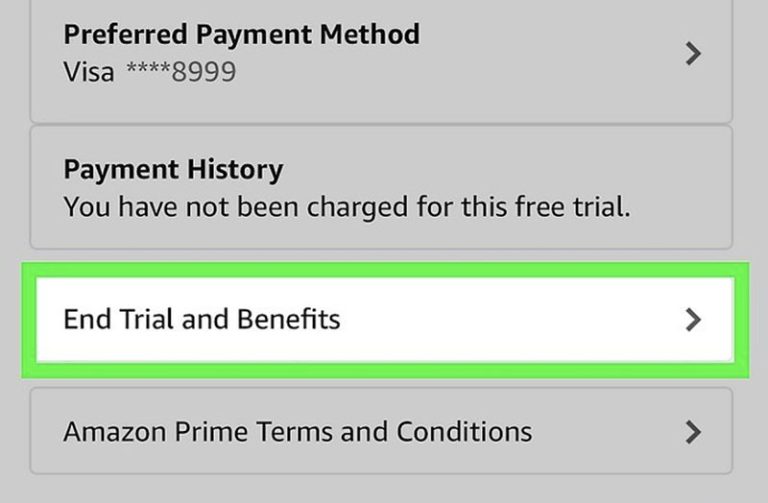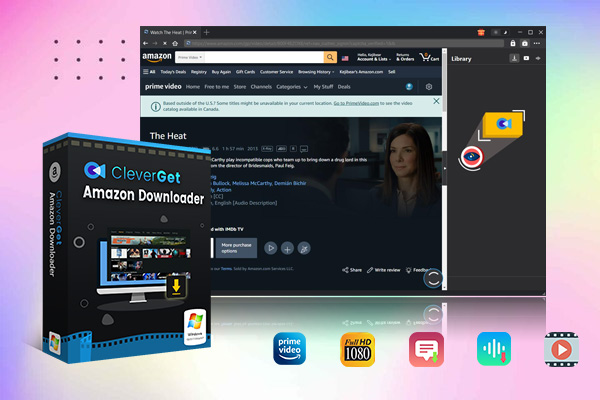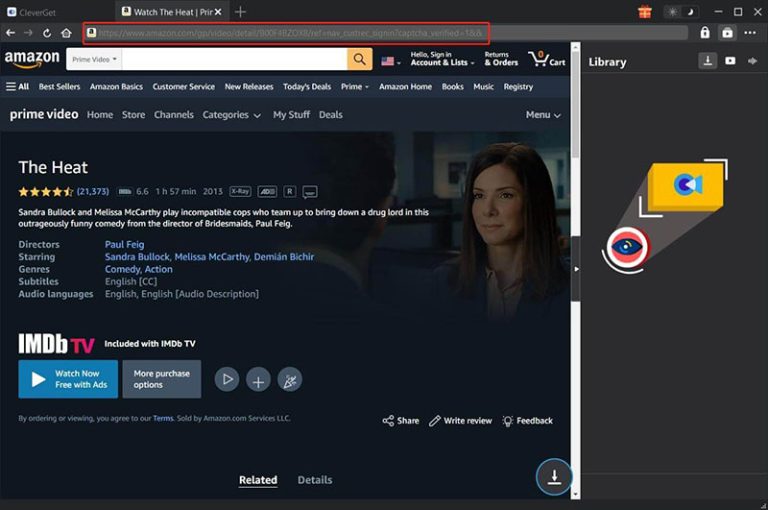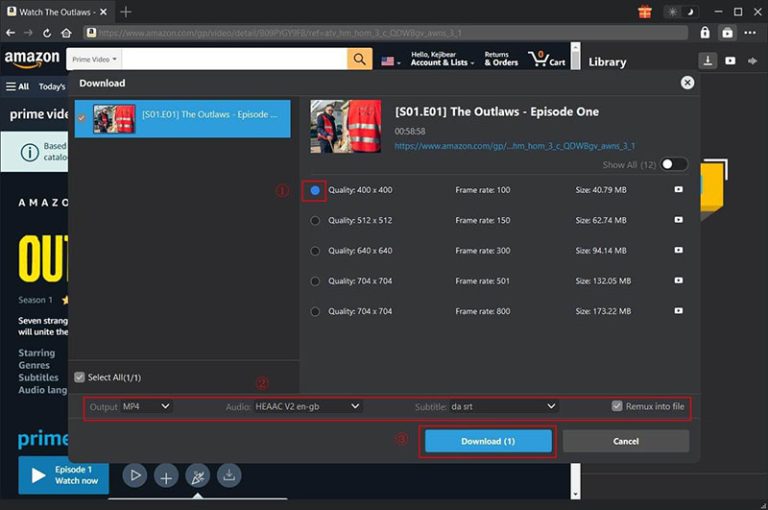Among all the streaming giants, Amazon Prime Video is an excellent choice to enjoy unlimited entertainment. But what if you want to check out the service before committing? Amazon Prime Video offers a free trial that allows you to do so. This could be the best practice before you invest in any Amazon Prime cost. So how to get your free trial? Now let’s dive in!
Also Read: What Is Freevee? | Amazon Prime Video Downloade Limit | Share Amazon Prime Memebership with Your Family
OutlineCLOSE
Part 1: What You Get with an Amazon Prime Video Free Trial
Today, almost all streaming platforms offer free trials, including Amazon Prime. For new users, the Amazon Prime free trial allows you to access its premium services for 30 days without upfront cost. During this period, you can enjoy the benefits included in an Amazon Prime subscription.
Here are the perks for Prime Video:
- Unlimited streaming of thousands of TV shows and movies, including award-winning Amazon Originals.
- Ad-free viewing on multiple devices.
- The ability to download titles for offline viewing.
- Access to Prime Video Channels like HBO, Starz, and more (additional fees may apply).
Meanwhile, you can enjoy other perks like Prime Music, Prime Reading, and Prime Gaming:
- Two-day delivery on eligible items and other shipping speed options for free.
- Access to over 100 million songs and podcasts on Amazon Music:
- A rotating selection of ebooks, magazines, and comics on Prime Reading.
- Free in-game loot, exclusive content, and free games every month.
- Unlimited photo storage for Amazon Photos.
- Discounts and special offers for Prime members, including early access to deals during Prime Day.
Here you go. All the exciting perks you can explore with your Amazon Prime free trial. As you can see, it’s indeed a great way to enjoy Prime Video before paying the full Amazon Prime cost.
Part 2: How to Sign Up for the Amazon Prime Video Free Trial
The Amazon Prime free trial allows you to take advantage of its premium services for 30 days. And what’s even better, there is no need to pay the Amazon Prime price upfront. So, how do you get your Amazon Prime free trial? Here are two major ways.
Sign Up for the Amazon Prime Video Free Trial as a New Member
Step 1: Visit amazon.com/prime. You will see a “Start your free 30-day trial” button if you are an eligible user.
Step 2: Click the trial button to sign in or create an Amazon account. Select the membership plan that best meets your needs (monthly/annually).
Step 3: Choose an existing payment method or enter a new one. Don’t worry, you won’t be charged the Amazon Prime cost unless you decide to keep Prime after the 30-day trial.
Step 4: Follow the on-screen instructions to finish the setup. Now you have an Amazon Prime free trial that includes all the benefits and perks of a full membership.
Get Amazon Prime for free as a student
Aside from the regular audiences, Amazon offers students a special offer. Eligible college students can enjoy the Amazon Prime free trial for up to 6 months. The benefit is designed to help students save on the Amazon Prime cost while enjoying premium services. After the trial, students can receive 50% off Prime membership for up to four years.
Here’s how to get an Amazon Prime free trial as a student.
Step 1. Navigate to Amazon Prime Student.
Step 2. Use your .edu email address to sign up.
Step 3. Follow the instructions, and you can enjoy a six-month Amazon Prime free trial.
Part 3: What Happens When the Trial Ends?
Now you know how to get an Amazon free trial in simple steps. So what happens after the trial? Amazon will automatically charge you the regular Amazon Prime cost monthly or annually, depending on your selection. Don’t want to get charged? You can just cancel your trial before the 30-day period ends.
How to cancel Amazon Prime free trial
Step 1. Log in to your Amazon account and navigate to “Your Prime Membership.”
Step 2. Click on “Manage Membership” and select “End Trial and Benefits.”
Step 3. Follow the on-screen steps to confirm your cancellation.
Part 4: Keep What You Love: Use CleverGet Amazon Downloader
You might as well know it already: You can not access Amazon Prime Video after you cancel the free trial. Want to keep your favorite shows and movies from Amazon Prime Video forever? It’s not a mission impossible. Just use CleverGet Amazon Downloader to download your favorite Prime Video content before the cancellation.
There is no need to worry about the ongoing Amazon Prime cost. CleverGet Amazon Downloader is the simplest way to keep and enjoy them long after your trial is over. Here are the key features of the powerful video downloader.
The Key Features of the Powerful Prime Video Downloader.
Download DRM-Free Amazon Prime Videos
The professional Amazon downloader can successfully remove DRM (Digital Rights Management). It allows you to download Prime Video originals and series, free titles, and trial-access content, purchased or rented movies without copyright protection. You can then freely share them with friends and family.
Convert Prime Videos to HD MP4/MKV
You can download Amazon Prime videos in MP4 or MKV formats at up to 1080p full HD resolution. The downloader preserves every detail. From crisp visuals to immersive audio, you can save them with 1:1 replication.
Batch Download with Metadata Support
CleverGet Amazon Downloader can detect and download multiple videos simultaneously from a playlist or series page. It will provide all the download sources related to the playing one. You can choose several episodes or titles to download in bulk, saving time and effort.
Audio Tracks and Subtitles Included
You can save multilingual audio tracks and subtitles in your preferred format (embedded or external SRT/SUP files). Just prepare for the most immersive viewing experience, even when watching offline.
Affordable Plans That Save You More
Compared to the ongoing Amazon Prime cost, CleverGet offers a budget-friendly way to keep the content you love. For an upfront cost of $41.96/year or $69.96/lifetime, you can enjoy premium services and download unlimited videos from Amazon Prime Video before your trial ends.
How to download Amazon Prime Videos with CleverGet
Step 1. Download CleverGet Amazon Downloader
CleverGet Amazon Downloader is available for both Windows and Mac. Download it for free based on your device type. In the upper right corner, click the Settings icon and enter the output path.

-
– Support Amazon Prime Videos and Shows Download
– Download 720p/1080p Amazon HD Videos Without Quality Loss
– Save Amazon Videos/Movies in MP4 or MKV Format
– Reserve Multi-Language Audio Track & Subtitles
– Remux Subtitles to Video
Step 2. Locate Amazon Video
Visit Amazon Prime Video and sign in with your Amazon account. Play the Amazon video you’d like to download.
Step 3. Download Amazon Video
When you click the Download icon in the bottom right, CleverGet Amazon Downloader will automatically detect and analyze the video sources. After a few moments, you will see a window with several download options.
Step 4. Check Download Status
Select your preferred download option to save the video. The downloading process will be displayed in the right-hand sidebar. You can also view and manage download tasks here.
Part 5: FAQs
1. How much does Amazon Prime cost?
In 2025, the Amazon Prime cost is $14.99 per month or $139 per year (paid annually) for regular adults. Eligible college students can enjoy 50% off, that is, $7.49/month or $69/year after the free trial.
There is also a prime access for eligible government assistance recipients and income-verified customers. The discounted Prime membership is $6.99 per month.
2. Is the Amazon Prime free trial really free?
YES! The Amazon Prime free trial is 100% free, but only for 30 days. It applies to new users only. You won’t be charged any fee during this period. The payment method you enter is for the charge after the free trial. It begins automatically once the trial ends unless you cancel in time.
3. Can I get the Amazon Prime free trial more than once?
Unfortunately, the Amazon Prime free trial is only available once per account. However, it seems that you may become eligible again if your account has not had a trial or membership in over 12 months, according to Tom’s Guide.