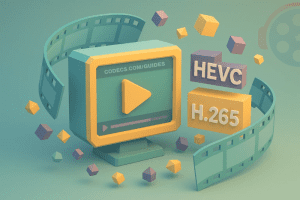Many people would have such questions that what is the best M2TS video player to play M2TS videos without quality loss.
M2TS files are used primarily with Sony hardware. Camcorders make use of M2TS in the form of AVCHD, a recording format made specifically for camcorders. Some camcorder models from Canon also use M2TS files. These files are also present on Blu-ray disc compilations, therefore they are capable of storing quite a large amount of information and data tracks. Software called the "Picture Motion Browser" is distributed with Sony camcorders and can play these kind of files. But without that software, you may find it hard to play M2TS videos while retain its original quality. Playing M2TS files from AVCHD folders (BDMV and CERTIFICATE) can be achieved with Leawo Free M2TS Player. This is probably the safest method for you to play M2TS videos as this free HD video player is literally built for playing High-definition video content, particularly Blu-ray and AVCHD, and totally free.
Download Leawo Free M2TS Player to play M2TS videos on Windows 8 smoothly and easily.
Full Guide
Launch this Free M2TS Player
On the clean program interface of Leawo Free M2TS Player, you could see an "Open Files" button after you kick it off.
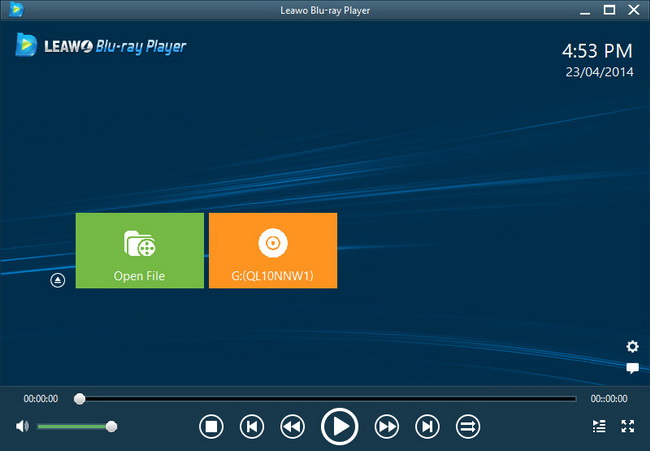
Select M2TS files to play
Click "Open Files" button to browse source M2TS files for playback.
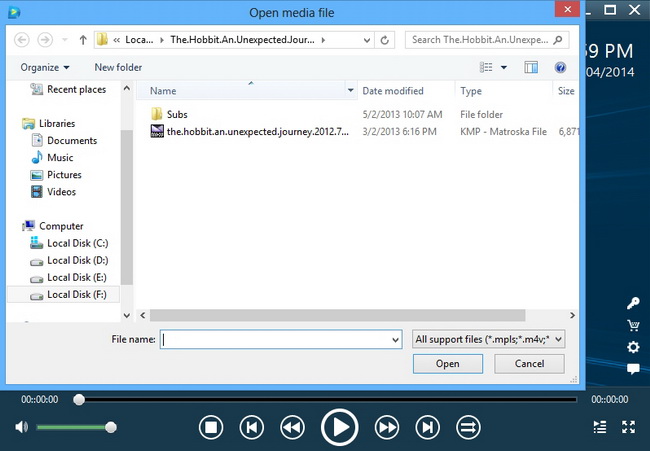
Subtitle, video and audio etting
Click the upper-left buttons of this free M2TS player software to set subtitles, video and audio for better movie enjoying. Click the "T" icon to set subtitles, click video icon to set video effect and click audio icon to set audio effect.
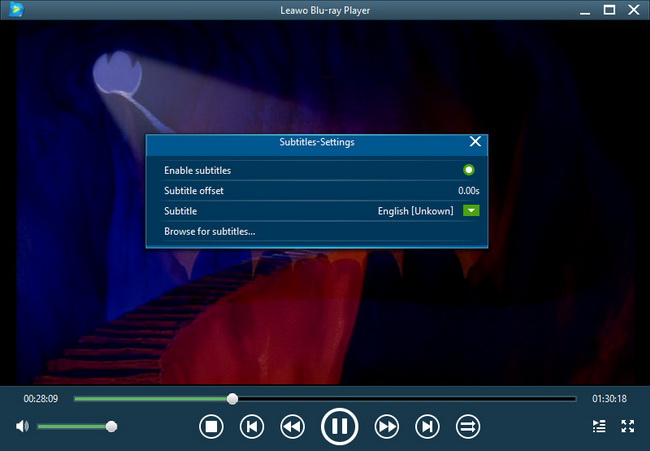
To know the detailed guide on using Leawo Blu-ray Player, check how to play Blu-ray/DVD/Video with Leawo Blu-ray Player on Windows