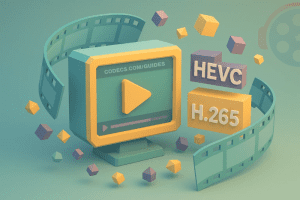"Recently, I got my sony laptop with Windows 8 When I plug USB in my computer to play the videos of rmvb formats , unfortunately, I cannot play it. There is plug-in Windows Media Player in it. What’s the problem? Any ideas?"
I firmly believe that such question not only happens on Windows 8 and RMVB videos, but also on other Windows OS and videos in other formats like RMVB , VOB, MKV, etc. Windows Media Player will not satisfy you because it has no RM video decoder. Generally speaking, installing a K-Lite Codec Pack could help you solve the problem and allow you to play 99% of all the movies. But that is not 100% ensured. The best solution, however, is to make use of an alternative of Windows Media Player. Here I mean, a third-party free RMVB player software program, just like Leawo Free RMVB Player, a top-rated third-party free RMVB player software among all online media player software programs. This free RMVB player provides 100% free and smooth playback of RMVB files on Windows 8 PC and other PCs. What’s more, it could also act as a Windows Blu-ray player to play Blu-ray movies in disc or folder, a free DVD player to play DVD discs, a free HD video player to play up to 1080P HD videos and a free audio player to play songs in various formats. This guide tells you how to use Leawo Free RMVB Player to play RMVB files on Windows 8 and other Windows PCs smoothly and easily.
Download Leawo Free RMVB Player to play RMVB videos on Windows 8 smoothly and easily.
Full Guide
Launch this Free RMVB Player
On the clean program interface of Leawo Free RMVB Player, you could see an "Open Files" button after you kick it off.
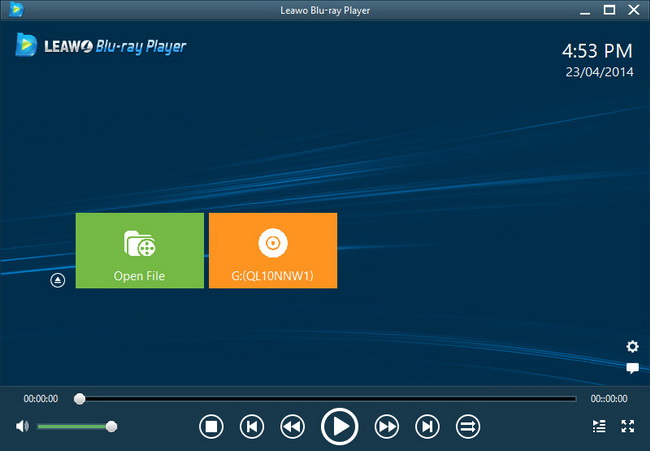
Select RMVB files to play
Click "Open Files" button to browse source RMVB files for playback.
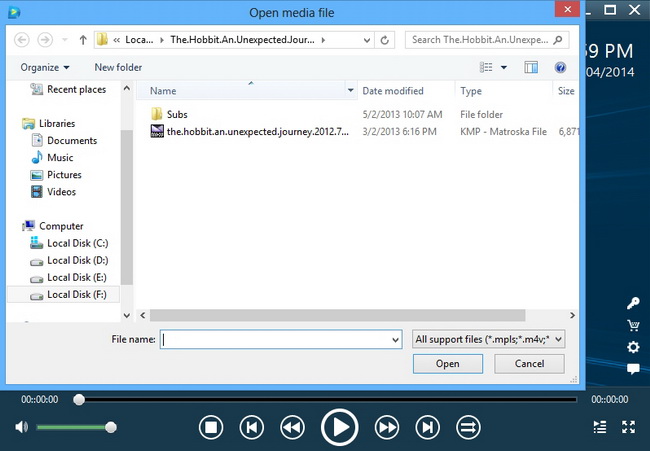
Subtitle, video and audio etting
Click the upper-left buttons of this free RMVB player software to set subtitles, video and audio for better movie enjoying. Click the "T" icon to set subtitles, click video icon to set video effect and click audio icon to set audio effect.
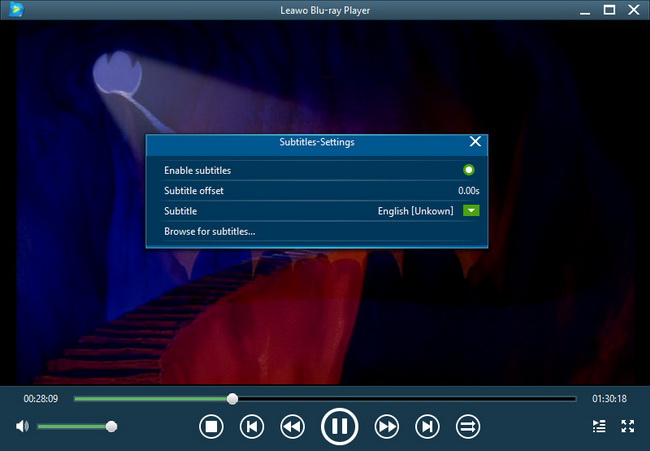
To know the detailed guide on using Leawo Blu-ray Player, check how to play Blu-ray/DVD/Video with Leawo Blu-ray Player on Windows