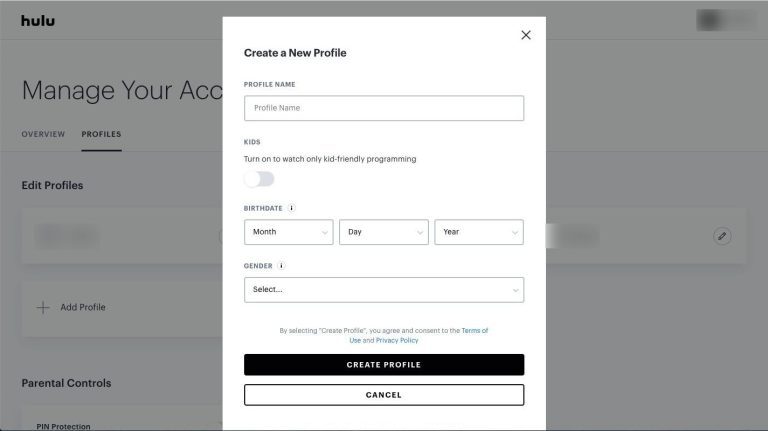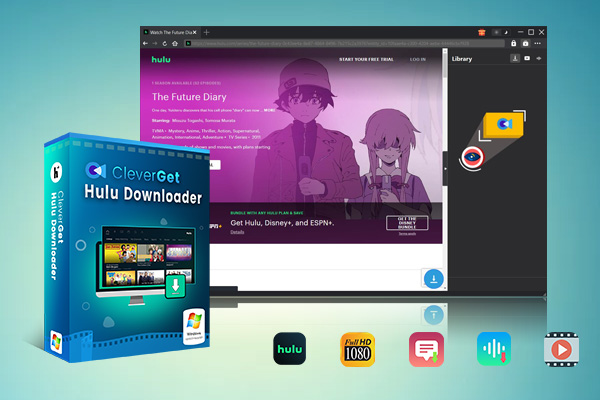Summary:
- This article explains the best ways to share your Hulu account safely, covering official features and a perfect fix without Hulu restrictions.
On Hulu you can add profiles, manage streams, and keep everyone’s recommendations separate. Still there are some limitations that can trip you up if you’re not paying attention. You need to know a few things if you want every family member within or outside the house to watch Hulu without interruptions. This guide will cover information related to Hulu household sharing options, so you can set things up once and relax.
OutlineCLOSE
How to Share Hulu Account Within a Household?
Hulu basically works around the “single household” rule. When you are sharing an account within your household it’s simple and easy. However, sharing outside your household is against the Hulu terms. Sharing your login information outside your household can also cause restrictions so you need to be careful.
Once you’re clear on the household requirement, the next step is how you can create profiles for each family member. A separate profile is a good way to have a different and organized place for every member of your household. In a separate profile set everyone can have their own watchlist, personalized recommendations, and viewing history. Here is how you can set a profile on Hulu.
Step 1: First log in to your Hulu account on a browser or the Hulu app.
Step 2: Next in the account settings, select “Manage Profiles.”
Step 3: Now click “Add Profile” and enter the name of the family member and other details.
Step 4: If you are setting for your kid, here you can also set viewing preferences.
Step 5: For other family member’s profile, you just need to follow the same step.
Now all your profiles in place, it’s important to understand Hulu’s simultaneous streaming limits. With the standard Hulu plan with ads, you can stream up to 2 devices at the same time. If you want more profiles, you can add the Hulu + Live TV Unlimited Screens add-on. With this plan you can stream on unlimited devices at home and up to 3 on the go.
By all this information on hand you can set your profile and stream without any problem.
How to Share a Hulu Account Outside Your Household?
As we discussed it’s not easy to share login details outside the household because the “single household” rule makes sharing outside your home difficult. However, there are ways to include extra members while staying within the platform’s rules. There is an add-on feature called “Extra Member”. This feature will allow you to extend your subscription to someone who doesn’t live with you. So, it’s perfect for a close friend or a family member in another household.
Here let me show you how you can add an extra member to your Hulu account:
Step 1: First log in to your Hulu account on a web browser.
Step 2: Next go to your account settings and select “Manage Account.”
Step 3: Next, find the “Add an Extra Member” option.
Step 4: Here add this new member’s email address. You can choose whether they’ll have a standard or limited profile.
Step 5: After setting up, finally send the invitation. The invited member will receive an email to create their own login under your subscription.
Step 6: Lastly, confirm the addition in your account settings once they accept.
This feature is convenient, but not straightforward. There are a few important limits that you should have in mind:
Hulu Extra Member Limitations:
- So far, this add-on is only available with selected Hulu plans and costs between $6.99 and $14.99 per month, depending on your subscription.
- Your extra member must be at least 18 years old and live in the same country or region as you.
- Extra member cannot already be subscribed to a Hulu, Disney+, or ESPN+ plan when joining your account.
- There is only one extra member slot, so you cannot add multiple non-household users.
- Extra member is limited to streaming on one device at a time.
- This add-on is also subject to the simultaneous streaming limits of your base plan. So if you have reached your 2-stream limit, the extra member may need to wait.
- Even if you remove the extra member, you will continue to be charged unless you cancel the Extra Member add-on.
Adding an Extra Member feature ensures you can share Hulu responsibly outside your household. You can give someone else their own profile without violating the rules.
How to Share Hulu Without Household Limits?
All these limits make it a little tricky to watch Hulu shows and movies without the limits. You can use a third-party downloader like CleverGet Hulu Downloader to download Hulu shows and movies for offline watching. Your movies and shows will be saved to your device in common formats and you watch without any streaming limits. You can transfer these shows and movies to any of the shared devices within seconds and can escape from device limits as well.

-
- Download Hulu movies and shows at up to 1080P.
- Batch convert Hulu to MP4 without quality loss.
- Download multiple subtitles and audio tracks.
- Save subtitles as SRT/SUP file or pack into video.
- Remove ads for ad-free offline viewing.
Now, let’s see how to download Hulu shows with this tool. First, you need to download and install the program on your Windows or Mac computer. Once that’s done, follow these simple steps to save your Hulu videos.
Step 1: Open the program, and paste the Hulu video URL into the built-in browser.
Step 2: Sign in to your Hulu account within CleverGet to see the Hulu library, then play back the video you want to download.
Step 3: CleverGet will parse the video link and display all available options for that title. Pick your preferred resolution, audio track, and subtitle settings.
Step 4: Click the Download button to start saving the video to your device for offline viewing.
FAQs
Q. Can I share my Hulu account with friends outside my household?
No, Hulu’s standard rules will restrict account sharing outside the household. However, you can use the Extra Member add-on to legally share with someone outside your home.
Q. How many profiles can I create on Hulu?
You can create up to 6 additional profiles and 1 main profile per Hulu account for the same household. Extra Member will have their own unique profile with personalized streaming experience.
Q. What is the simultaneous streaming limit on Hulu?
Hulu will allow up to 2 simultaneous streams. If you need more, the Unlimited Screens add-on lets you stream on unlimited devices at home and up to 3 on the go. However, Extra Member doesn’t have this option because the Unlimited Screens add-on is only available with Live TV plans, which do not support Extra Member.
Q. Can Extra Member download Hulu videos for offline viewing?
Yes, Extra Member can download content on Hulu officially. But it only works on ad-free plans, with so many download limitations applied. If you want to watch Hulu offline without playback limitations, then you can use tools like CleverGet Hulu Downloader.
Conclusion
It’s simple to share your Hulu within your household. For sharing outside your home, the Extra Member feature will help you, but still Hulu sharing limitations will be there. If you want full offline flexibility or to bypass some of Hulu’s download restrictions, you can use CleverGet Hulu Downloader. This tool offers an easy and reliable solution to download all your favourite shows in common formats.