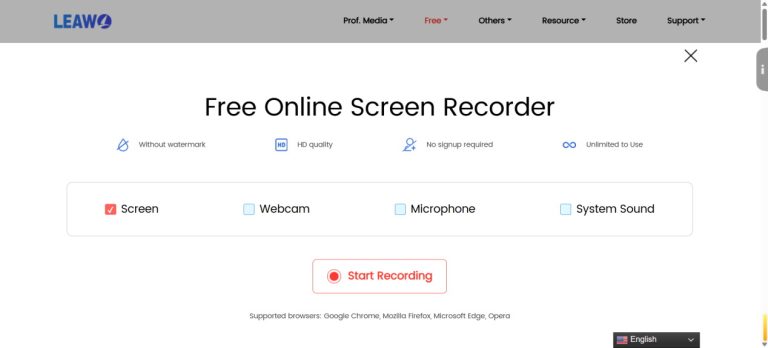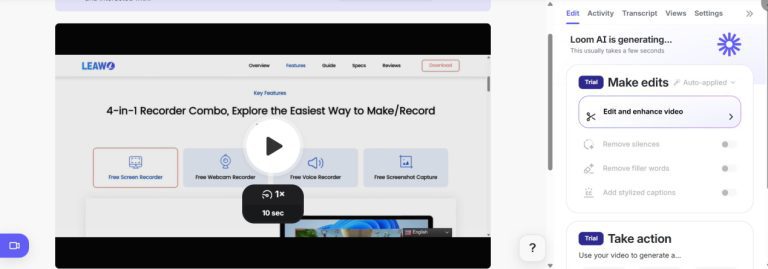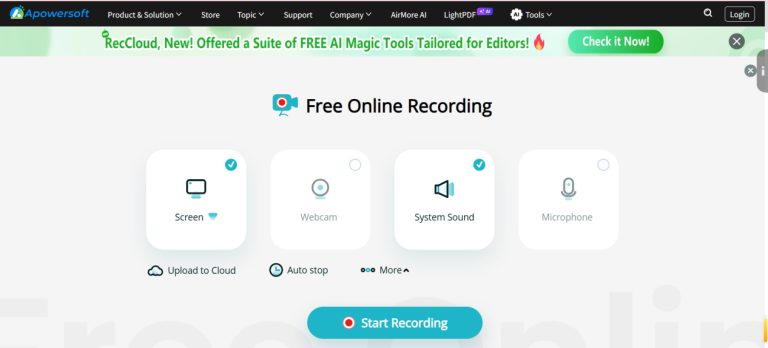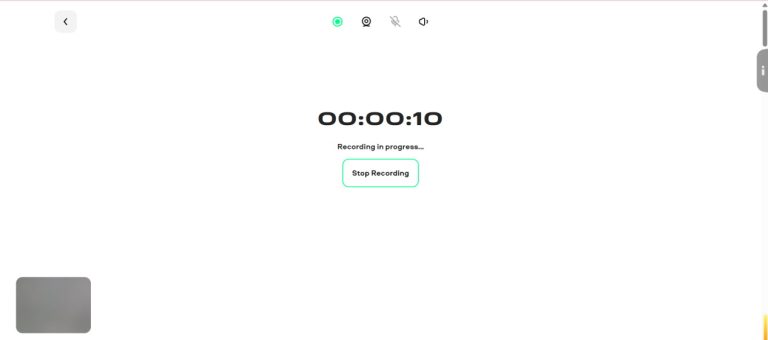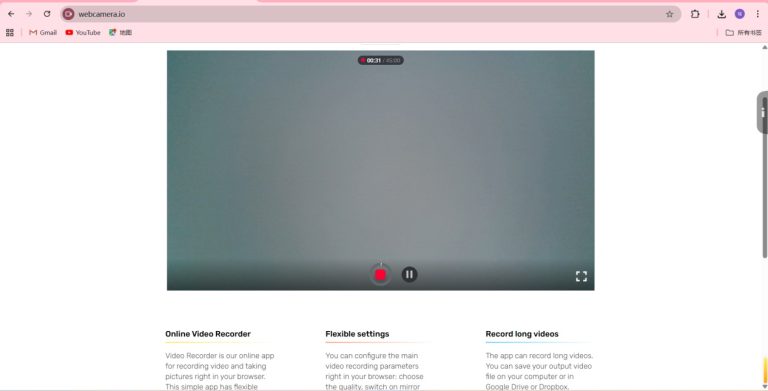Top 5 Free Online Video Recorders – Use Instantly and No Installation Required
Summary:
Explore 5 top free online video recorder tools that work online without installation. Refer to the brief comparisons and selection notes so that you can find the right way to record online video for you workflow.
There are those situations when you simply have to make a quick video or record video for free. This could be a brief tutorial, a demo, or a clip with the web camera. You can do this without putting anything on your computer. This is made possible with free online video recorders, which allow you to record your screen, web camera and audio right through your browser.
I will take you through the best of the free online video recorders that I have gone through in this post, what I find each of them best at and in which situations they are most applicable. You might be interested in a basic one-time capture. Or you might need a tool that would provide you with frequent content creation. These options will start you off immediately.
MenuCLOSE
Part 1: 5 Best Free Online Video Recorders
Leawo Free Online Screen Recorder
The online version of Leawo Free Screen Recorder is install-free and operates well in the browser. I have tested this free online screen recorder software to record gameply, tutorials, and even DRM-protected streaming videos. It has always provided a good quality of output up to 4K. It takes screen captures, individual windows, browsers or webcam screen shots with microphone and no watermark or limitation on recording time. This has been my tool of choice to any person who requires a free online video capture tool that is reliable. Naturally, the high-FPS gameplay is still better recorded using the desktop recorder, but in the case of simple tutorials and brief online recordings, this online video recorder for PC encompasses almost everything.
Best for: tutorials, web based lessons and general screen/ webcam recording.
Pros:
- Free with no watermark.
- No recording length limit.
- 4K high quality recording.
- Webcam, specific window, browser or record screen.
- Record DRM-protected videos.
Cons:
- It lacks some editing capabilities of full desktop software.
- Audio capture can be different based on the browser permissions.
Loom
Loom is a web-based recorder that I have found incredibly useful in the fast communication within my team. I frequently record the highlight of the meetings, or take a walkthrough, and share it immediately with the in-built share button. It is specially designed to focus on speed and teamwork, as it is among the quickest free online video recorders of a team. Recording is web-based and the interface is simple, such that one can begin to record online video in seconds.
Best for: team notes and brief tutorials and fast visual communication.
Pros:
- The real-time cloud storage and sharing.
- Simple, intuitive interface.
- Suitable in collaborating with the team and fast walkthroughs.
- Freetrimming and sharing links.
Cons:
- Free version restricts the length of recording (usually 5 minutes).
- Free tier may have videos with a watermark.
- Might also not be good in high-resolution and advanced editing work.
Apowersoft free online screen recorder
Apowersoft Online Free Screen Recorder is a flexible web-based application and I have used it when I had to be chiefly flexible with formats of recording. I tend to use it when making tutorials or training videos as the platform enables the use of several export options that include MP4, WMV, and AVI. The recorder also has an included simple editor that enables me to mark or put notes on some areas of the screen during the recording process, which is useful in step-by-step demonstrations. For users who would rather use video recording software online, Apowersoft is fully compatible within the browser and can also be used as an online video recorder to PC without needing any installation.
Best for: users who desire enhanced control over file format and light editing.
Pros:
- Exports various formats (MP4, AVI, WMV etc.).
- In-built commentary and simple editing on recording.
- Appropriate in terms of tutorials, training and learning materials.
- Web based, no installation needed.
Con:
- Certain browsers can force a re-authorization or launcher rerunning.
- Free version could have a recording length restriction.
- Depending on browser and system setup performance may vary.
Screencapture.com
Screencapture.com is among the fastest web application tools that I have ever used when I simply require free online video capture in a flash. I do not need to signup and can begin recording with just one click. It is also simple and, therefore, a favorite option when it comes to impromptu shots or when I am in a hurry. The videos are automatically saved on my personal computer in a simple format such as MP4 and are therefore simple to handle or to share instantly.
Best for: single captures, tutorials, and instant downloads.
Pros:
- No registration needed, begin recording immediately.
- Saves videos straight to the computer in normal formats.
- Very simplistic and easy to use interface.
- Good in fast and one time recording of screen.
Con:
- Little or no inbuilt editing provisions.
- Recordings of longer length have a potential to exceed the session length limit.
- Lacks developed capture features such as multi-source or system audio capture.
Webcamera.io
Webcamera.io is a lightweight video recording software online which I usually resort to when I need to take a quick snapshot on my webcam. It is all web-based, and therefore requires no installation or set-up. Although it is more of webcam recording, it can as well capture brief screen sessions as and when necessary. This is simple and therefore best suited to immediate personal messages or client inferences without having to manage complex environments. Saving videos in mainstream formats such as MP4 is stored, and it is ready to be shared instantly.
Best for: webcam diaries, client intros and instant personal messages.
Pros:
- Completely web-based; does not need to be installed.
- Fast and easy to use in capturing the webcam.
- Stores records in standard formats to use easily.
- Best on personal messages or vlogs.
Con:
- Lack of control over advanced audios.
- The ability to make a screen capture is rudimentary.
- Not suitable in the case of professional content creation or long recording.
Part 2: Detailed Feature Comparison Between 5 Free Screen Recorders
I always want to put the features of video recorders free online to be side by side when I am testing them. Various tools possess varying strengths and it is very easy to observe them visually and hence making it easy to choose the appropriate tool to use in a given task.The following are my views about the key players on the market:
|
|
Leawo Free Screen Recorder |
Loom |
Apowersoft |
Screencapture.com |
Webcamera.io |
|
Registration Required |
No |
Yes |
Optional |
No |
No |
|
Watermark on Free Version |
No |
Yes |
No |
Yes |
No |
|
Max Recording Length |
Unlimited |
5 minutes |
Browser-dependent |
5 minutes |
Short clips |
|
Screen + Webcam Simultaneous |
Yes |
Yes |
Yes |
Yes |
Limited |
|
System Audio Capture |
Full support |
Partial |
Yes |
Limited |
Mic only |
|
Recording Quality |
Up to 4K |
720p |
Up to 1080p |
720p |
720p |
|
Basic Editing |
Trim only |
Trim & share links |
Annotate & light edit |
No |
Minimal |
Part 3: How to Choose a Free Online Video Recorder
1.Match the Recorder to Your Purpose
The appropriate video recording software online always begins by knowing its purpose. An instructor holding online classes is concerned with poor audio and duration of recording. Office teams use Web camera and screen capture tutorials or walkthroughs. In the meantime, gamers are the ones that are most attentive to smooth frames. Various tasks require various strengths and hence the first actual step is to narrow down what you need.
2.Audio Support Matters
Even the best online video recorder will be useless with messy sound. A good recorder must allow capturing not only system audio but also microphone input. Permission may occasionally be an inconvenience with browsers and it is always better to test so as to avoid surprises. A tutorial, a professional or a meeting replay is made understandable by clean audio.
3.Pay Attention to Restrictions
Majority of free online video capture tools put a watermark, restrict length of recording or reduce export options. This is all well and good when you are creating short demos, but when you have a longer piece of content to create, trimming tools, annotation and a range of output formats are game changers. Others can go one step further and provide you with greater freedom even in their free edition, and this is why it is worth keeping them.
Part 4: Conclusion
There is no such thing as a common-size solution with free tools. All the tools have advantages but at the end of the day. The most versatile is Leawo Free Screen Recorder and it has stable performance and flexible features and no inner limit. Loom is the most suitable in cases where teamwork and immediate sharing is prioritized and Screencapture.com offers the no-signup (one-off) option. Apowersoft is also flexible in terms of export formats as well as annotations, whereas Webcamera.io is the easiest to set up when it comes to webcam diaries or short clips.
The moral of the story: do not think about it. In case you require professional work with a minimum of friction, Leawo Free Online Screen Recorder is the safest choice. The others are useful supplements in case of lightweight or collaborative use. Try one, and you will soon discover what recorder will fit perfectly into the working process.