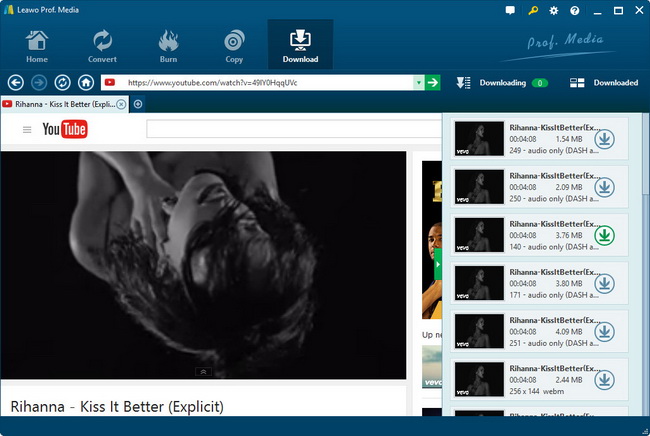How to Download and Convert YouTube to BlackBerry Bold 9780?
If you have got a new BlackBerry Bold 9780, you should make full use of the excellent video playing function. The smartphone released in 2010 performs quite well in video and HD video displaying. So it is not only a wonderful business cell phone but also a super multimedia player. YouTube videos are awesome and download YouTube to BlackBerry Bold 9780 for visual enjoyment will be great.
In order to watch YouTube video on BlackBerry Bold 9780, you need a BlackBerry Bold 9780 YouTube Downloader to download music from YouTube to BlackBerry Bold 9780 and download YouTube video to BlackBerry Bold 9780. And after YouTube video downloading, we should focus on the media file formats BlackBerry Bold 9780 support. Although it is a powerful cell phone, Blackberry Bold 9780 still can not support some popular video formats like AVI, FLV, SWF and RMVB and so on, the video formats that it can support are only MP4 and 3GP. So suppose that you have downloaded some YouTube videos and you want to save YouTube to BlackBerry Bold 9780, a YouTube Converter for BlackBerry Bold 9780 is necessary for converting YouTube videos to the suitable formats. Then YouTube to BlackBerry Bold 9780 Video Converter is strongly recommended for you.
Focus on the simple guide below and you can easily master how can you transfer YouTube video to BlackBerry Bold 9780 for enjoying. If you are a win user you can take YouTube to BlackBerry Bold 9780 Video Converter into use, and if you are a Mac user you can switch to YouTube BlackBerry Bold Video Converter for Mac.
Full Guide

YouTube Videos Downloading
You will see the "Browse" panel first when you activate the program and you just need to add the video URL into the address bar, head to the video page. Then there will be a video downloading window popping up where you can carry out video downloading order.

YouTube to BlackBerry Bold 9780 Converting
Switch to the "Video" panel, and you will enter the interface where you are able to get access to the detailed information of the downloaded video. With the built-in video player, video preview is allowed. Click on the "Convert" button, and then you can choose an output format, confirm it and start to convert.
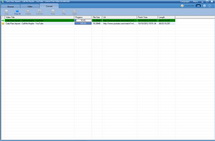
YouTube to BlackBerry Bold 9780 Transferring
Considering that you have the desire to know more about the video downloading and converting process, you can get to the "Convert" panel. Here you can also do some other after-done actions.
After the YouTube videos have been downloaded and converted, you can connect your BlackBerry Bold 9780 with your PC with USB cable and transfer the wanted videos to your phone directly.
Video GuideSoftware
YouTube Downloader
Provides one-stop solution to download, convert and manage online videos.
$29.95
Platfrom: Windows 7/Vista/XP
Windows 7/Vista/XP Go to YouTube Downloader Mac
Go to YouTube Downloader Mac
Extended Knowledge

BlackBerry Bold 9780 is one of the branches to the Blackberry Bold series smartphones, which is the first to come with BlackBerry 6 operating system. It supports 3G networks around the world, includes Wi-Fi with support for carrier supported Wi-Fi calling (UMA where available) and GPS for location-based applications and geo-tagging. It comes with a 5 MP camera with a full complement of high-end features including continuous auto focus, scene modes, image stabilization, flash and video recording. And with wide screen it is fit for video playing, so with YouTube to BlackBerry Bold 9780 Video Converter, users can enjoy any YouTube videos on it.