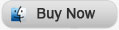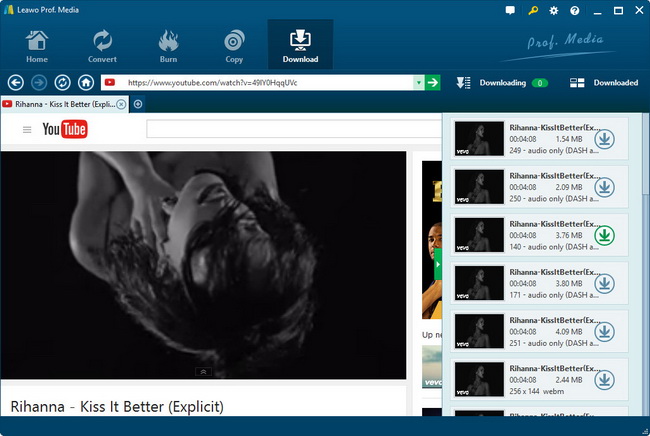How to Import YouTube to iMovie for Further Editing?
For the sake of making videos with more customized features when enjoying them on various portable players, there are many programs available in the market that support video editing and among which iMovie is the most popular one. You may want to convert YouTube to iMovie for editing funny YouTube videos with stylish features. But when you try to import YouTube to iMovie, you will disappointedly find out that you can not directly put YouTube video to iMovie. The reason lies in that YouTube FLV video format is not recognized by iMovie. A YouTube to iMovie Converter is required to convert YouTube to iMovie video formats (DV, MP4, M4V, MOV, etc.).
Leawo YouTube Downloader for Mac is the right YouTube to iMovie Converter that can easily convert YouTube video to iMovie video formats. You can pick up your wanted program to download and convert YouTube to iMovie with the following guide.
Full Guide

Find YouTube videos
After installed the software on your computer, click on the "Add a URL" button to import YouTube videos. You can either copy and paste video URL or drag and drop video thumbnail. Single video or multiple videos are allowed to import at a time.
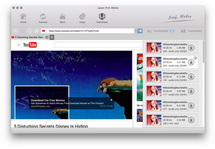
Convert YouTube Videos
Click on "Save to" to set the save path on your computer of the downloaded YouTube Videos. Tab on "Save as" button and pick up the target format from the drop-down menu. The "Setting" button located on the right enables you to set the advanced parameters of the selected output format.

Get to Video Download and Conversion Status
Within the "Task list" tab, you are enabled to get access to the video downloading and converting status. Information such as title, duration, size, target format, current status and speed are approachable. In addition, you can resume, pause or delete tasks by clicking on the "Start task", "Pause task" and "Delete task" button.
Video GuideSoftware
YouTube Downloader Mac
Download, convert, play and manage online YouTube videos for Mac users in just one place.
$29.95
Platfrom: Mac OS X 10.5/10.6/10.7
Mac OS X 10.5/10.6/10.7 Go to YouTube Downloader for Win
Go to YouTube Downloader for Win
Extended Knowledge

iMovie is a video editing software application that is designed for Mac, iPod Touch 4, iPhone 4 and iPad 2 users to edit downloaded movies, home-made videos and etc. It has been a Mac OS X only application bundled in the iLife suite of Macintosh applications since version 3. With it, users can edit the video clips, add titles, and add music. Effects include basic color correction and video enhancement tools, and transitions such as fade-in, fade-out, and slides.