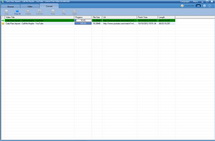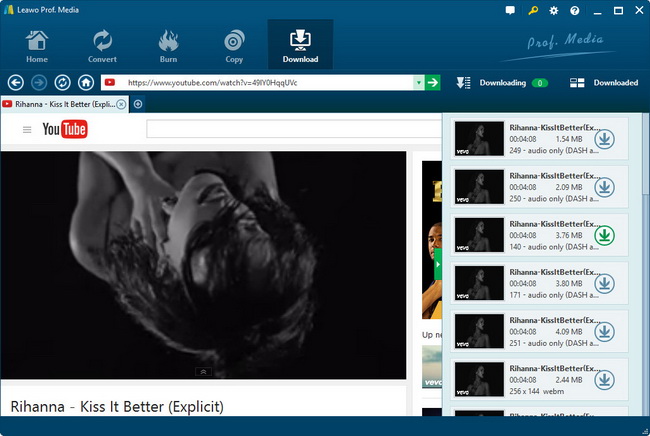How to Download YouTube Videos to Samsung Galaxy S4 for Appreciation?
Perhaps the most heavily rumored and highly anticipated devices of 2013, the Samsung Galaxy S4 will be here in a matter of months. So far, rumors and concept videos suggest it could arrive as soon as February, featuring a 5in screen with a Full HD 1920 x 1080 resolution, top-tier processor, 13 megapixel rear camera, Android 4.2 Jelly Bean and removable batteries.
Actually, when we see Galaxy S4 from a different angle, it is a perfect Video Player. It’s highly likely that the Galaxy S4 will be powered by Samsung’s recently announced Exynos 5 Octa 8-core processor, which will largely boost video running speed. The huge 5-inch 1080p screen it equipped will deliver us vivid and crisp image effect. Battery life is one of the biggest concerns for potential smartphone buyers and it’s a concern that Samsung will almost certainly address with the Galaxy S4, with today’s top Android handsets routinely turning in at least 2,000mAh batteries, we can expect nothing less for the Galaxy S4.
The unannounced device itself is expected to be revealed during its own event ahead of its May launch. If you are lucky to get the gorgeous smartphone when it officially releases, and want to enjoy its high-performing video playback experience, to download YouTube video for Samsung Galaxy S4 enjoyment would be an excellent option, especially when Wi-Fi connection is not that effective. To put YouTube video to Samsung Galaxy S4 for unlimited playback, a tough problem occurred as Galaxy S4 supports videos in MP4 format, so we need to download and convert YouTube video for Samsung Galaxy S4 with award-winning software called Leawo Free YouTube Downloader . Aided by such a tool, your worries on poor YouTube downloading speed as well as YouTube video non-supported by Samsung Galaxy S4 will be utterly taken away! Mac users can use Leawo YouTube Downloader for Mac to do the downloading and converting.
Full Guide
Discover the original YouTube videos
Please download and launch this software to enter the Browse panel, where you can type YouTube video URL into the address bar to find the target video or typing video keywords in the search box to find it also. Click the source video to have a smooth playback with accelerated speed. During this period, a dialogue window will appear and ask you to download the video or not, Click "Save as" to begin the conversion mission.
Convert YouTube videos to Samsung Galaxy S4
When entering Convert Settings box after clicking "Save as" tab, you are allowed to select recognizable video formats mentioned above like MP4, click the Profile frame to choose output format.
Tips: To customize video and audio parameters for Samsung Galaxy S4, you can click "Settings" button to do the settings: video codec (H.264 suggested), audio codec (AAC suggested), bit rate, aspect ratio, frame rate, video size (1920 x 1280 for Samsung Galaxy S4 suggested), etc.
Begin to download and convert YouTube videos
Click the big Convert button on the bottom right of the "Convert Settings" panel, and you will see the conversion process in the last Convert interface which clearly shows the converting process, file size, finish time and length. After-done actions like Delete, Convert, Play etc is also available in line with your need.
After that you can transfer YouTube video to Samsung Galaxy S4 for limitless video entertainment, with incredibly broad viewing angles and whopping processor, this smartphone will satisfy your video enjoyment perfectly!
Video GuideSoftware
Provides one-stop solution to download, convert and manage online videos.
$29.95
Platfrom: Windows 7/Vista/XP
Windows 7/Vista/XP
 Go to YouTube Downloader for Mac
Go to YouTube Downloader for Mac
Extended Knowledge

The Samsung Galaxy S4 is equipped with 4.99-inch Super AMOLED 1920X1080 pixels screen display, Cortex-A15 Quad-core processor with 2GB RAM, 13-megapixel rear auto-focus camera, S-Pen supported, and Android 5.0 operating system. Samsung Galaxy S IV ZL has brought the best of Samsung’s unique technology, content, design and connectivity to deliver rich user experiences.