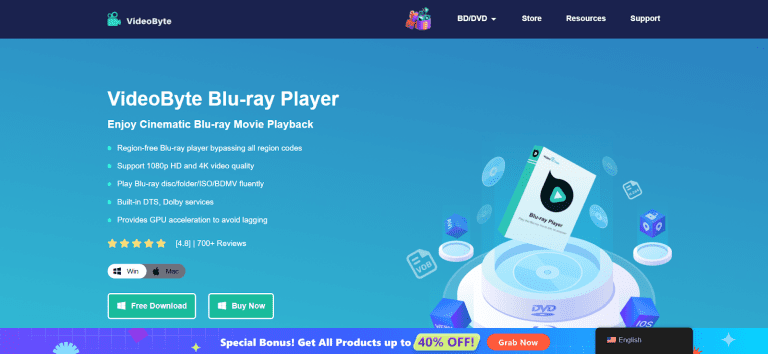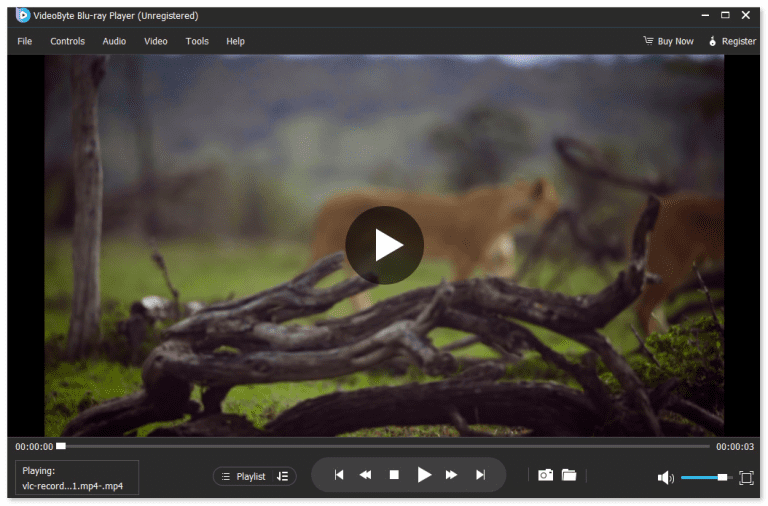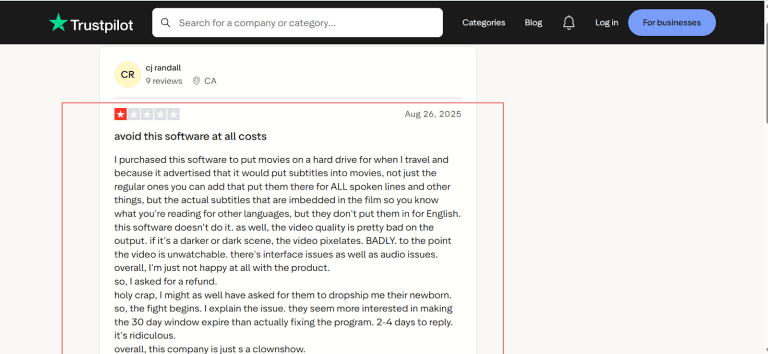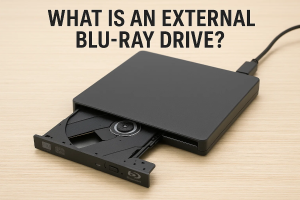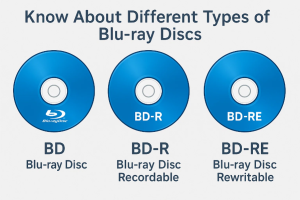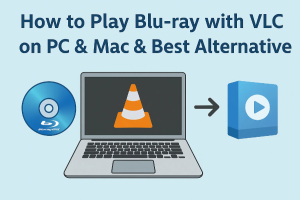Summary:
Here we will do VideoByte Blu-ray Player Review. Is the $44.95 license worth it? We will share user reviews, its features, pros and cons in detail here. Read the final verdict.
Do you have some of your favorite content in Blu-ray discs? To play it now you need a player that actually works on your computer. One program for this is VideoByte Blu-ray Player. But for someone wondering, is this program any good? And should you spend your money on this Blu-ray player? As there are many players out there. It’s very hard to pick the best one that perfectly goes with all your players’ needs. We took the time to test VideoByte Blu ray player player completely. We looked at everything: how easy it is to use, how well it plays movies, and if it will handle all types of Blu-ray discs. We will give you a clear, honest answer in this article. Let’s find out if VideoByte is the player you need.
OutlineCLOSE
Also Read: PlayerFab All-In-One Review | Streamfab Amazon Downloader Review | PlayOn Review
1. Overview of the VideoByte Blu‑ray Player’s Features
Yes, overall, we can say that the VideoByte Blu-ray Player is a strong choice. It is designed to handle both your Blu-ray and DVDs. It’s a full-featured program that will play all your Blu-ray discs without errors. Also, the best thing is that it can break through region codes and disc security locks. This means you can play almost any disc you own on your computer. Also, it can handle many other video and audio files.
No Regional Limitations:
Yes, it can handle Blu-ray discs from Regions A, B, and C. You can play DVDs from Regions 1 to 6. So, if you are someone collects discs from different countries,
Removes Security Locks:
This player can get rid of all the security on commercial discs. This includes common locks like AACS, BD+, and CSS. This means you do not have to worry about region codes or other restrictions.
Easy Menus and Controls:
It supports the full menu navigation for Blu-ray and DVD discs. It saves all chapters, scenes, and language tracks. You can easily click the menu to switch to a different title or chapter. Changing the subtitles or audio track is also very fast.
Top Quality Picture and Sound:
It supports playing Blu-ray discs, DVDs, and file folders in high quality. It also works as a normal video player. You can play many file types, like MP4, MKV, and FLAC audio. It can easily handle 4K and 1080P videos.
2. Performance & Real-World Use of VideoByte Blu-ray Player
So yes, features look great, but the most important thing is how the software works when you actually use it. Here I will show you step by step how to watch a Blu-ray movie with a VideoByte Blu ray player.
Step 1: Download, Install, and Launch
The VideoByte Blu-ray Player works on both Windows and Mac computers. Go ahead and download it first and then install it.
Step 2: Load Your Disc or File
Now insert your Blu-ray or DVD into your computer’s disc drive. You have two ways to start the movie:
- In the main screen “Open Disc” button on the program screen. Next select your disc drive from the file browser to start loading.
- If not then you can drag and drop your Blu-ray or DVD folder/ISO file directly onto the player window. You will see this option in the main screen.
Step 3: Play and Control the Movie
Now your disc should have started playing immediately. You will have full control. You can use the controls at the bottom of the window to pause, skip, and adjust volume.
The Real-World Test: Where the Player Fails
While the features look impressive on paper, it’s not difficult to use. Now let’s see real user feedback. It’s very crucial when we are testing the performance. For this, we checked online reviews to see how the player performs under pressure. One review, in particular, points out some major issues. We would like to share that here. K further attached screenshot below as well.
VideoByte is certainly a pretty software, at least on paper. But according to users, it does not work properly in practice. From a customer review: "the main function has serious errors: the quality of the decoded video is low and, more importantly, the dark scenes are extremely pixelated, making it impossible to watch.
Additionally, another main function, which is to add the capability to embed English subtitles for foreign language segments, did not work for this user which is the main reason they wanted to purchase the software in the first place. Also, the customer service and refund policies are terrible. The company’s response to the refund request was very delayed which may or may not be on purpose to let the 30-day refund period expire."
3. Cost & Value Analysis
Now let’s talk about the cost and value analysis of the software. VideoByte Blu-ray Player offers a few different purchasing options:
|
License Type |
Price |
|
1-Month License |
$29.95 |
|
Single License (Lifetime) |
$44.95 |
|
BD-DVD Ripper + Player Bundle |
$94.43 |
Is It Worth the Price?
The short answer is we doubted that, especially considering the performance and customer service that we discussed in the Part 2, is. The most common option, the Single License at $44.95, and that is extremely expensive. Also for this price you will get access to only one computer. Also it’s the basic media player that struggles with core functions like video quality and subtitle support.
For most users, paying almost $45 for this subscription is not very affordable. Also the bundle, priced at $94.43, is also very steep for a single-PC license.
Part 4: In summary: Pros & Cons
Now here let’s quickly have a look at the pros and cons of this software real quick.
Pros:
- Plays discs from all regions
- Can remove commercial disc protections
- Supports full disc menu navigation
- Plays a wide range of video and audio file formats
Cons:
- Extremely high price
- Poor video quality and pixelation
- Not good customer service
Final Verdict: Is It Worth Buying?
Our Final Answer: No, it is not worth buying. Yes it offers good region-free playback and protection removal, but the high price point of $44.95 for a single computer license simply is not very much justified when core functions fail. Many users reported that the software struggles with basic video quality (pixelation), and features do not work as advertised.

-
A 100% free Blu-ray media player combo that offers totally free media playback solutions for 4K Blu-ray, Blu-ray, DVD, video and audio playback. It could play back 4K Blu-ray, Blu-ray and DVD discs regardless of disc protection and region restrictions, without any quality loss and subscription required.
We think people who want a stable, full-featured player shouldn’t have to pay such a ridiculous amount of money for buggy software. Instead, we recommend the far superior Leawo Blu-ray Player. The program is 100% Free, and can play 4K Blu-ray, regular Blu-ray, DVD, folders or ISO files on Windows and Mac PCs. So give it a try today and enjoy the ultimate viewing experience without any problem.