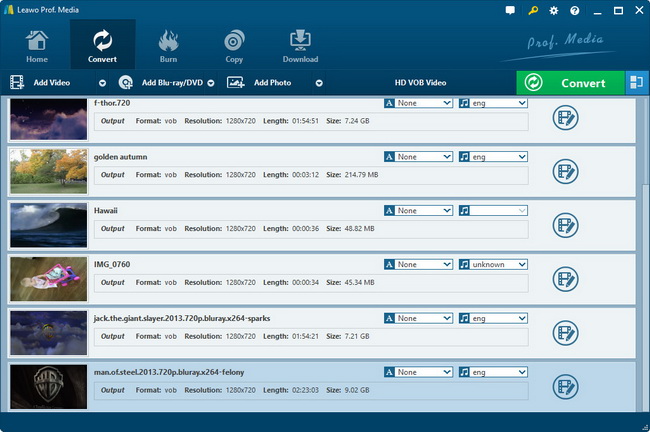Nowadays, it is common for us to run into 4K screen and 4K Ultra high-definition (UHD) video. 4K UHD video is famous for its superb high-definition image and for audio input at the same time. Although 4K video is becoming extremely popular, it so far cannot replace 1080P HD video given that there are still many 1080P displays. If you have some 4K UHD video files and would like to compress and convert 4K to 1080P HD, here is the right place for you to get to.
Part 1: Warming up Before Converting 4K to 1080P

What is 4K UHD video?
In August 2012, the Consumer Electronics Association introduced the term Ultra High Definition, partly defined as resolutions of “at least 3,840×2,160 pixels”. The idea was to replace the term 4K. The CEA’s name lasted less than a day, as Sony then announced it was going to call the technology “4K Ultra High Definition”. This is the term now used by most other TV manufacturers too. In practice, you will often see UHD used interchangeably with 4K, whether describing TVs, source devices, accessories or content.
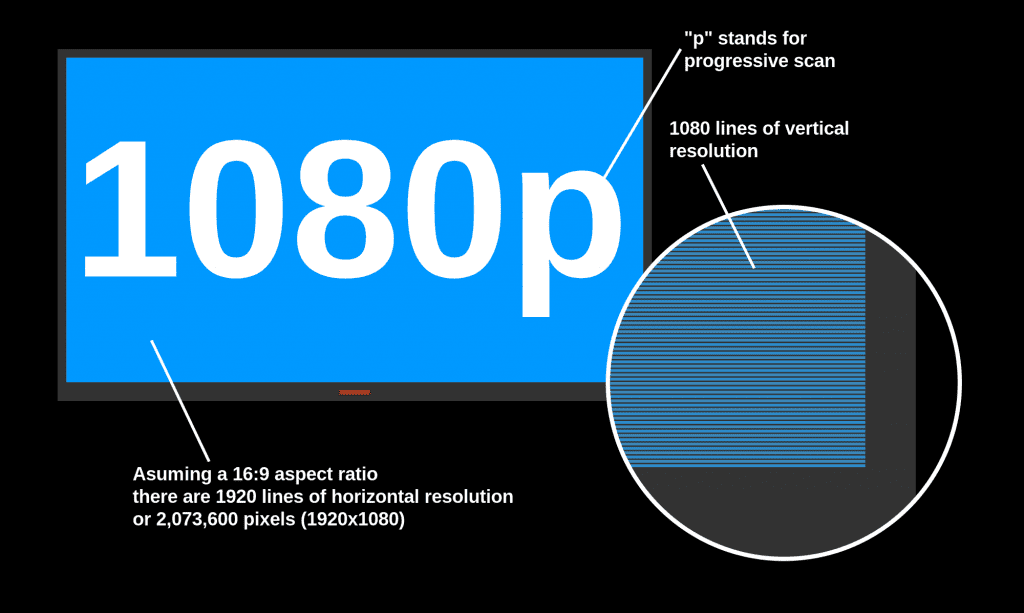
What is 1080P HD video?
1080p (also known as Full HD or FHD and BT.709) is a set of HDTV high-definition video modes characterized by 1080 horizontal lines of vertical resolution and progressive scan, as opposed to interlaced, as is the case with the 1080i display standard. The term usually assumes a widescreen aspect ratio of 16:9, implying a resolution of 1920×1080 (2.1 megapixel) often marketed as Full HD.
Why do people convert 4K to 1080P?

- Fail to play 4K video on media player (VLC, QuickTime, Windows Media Player, KMPlayer, GoMPlayer ) or handheld devices (Samsung, HTC, Sony, iPhone iPad), for the majority of media players and media devices work well with 1080P (1920 x 1080) rather than the newcomer 4K (3840 x 2160).
Note: Even if iPhone 6/6s is claimed with ability of 4K video playback, an extra app/converter is still in demand since iTunes will not sync 4K videos. - Unable to edit 4K video in video editing software like iMovie, Final Cut Pro, Windows Movie Maker, Sony Vegas, Adobe Premiere Pro, Cyberlink Powerdirector, etc.
- Hard to upload 4K video to YouTube, Facebook or other video sharing sites on account of the much bigger file size (the data amount of each frame is as big as 50MB) and high definition (Instagram, vevo, yahoo, Myspace, ehow, etc. do not support 4K video).
Part 2: Best 4K Video Converter for Converting 4K UHD Video
To compress and convert 4K to 1080P, you need a 4K video converter or 4K converter. Based on coutless users’ feedback, Leawo Video Converter ranks top among a list of 4K to 1080P converter programs. Why is Leawo Video Converter is the best 4K video converter? The reasons are listed below.
Leawo Video Converter provides you with all the bells and whistles you are looking for in a 4K video converter program. See, it can perform well as a video converter to convert 4K to 1080P video, 4K to HD 720P video, 1080P to 720P video with original quality reserved with world’s fastest speed (5X faster than other converters). In addition, this best 4K to 1080P converter can also downsize 4K to 1080P video formatted with MP4, MOV, AVI, MKV, MTS, AVCHD, MP3, AAC, etc. so as to smooth playback on iPhone 6s/6s Plus/6/6 Plus, iPad mini 4/Air 2, Samsung, HTC One M9, Sony Xperia Z5, Surface Pro 4, PS4, Xbox One, etc. with 180+ profiles offered.
Download and install Leawo Video Converter on your computer, and then start to compress and convert 4K to 1080P.
Part 3: How to Convert 4K to 1080P with Leawo Video Converter
After the installation of Leawo Video Converter on your computer, kick off the 4K converter and then follow the guide below to compress and convert 4K to 1080P.
Guide on how to compress and convert 4K to 1080P:
Step 1: Import source 4K video files
Step 2: Set output settings
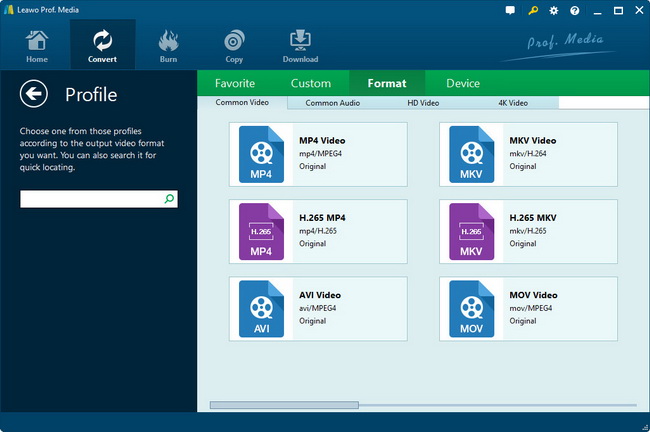
If you want to change the video format to the other video format, click the drop-down box next to the “Add Photo” button. On the drop-down list, select “Change” option, and then select a video format like “MP4” from “Format” column as output format on the popup Profile window.
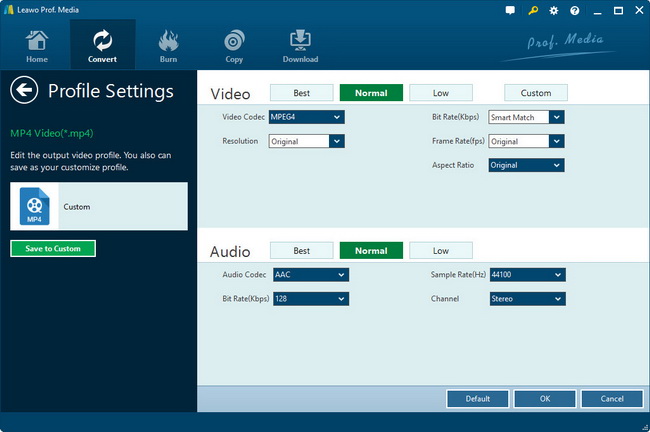
Next, you need click the “Edit” button on the drop-down profile setting box to adjust video and audio parameters like video codec, aspect ratio, frame rate, resolution, audio codec, bit rate, channel, sample rate, etc. To compress 4K to 1080P, you must change video resolution to 1920×1080.
Step 3: Start to convert 4K to 1080P
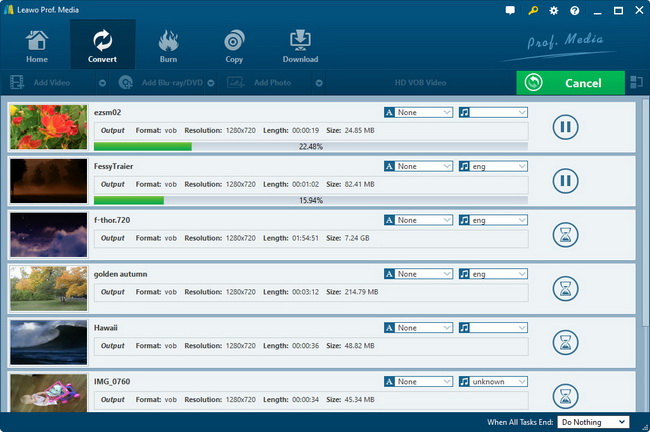
Click the big green “Convert” button on the sub-menu bar next to the format setting drop-down box. Then, on the popup sidebar, set output directory. After setting output directory, click the “Convert” button right below. Leawo Video Converter would start to convert 4K to 1080P immediately.
After the conversion process is completed, you can find the 1080P video file on the output directory, and then you can play the 1080P video file on your computer or transfer it to your 1080P media player for smooth playback.