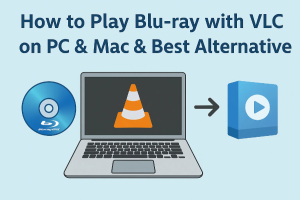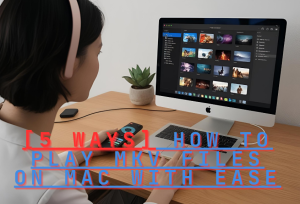Looking forward to "Avatar" moment for 2012 London Olympic Games? The 2012 Summer Olympics will include some 242 hours of 3D coverage available to nearly 80 percent of US households from providers such as AT&T, Verizon, DirecTV, Cablevision, Comcast, and Time Warner. But the 3D coverage won’t be live; instead, the events will be shown the day after they take place. Do you want to watch all game videos in 3D effect? Not having 3D video sources? This guide leads you to make 3D videos with 3D Video Converter.
Considering that you need to enjoy 3D Olympics videos on different devices and players, this 3D Video Converter is equipped with powerful media conversion function letting you convert video to any compatible formats. The outstanding 3D conversion function enables you to make 3D anaglyph video in various 3D modes. Sharp three-dimensional visual impact guarantees you with the best Olympics enjoyment ever in history. You can get access to both Windows 3D Video Converter and null.
Step-by-step guide is listing below for you to make your own 3D Olympics videos, easily and quickly, without any technical knowledge required. We take Win version 3D Video Converter software for an example.
Full Guide

Launch software and load videos
When you have installed the 3D video maker on your PC, tab on the "Add Video" button on software toolbar to add those Olympics videos on your PC. For quick video loading, you can directly drag videos to the processing list. With the embedded video player, you can preview the imported videos.
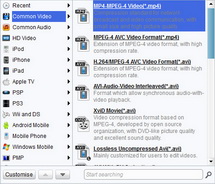
Choose the required video format
For easy playback on various 3D players, it is quite necessary that you convert videos to the corresponding formats. Open "Profile" panel and the format drop-down list popping up, you can either scroll up and down to pick up the wanted one or take advantage of the file search function to target format by inserting keywords to the search box.

Convert 2D to 3D video
Click on the "3D Settings" icon on software toolbar and you enter into the following panel to make 3D video. There are various 3D modes for your options: Red/Cyan, Red/Green, Red/Blue, Blue/Yellow, Interleaved, Side by Side. Choose one from them and set specific 3D Depth effect. The real-time 3D effect will present.
Before you convert Olympics videos to 3D ones, you can edit them in advance: trim video length, crop video size, adjust video effect and add video watermark. (You are able to rotate video to the exact angle)

Start the 3D conversion process
All necessary editing and setting have been done, now go back to the main interface and click on the big Convert button to get conversion started. After conversion, you have gained all 3D Olympics videos. Play them on 3D devices and appreciate the lifelike game videos.
Video GuideSoftware

Convert videos to various formats for more convenient enjoyment.
$29.95
Platfrom: Windows 7/Vista/XP
Windows 7/Vista/XP
 null
null