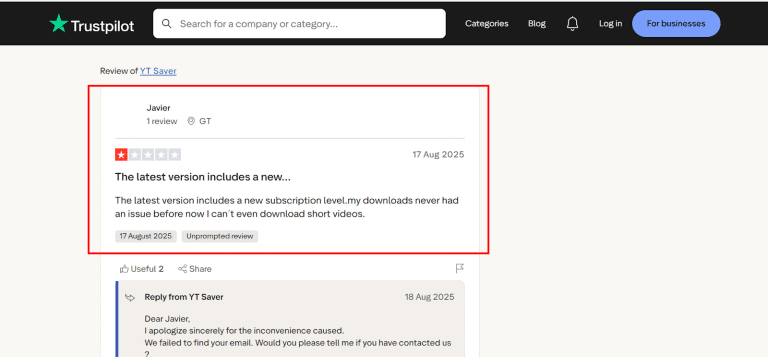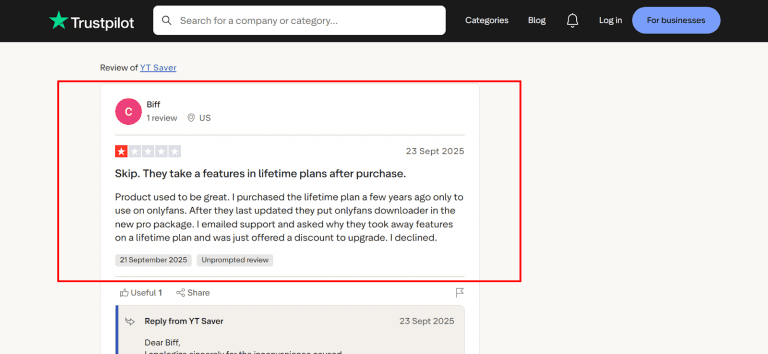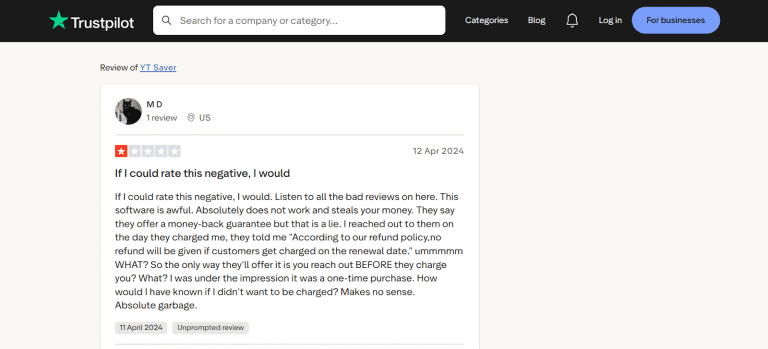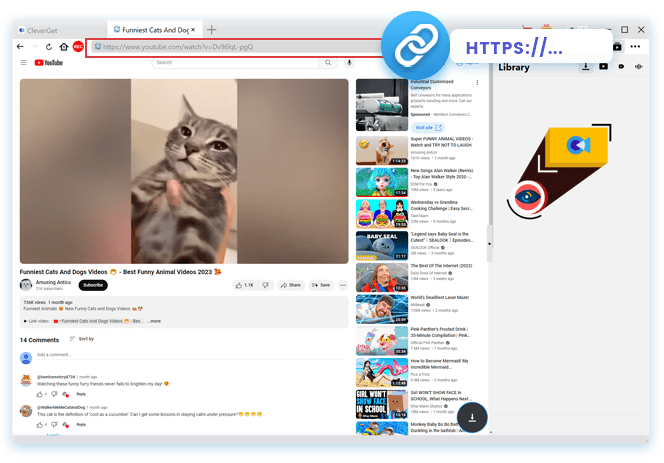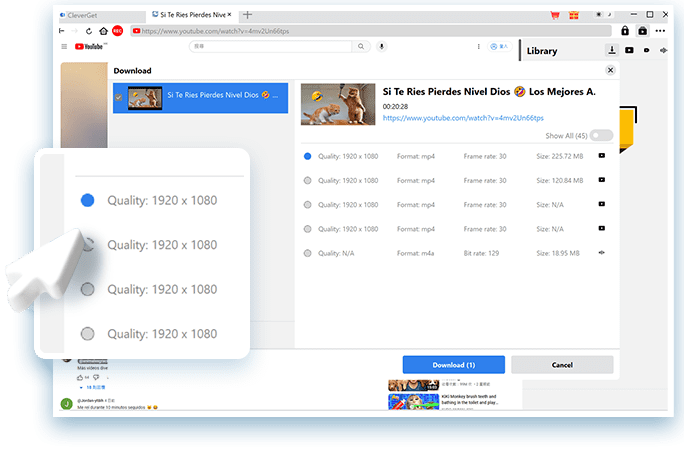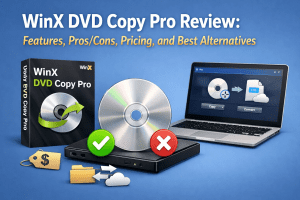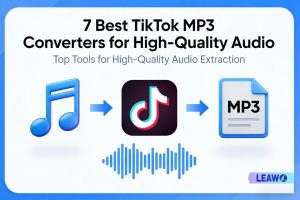Summary:
Is YT Saver not working? Here are the reasons why it fails on OnlyFans/DRM and the truth about their refund policy, and what are some better alternatives.
Is your YT Saver not working? Many tools do not grab your link. And other times, maybe the download stops halfway. We know how annoying this is. Don’t worry, we can help. In this article, today, we will show you why YT Saver is broken. We will discuss all the problems users have been facing for some time with the help of user reviews on different platforms. Also, we will provide you options to use great tools that work better. So let’s fix your video downloads right now.
OutlineCLOSE
1. YT Saver Not Working? What Happened?
In this part, we will look at some of the common reasons. During our research for this article, we’ve seen some big issues that users are complaining about lately. Here are the main issues we found on TrustPilot reviews.
Can’t Download Short Videos?
Many people complain that they can’t download short videos after updates. Users reported that the basic features stopped working. They report that they cannot even download short clips now. This means the program is worse after the update.
OnlyFans Downloader Switch to the New Pro Package?
Many users also complain that the tool’s new pro package does not include the OnlyFans downloader. Below, you can see what users said about the tool being great before. They bought the lifetime plan years ago. They only used it for downloading OnlyFans videos. After the last update, the company moved the OnlyFans tool. It is now only in their expensive new "Pro" package. The user was angry. They paid for a lifetime plan. And the worst thing is, after talking to Customer Support, they just offered a discount to pay more.
Got Banned from Spotify?
Another thing we noticed is that users get banned from Spotify. One user complained that they tried to download music, which worked well, but Spotify banned them later. The YT Saver site said downloading for personal use was fine. The user complains that they did not warn the user about protection systems. The user later learned it is illegal to download music by bypassing these systems.
Money-back Guarantee: A Fraud?
Another issue we found a lot is the refund issues. The problem is that the company claims to give your money back, but they have some sort of strange and strict rules for their refund policy. On TrustPilot, a user complained that he was charged again after cancellation. And he asked for a refund right away. The company said, "We do not refund money if you ask after the renewal date." This rule makes no sense. The user thought it was a one-time payment. They could not ask before they knew they were charged again. It seems like a trick.
2.Why is YT Saver Not Working?
Above users’ complaints, we also figured out some main reasons why YT Saver is not working. Below, we will discuss this in detail.
Reason 1: The OnlyFans Tool is Broken
This is the biggest reason users are angry about it. We can confirm this problem is real. The older versions of YT Saver crash now. For this reason, you will see failed downloads when you try to log in or start downloads. The reason is that OnlyFans changed its system in the spring of 2025. They changed how their videos are sent out. This caused the issue of broken links.
The Best Fixes we Recommend you Try.
- Make sure your tool is completely updated. The developers usually send out small new updates every now and then. These updates will fix the problem. So make sure your program is not an older version. Go to the official website and install the updated version.
- The second fix we will recommend is to use a Residential VPN proxy. You may have already noticed that a simple VPN will often fail. Many websites can see and block it. For this reason, you need a "Residential Proxy." This makes your internet traffic look real. It looks like it comes from a regular home computer. This is the best trick to get around the blocks. You just need to set up the proxy in the YT Saver settings. You will notice fewer issues.
Reason 2: The Video is Locked Down with New DRM
Due to DRM protection, you will see that videos are getting harder to download. YouTube made a big security change in 2023. This update makes it very difficult to download videos now due to added protection. Also, YouTube has a complex copyright lock (called DRM). YT Saver is not strong enough to break this high-level lock.
How to Check and What to Do:
- If you want to download an official movie, a paid class, or a Vevo music video, you will see failed downloads.
- I have to be honest here. YT Saver is the wrong tool if you have such downloading needs. It’s best to use a dedicated tool to crack this type of DRM lock. We will talk about those better tools later in the article.
Reason 3. Word Play on the Money Back Guarantee Policy
Yes, YT Saver provides a refund policy. But this refund policy is not straightforward at all. There are hidden rules and policies. I read the YT saver policy thoroughly, and here are some things I found. You can get a refund if you buy the wrong tool by mistake. Also, you can get one if you pay for the same thing twice.
Another condition where you can get a refund is if the tool is broken, and if their team cannot fix it within 30 days. However, they are very clear about when you cannot get your money back. If you simply change your mind, they say no. Also, if the tool does not work because you bought the wrong version for your computer, they say you will not get a refund. They also say no if you do not update the program. The most important rule is that you must contact their support team first. If you ask for a refund because of a problem, and you did not write to them, they will deny it. You also cannot ask for money back after 30 days. It is better to use the free trial first to avoid these issues.
How to Cancel Your Subscription (The Right Way):
All these issues do not make it easy to cancel your subscription. But here we found 2 easy ways to cancel your subscription. If you paid with PayPal, you are in luck; you just need to log in and go to the "Automatic Payments" section. Next, go ahead and find the payment for the product. Click the "Cancel" button. It’s cancelled. That’s all.
But if you paid with a credit card, the process is more complicated. Most users are frustrated here. You must email their customer support to ask for a cancellation. My strong advice is to send this email one full week before the next charge is due. Best to use a very clear subject line, like "Subscription Cancellation Request." Next, include your order number and the email you used to sign up in the message. Also delete emails you send to keep a record as proof that you asked to cancel.
3. What Alternative Can You Choose When YT Saver Is Not Working?
All these problems make YT Saver a very low-performance tool. It will not meet your requirements if you want a smart and powerful downloader. We found a great choice for you: CleverGet Video Downloader. This is a complete and reliable solution for all your downloading needs.
This program is strong and works well. You can download videos, shorts, movies, and TV shows. The best thing about this tool is that you have no failed download issues, especially with YouTube. And not only does it work with YouTube, but over 1000 other sites. You can quickly save your files as MP4, MKV, or WEBM files with no ads. Also, the video quality will be very high 8K quality. It even works for live stream videos. You can put in a live video link, and it will download the show for you to watch later. This includes YouTube Live and Instagram Live.

-
Batch download online videos at up to 8K resolution like Shorts videos, playlist, channel, music videos, movies, TV shows, and even Live streaming videos to MP4 files from YouTube, TikTok, Instagram, Facebook, Pinterest and 1000+ other websites. Download videos with selected subtitles and audio tracks, and ads removed.
Also, you don’t have to download videos one by one. The tool offers batch downloading features so you can download many videos at once. You can find all the videos in a playlist or on a channel and can download the whole list. Also, it can handle multiple subtitles and different audio. You can find different language tracks and subtitles in a YouTube video. Also, you can choose which ones to download. At the end, you will get a clean video file with no pop-ups. Below, let me show you how the download process of CleverGet Video Downloader works.
Steps to Use CleverGet Video Downloader:
Step 1: First, find the video you want to save. Next, copy the URL of the video. Paste the link into the address bar inside the program.
Step 2: You will see a list of download choices. Look at the options. Pick the video quality and file type that you need.
Step 3: Next, go ahead and click the "Download" button. The program will now start saving your video file.
And that’s all, no failed download issues, no issues of sites not compatible, just copy and paste your video link and download it. We highly recommend that you give CleverGet Video Downloader a try today and enjoy high-quality downloading of your favourite stuff.