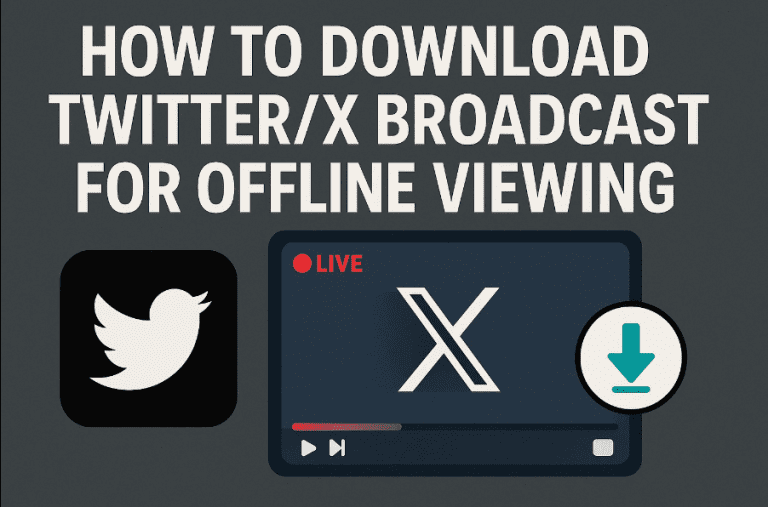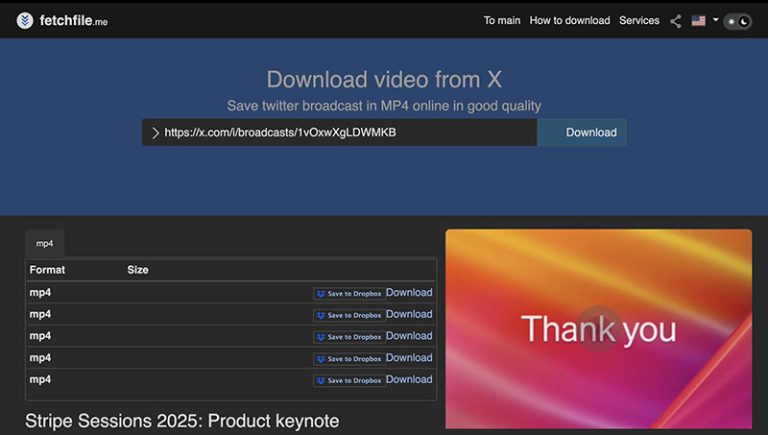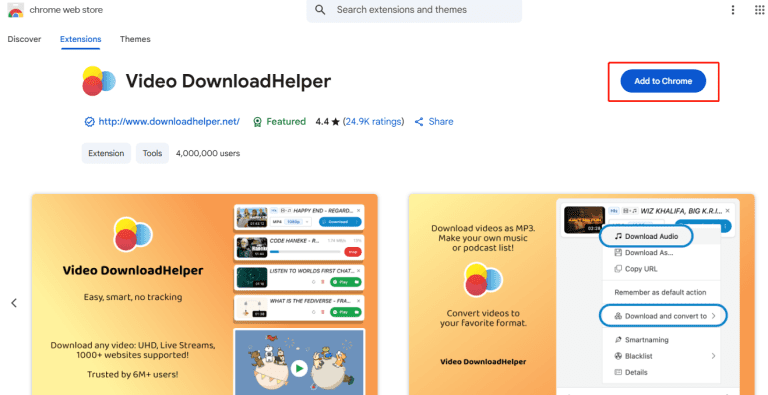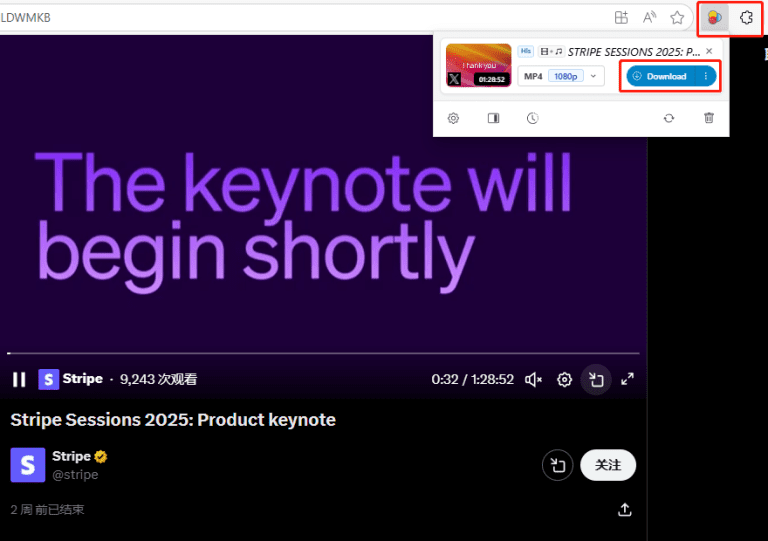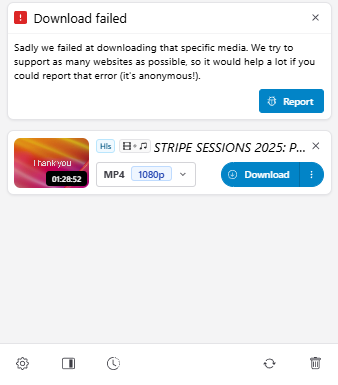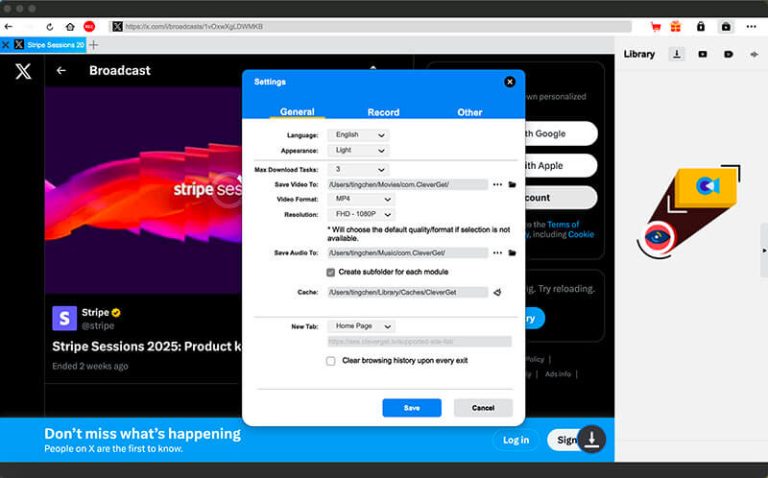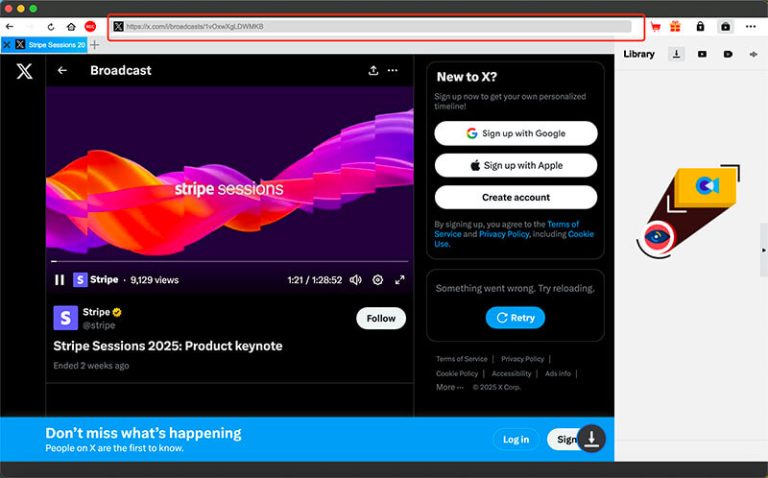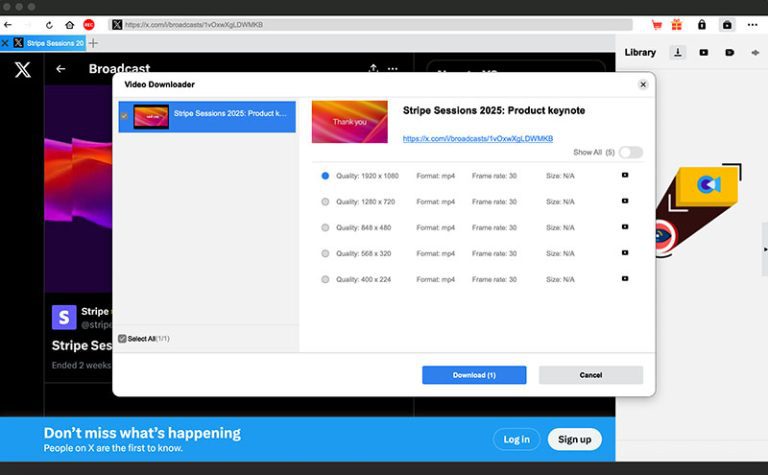Today, Twitter users can use the built-in "Go Live" feature in the mobile app or the Media Studio Producer to broadcast to fans and followers. Therefore, here comes a question: Can you download Twitter broadcast videos? The answer is positive. But you will need a specialized tool to save the broadcast for offline viewing. This blog will test multiple methods and see which one truly works. Just check them out.
<
OutlineCLOSE
Part 1: Why Can’t I Download X/Twitter Broadcast Video?
How to download Twitter broadcast video files for offline viewing? If you want to download it straight away from Twitter, unfortunately, that’s not possible. Twitter does not provide a built-in feature to download videos, including live broadcasts.
So how to download Twitter live video files? It seems you have resorted to a third-party tool. If you just Google a bit, there are three solutions claiming that they can help you download Twitter broadcast video files, including online tools, Chrome extensions, and video downloader software. In the following parts, we will test these methods and see if they work. Just keep reading.
Part 2: Can I Download X/Twitter Broadcast Video with Online Video Downloader?
Today, many online tools say they allow you to download Twitter broadcast videos directly, for instance, X Downloader, FetchFile, Streamvi, etc. In this part, we will use FetchFile as an example and see if this Twitter broadcast downloader works as it claims.
The Twitter broadcast downloader is 100% free to use. You can use it to save videos on desktop computers, smartphones (Android, iPhone), iPads, and tablets. The video downloader allows you to download videos to MP4/MP3 with good quality.
Now let’s see how to download Twitter broadcast video files with FetchFile in simple steps.
Step 1. Head to the FetchFile Twitter broadcast downloader. You can Google it to locate the downloader.
Step 2. Input the link of the Twitter broadcast video. It will offer various download resources for you to download.
Step 3. Click on the Download button to save it to your computer.
That’s it. But if you open the downloaded videos, you will see they are either failed files or not MP4 videos. In a word, the FetchFile Twitter broadcast downloader doesn’t seem to work, according to our testing.
Part 3: Can I Download X/Twitter Broadcast Video with Browser Add-on?
So what about a Twitter broadcast downloader extension? Many video downloader add-ons are powerful enough, allowing you to download videos on your browsers without software installation. Here, Video DownloadHelper is a professional tool to consider.
Before everything else, let’s have a look at its key features to learn more.
- Video DownloadHelper is not only a Twitter broadcast downloader; it supports 1,000+ websites, including YouTube, Vimeo, Facebook, Dailymotion, and many more.
- Supporting protocols like HLS and DASH, the Twitter broadcast downloader allows users to capture a live stream for offline viewing.
- Download videos in HD quality and convert them to various formats; extract audio tracks from videos to create music files.
- Support batch downloading of media galleries or image collections from web pages.
- Blacklist functionality to exclude specific domains or media types from detection, avoiding unwanted downloads.
Now let’s see how to use this Twitter broadcast downloader extension in simple steps.
Step 1. Go to the Chrome Web Store and search for Video DownloadHelper. Add it to your Chrome.
Step 2. Head to Twitter and open the video you want to download. Click on the Puzzle icon to enable the downloader.
Step 3. The add-on will detect download resources. Click on the Download button, and it will require you to install another application to proceed.
Step 4. Install the application, and the downloader will display a message stating it fails to download Twitter broadcast video files.
As you can see, Video DownloadHelper can not help you download Twitter broadcast videos as it claimed. Even if you install another application as requested, the so-called Twitter broadcast downloader doesn’t seem to work.
Part 4: How to Download X/Twitter Broadcast Video with no Hassle?
The previous parts have tested two Twitter broadcast downloader tools, and it turns out that neither of them supports Twitter broadcast downloads. So how to download Twitter broadcast videos successfully? Check out CleverGet Video Downloader, a top-notch video downloader that truly works!
Highlighted Features of CleverGet Video Downloader
Twitter Broadcast Downloader No Quality Loss
CleverGet Video Downloader allows you to download videos with up to 8K resolution (depending on the video source quality). Perfectly capturing all visual and audio elements with 1:1 replication, the video downloader can download Twitter videos including broadcasts and preserve them in original quality.
Download Video with Ads Removal
CleverGet Video Downloader is capable of removing ads from the source video and downloading pure content for offline viewing. Whether you want to download Twitter videos or YouTube streams, you can enjoy them offline without any interruption.
Download Twitter Broadcast to MP4/MKV
CleverGet Video Downloader will remove the DRM (Digital Rights Management) while converting Twitter videos to MP4/MKV. You can keep downloaded videos forever or transfer them to any device. No limits at all.
One-stop Video Download Solution
CleverGet Video Downloader is not only a Twitter broadcast downloader but also a one-stop solution for online video downloads. You can download videos from Facebook, YouTube, Dailymotion, TikTok, and many more, even porn on Twitter is also can be downloaded with ease. There is no need to switch apps or whatsoever; just save all your desired videos all in one place!
How to download Twitter broadcast with CleverGet Video Downloader
Step 1. Install CleverGet Video Downloader
Choose Windows or macOS as your operating system, then download and install CleverGet Video Downloader.

-
– Enable users to download online videos, movies, TV shows, live streams, etc. from 1000+ websites.
– Detect M3U8 links intelligently with an inherent browser to download videos.
– Download up to 8K video and audio at 320 kbps without quality loss.
– Support to download TV series episodes of all/certain seasons in batches.
– Download online video to MP4/MKV/WEBM or other available popular formats.
Step 2. Set Output Folder
Select the output folder before downloading any videos. You can access the settings menu located in the top right corner to make changes to the configuration.
Step 3. Locate Twitter Broadcast Video
Locate the target Twitter broadcast video that you wish to download using the browser. To parse video resources, make sure to click the Download button (the blue arrow) in the lower right corner.
Step 4. Download Twitter Broadcast Video
A pop-up window listing all of the download resources will appear. Choose any option to download Twitter broadcast videos for offline viewing.
That’s it! CleverGet Video Downloader offers a free trial for new users. That means you can download three videos for free. Try it and see it for yourself. If you want to download more than that, just go premium!
Conclusion
How to download Twitter/X broadcast for offline viewing? This blog has tested the three methods recommended online. As you can see, FetchFile Twitter broadcast downloader and Video DownloadHelper do not work, based on our testing. CleverGet Video Downloader, on the other hand, is certainly the best Twitter broadcast downloader you should try. It can perfectly detect the video sources and download Twitter broadcast videos with various options provided. In addition, the video downloader even supports tons of websites such as YouTube, Facebook, and TikTok. So what are you waiting for? Just get it and download any online video hassle-free now!