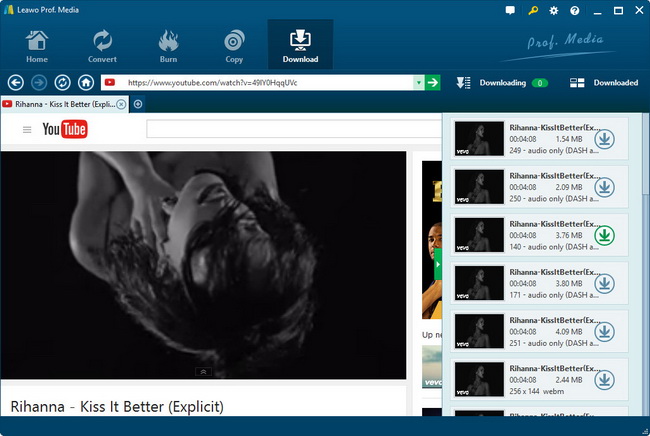How to Download and Save YouTube to HTC EVO 3D?
Want to get a new cell phone that is able to support 3D video record and playback? HTC EVO 3D is absolutely the best choice for you. With qHD 3D capable display, it performs excellently in both common and 3D video playing. HTC EVO 3D can fulfill you demand on enjoying any videos. To get abundant video sources for playback, one of the largest video sharing websites—YouTube should be a good option. There are millions of common videos of any kinds on YouTube and a great deal of 3D videos in YouTube 3D channel. You can download YouTube to HTC EVO 3D for playback. And then there comes with a question: how to transfer YouTube video to HTC EVO 3D?
To meet with your demand, YouTube to HTC EVO 3D Video Converter turns up as an assistant. What can this YouTube HTC EVO 3D Video Converter do for you? Firstly, it performs as a HTC EVO 3D YouTube Downloader for you to download music from YouTube to HTC EVO 3D as well as download video from YouTube to HTC EVO 3D. Secondly, it functions as a HTC EVO 3D YouTube Converter for you to convert YouTube to HTC EVO 3D formats (video formats: MP4, Xvid, H.263, H.264, WMV; audio formats: MP3, AAC+, WAV, WMA). And then you can freely watch YouTube video on HTC EVO 3D.
In the following, there will be a step-by-step guide for you to get YouTube video to HTC EVO 3D done. YouTube to HTC EVO 3D Video Converter is designed for Win users, and YouTube to HTC EVO 3D Video Converter for Mac is developed for Mac users. Download one of them according to your computer OS.
Full Guide

Download YouTube Videos
Once the program is installed in your PC, you can start to download YouTube videos now. Go to the first "Browse" panel, this program functions as a YouTube Downloader for HTC EVO 3D to download YouTube videos. Add YouTube video URL to the address bar and head to the video page for viewing. A pop-up window will exist for you to carry out video downloading order. In "Save as" option, choose an output folder for the downloaded YouTube videos.

Convert YouTube Videos
In the second "Video" panel, this program functions as a YouTube Converter for HTC EVO 3D, you can preview the YouTube video in the built-in video player. Click on the "Convert" button in this panel, you will see a window as below. You are able to choose a video format that is compatible with HTC EVO 3D. Confirm the settings and start to convert by clicking on the big Convert icon.
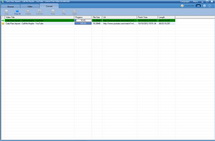
Transfer YouTube Videos
For getting access to the downloading and converting status, you can tab on the "Convert" button on the top of the software. In this third "Convert" panel, some after-done actions such Delete, Convert, Burn, Play and Open are allowable.
Open the output file folder, connect your HTC EVO 3D with PC, and then you can transfer the videos to your phone. Enjoying YouTube Videos with HTC EVO 3D can be really awesome.
Video GuideSoftware
YouTube Downloader
Provides one-stop solution to download, convert and manage online videos.
$29.95
Platfrom: Windows 7/Vista/XP
Windows 7/Vista/XP Go to YouTube Downloader Mac
Go to YouTube Downloader Mac
Extended Knowledge

HTC EVO 3D is an amazing Android smartphone that supports 3D video recording and playing. The gingerbread handset features with dual-core processor, a large battery, a glasses-free 3D display and 3D image and video capture. The stunning 4.3-inch qHD display gives you crisp websites, vivid images and incredibly fluid videos. With YouTube to HTC EVO 3D Video Converter, users can enjoy any common YouTube videos and YouTube 3D videos on HTC EVO 3D at will.