Want to make full use of your rich DVD collections and the super full HD Retina display screen of your the New iPad? But find that you couldn’t play DVD movies on the New iPad directly due to the absence of DVD drive on your the New iPad tablet? The the New iPad only supports video files in H.264, MPEG-4 and M-JPEG, thus if you want to transfer DVD to the New iPad and play DVD movies on the New iPad, the first thing you must do is convert DVD to the New iPad friendly videos. Only after converting DVD to the New iPad videos can you play and watch DVD movies on the New iPad tablet freely.
What you need to convert DVD to the New iPad videos is actually a simple DVD to the New iPad converter program. A DVD to the New iPad converter is a DVD to video converting tool for you to rip, backup, edit and convert DVD to video for the New iPad. Leawo DVD to the New iPad Converter is such kind of DVD to the New iPad converting program, which provides advanced output file parameter settings to make the output videos meet your the New iPad more exactly, aside the ability to easily rip DVD to the New iPad videos. For Mac users, Leawo DVD to the New iPad Converter for Macenables you to rip DVD to the New iPad videos on Mac with ease.
Check the following steps to know how to rip and convert DVD to the New iPad video as you like:
Full Guide

Import source DVD movies
After you download and install this DVD to the New iPad converter, start it and click Load DVD button to load source DVD to the New iPad converter for processing.(You can also directly drag and drop source DVD files on Mac DVD to the New iPad Converter to load source DVD files.)
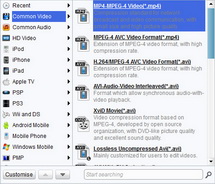
Specify output profile and parameters
Choose output profile from Profile for the New iPad within this DVD to the New iPad converter, say MPEG4. (Click the icon before 3D on DVD to the New iPad converter for Mac.)
- Click settings button to reset output profile parameters like video codec(H.264), audio codec, bit rate, aspect ratio, frame rate, video size (choose from the provided options or manually input video size according to the video resolution your the New iPad supports, like 1920×1080 or 1080×720), channel, etc. (On DVD to the New iPad converter for Mac, click the "+" button in Profile panel to enter the parameter settings panel.)
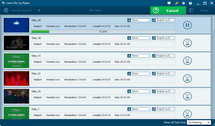
Convert DVD to the New iPad videos
Click the convert button to start to convert DVD to the New iPad videos in this DVD to the New iPad converter. After DVD to the New iPad conversion finishes, you can transfer DVD to the New iPad and play DVD on the New iPad freely.
Video GuideSoftware
DVD Ripper
Convert DVDs to any video formats(in 3D) easily so you can enjoy them on portable devices on the go.
$29.95
Platfrom: Windows 7/Vista/XP
Windows 7/Vista/XP
 Go to DVD Ripper for Mac
Go to DVD Ripper for Mac
Extended Knowledge
 The Apple the New iPad is rumored to configure a large 9.7-inch screen display with 2048 x 1536 resolutions. It is for sure that the the New iPad would adopt iOS 5 and A5 processor for better device processing. And according to rumors, the the New iPad would include NFC chipset, an SD card slot, gesture control, a better camera, a smaller dock connector, Thunderbolt port, etc. Of course, the thing that attracts us most is the graphics display effect, which was rumored that the New iPad would deliver 20 times the graphics power.
The Apple the New iPad is rumored to configure a large 9.7-inch screen display with 2048 x 1536 resolutions. It is for sure that the the New iPad would adopt iOS 5 and A5 processor for better device processing. And according to rumors, the the New iPad would include NFC chipset, an SD card slot, gesture control, a better camera, a smaller dock connector, Thunderbolt port, etc. Of course, the thing that attracts us most is the graphics display effect, which was rumored that the New iPad would deliver 20 times the graphics power.


































