The Samsung GALAXY Note is one monster of a phone! It is gigantic with a large 5.3 inch 800*1280 pixels resolution screen display, resulting in pixel density of 285ppi, which makes it an absolutely a perfect choice to watch DVD movies on Galaxy Note with clear and flawless effect. Yet to enjoy your own DVD movies on your Samsung Galaxy Note, you need to use a DVD to Galaxy Note converter to rip DVD to Galaxy Note and convert DVD onto Galaxy Note for watching.
Among all DVD ripping programs, Leawo DVD to Galaxy Note converter provides you the best solution for you to rip DVD to Galaxy Note video with ease so as to let you freely watch DVD movies on Galaxy Note. With this DVD to Galaxy Note converter, you can easily convert DVD to Galaxy Note video, edit DVD videos before you rip DVD to Galaxy Note video, and choose to convert 2D DVD to 3D video for unlimited 3D movie enjoyment on your own 3D players. For Mac users, Leawo Mac DVD to Galaxy Note converter could easily rip DVD to Galaxy Note video on Mac.
Full Guide

Import DVD to Galaxy Note converter
Start Leawo DVD to Galaxy Note converter and click Load DVD on the menu bar to import DVD to Galaxy Note converter for processing. You are allowed to freely select DVD subtitle, audio and angle after loading.
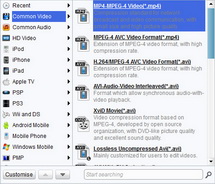
Set output profile for Galaxy Note
In Profile box, choose proper profile as output for Samsung Galaxy Note, say MP4.
If needed, specify output profile parameters to meet your Samsung Galaxy Note more by clicking settings button next to Profile box (click "+" button in Profile panel on Mac DVD to Thunderbolt converter): video codec, audio codec, video size, bit rate, aspect ratio, etc.
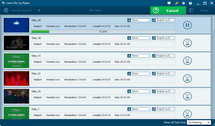
Convert DVD to Galaxy Note video
Click the convert button on the main interface to start to convert DVD to Galaxy Note video with this DVD to Galaxy Note converter. Transfer DVD to Galaxy Note to freely watch DVD movies on Galaxy Note after converting.
Leawo null could help you easily rip both Blu-ray and DVD to Galaxy Note videos to enable you easily watch Blu-ray/DVD movies on Samsung Galaxy Note on the go.
Video GuideSoftware
DVD Ripper 
Convert DVDs to any video formats(in 3D) easily so you can enjoy them on portable devices on the go.
$29.95
Platfrom: Windows 7/Vista/XP
Windows 7/Vista/XP Go to DVD Ripper for Mac
Go to DVD Ripper for Mac
Extended Knowledge

The 5.3 inch large screen display with 800*1280 pixels resolution Samsung Galaxy Note is an Android smartphone and tablet computer that was announced by Samsung during IFA 2011 in Berlin. Hardware specifications of the device include a dual-core 1.4GHz processor, a HD Super AMOLED screen, an 8-megapixel main camera that can record 1080p video, a 2-megapixel front-facing camera, 802.11 b/g/n support for Wi-Fi, and HSPA+ 21Mbps 850/900/1900/2100 mobile network support.


































