How to Download YouTube Videos to Galaxy Mega 6.3 for Unlimited Enjoyment?
Knockout Features of Samsung Galaxy Mega 6.3:
If you like the big screen of Samsung’s Galaxy Note smartphones, now the company has something even more massive coming – the much anticipated Samsung Galaxy Mega 6.3, which is highly-acclaimed to be Samsung’s largest smartphone to date. The 6.3-inch Galaxy Mega 6.3 comes with an HD display, using a 720×1280 pixel resolution. It also has a dual-core 1.7GHz processor, Android 4.2, an 8-megapixel camera and multiple software features such as Air View, Multi Windows, and Pop-up Play. The device also features GPS, GLONASS, and a 3,200mAh battery to keep the phone powered while using all of these features.
The 6.3-inch Galaxy Mega 6.3 is a marvelous Video Player:
Observing from its proper body design and marvelous features, the Galaxy Mega 6.3 can perform as a gorgeous movie player to greatly enhance your daily movie entertainment. The large 6.3-inch display looks good with its vibrant colors, and delivers vivid image as well as great viewing angles perfect for video appreciation; the powerful dual-core 1.7GHz processor it shipped will definitely boost fast movie playback speed; it comes with 3,200 mAh battery and with either 8 GB or 16 GB of internal storage, which will guarantee ultra-long video playback period and large movie storage; what’s more, the unique design makes it feel quite solid in the hands for proper holding. In a word, this handset is a marvelous video player.
How to download YouTube videos to Galaxy Mega 6.3 for offline watching?
Undoubtedly, the gigantic Galaxy Mega 6.3 smartphone is a gorgeous video player to enhance your daily movie entertainment. You may own such kind of smartphone at hand and desire to enjoy YouTube videos on it as YouTube contains lots of funny videos, films, and episodes, etc for enjoyment. However, in order to play YouTube video on Galaxy Mega 6.3, you need to download YouTube video to Galaxy Mega 6.3 compatible formats like MP4, WMV, H.264, H.263, etc. firstly, and then transfer YouTube video to Galaxy Mega 6.3 with the help of a YouTube downloader for Galaxy Mega 6.3. Leawo YouTube Downloader is highly suggested here to help you download and save YouTube video to Galaxy Mega 6.3, thus you can enjoy the movies freely anywhere and anytime as you like. Mac users can opt for Leawo YouTube Downloader for Mac to help you.
After downloading and installing this YouTube downloader on PC, you can launch the program and type YouTube video URL into the address bar to find the target video in the “Browse” panel. Just click the target video for playback and then a mini window will appear from the bottom right, you can click “Save as” on it to download and convert YouTube video to Galaxy Mega 6.3.
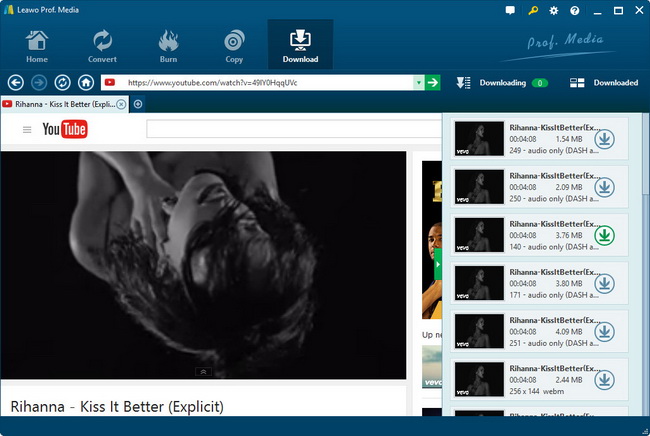
In this step, you will enter into “Convert Settings” box, where you are allowed to select Galaxy Mega 6.3 recognizable video formats such as MP4, WMV, H.264, H.263, etc. It is easy for you to open the “Settings” interface to make detail settings. After that, click the big Convert button on the bottom right of the “Convert Settings” panel to do the task.
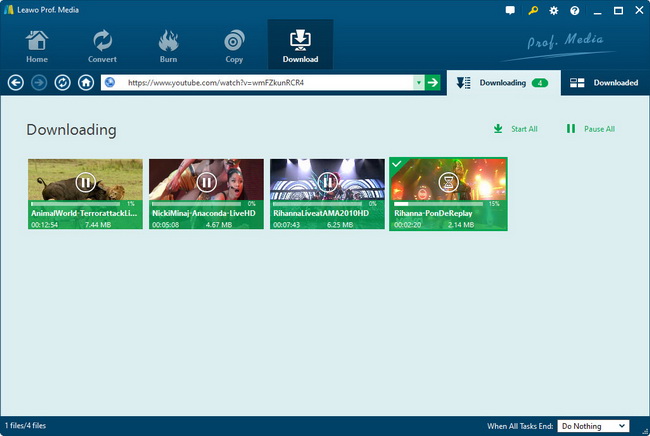
You are highly recommended to reset the advanced video and audio parameters by clicking “Settings” button: video codec (H.264 suggested), audio codec (AAC suggested), bit rate, aspect ratio, frame rate, video size (720 x 1280 suggested), etc.
Here you will see the specific conversion process in the last Convert interface which clearly shows the converting process, file size, finish time and length.
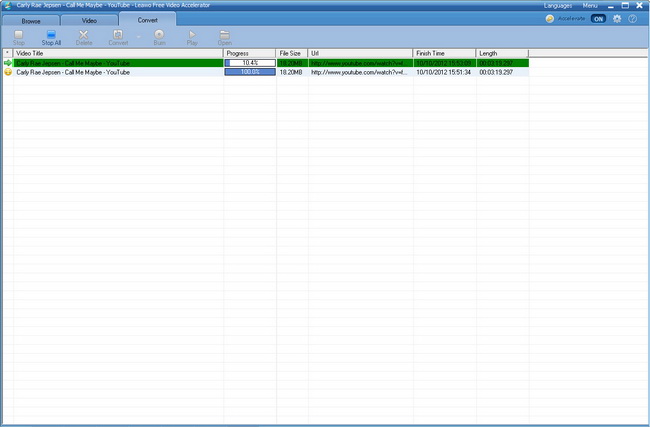
When everything is done, you can transfer the converted YouTube video to your to Galaxy Mega 6.3 to freely immerse yourself in these wonderful YouTube videos.





























