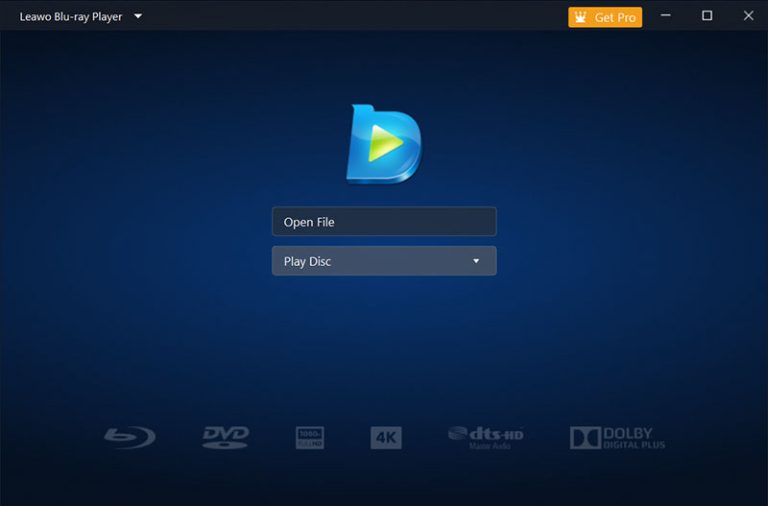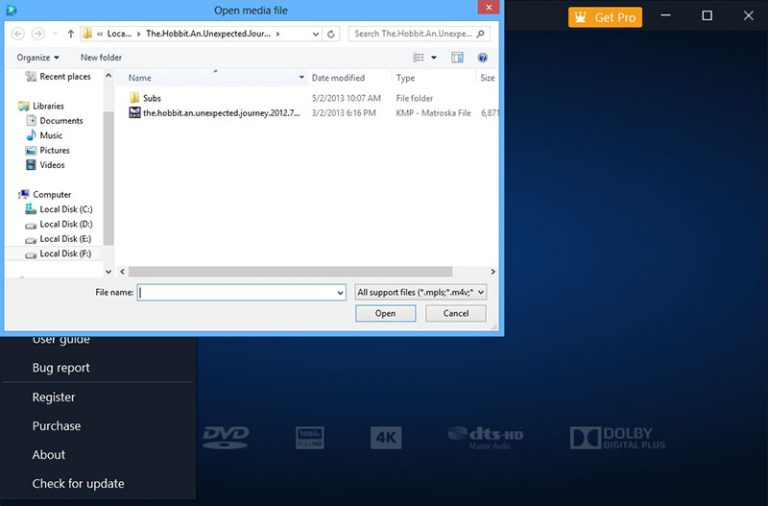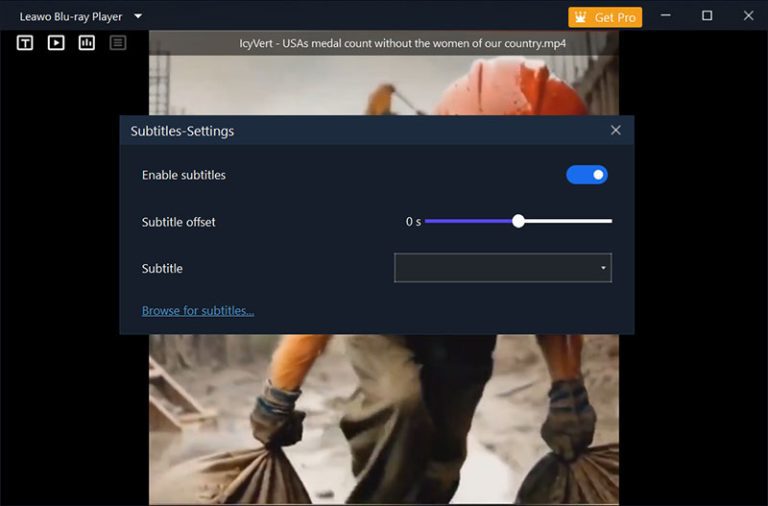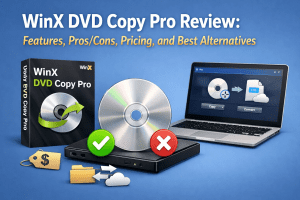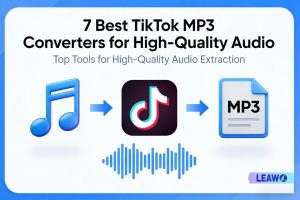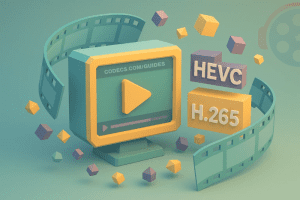For those who value high-quality video playback and want the best home entertainment experience, a 4K video player device is the go-to choice. Looking for a 4K Blu-ray player to enjoy your physical media? This blog is here to help. You can find the best 4K Blu-ray player—5 top picks and a great alternative that lets you play your favorite 4K Blu-ray discs on your PC. Just read on to learn more.
OutlineCLOSE
Part 1: Why You Need a 4K Blu-ray Player
While streaming services are convenient enough, they don’t always deliver the full potential of 4K content due to the internet speed. That’s why anyone serious about high-quality home entertainment will prefer to invest in a 4K Blu-ray player. Here are the major reasons why you need one.
- Best Picture Quality: The best 4K Blu-ray player offers crisper details, richer colors, and smoother motion, delivering supreme visuals on large 4K TVs.
- HDR & Wide Color Support: Supporting HDR10, Dolby Vision, and HDR10+, a 4K UHD Blu-ray player can enhance contrast and color range for lifelike visuals.
- Lossless Audio Formats: A high-end Blu-ray player supports Dolby Atmos and DTS:X in their lossless form. You can enjoy a cinematic surround sound experience in your living room.
- No Internet Dependency: A 4K Blu-ray player allows you to enjoy movies without buffering, resolution drops, or network issues.
- Upscale Older Media: Most 4K players can upscale older Blu-rays or DVDs to near-4K quality, allowing you to enjoy your existing collection with improved visuals.
Part 2: Best 4K Blu-ray Player: Top Picks for Stunning Playback
Looking for a solid UHD Blu-ray player to enjoy your favorite movies? This part has collected the 5 best 4K Blu-ray players in 2025. Just check them out.
1. Panasonic DP-UB820
Panasonic’s DP‑UB820 is a robust and future‑proof UHD Blu-ray player that offers fantastic picture quality with brilliant 4K HDR images. Colors are vibrant, textures are crisp and defined, and black tones are accurate. Along with its support of HDR formats and upscaling non-4K discs, the Panasonic DP-UB820 is the best 4K Blu-ray player to check out in 2025.
Key features:
- HDR10, HDR10+, Dolby Vision & HLG support
- Dolby Atmos & DTS:X audio decoding/output
- HCX Processor & HDR Optimizer for precise tone mapping
- Dual HDMI (A/V + audio‑only) and 7.1 analog output
- USB (2.0 + 3.0) for Hi‑Res audio (FLAC, WAV, DSD, ALAC)
- Support Wi‑Fi, LAN & streaming apps
2. Sony UBP-X700
The Sony UBP‑X700 is a compact and affordable 4K UHD Blu‑ray player for budget users. It can play a wide range of discs, including UHD, 3D, SACD, DVD, CD, etc. Supporting Dolby Vision and HDR10 and robust 4K upscaling, the Sony UBP‑X700 is the best 4K Blu-ray player that delivers superb picture reproduction.
Key features:
- HDR10 + Dolby Vision (firmware update adds DV)
- Dolby Atmos & DTS:X audio bitstream
- Dual HDMI outputs (video + audio), coaxial out
- 4K upscaling for DVDs/Blu‑ray/USB/media
- Plays UHD, 3D, SACD, DVD, CD; supports DLNA
- Wi-Fi (2.4 GHz MIMO) & Ethernet; streaming apps included
3. Panasonic DP-UB9000
The Panasonic DP-UB9000 is a flagship 4K UHD Blu-ray player that is powerful enough to push your elite home theater to the max. With a dual-layer chassis, audiophile-grade circuitry, and full HDR support and HDR Optimizer, the Panasonic DP-UB9000 is a must-have for videophiles as well as the best 4K Blu-ray player in 2025.
Key features:
- Supports HDR10, HDR10+, Dolby Vision & HLG via HCX processor and HDR Optimizer
- Dual HDMI (video + audio) + 7.1‑ch analogue, stereo XLR/RCA, optical & coax
- 192‑kHz/32‑bit 4‑DAC high‑res audio (WAV/FLAC/ALAC/DSD)
- THX certification, low-vibration aluminum/steel chassis with silent playback
- Built-in Wi-Fi/Ethernet, voice control (Alexa/Google), and 4K streaming apps
4. Magnetar UDP800
The Magnetar UDP800 delivers all the luster and near three-dimensional texture you would hope for. Boasting a metal dual-layer chassis and quad-core MediaTek processing, the Blu-ray player delivers impeccable video clarity. Plus the full HDR support and superb high-resolution audio, it’s the best 4K Blu-ray player built for discerning cinephiles.
Key features:
- HDR10, HDR10+, and Dolby Vision support, plus 4K upscaling 50/60 Hz
- Quad-core MediaTek MT8581 chipset with 12 GB DDR & advanced PCB
- Dual Burr‑Brown PCM 1795 DACs, MUSES8920 OP‑AMP, XLR + RCA balanced outputs
- Plays UHD-BD, Blu-ray, 3D, DVD-Audio, SACD, CD, USB/NAS file formats via DLNA/SMB
- Solid 8 KG metal chassis with custom 60 W transformer for vibration-free playback
5. Sony PlayStation 5 Slim
There is no doubt that the Sony PlayStation 5 Slim is the best Blu-ray console player. Maintaining the full UHD Blu-ray player functionality of the original PS5, the 5 Slim is designed with a more compact 30% smaller chassis. It supports 4K HDR10 Blu-ray and DVD playback, which delivers HD Dolby Atmos/DTS:X audio and superior upscaling quality.
Key features
- Ultra HD Blu-ray, standard Blu-ray, and DVD playback at 4K resolution (up to 60 fps), HDR10 support
- Dolby Atmos, DTS:X, Dolby TrueHD, and LPCM audio bitstream output
- Laser drive reads up to 100 GB discs with quick spin-up
- Removable Ultra HD Blu‑ray drive (disc version or add-on for digital edition)
- Enhanced DVD/Blu-ray upscaling capability
Part 3: Already Have a UHD Blu-ray Drive? Here’s a Better Choice
What is the best 4K Blu-ray player in 2025? Now you have the top 5 options. Just pick any one as you see fit. More often than not, many computers come with a built-in UHD Blu-ray drive. That means you can just watch Blu-rays on your computer without buying an expensive 4K Blu-ray Player. Here, Leawo Blu‑ray Player is what you need!
Compatible with Windows and macOS, Leawo Blu-ray Player is a powerful media player that plays 4K UHD Blu-ray, standard Blu-ray, DVD, ISO/folder media, and common video/audio files. Supporting region-free playback and Dolby/DTS high-resolution audio, Leawo Blu-ray Player is an all-in-one media playback solution you should never miss out on.
Key features:
- Region-free 4K Blu-ray player/DVD playback (A/B/C, 0–6) with full menu support for discs, folders, and ISO/IFO files.
- 4K UHD and HDR10 playback, plus 1080p Blu-ray/DVD compatibility for HD viewing.
- Lossless Dolby, DTS, TrueHD, and DTS-HD (5.1/7.1) audio decoding/output for cinema-like sound.
- GPU hardware acceleration (Intel Quick Sync, NVIDIA, AMD) ensures smooth and efficient playback.
- Virtual remote controller for navigation of disc menus, chapter selection, audio/subtitle, and multi-angle viewing.
- Customizable interface for skins, backgrounds, subtitles, aspect ratios, screenshot capture, and power management.
Some computers may come with a built-in UHD Blu ray Drive, or if you have already purchased an external UHD Drive, you no longer need to spend a lot of money to buy a 4K Blu ray Player. You can download Leawo Blu ray Player to play the discs read by the UHD Drive. Here are the detailed steps.
Step 1. Download from the official site
The Leawo Blu-ray Player is available for free download on the official website.
-
– Deliver quality-lossless video images at 720p/1080p/1080i/4K in H.264/H.265, MP4, MKV, MOV, etc. formats.
– Support various audio decoding technologies like Dolby, DTS, AAC, TrueHD, DTS-HD, etc.
– Personalize settings like selecting subtitles and audio tracks freely.
– Support fluent and smooth media decoding and playback.
Step 2. Install and launch
Install it on your PC or Mac. Launch Leawo Blu-ray Player.
Step 3. Insert your disc
Insert the disc. To load the Blu-ray disc, click the Open File button.
Step 4. Click and play
The player will play the disc directly. Navigate to Settings to change the language and subtitles.
Part 4: FAQs
Can I play Blu-ray discs on my computer without a physical Blu-ray drive?
No, you can not play Blu-ray discs on your computer without a physical Blu-ray drive. Blu-ray discs require specialized laser hardware to read the data, which is only available on a Blu-ray optical drive.
Can VLC play Blu-ray discs?
VLC supports part of Blu-ray discs, for instance, region-free discs. It can also play Blu-rays with additional libraries like libbluray. To play encrypted discs, you have to install AACS keys manually. It can not handle newer or heavily protected Blu-rays.
What features should I look for in Blu-ray player software?
When choosing the best Blu-ray player software, the support for encrypted discs (AACS, BD+), 4K playback, and HDR formats like HDR10 or Dolby Vision are features to look for. Meanwhile, it should include features such as Dolby Atmos/DTS:X audio, region code handling, menu navigation, and subtitle customization.
Is there a 4K Blu-ray player software for macOS?
Yes. There are plenty of choices for macOS. For instance, Leawo Blu-ray Player, Macgo Blu-ray Player Pro, VideoByte Blu-ray Player, DVDFab Player 6 for Mac, and VLC Media Player.