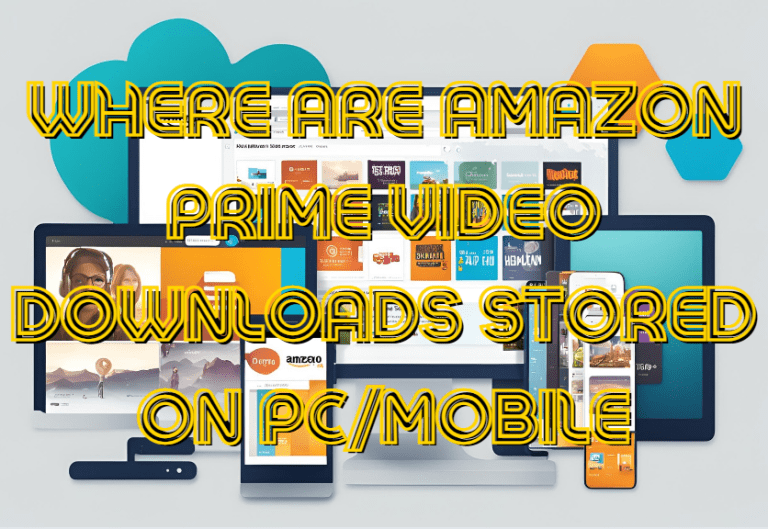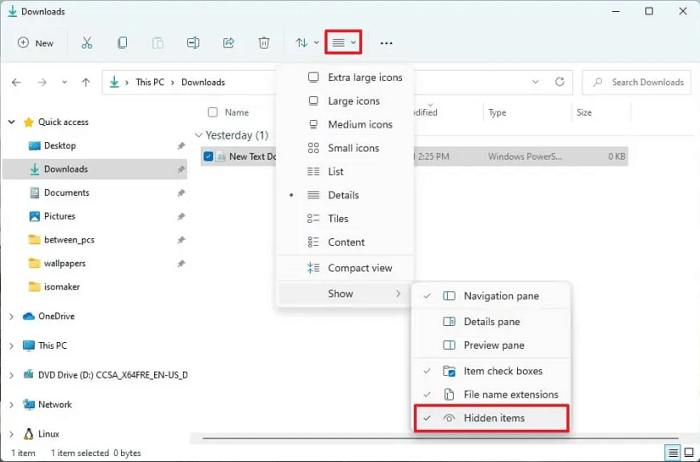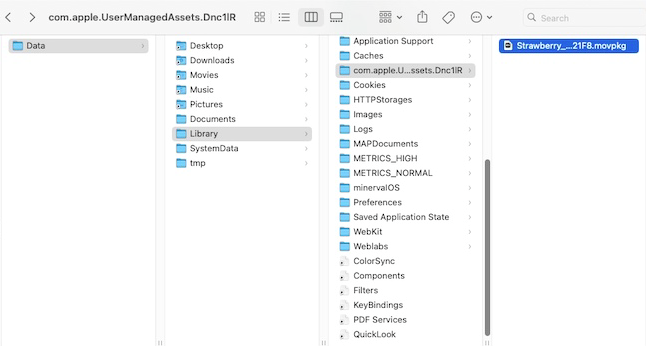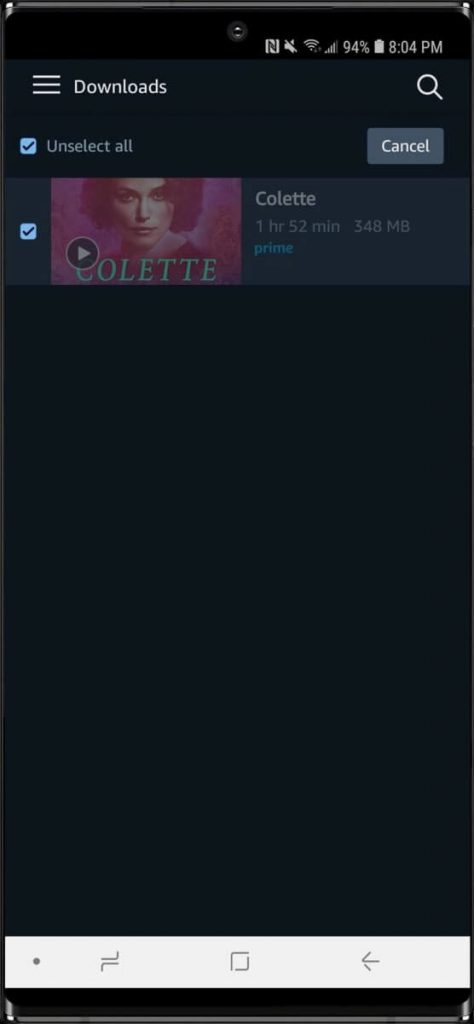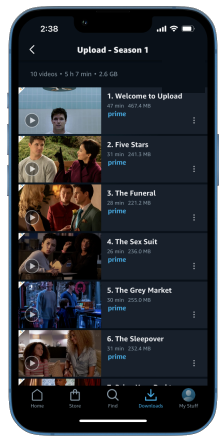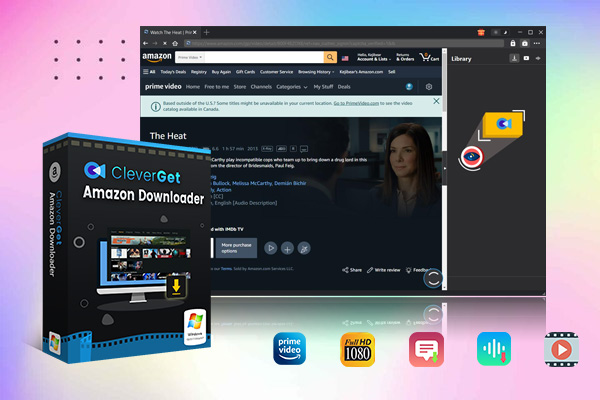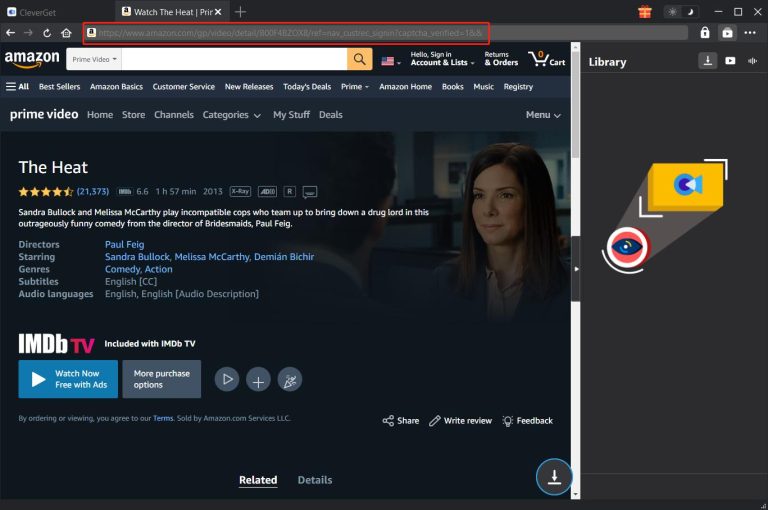As a Prime subscriber, apart from watching thousands of movies and shows on Prime Video online, you can download and play them offline with the download feature on the app. But where are Prime Video downloads stored on pc and mobile? This guide will walk you through how to find downloaded movies on Amazon Prime.
Outline
Part 1: Where are Amazon Prime Video Downloads Stored on PC?
The useful download feature of the Amazon Prime Video app allows users to download and watch titles without an internet connection. If you want to change the download location on a PC, you may wonder: where does Amazon Prime store downloaded movies and shows? In fact, after downloading, the files are stored in a hidden folder on your computer. You need to make the folders visible in the computer settings to locate the Prime Video downloads.
On PC:
To visit the Amazon Prime video download location on a PC, follow the steps follow:
Step 1. Access File Explorer on your computer by pressing “Windows + E" or go to Start and type "File Explorer" in the search box.
Step 2. Adjust folder options to show hidden files.
On Windows 10:
Click the View tab and click Options. On Folder Options, click “View”, and navigate to “Hidden files and folders” in Advanced settings. Select “Show hidden files, folders, and drives”. Click Apply and OK.
On Windows 11:
Click the View icon. Navigate to Show sections and select Hidden items.
Step 3. Find the Amazon Prime Video download location by navigating the path:C\Users\UserName\AppData\Local\Packages\AmazonVideo.PrimeVideo\LocalState\Downloads
After visiting the Prime Video download location, you may notice that the files are encrypted by Amazon, and cannot be played by any other media player except for the Prime Video app for digital rights management protection. You can only move the downloaded files to another location such as external storage or delete them.
Like on a PC, Amazon Prime Video downloads on a Mac are saved as encrypted files. You can watch them only within the Prime Video app. If you are trying to clear the downloaded files to free up storage space, here’s how you can access them:
Step 1. At the top menu, select “Go” and then “Go to Folder”.
Step 2. Type in “/Users/Library/” and hit Enter.
Step 3. Select Containers. Find the Prime Video folder. Then select Data> Library > com.apple.UserManagedAssets, and you can find your Prime downloads.
Part 2: Where are Amazon Prime Video Downloads Stored on Mobile?
For Amazon Prime Video mobile app users, finding the Prime Video download location is more straightforward.
On Android phones:
In the Prime Video App, you can directly access and manage your downloads. Here is how:
Step 1. Launch the Amazon Prime Video app.
Step 2. Tab the Downloads icon at the bottom of the app. Here you can manage the downloaded videos directly.
If you want to manage Prime Video files and storage on an Android phone, follow the below steps:
Step 1. Open File Manager on your Android phone.
Step 2. To find the downloaded Amazon video files, follow this path:
"internal storage/android/data/com.amazon.avod.thirdpartyclient”, or "/data/data/com.amazon.avod.thirdpartyclient".
Likewise, these files are protected and can be played by the Prime Video app only. You can move them to another location such as an external SD card or delete them.
On iOS phones:
However, when it comes to iPhones, there isn’t much you can do. On an iPhone, the Prime Video downloads are encrypted and stored within the Prime Video app and unaccessible through the Files app. Here is how to access the downloaded Prime videos on an iPhone:
Step 1. Launch the Amazon Prime Video app.
Step 2. Tab the Downloads icon at the bottom of the app. Here you can manage the downloaded videos directly.
Part 3: How to Store Amazon Prime Video Anywhere You Want?
To store Amazon Prime videos anywhere you want, you can use a third-party downloader to download Amazon Prime videos. As one of the best Amazon video downloaders on the market, CleverGet Downloader allows you to download any titles from Amazon Prime Video for offline viewing. The downloaded titles are saved in a designated location on your computer, with full information. They can be saved in MP4 or MKV format at your preference, which can be saved and played on any device.
Here is a step-by-step guide on downloading videos from Amazon Prime Video with CleverGet Amazon Downloader.
Step 1. Download and install CleverGet
Download and install CleverGet Amazon Downloader on your computer.

-
– Support Amazon Prime Videos and Shows Download
– Download 720p/1080p Amazon HD Videos Without Quality Loss
– Save Amazon Videos/Movies in MP4 or MKV Format
– Reserve Multi-Language Audio Track & Subtitles
– Remux Subtitles to Video
Step 2. Set output directory
Open the software and click the three-dot icon. In the settings section, you can set the output location as desired in the "Save Video To" box.
Step 3. Access the Prime Video page link
Type the title you want to download in the Prime Video search bar. Alternatively, copy and paste the title’s link into the address bar and access it.
Step 4. Download the video
Hit the play button on the video detail page and a download button will appear. Click the button and complete the download output settings as desired. Click “Download".
Step 5. Check downloading process
Check the downloading process in the "Library" sidebar. When completed, click the video icon to check the downloaded files. They can be saved on any device for playback.
Part 4: FAQs
How long can I keep the downloaded videos from Amazon Prime Video?
Generally, you can keep the downloaded videos on your device for 30 days. Please note that once you start playing them, you have only 48 hours to finish them before they expire.
Will I lose my purchased videos if I cancel my Prime membership?
No. You will still retain your purchased videos even after canceling your Prime membership. Your purchased videos are associated with your Amazon account.
Why did my Amazon downloads disappear?
There are several reasons why your Amazon downloads might have disappeared. Here are some common ones:
- Insufficient storage: Your device may have run out of storage space, causing the system to automatically delete downloads to free up space.
- Expired downloads: Some downloads, especially those from rentals or subscriptions, have a limited viewing period. Once this period expires, the downloads will be removed.
- Device or app issues: A software glitch or issue with your device or the Amazon app could have caused the downloads to disappear.
- Account changes: If you’ve made any changes to your Amazon account, such as changing your password or device, it might affect your downloads.
- Content removal: In some cases, content may be removed from the Amazon platform, which could also affect your downloads.
To troubleshoot this issue, try the following one by one:
- Reinstall the Amazon Prime Video app: Reinstalling the app can help fix most software issues.
- Restart your device: Restarting your device can sometimes resolve temporary glitches.
- Verify download settings: Check the settings in the Amazon Prime Video app to ensure that downloads are enabled and configured correctly.
- Check your device storage: Ensure there is enough storage space on your device.
- Contact Amazon support: If none of the above solutions work, you can contact Amazon customer support for further assistance.
By following these steps, you should be able to identify the cause of the issue and hopefully recover your lost downloads.
How many devices can I download Amazon Prime videos to?
You can download Prime Video titles up to four compatible devices.
Does Prime have a download limit?
Yes. Amazon Prime Video allows users to download up to 25 videos at one time across devices associated with their Amazon accounts.
Conclusion
Now you know where are prime video downloads stored on your PC and mobile phones. However, the downloaded videos from the Prime Video app can only be played within the app. For more flexibility, consider CleverGet Amazon Downloader. It can download videos from Prime Video in MP4 format for playback on any device without limits.