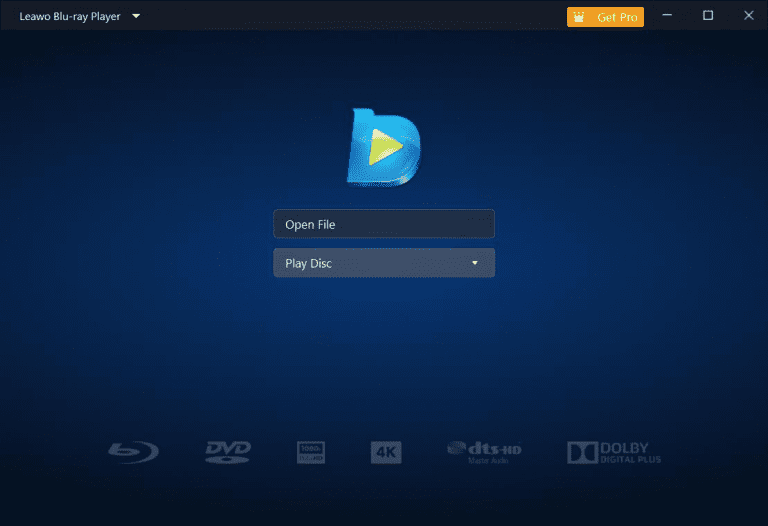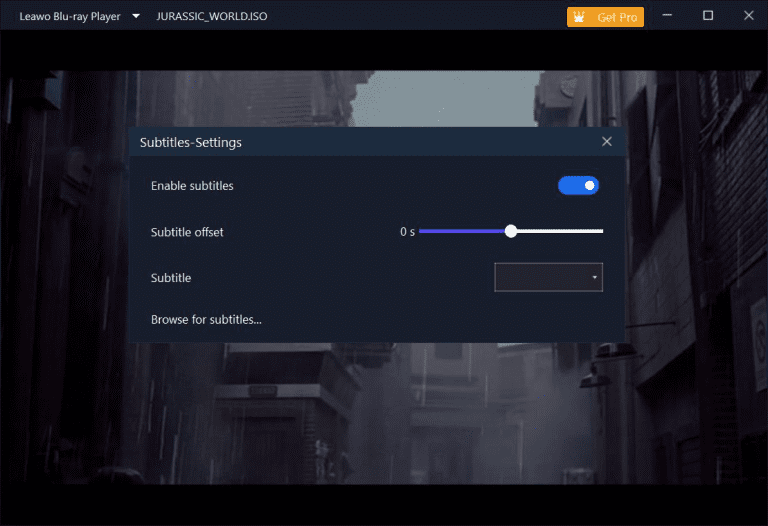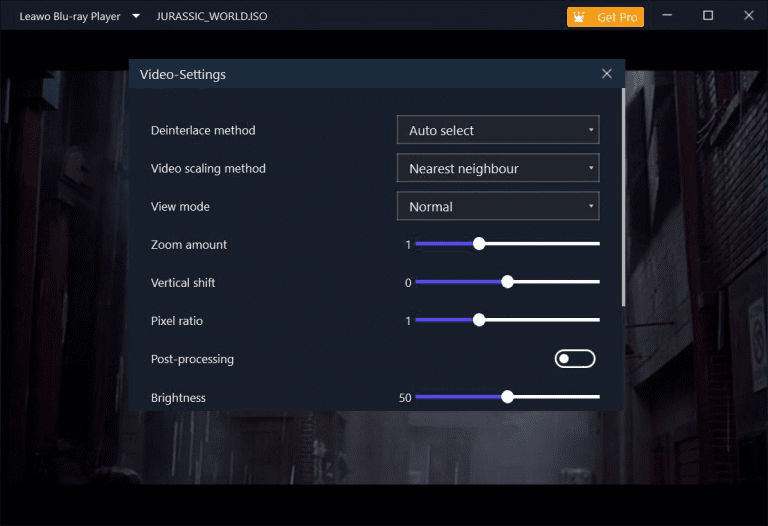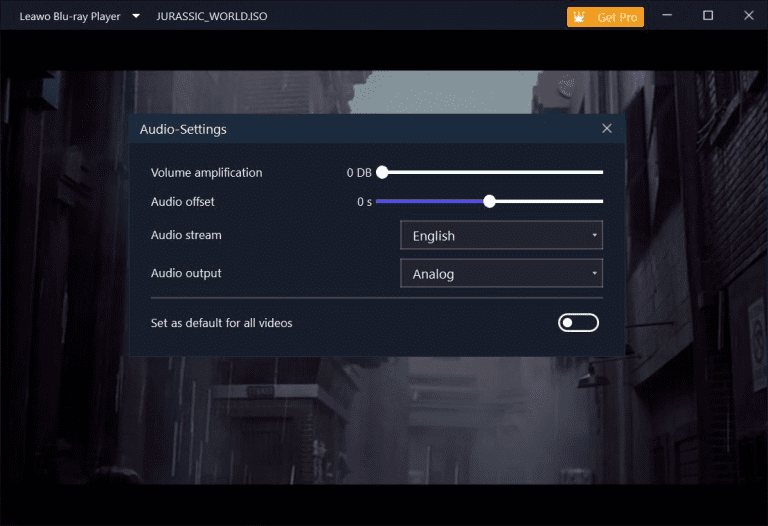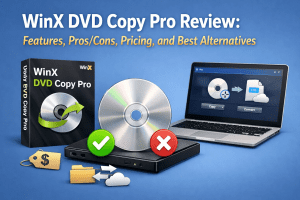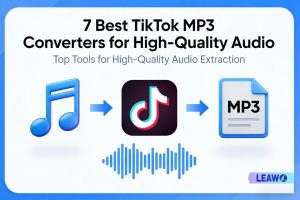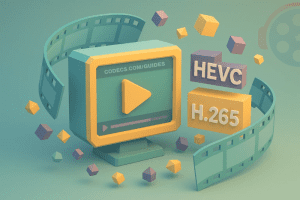If you’ve ever played a Blu-ray disc and seen a BD-Live option, you might be wondering what it is and how it works. BD-Live is a special feature on some Blu-ray discs that lets you access extra online content, such as bonus scenes, games, trailers, and interactive features. It makes your Blu-ray experience more fun by connecting your player to the internet.
However, using BD-Live isn’t always simple. Certain players require additional setup procedures and slow internet speeds can interfere with performance. This guide will show you everything about BD-Live, including its functionality and how to enjoy Blu-ray Live content without any trouble with the best Blu-ray player. Let’s get started!
OutlineCLOSE
Part 1: What is BD Live & What are its Features?
The BD-Live feature represents one of the top Blu-ray disc advancements available but lacks universal support among Blu-ray players. Users who own BD Live-enabled players may question how this feature functions and what benefits it brings to their viewing experience.
BD-Live enables Blu-ray players to download additional content from online servers maintained by movie studios. BD-Live enables access to additional content which the Blu-ray disc does not come with. Internet-connected Blu-ray players gain access to premium features that deliver exclusive content through BD-Live. Such as:
- Behind-the-scenes footage and interviews with the cast and crew.
- Deleted scenes that didn’t make it into the final version of the movie.
- Interactive games, quizzes, and challenges related to the film.
- Live Q&A sessions with directors or access to scheduled chat rooms.
- Downloadable trailers, bonus clips, and featurettes with extra details about the movie.
BD Live enables Blu-ray discs to become an interactive entertainment platform which provides users with capabilities beyond standard playback. BD Live delivers exclusive content and interactive experiences that transform your movie nights into dynamic entertainment sessions.
Part 2: How Does the BD-Live Work on a Blu-ray Player?
BD Live provides advanced Blu-ray functionality which needs an internet connection and a compatible Blu-ray player to unlock additional online content. BD-Live extends beyond traditional Blu-ray functions by enabling users to download additional content and stream extra material while also supporting user interaction. This guide shows you the steps to activate BD-Live features on your Blu-ray player. Here is how to access BD-Live on Blu-ray Discs;
Check if Your Blu-ray Player Supports BD-Live
BD Live functionality isn’t available on every Blu-ray player. Players that support BD Live provide access to exclusive online content including behind-the-scenes videos and deleted scenes. The manual or settings menu of your Blu-ray player contains information about BD-Live compatibility. When buying a new Blu-ray player ensure that it supports BD Live functionality. The PS5 supports BD-Live but requires you to activate this feature through the “Allow Internet Connection for BD-Live” setting option.
Ensure You Have a Fast Internet Connection
BD-Live requires reliable internet connectivity to function properly during streaming or downloading. For optimal performance it is advised to use a broadband connection with high speed. BD Live functions improperly when internet speeds are too slow which causes videos to buffer or not load. Confirm your internet connection speed fulfils BD Live requirements before starting to use the service.
Use an External Memory Device (If Required)
Some models like Toshiba Blu-ray player models must use an external USB flash drive with a minimum of 1GB free space to save BD-Live content. Connect a USB drive to the USB port to store extra content when your player requires more storage capacity before you can download and watch BD-Live content from the disc.
Part 3: Use Leawo Blu-ray Player for BD-Live Playback
Leawo Blu-ray Player functions as a free media player that lets users watch 4K UHD Blu-ray discs and HD videos while also playing DVDs and ISO files. Users can access BD-Live features without purchasing costly Blu-ray hardware. The software delivers excellent video and sound quality and supports multiple video formats such as MKV, MP4, AVI, and MOV while running on Windows 7 through Windows 10.
-
Leawo Free Blu-ray Player
– Deliver quality-lossless video images at 720p/1080p/1080i/4K in H.264/H.265, MP4, MKV, MOV, etc. formats.
– Support various audio decoding technologies like Dolby, DTS, AAC, TrueHD, DTS-HD, etc.
– Personalize settings like selecting subtitles and audio tracks freely.
– Support fluent and smooth media decoding and playback.
Access BD-Live content by first installing Leawo Blu-ray Player and then inserting a BD Live-enabled Blu-ray disc while maintaining an active internet connection. When the disc finishes loading you gain access to exclusive features including deleted scenes, behind-the-scenes footage and interactive content. Leawo Blu-ray Player provides an effortless, cost-free solution to access BD-Live features without additional complications. Here is how to use the Leawo Blu-ray player for BD live playback.
Step 1: Load Media Files
Load a Blu-ray or DVD disc into your drive to start playing it. Select the disc name found under "Play Disc" on the Leawo Blu-ray Player home screen to begin playback. Select "Open File" to browse for your video, audio, or ISO file before choosing it to play. Access the "VIDEO_TS" directory on your DVD and choose the IFO file you want to play.
Step 2: Adjust Subtitle Settings (Optional)
Choose "Subtitles…" from the context menu by right-clicking the playback screen to view subtitle settings. Subtitle settings allow you to toggle subtitles and their position and load external subtitle files to improve viewing.
Step 3: Customize Video Settings (Optional)
Select "Videos…" from the context menu on the playback screen to access the video settings. You can improve your viewing experience by modifying brightness, contrast, aspect ratio and other video settings.
Step 4: Modify Audio Settings (Optional)
To access audio settings, use the right-click menu to choose "Audios…". You can control audio volume, synchronize audio-video playback, select alternative audio tracks or modify output settings for improved sound quality.
You will be able to enjoy top-notch playback of Blu-ray discs alongside DVDs and different types of media files with Leawo Blu-ray Player by completing these steps.
Conclusion:
BD-Live serves as an interactive feature which enriches your Blu-ray viewing by providing additional content and online features. You can easily access Blu-ray Live functionality by setting up an internet-connected player that supports the feature. Users who want to avoid problems should select dependable Blu-ray player software such as Leawo Blu-ray Player. The software provides BD-Live support and high-quality playback while managing different disc formats without difficulty. Experience smooth Blu-ray Live features through Leawo’s intuitive interface along with its advanced playback choices.