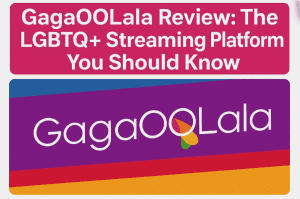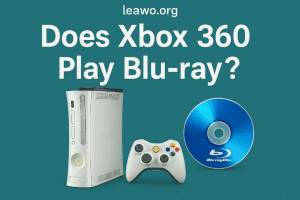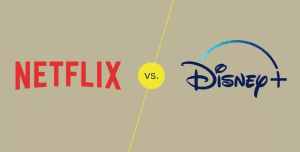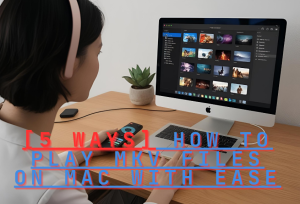The Lumia 820 is one of the first Nokia phones to implement Windows Phone 8 alongside the Nokia Lumia 920. In fact, we’re quite excited to greet the arrival of the Nokia Lumia 820 – the mid-range model in the manufacturer’s starting WP8 line-up. This newest and best WP8 smartphone is eulogized for its clever use of the right materials, particularly the display well endowed with sharpness, the nice expandable storage and the impeccable wide viewing angles.
With Windows Phone 8 supporting mass-storage mode, it’s now very easy to transfer media files to the handset for portable playback. And it goes without saying that the bright and vibrant Clear Black AMOLED screen of the Lumia 820 is great for watching video. Plus with fantastic dual-core processor, we can notice that there is no lag or other kinds of delay while enjoying movies.
Although it is a quite nice choice to play movies on Lumia 820 thanks to its top-of-the-line equipped features, we still cannot ignore its video playback format limitation. As lumia 820 only supports the formats: MP4, WMV, 3GP, M4V, M4A. So if you want to play videos on Nokia Lumia 820, an effective way is to convert videos to Lumia 820 recognizable format. Falling back on professional Leawo Leawo Videos to Lumia 820 Converter , converting videos to Lumia 820 can be as easy as a pie. Just follow the below guide to know how to convert videos to Nokia Lumia 820. For Mac users, Leawo null is provided here.
Full Guide

Import Original Videos
Download and install Leawo Videos to Lumia 820 Converter. After you open it, you can quickly get a picture of this program to show you how to convert videos in simple steps. Then it is easy for you to add the original video files or folder by simply dragging the files or folder to the program.
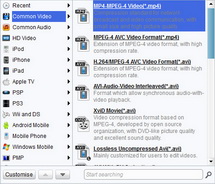
Select a Lumia 820 compatible profile for output
The official announcement suggests that this Lumia 820 mainly supports formats MP4, WMV, 3GP, M4V, M4A, so you can click the “Profile” frame to choose one of them like MP4 format for this Smartphone.
Specify Advanced Parameters: To better your movie playback entertainment on Lumia 820, you can click "Settings" button to enter into the "Settings" menu for detailed video and audio parameters settings. For example, video codec can be set as H.264 and video size can be manually input as "800 × 480".
Customize your output video for Lumia 820
To better your video enjoyment on Lumia 820, you can do some editing work under the “Trim”, ‘Effect”, “Crop” and “Watermark” icons for trimming a new video length, cropping a proper video screen size, improving video visual effect or adding watermark as well.

Begin the conversion task
Click the Convert button to begin the conversion. And you can also choose whether to open the output folder or shut down computer after conversion.
Within a little time, the whole transformation process will be finished, and then it is workable for you to transfer output movies to Lumia 820 for enjoyment via Zune. Just enjoy those wonderful movies as you like!
Video GuideSoftware
Video Converter
Convert videos to various formats for more convenient enjoyment.
$29.95
Platfrom: Windows 7/Vista/XP
Windows 7/Vista/XP
 null
null
Extended Knowledge
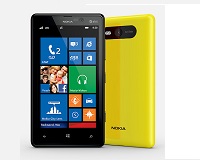
The Nokia Lumia 820 is a smartphone designed, developed and marketed by Nokia which runs the newest Windows Phone 8 OS. The Lumia 820 packs specifications that any mainstream user would enjoy, including a 1.5 GHz dual-core Snapdragon S4 CPU, 4.3-inch display, 8-megapixel camera with 1080p HD recording, 1,650 mAh battery, and 4G LTE. It’s priced well with $49.99 price tag.